Are you having an issue with your Starlink system? As simple as the kit is, there are still many things that can go wrong. Whether your dish is not connecting to the internet, or you have billing questions, it’s important to know how to get in touch with Starlink customer support.
Starlink is good at a lot of things, but one area that seems to be lacking at the moment is customer support. I get messages almost daily about how to contact Starlink to get an issue addressed. Don’t worry, you aren’t missing an obvious phone number, email, or contact form on their website.
In this article, I will walk you though the steps that you should take to get support for your Starlink system. I’ll show you step by step how to contact Starlink, and answer some commonly asked questions.
Table of Contents
Video Tutorial
Note: Some ad blockers will block our video player. If you don’t see the video, try disabling your ad blocker, and then reload the page.
Starlink Support Documentation
Before reaching out to Starlink, try to find the answer to your question on Starlink’s support page. They have a variety of support categories that answer the most common issues, such as setup, installation, billing, obstructions, etc.
You can find the Starlink support page on the website or in the app, just click on Support. Most people will find what they are looking for by simply browsing or searching for their specific issue.
Troubleshooting Guide
If you can’t find what you need on Starlink’s support page, be sure to check out our Starlink troubleshooting guide. The guide covers all of the common problems, and tells you how to fix them.
How To Contact Starlink Support
If you can’t resolve the issue with the documentation on the support page or our troubleshooting guide, you’ll need to create a ticket with Starlink customer support. Here is how you contact support:
Step 1: Open the Starlink app
The best way to communicate with Starlink is through the Starlink app, which is available for iOS and Android. If you haven’t already done so, install the app by searching for Starlink in your app store. Once installed, open the app and log in to your account by tapping the profile icon in the upper right corner.
Step 2: Search the support section
In the Starlink app, tap on Support. Several common topics will be displayed. You can search through the topics to try to find the issue that you are having.
Step 3: Create a support ticket

If you can’t find a solution to your problem from the answers displayed in the support section of the app, tap the thumbs down icon below the answer. Alternatively, you can just tap on Contact Starlink support from the main menu of the support section (see screenshot in step 2).
After you hit the thumbs down icon, you will be asked to provide details about your issue. Whether it’s a billing problem or your system is down, provide as much information as possible. You can even attach screenshots or other files if you want.
To submit your ticket, tap the send button. When you hit send, a ticket will be created in the Starlink support system. You’ll receive an email confirmation that you can reference later on. When someone from Starlink responds, you will get a notification on your phone, as well as an email update.
Website Method
If you don’t want to use the Starlink app, you can also create a support ticket from the Starlink website. Visit the Starlink Create Support Ticket page. You need to be logged in to your Starlink account:
https://support.starlink.com/create-support-ticket
Browse the support documentation for your issue. There is a search box you can use to search for keywords. You can also browse through the various categories to find your issue. If you don’t see a solution to your issue, hit Contact Support from the menu on the left side. You can also hit the thumbs down icon on any of the support articles to get to the same place.
After hitting Contact Support (or the thumbs down icon), hit Contact Support when prompted. If another prompt appears asking you to switch to the app, click Continue On Web.
Now you are directed to a ticket request form. Fill out the subject line, add a detailed description of the problem, and add attachments if necessary. Click Submit Request to complete the process.
Check Or Update A Ticket
To check on the status of current or previous support tickets, visit the website or app. Make sure you are logged in. Click on Support. On the web, click on All Messages in the left side menu. You’ll find a list of your current and previous tickets to review. On the app, hit the mail icon in the upper right corner of the screen to see a list of previous and current tickets.
This is where you can add additional information to your ticket if needed. Don’t try to create a new ticket for the same issue, it will be automatically closed by Starlink. Instead, just add a new reply to an existing ticket.
How To Contact Starlink Without An Account
If you are having trouble ordering Starlink, or are locked out of your account, there is a way to get help from Starlink without having to log in:
- Visit this page: https://starlink.typeform.com/to/YcyBBY0k
- Select your issue from the list of options
- Fill out the form, including your contact information
Starlink will review the information, and get back to you with the contact information you provided on the form.
Starlink Customer Complaint Email
The fastest way to get support for Starlink is to use the online ticket system that we outlined above. Starlink has a separate system for resolving customer complaints. If you have a complaint, are locked out of your account, or don’t have an account, you can try emailing SpaceX.
You can email SpaceX about Starlink issues by sending a message to: [email protected]
Make sure to include “Consumer Complaint” in the email subject line for more efficient email processing.
Frequently Asked Questions
Does Starlink have a phone number or email?
No, Starlink does not have a public phone number to call. There isn’t an email that you can send a message to either. You will not be able to call and speak to someone regarding Starlink products or support. The only contact method is their support ticket system.
If you would rather talk to a human at Starlink, include a request in your support ticket for Starlink to call you. If you request it, Starlink support will initiate a phone call with you regarding your issue, but there is no public number for customers to dial to reach Starlink by phone.
I’m not a customer, how do I contact Starlink?
If you don’t have a Starlink account, you won’t be able to contact Starlink through the online ticket system. Starlink has a separate contact form for people who are locked out of their account, or are having issues ordering from the website.
For businesses and other organizations, you can schedule a sales consultation on the Starlink website. Sales consultations only apply to the business service tiers. Sales consultations are not available for consumers interested in the Residential or Roam plans.
Why don’t I see the thumbs down icon?
Make sure you are logged in when trying to create a support ticket on the app or website. If you don’t see the thumbs down icon like in the screenshots, this is the most common reason why. You need to be a Starlink customer and logged in to your account to create a ticket.
Why do my tickets keep getting closed immediately?
Duplicate tickets will be automatically closed by Starlink. If you have an open ticket, creating new ones for the same issue won’t result in a faster response. If you have additional information to add to an existing issue, go back to the ticket and add a new reply.

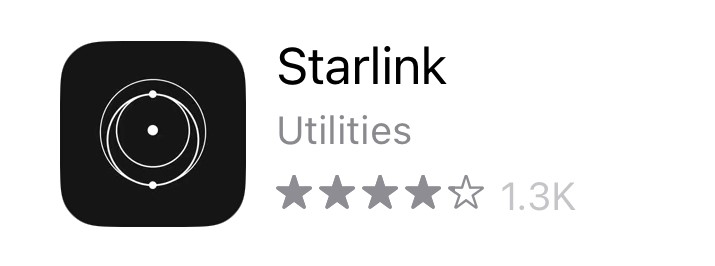
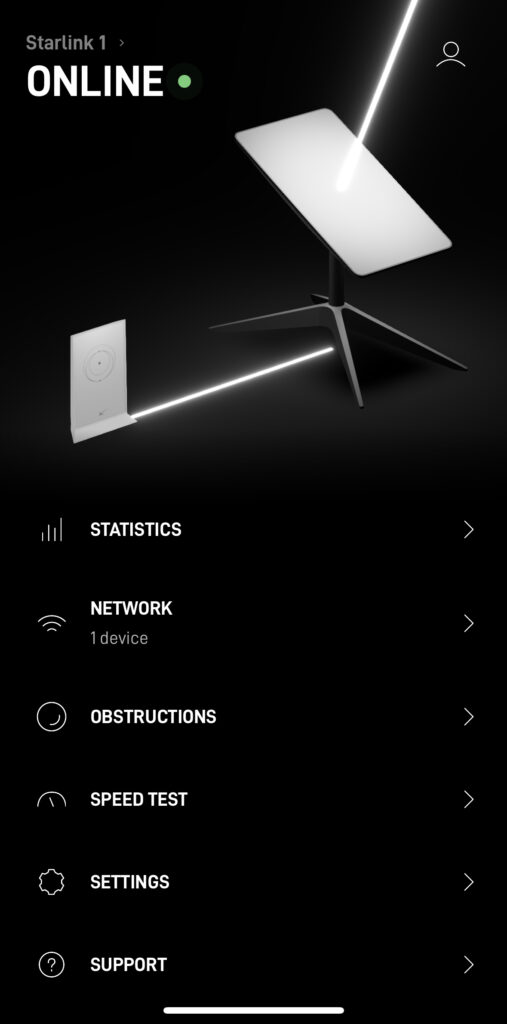
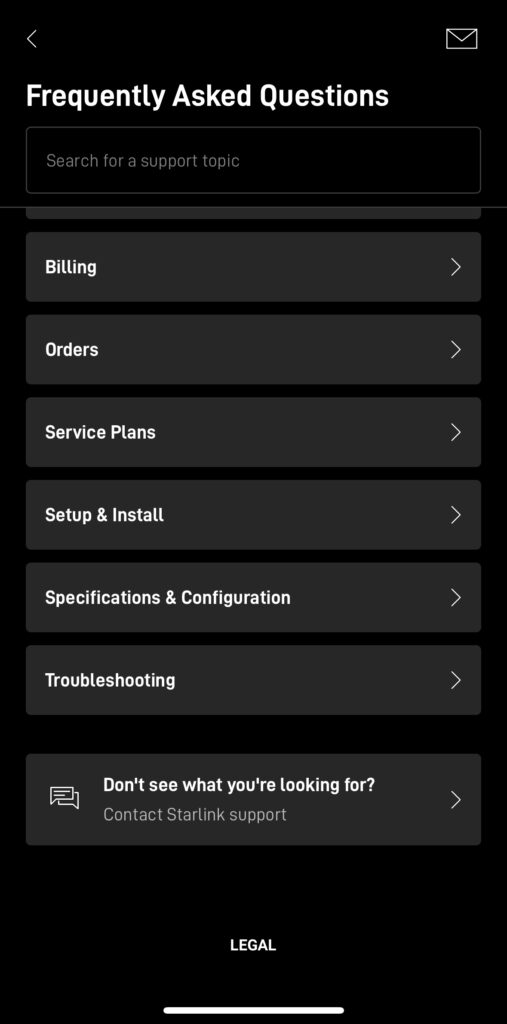
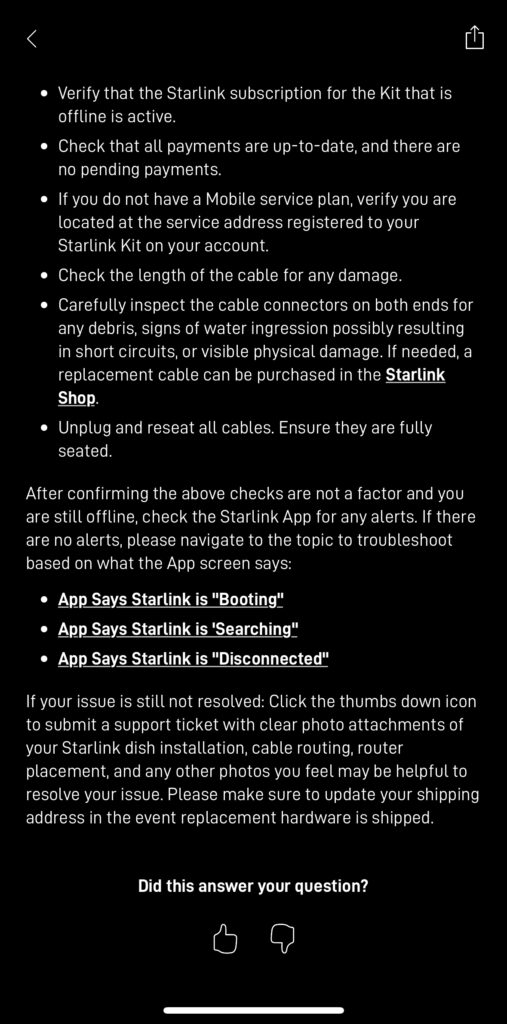
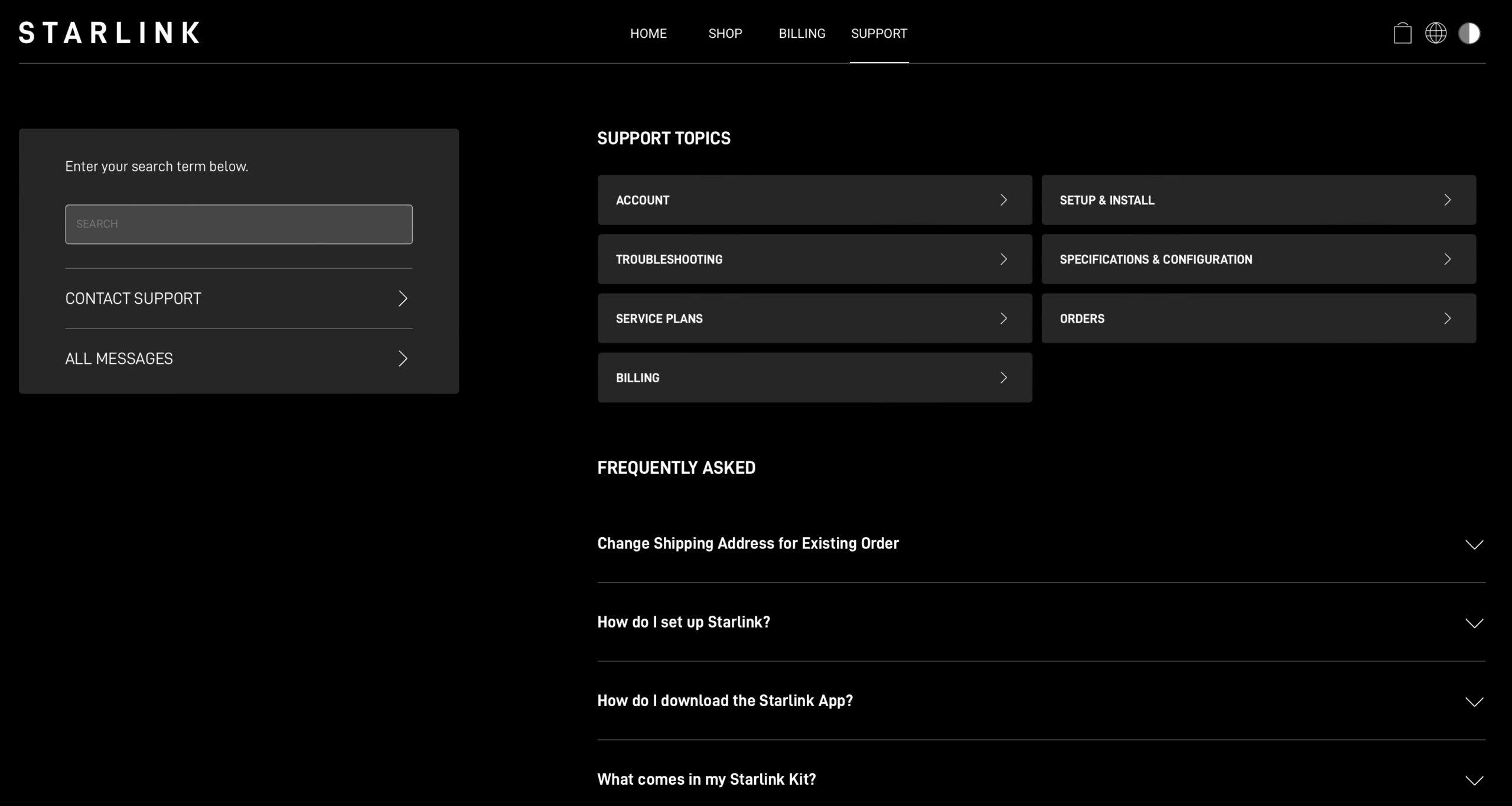
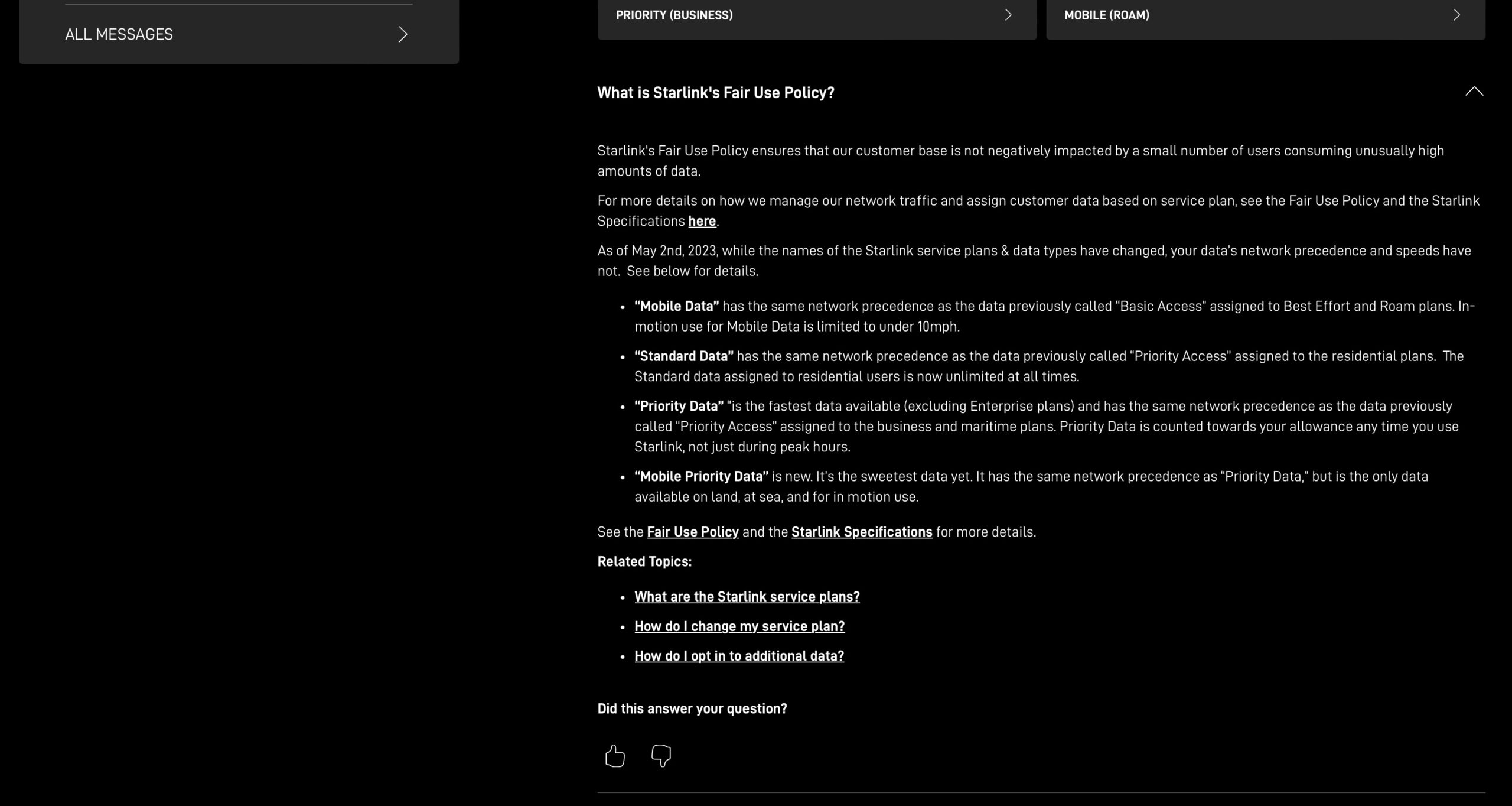
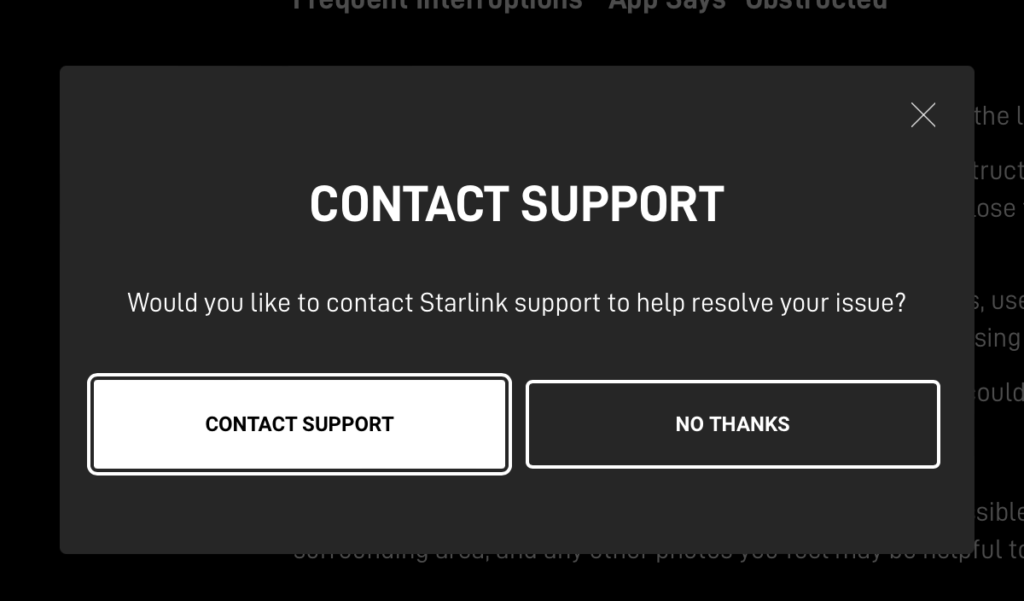
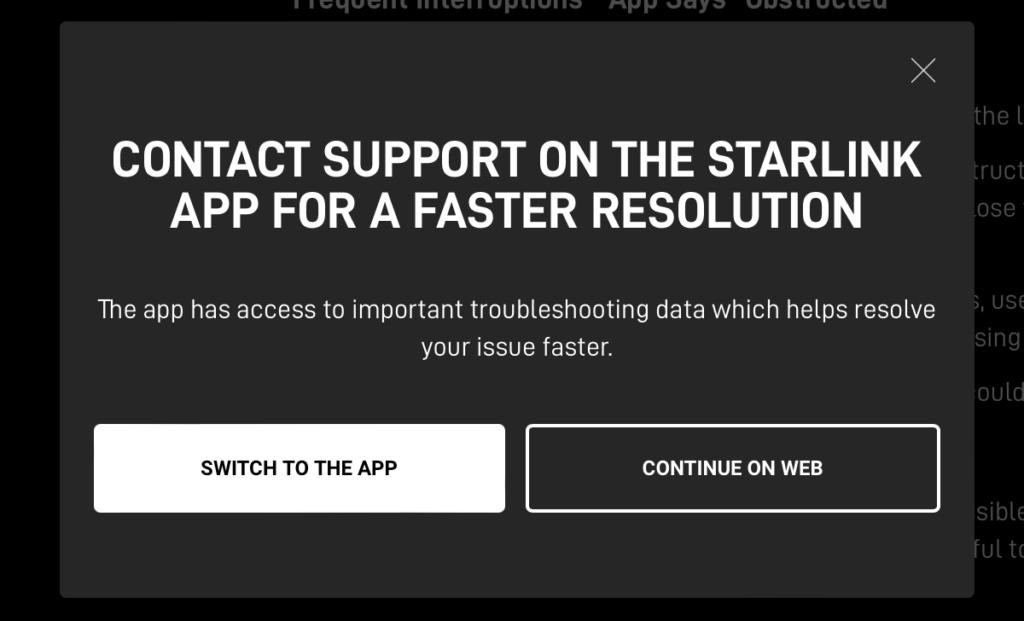
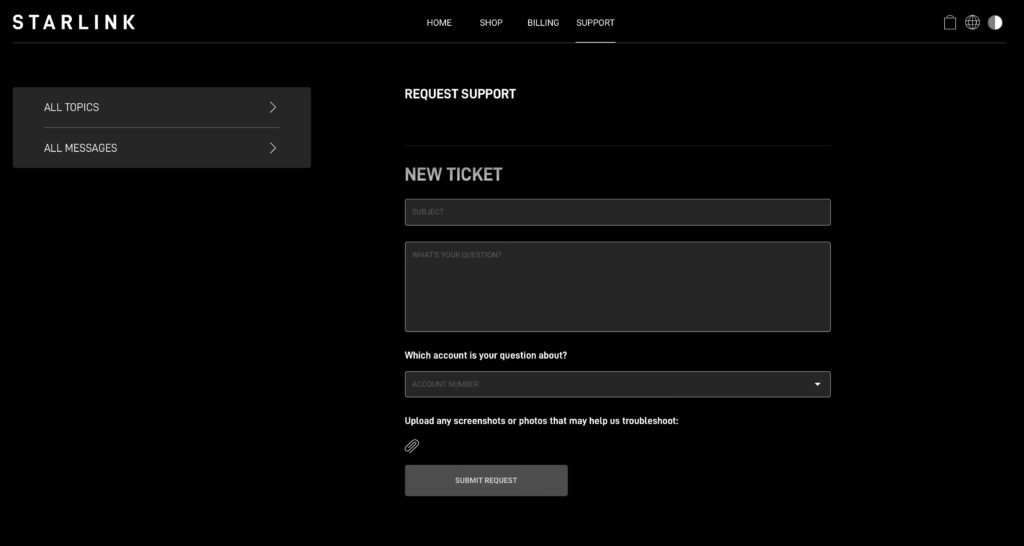
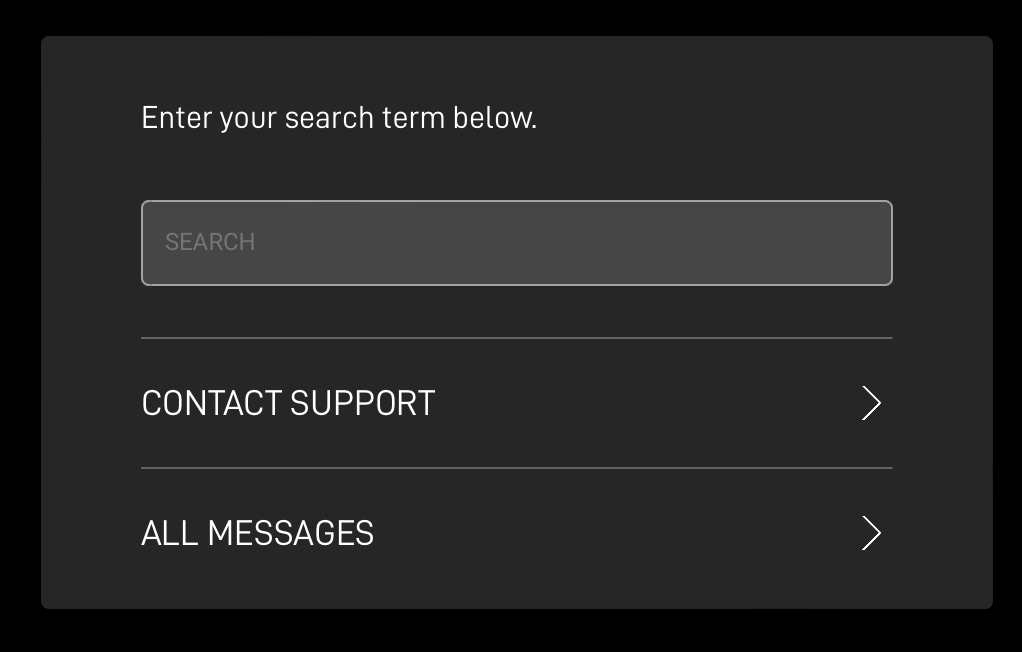
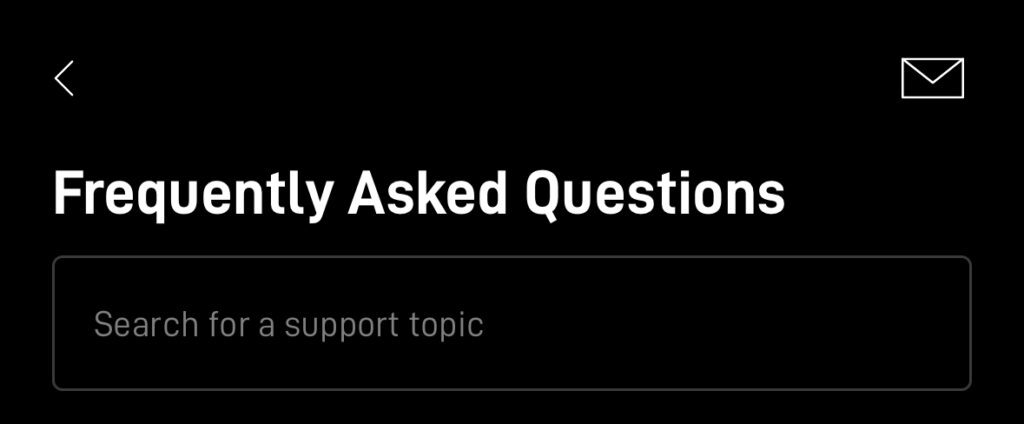
We had to use a Verizon Network Extender with our old Netgear router when we had a different wifi service. Now that we have a Starlink dish and Starlink router, we don’t get great cell service and there is nowhere on the Starlink router to plug in the Verizon extender. Any suggestions?
If the extender just needs an Ethernet connection, you can purchase the Starlink Ethernet Adapter to gain access to an Ethernet port. That’s if you have the Gen 2 equipment. On the Gen 3 router, the Ethernet ports are behind a rubber cover on the back.
As you know, using the Internet in Iran is very difficult and comes with restrictions
I bought 3 Starlinks, but unfortunately there are accounts on all 3 of them and I can’t create a new account.
And unfortunately, these dishes have changed hands and no one here knows and there is no access to the seller.
How can you help me to use these dishes?
Thank you
If they are already assigned, they are only good as spare parts or paperweights. There is no way to use them at this point.
Why is the Starlink kit approximately $700 USD through the starlink site, but $2500 USD through Costco? I cannot see product codes, so I am not sure if this is an updated hardware version or simply an insane markup. Any ideas?
Thks
Hi, I bought the Starlink equipment and used Starlink for about 2 months in my holiday home about 2 years ago. Then I unsubscribed. Now, going on holidays again, I would like to reactivate it (they told me by that time, that would be easy). Thus, I have an inactive account including all the information. However, no thumbs on the app. On the web I have been able to create a ticket, but the system showed me a failure notice, when I tried to send it. Being desperate, I even try to by new service including to rent equipment (which I am Hoping to cancel, once in touch with them). But also failure notice. Once I had the service, communication was ok. Any other suggestions how to reactivate the services? Any hints would be highly appreciated.
You should be able to log in to the website account dashboard. From there, a list of your Starlink’s is displayed, even if they are cancelled/inactive. Click Manage. Just reactivate service from there, it should give you a list of subscription options to choose from.
adverstising starlink 40€ a month and when you set it up 50€ a month returned everything i don’t like dishonest people
I’d really like to buy the hardware for my wife for christmas because she wants it for when we go camping. In other words I don’t need the service yet. Is there a way to purchase the hardware without a service package or is there someone i can call to see about this?
Thanks.
You can purchase it from Starlink and immediately pause the billing (Roam plan). Or you could purchase from a 3rd party authorized retailer, such as Costco, Best Buy, or Home Depot. These 3rd party retailers sell the hardware without service, so they come inactive. Before you can use the hardware, you have to go through the activation process on the Starlink website. That might be a good option for you.
Hello, do you know if there is a way to buy starlink kit after a rental time with no service interruption ?
I would like to rent it for a few months and then buy the kit if it’s ok for me.
Thanks
I’ve heard from readers that you can submit a support ticket to Starlink, requesting to buy your rental equipment.
I have had Starling for a year but recently my Starling app says the router doesn’t appear to be associated with my starling. I have done nothing new and everything is connected properly and up to date and I tried rebooting, hard reset, off and on, let it sit for a while off. Nothing is working and now ehen I try to contact Starling through a ticket, I type this issue and click submit and it says ” something went wrong on our end, please wait and try again” any ideas on a fix or am I going to have to find a way to contact starling?
Sometimes their ticket system gets overloaded, causing the error messages. I would wait a day or two and try again. If it still doesn’t work, you can try the email in the article.
Hello, I got two Starlink kit from my neighbor. His aunt died and he didn’t know what to do with them. So since she has since past he has no idea the login information for the device to have them transfer. Is there a way to get in contact with Starlink to get these reset? If yes, what information would I need to show proof the original owner is no longer a live. I can get a death certificate if needed. Please let me know if this is possible.
You can try the email that is in the article, that’s really the only other way of possibly contacting Starlink about this issue. If the family has access to the phone # that was on the account, they could even try to reset the password and gain access via phone. If the aunt had the Starlink app, maybe it is still signed in, perhaps they could gain access to the account that way?
My credit card has expired. How do I update the card number?
Sign in at Starlink.com. Go to the Billing tab. Update your card on the billing page.
Can you please give me a number to talk to somebody in the billing department for starlink SpaceX
They don’t have a phone number you can call. You have to create a support ticket, and request that they call you.
Hello, why does it appear so often? There was an error on our end. Please try again later. Upon payment and activation
I’ve been seeing reports of their payment/activation system having problems for the past several days. It must not be fixed.
Unable to get my 2 new starling packages connected and work.
Please help!!!!
Need more info in order to start troubleshooting.
I live in Orlando and all my streaming channels are associated with my local Orlando IP address. I want to move my Starlink to Grand Bahamas while I am working there but want to keep the same Orlando IP address in order to keep my in region streaming sport channels. Is that possible?
I doubt it, since Starlink will get the IP address from the local ground stations where it connects through. You will likely need a VPN service to maintain an Orlando IP.
Hello, I am moving and would like to keep the services how can I pause until I relocate to a new location?
You can just cancel your service, and then activate it again once you are moved to the new location.
https://www.starlinkhardware.com/can-you-cancel-starlink-internet-anytime/#How_to_cancel_Starlink
So I really hope someone could please call me back regarding my lost Internet kit,
I need to pay my acct thru bank — not credit card. How can I get Starlink to accept this?
You will need a credit or debit card to make payments for a consumer account.
I tried to sign in and cookie enable keeps appearing pls assist
Hello I have some queries
If you buy Starlink in Germany and activate the package Roam galabal
If I use Starlink in a different region and country what IP can Starlink provide me with is it Germany the same plug that I bought from or another country
The IP you get depends on the local ground stations nearby. Usually, it will be in the country that you are in.
Do you have a idea of how long it takes for tickets to be at least acknowledged/processed ? Submitted mine 4 days ago and still nothing … My network being at risk (router disconnected, eventhough I can connect to the STARLINK Wifi, I can’t set or change the network password) I’m getting a bit stressed to be honest. Any help or hint or suggestion would be greatly appreciated.
THanks !!
Marc.
PS : I live in France.
It can take anywhere from a couple of hours to several weeks.
Hello my name is Allen Kernohan I bought a starling and I tried to set it out I download the app and I try to set a new account and password and I ordered it and I bought it for $120 with my card and I never got an email saying that it was confirm on the payment to set up a new account for the starlink app so I was wondering there’s any way you guys can send me another email saying that so that way I can start a new account and your password
I can’t, because this blog isn’t associated with Starlink. Try the forgot password link on the website login page. If that doesn’t work, you can fill out this form:
https://starlink.typeform.com/to/la3fafQr#country=US
Je te souhaite bonne chance avec le support.
Suite à une erreur de leur part ils ont supprimé mon compte et je n’ai plus accès aux parametres ni à mes factures.
Comme toi, internet fonctionne mais rien de plus.
Sans compte je ne peux pas faire de ticket alors, depuis juin 2023 j’écris régulièrement à l’adresse “starlinkresolutions”. Je n’ai jamais eu aucune réponse au 22 sept 2023 après une bonne dizaine de mails.
I usually live in Europe (Germany), but will travel with my RV through Canada and USA for 6 months.
The ‘Mobile Regional’ service only covers Europe (100€/month), for overseas I need the ‘Mobile Global’ service (230€/month).
-> Can you switch between these services for the 6 months I need the global service?
My plan is to order ‘Mobile Regional’ now, then upgrade to ‘Mobile Global’ next spring and go back to ‘Mobile Regional’ once we are back in Europe. Is this feasible?
On the Starlink Support page I only found this for Residential Customers, but not for roaming.
Wolfgang
Yes, you can easily switch between Global and Regional on your account dashboard.
Hello, I am in Iran, I received a Kit Star link, the account is active, I don’t have the account details, how can I deactivate the previous account?
You can’t, because you aren’t authorized to. The previous owner has to transfer the hardware out of the account if you want to use it on your own account.
My system is offline, I have no Internet at all, all connections are good, I have done all I know to do and followed all of the suggestions that were given to me from the Starlink App.
I recommend creating a ticket so Starlink can send you some replacement hardware.
Bonjour je fais la demande pour mon père car il a de la difficulté avec internet et il est loin de chez moi alors je ne peux vraiment l’aider surtout que je ne connais pas beaucoup Starlink.
Lors de l’ouverture de son compte lui et sa conjointe ont fait une erreur lorsqu’ils ont entré l’adresse courriel. Se que je ne comprend pas c’est qu’il ont pu accéder à l’application Starlink sans aller approuver dans le Hotmail. Qui d’ailleurs n’étais pas le bon. Lors de leurs reconnection à l’application cela ne fonctionnais pas car pas la bonne adresse alors même s’ils font oublier le mot de passe cela ne fonctionne pas. Ils ont essayer plusieurs fois de faire changer cela par texto avec le numéro de téléphone mais aucun message n’est recu. Ils ont essayer au numéro de téléphone qu’il est inscrit sur internet mais il n’est pas fonctionnelle. Qu’est-ce qu’ils pourraient faire de plus ?
Hi
I am locked out from my account.
It prevents me from using the support process. I have tried to use the reset password process by email , phone, alternate email however nothing!
I have tried based on your article to send emails. I got an answer however I received one email but never the temporary password. I submitted the ticket multiple times explaining the issue but nothing.
Today my credit card expired and I cannot login to my account to update it and impossible to resolve the password issue.
I love the product, but today I am desperate and won’t be able to work from home starting October.
Does anyone have an advise , a way to get someone on the phone or direct email ?
Thank you for your help!
If you’ve tried contacting the email in the article, I don’t know of any other way. I recommend purchasing a new Roam plan and kit using a different email address. Use this account to contact Starlink with a support ticket. Hopefully they can sort everything out and you can just return the new Roam kit.
i AM TRYING TO ORDER STARLINK BUT THEY DON’T RECOGNIZE MY ADDRESS, WE HAVE OWNED THIS PROPERTY FOR 30 YEARS. wtf
You can manually set your location on the map, or use Google Plus Codes:
https://www.starlinkhardware.com/how-to-find-out-if-starlink-is-available-in-your-area/#What_If_I_Don’t_Have_An_Address
Someone has charged to Starlink when I am NOT a customer. How can I contact them?! This is insanity. How can you run a business with no way to contact for fraud!
You can try the email referenced in the article.
We paid a deposit about a year ago to sign up for when starlink was available. We got a notice that Dtarlink was available in our area and to confirm our order. Every time I try and purchase the equipment, I get an error: “Failed to complete your purchase”. I only have seven days to confirm my order and it’s already been four. How do I get in touch with them to report the glitch with ordering?
I recommend trying to order from a different device, and a different internet connection. Maybe a different card as well. Unfortunately, there is no way to contact them for help with ordering. Only active customers can contact Starlink.
Hi Noah,
Thanks for the insightful article. I’m having a nightmare with this thing.
When I first ordered the Starlink, I never received a confirmation email, or was requested to input any personal details i.e. email or phone in order to set up an account.
The Starlink kit just showed up one day and I managed to get it working via the app (without logging into an account).
I’ve since tried through various means to log into an account, via email back ups phones etc, but to no avail. As I said before, how can I have an account when I didn’t input any details when I first ordered it? Baffling.
Now the Starlink has lost connection to the internet and says its ‘booting’, which it has been for the last week. I’ve checked all the cables and everything seems OK with the hardware, the router is working, but the dish is not receiving signal.
The annoying thing is, I can’t log into an account to remedy any issues or raise a support ticket. So I’m going round in circles.
Any advice? I would be very grateful!
Thanks,
James
The only option is to try the email starlinkresolutions @ spacex.com
If I purchase the hardware in Malaysia with a global or regional coverage, and I move it in Thailand, for personal use, can I get in troubles? Are there restrictions to move this kind of hardware around? Would I need to pay custom taxes?
There are no restrictions from Starlink. I don’t know about any customs taxes or any local government regulations, that would be up to you to look at before importing the kit.
Hi Noah,
We recently changed our plan to Starlink Mobile coverage. We used it once, came home and now the connection is horrible due to “best effort service” instead of our residential service. We have switched the plan back to residential but the change won’t happen until the beginning of our next billing cycle. Is there a way to have our old residential service immediately? We had no idea our service at home wouldn’t work.
Any assistance would be so appreciated.
Thank you!
No, the change from a higher priced plan to lower priced plan has to occur at the beginning of the new billing cycle. Starlink isn’t wanting to credit/refund for partial month changes.
They have the worst customer support I have ever come across.
I’ve been trying to pay for over an hour and they have no way to contact them — they’re easily losing millions from their lack of support through the purchasing process.
i ordered to them and i paid twice and when i asked them wheres my kit they said they will review my application i waited a couple of days and i heard nothing when i called and asked thatbi i want to refund my money he blocked me you starlink
where is my money
Are you sure it was Starlink? They don’t have a phone # to call. Did you order directly from Starlink.com? You may have been scammed by someone pretending to be Starlink.
i paid twice he said something wrong and he will refund my money so i send another one. he told me to download the anydisk when i called him i cannot reached him he blocked me. he said his from startlink he know someone i know that order from them i told him i want to refund my money and he blocked me
It sounds like you have been scammed by someone pretending to be Starlink. Starlink doesn’t have a phone # to call, you can only order from Starlink.com or from authorized resellers.
starlink scam me i paid but they blocked me and i cannot contact them anymore
They don’t have a public phone #, so it sounds like you have been scammed by someone pretending to be Starlink based on your other comments.
My cable between the dish and router was damaged by a falling branch. I replaced it with a good starlink cable but now after “checking for obstructions” I do not have internet connection. It is almost a 2 hour drive to get any cellular data or other online source. has anyone had this problem? nothing else changed in my setup which was working perfectly before the cable was damaged. I haven’t tried the factory reset yet since I’m concerned I don’t have all the information i will need to log back in after origionally setting this up almost two years ago.
What does the app say? Disconnected? Unplugged? Factory reset just erases the router settings. You will set up a new Wifi network and password. It won’t log you out of the app.
As Starlink is not yet available in my area, is it required to sign up for the wait list and pay the deposit? After reading the posts, I am hesitant to pay the $99 to be added to the wait list. I’m not one of those people who have to have the new shiny thing when it first comes out. Can I just signup when Starlink becomes available in my area? Or is there limited availability?
You could just wait until there is no more waitlist in the area, but you would wait longer than if you got on the waitlist. There is coverage everywhere, just limited capacity. So joining the waitlist gets you a spot as capacity slowly opens up.
my router say’s disconnected. can’t change my wifi password or network name . i have tried to reboot and reinstall. still nothing
Factory reset by power cycling 6 times in a row. Does the “Starlink” network show up and let you connect? Might have to create a support ticket if the factory reset doesn’t solve the issue.
Following. I’m having the same problem
I cancelled my Starlink account and “received a refund of $0” instead of the $99 I paid. There is absolutely no way for me to contact support about getting my $99 back. What am I supposed to do? I downloaded the Starlink app, which leads nowhere. And there is no way to contact customer support. I doubt this is legal.
You can try the email in the article above. Be sure to include “consumer complaint” in the subject line.
The same thing happened to me today. Got an email stating my refund was $0. Went to the webpage which said use the app.
Downloaded the app as instructed and it sent me back to the website. I don’t think Starlink wants any questions asked.
There isn’t any thumbs on any of the support topics in the app. I have went through every single on. Is that only for people who have current starlink service? Because people who have ordered cannot get ahold of anyone.
Yes, only current customers can see the thumbs down/up icons to access the support ticket system.
I want to take advantage of the $199 deal on hardware for rural Canada. I live on a small island which is a 25min ferry ride to the nearest urban centre. For addresses at the South End of the island the $199 price is valid but when I put in my address at the North End of the island it tells me nope, $759 for me. There is no one to call. Other than putting in a South End address to fool the system, is there anything I can do?
Not that I am aware of. The service and deals are based on your address. The only recommendation I have is to create a support ticket after the purchase, to see if they could credit the difference and give you the deal if you explain the circumstances.
I am moving. My Starlink is on a 15 ft pole attached to a tall pine tree. Its more expensive to take the unit down than to buy and install a new one. Can the person who moves into my old house sign up as a new user on my old Starlink? I have asked the question on the Starlink website, but I have never been successful in previous attempts to get a response from Starlink.
Yes, you are able to transfer the old hardware to the new owner. I have a guide on the process here:
https://www.starlinkhardware.com/how-to-buy-sell-and-transfer-a-used-starlink/
I can’t even order the product for my business. It says it’s available but I just get an error with anything I try, different browsers, incognito mode, different internet connection. different PC. I always get “Something went wrong on our end. Please wait and then try again”
If I don’t have an account I can’t contact them with the problem what a I suppose to do?
You can try the email in the article. But yes I agree that it is frustrating, not being able to get help for ordering issues unless you are already a customer. You’ve already tried the things I would suggest, such as ordering from a different device. Have you tried a different payment method?
I’m having the exact same problem. My payment keeps getting an error and the support page says in this case, choose the thumbs down icon which doesn’t exist.
i want my refund
Bonjours j’aimerais pouvoir discuter avec quelqu’un qui s’occupe des forfaits starlink.
I had $694 fraudulently charged to my credit card from starlink. How to I get ahold of someone at starlink?
You can try the email in the article, but make sure to first contact your bank to dispute the charge, and prevent other payments from Starlink in the future.
Hello Noah,
i can’t order Starlink in the Philippines. The Adress isn’t acceptable… no i like to order Starlink in Germany and send it to the Philippines. Is that possible or will the Hardware from Germany not accept in the Philippines and what is the rate to pay there? German from i order or from Philippines i will use it ?
Thanks for your answer 😃Mike
The website usually won’t allow the shipping address to be in a different country from the service address (for the Residential plan). So the only way to use hardware ordered from a different country would be purchase the Mobile-Global plan, which can be used anywhere.
If your system is down and you have no other access to the internet, how are you supposed to contact and work with customer support?
You can’t contact them without access to the internet. The vast majority of Starlink customers have at least basic cellular data access, or the option to drive a few minutes to get cellular data. If your situation is such that no other data options are available, and up-time is a high priority, I would ensure that a backup internet option is available. Whether it’s another Starlink dish and service plan, or HughesNet, etc.
I’m having trouble activating my account for the very first time. It doesn’t matter how many times I use my credit card. It won’t go through and everything’s fine with the card.
I can’t submit a ticket because I don’t have an account yet.
Some people have reported trying a different internet connection or device can help with this issue.
I got charged 8 times in 4 mins for service I didn’t even order and now can’t get a hold of anyone to get my money back
Worst customer service i opened a ticket returned the product and almost 2 months later no reply back no refund nothing
how does this work, you pay deposit then they send equipment then $600 upfront or do you pay the $600 out?
If your area is waitlisted, you pay the $99 deposit. When Starlink becomes available at your address, you then pay the balance left on the $599 equipment + taxes and shipping if applicable.
I am existing starlink customer. Really do like it but am extremely frustrated for support. I keep trying to log in to update my account for billing and keep getting invalid credentials. Every support item depends on my being able to be in my account but if I can’t login it won’t work. Have tried different ways to get help and nothing. I did get a payment notice to my new email but can’t do anything because I can’t get logged in or reset my password. Any suggestions?
I would try to email the starlinkresolutions@ spacex .com address. That’s about the only other way to contact them. If they don’t respond within a few weeks, file an FCC complaint. People have had luck with this route, I guess they are legally required to respond to official FCC complaints.
How can i have my fcc complaint?
Here is the form: https://consumercomplaints.fcc.gov/hc/en-us/requests/new?ticket_form_id=38824
I’ve been trying to get help for almost four weeks. There is no response to my ticket. I have no idea what to do next and am feeling like Starlink is a scam.
Hi everyone
My internet service works very well, I have internet via Wi-Fi with good speed and coverage. I wanted to extend my network via Ethernet cable and for this I bought an Ethernet adapter to get internet via cable, I installed it according to the instructions in the graphic manual that comes with the adapter, but I have no internet via cable, the LEDs that normally light up in the Ethernet port receptacle do not light up, this makes me think that there is no data or energy transfer. I bought a second adapter thinking that the first one would be damaged and when I connect this second adapter the problem is the same, there is no signal in the Ethernet cable, needless to say that I have tried with different Ethernet cables but the problem persists, am I omitting some additional configuration or is my router damaged?
Translated with DeepL
It seems like the router is broken if you aren’t getting a connection from both Ethernet Adapters. I would create a support ticket with Starlink, explaining your issue.
hi everybody sorry for my english i am french. I am living in a little island Sin Martin in west indies insland. I made my order since 30 april. No news … payment 70 dollars ok.
Il want to make a “ticket” but impossible … every where, i have open ‘support” and i don’t find ‘inch” to open “ticket” … i don’t understand why.
Is there someone whose have an idea for help me ?
Was it just a pre-order/waitlist deposit? Or a full order? Pre-order accounts cannot create tickets.
I lost my equipment months ago that I had received and used since I’ve gotten an account with Starlink how do I go about opening my account again and ordering new equipment
Try to log in to your account. If you don’t know the login information, you can start a new account with a new email. If you can log in to your existing account, you should be able to add a new line of service from the dashboard. If starting over, just go to the main Starlink.com page and enter your address to start the order.
I have recently set up and are using Starlink. I get regular emails and invoices for monthly payments. My email will be disappearing with no forwards in a week. I am trying to change this information in the app or on the website.
I have tried to sign in to my account but it says my credentials are incorrect. I have tried to recovery having a reset sent to my email address and nothing comes. Also tried it with my phone number and alternative email. I can not set a “ticket” for help without signing in to my account. I have my account number but nothing works. Any suggestions?
You can try the alternate email recovery method if you have your account number. It allows you to specify a new email address to send the recovery email to. If that doesn’t work, email the address listed in the article and hope they respond. You’re not already signed in to the app? A ticket can be created there as well.
My father in law decided to stay with broadband after purchasing your starlink setup, his equipment was paid for, can I use that equipment to set up a starlink account without purchasing a new setup?
Likely you can move it and change the registered home address. They have added more capacity for changing addresses than was available before but it’s going to be extremely difficult to get ANY feedback from Starlink. At least that is my experience so far.
Noah, I bought a Starlink and it shipped to my house. Turn it on and it worked wonderful. My wife and I have decided to move. I took the Starlink to the new address and it would not work… so I have determined that Starlink is location-based service, fair enough. How do I change the location? Can I do it within the app? Do I need to change to the roaming service plan? Thanks for your efforts here to help fill in the holes of Starlink support. It is appreciated.
You can update your service address on the website account dashboard. If there is open availability at the new address, you can update it and it should work again. If it is waitlisted, you can convert to Mobile/Roam instead.
Hi Dear
I have a Starlink device But unfortunately, I do not have access to the Starlink account information .I live in iran please help
Nicaragua, Costa Rica and Honduras are not covered at the moment.
A starlink customer of the a regional roam / travel plan who bought the kit in Mexico saif, that he is able to use starlink also during his travels in those countries.
a) Can you confirm this? b) And do you need to be a resident in the country where you buy the roam / travel plan? I am planning to buy it in El Salvador and then travel down to Costa Rica.
No I can’t confirm anything, you’ll have to go based on the Starlink coverage map, and reports of people using the service in those areas. Generally, though, there is global coverage, and only local regulations would cause Starlink to disable connections in certain countries. You don’t need to be a resident of the country you are shipping it to.
Thanks Noah!
Here in El Salvador they ask for either the ID number or your tax number on the order form.
So it looks that you have to be a resident of El Salvador. 🙁
I have tried several attempts to install this simple ethernet adapter. Every try and my router will never boot back up unless I remove the adapter. Its such a simple install I don’t know why its not working except for being defective. Really sucks that email is the only way to get any help. I should have researched more. Now I cant connect my security system because there is no way to plug in the ethernet cable. Just keep making service tickets for fun. smh
Do you know if Starlink offers discounted rates for all volunteer nonprofits? I was going to allow the nonprofit to use my Starlink for their annual event by adding portability for that month, but they discontinued that option.
I’m not sure on discounted rates. They haven’t released anything publicly about discounts for non-profits. It would have to be something you work out with Starlink directly.
Hi wondering if starlink has a phone number to actually talk to someone, can’t find anything anywhere
Hi, I purchased star link kit. Everything works great. But after the purchase my credit card was hacked. Iv been trying to edit my information and it won’t let me change. So now how do I make my payment being I can’t talk to a person
You can update your payment info on your Starlink.com account dashboard. You can also create support tickets there if you need to talk to someone with Starlink.
My debit card was stolen and two charges from this company debuted $1.4K in charges and now my bank is frozen. I was told to contact starlink internet to dispute the charges to have it refunded since it’s fraudulent. How do I go about speaking to someone about this issue.
You can try the email in the post above, otherwise, file a complaint with the FCC. They are required to respond to those complaints.
If you submit a support ticket and request that they call you, they will call. But there is no way to call them.
Have repeatedly requested that they call, but they do not do so. My problem is my payment is being declined, does nit give me the ability to change my payment method to another card, and where, they Starlink, says it’s been fixed, try again. The issue is not my Credit card(s).
Starlink , to date, has chosen nit to call and clear this up. One would think they would be interested in getting their payment.
Hi Noah, I am a new RV Starlink user and I’m not having much success. It worked at my house, but my first two locations it says obstructions. Well the first one did have some tall pine trees there were were good open spots where I thought it should’ve worked. The second place was very open but it still says obstructions. It’s got to 100% very quickly and I want it to just try but of course there is enough please try it anyway button. Any suggestions?
I would try it at the best location you can, and see if it causes enough interruptions to become a problem. You might not even notice, depending on your use cases. If it is indeed a problem, you can then look into higher mounts or alternative locations. Some people use Starlink without problems with a low amount of obstructions according to the app.
My home has 60 cm stone walls and a wifi signal will not pass from room to room. i currently have a router in each room cabled to the receiving router, I want to know if the starlight router has a port so I can send the signal by to my existing routers by cable?
Yes, if you buy the Ethernet Adapter. Once you have it online, just plug in with the Ethernet Adapter, and enable bypass mode on the router.
Thank you. Is the Ethernet Adapter available from Starlink or do I buy it from a third party supplier?
It’s available directly from Starlink at shop.starlink.com.
Hi @Noah,
I also didn’t receive a confirmation email.
I was charged $150 and have a confirmation code.
My account is not active so I cannot create a ticket and it’s 3 weeks with no answer from “[email protected]”.
Could you suggest how to reach support or create a ticket?
Thanks
Without an account, besides the email you already tried, there is no other way to contact them. I recommend contacting your bank to have the charge reversed. You can create a new order at Starlink with a different email if you wish.
I did not receive email confirmation after my order and payment was made please help me does anyone experience this?
It’s pretty common, most of the time the email was typed in incorrectly. Was this a full $599+ order or just a $99 pre-order?
We would like to order the hardware now to receive the Canada wide discount but I don’t want to start using the hardware until we move on June 28th. Can I order it now, have it delivered to my current address and set up the account when we move in June? If so, how?
Yes you should be able to. It won’t work at your current address, it will only work at the indicated service address, which would be your new address that you are moving to. During the checkout process, you can specify a different shipping address to have it shipped to where you are now. Keep in mind, billing starts 14 days after shipping so you will be paying even though you won’t be using it until June.
Hi I’ve cancelled my second order 15 days ago but still not received my money back. What do I do?
Have you created a support ticket with Starlink? That’s the only way to contact them so that they can take a look at the refund status.
Starlink has been off line for 30 minutes. Router light is on. App says offline outage. Unable to submit a ticket. It keeps telling me to submit off line. I am off line
There was a major global outage. Are you back up?
Will one Starlink unit work to provide internet between a main house and a mother in law apartment over a garage that is not connected to the main house?
You would likely need to run Ethernet and install a separate access point for Wifi. If the garage is close enough to the main house, a mesh system might work.
We have had Starlink for 6 months and loved it. Suddenly it disconnected and we have submitted tickets and not gotten answers that resolve our problem. We have monthly automatic payments so are up to date with billing and have even climbed up on the roof to check equipment and all is fine there. We are three days now without internet. What to do next? Jeannie
Us too Jeannie. Ours went off on evening of Friday 7th April and hasn’t come back on in 3 days now. Checked all the kit including climbing on the roof and factory reset the kit many times. Support ticket raised but still no contact. I believe there was a global outage caused by a certificate expiry on Friday night. My guess is that the certificate has been renewed at the backend but kit cannot connect to the network to renew at client end. Really getting annoyed at paying £75pm ($93pm) for no service.
I’m sure they are backlogged because of the outage, so response times might be even longer than usual. Make sure to mention that you would like a credit for this month since you’ve had this interruption.
But it’s not good enough really is it. When you’re paying premium price, you expect premium service. Decent speed broadband isn’t a luxury, it’s a necessity. Seem typical of Elon to be solely interested in making money through selling stuff rather than supporting existing customers.
Has yours come back on? I have had the same problem with mine saying it’s offline. I’ve checked all my equipment and it is fine. Very frustrating.
It is not uncommon for support to take several days, sometimes a couple weeks, to respond to a ticket. I recommend checking both ends of the Starlink cable, and making sure they are seated fully, and not damaged. The cable has been the biggest hardware problem from what I’ve seen.
We’ve been without service for almost 2 weeks with no response to submitted tickets. Equipment is all good and auto pay as well. If you get any contact information please pass it along, thank you!
I’m, being billed for services I never ordered or received, and you seem to have no contact information. I assume this requires filing a fraud complaint, etc.
I would recommend contacting your bank to stop any payments.
We are unable to sign into our account and have tried numerous times to reset the password. What happens if our email was spelled wrong.
If you can’t recover the account with the various reset methods, I recommend sending a message to the SpaceX email in the article first. Wait several weeks for a response. If they never respond, you will have to create another account by purchasing Roam. With this account, you can create a support ticket so that Starlink can hopefully resolve your other account issues. You can refund the cost of the Roam purchase needed to create the new account.
I am in Gabon (West Africa), and I would like to know if this Starlink can be affected by rain We have a tropical climate in the country
Yes, heavy rain will cause interruptions:
https://www.starlinkhardware.com/does-starlink-work-well-in-bad-weather/
Thanks a lot.
I ordered Starlink in 2022. The website says they are expanding coverage in my area in 2023, but I don’t know if I’m in a queue waiting for hardware availability or if service simply isn’t available yet. I do wish Starlink provided better communication regarding status, and I do wish it were easier to contact support.
If you were able to put down a pre-order deposit, your area is covered, there just isn’t capacity for additional users.
Should a person go with the RV Starlink because I hadn’t heard anything myself on my order
Buying Roam is one way you can avoid waiting for Starlink, but speeds/performance will be lower, for more money.
Hello Noah,
So much good information here, THANK YOU for all you do for people!! My question is this, we are about to embark on a 2 year South-America round trip in our Truck Camper and are contemplating to bring the Starlink Roam with Global plan with us. My Concern, i read that if you are more than 2 months in any given foreign country one may be required to update the account to the new location?? IS it possible that we will not be able to use the system after two months as we will NOT be residents of any given country? Most nations allow US citizens to spend a maximum of 90 days and we will exhaust that limit in several countries. Thank you in advance for your advice!!
All we really know is from the Starlink terms of service, where the 2 month restriction comes from. It says that the customer may have to update their address. For Roam, it is currently unknown as to what that means exactly. So far, I haven’t heard any reports about Roam customers who have had their service turned off, or who have been forced to change their address, or buy a new system, etc. In other words, Starlink has never enforced that 2 month in one country restriction before. Who knows what it looks like if or when they decide to enforce it. Time will tell. I wouldn’t be worried about it too much. My guess is that they just need to update your country for billing purposes. For example, if you bought the Roam unit in Mexico or Canada where it is cheaper, but spend 3 months in the USA, they might make you start paying the US Roam rate. I don’t think they will be turning off people’s service or anything.
I ordered starlink and am trying to get the best effort option but my service plan said false and I’m not sure why i signed up for residential. I also cannot login in on the APP. it tells me unable to locate account info check back in a few minutes.
You won’t have access to the app without an active account. Pre-orders aren’t considered active accounts, so you can’t buy accessories or submit support tickets or anything. They will email you if Best Effort becomes available.
Hi, I am interested in Starlink.
Will you also cover the € 50,- cancellation fee from my current provider in France when I subscribe with you?
Thanks in advance for your answer!
My blog isn’t associated with Starlink so I can’t answer, but I’ve never heard of them paying cancellation fees.
I need to update my billing for monthly service how do i do this
You can manage billing preferences from your Account Portal on Starlink.com
I need to update my billing for monthly service how do i do this
You can manage billing preferences from your Account Portal on Starlink.com
Can I buy someones Starlink equipment and use it for my own?
Yep! Follow this guide for more info:
https://www.starlinkhardware.com/how-to-buy-sell-and-transfer-a-used-starlink/
I ordered the Starlink equipment over 2 months ago. The website continues to say services will be in your area in 2023, but my neighbors have it and have been using it for over 6 months. I did take them 2-3 months to receive the equipement. I have sent emails to Starlinks but get no response. I also have tried to order the mount and I keep getting an error and am unable to order it. Can you explain these issues?
Your neighbor could have Best Effort. There is no way to speed up the process. You just have to be patient and wait until your address opens up for availability. Some people wait months and even years on the waitlist. You can’t submit a support ticket or order mounts because you don’t have a full account yet. I’m not sure where you were sending emails to, but they don’t really have a public email to send to. The support ticket system for customers is basically the only way to contact someone at Starlink.
You’re not alone. We’re at 10 days shy of 5 months today. Not a single word other than confirmation of accepting our deposit.
Same issue here. Have been waiting for 3 months now
I am in Canada, but travel in an RV all over the USA. I can’t seem to get the right answer on the Starlink website!
On the site is mentions that the new “Roam” is available for land use within your continent (Regional plan). Then it also say “Immediately access high-speed, low-latency internet on an as-needed basis anywhere in Canada for $170/mo.”
So does that mean if I subscribe in Canada, I can only use it regional in Canada, or can I use it Continental in Canada/USA/Mexico. It seem to be a grey area. Does anyone have this plan in Canada & use it in USA on the Regional Plan instead of paying for the global plan?
Regional Roam allows you to travel anywhere in the continent, per the Canadian terms and conditions here:
https://www.starlink.com/legal/documents/DOC-1254-59032-67?regionCode=CA
Thanks Noah!
It’s just strange how they word on the Roam page ” Immediately access high-speed, low-latency internet on an as-needed basis anywhere in Canada for $170/mo.” It sounds like you can only roam in Canada if that is where you sign up from?
It is worded in a strange way, but the terms of service confirms that it can be used anywhere in North America, it isn’t just limited to Canada.
They removed the thumbs down option
I just logged in and checked on both the website and app, it’s still there. Make sure you are logged in. If you are logged in, do you current have service, or just a pre-order deposit?
During the installation of my Starlink Kit I ordered, it looks like a 2nd Starlink Kit. I tried to cancel it, the support page says under my orders is a cancel button. But there was no button. ¯\_(ツ)_/¯
I open a support ticket and 3 hours later I get an answer, there cancel this 2nd Starlink Kit. Just to clarify, it could be that there support has aproved. 🙂
I am considering Starlink as I live in a rural village without broadband in Kent, UK. I am trying to find out what sort of speeds I can expect, currently on a 4g network with speeds varying from 2mbs to 20mbs. Will the signal vary this much and is there a minimum expected download speed? Thanks, any information would be great and help me decide if it is worth getting.
I have an article detailing the Starlink speeds on the various plans that they offer, linked below. But in general, Starlink says to expect 20-100 mbps. In the UK, customers typically experience much higher speeds due to a lower number of Starlink users overall in that area. I often see speed tests above 200 mbps from UK customers.
https://www.starlinkhardware.com/starlink-internet-speeds/
I would like to get a delivery of Starlink equipment to a home in one EU country and then take it to start up and use it permanently in a second home in another EU country. How do I go about doing this? The starlink website doesn’t give me such a choice – I can only send the equipment there where I will use it – this makes no sense in my case.
I can’t imagine how badly conceived this is.
In some markets, they don’t allow you to ship to a different country from the service address. Any reason you can’t ship it to the service address instead?
I put in a support ticket and have not received a response. You can see by my data usage that my Starlink has not been working. Please help!
It’s been taking them sometimes a couple weeks to respond lately.
Hi Noah, thanks for the info regarding contacting Starlink. I am in Canada and am attempting to contact customer support. I followed your instructions and when I scroll to the bottom of any topic there is NO thumbs up/down icon. Just frustrating blank space. From here it’s still the same website/app so my frustrations are mounting and the futility is confounding. Any thoughts or suggestions?
Thanks.
Ray.
Are you signed in to a Starlink account? If so, I would try from a different browser or device.
Hi, first of all thanks for the helpful info and I’m aware you aren’t Starlink themselves, haha.
We’re on the list for residential service at the moment, but I’m wondering if buying the RV service in the interim might be an easy way to bridge the wait gap. I read on your blog that you cannot switch service from RV to residential, but I’m wondering if we could start a separate RV account while we wait for residential, then cancel the RV account and start the residential account. I’m just wondering if this might kick us off the residential wait list.
No that wouldn’t kick you off the waitlist for Residential. Lots of people do this, opening a 2nd Starlink account with a Roam (RV) dish to get them by.
Great, thanks!
Hi Noah, I’ve tried for days to cancel my Starlink cannot even open to try to cancel. Health problems for me need to cancel
You can’t log in to the Account Portal on Starlink.com? You can easily cancel your service from there.
I doubt if Frank can cancel; I have the same issue. They have changed my ship date 3 times now and I cannot cancel. This is the 6th week and still no Starlink kit. Once they exceed the ship date, they update it with a new one. Meanwhile, a friend who received his weeks ago, got a used dirty kit.
We bought a house that already had Starlink- the process to transfer over has been a nightmare or non-existent without service interruption- we cannot have that as we work from home and need service. We were looking at doing the RV account because the residential account is not available in the area even though the house already has the service. My question is- does the RV account work for a residential setting?
Yes, Regional Roam (previously RV) works for permanent home usage. The downside is the deprioritization, which means slower speeds and less reliability in times of network congestion.
I signed up for Starlink a little over a month ago. Have been able to get on their account and see my information this whole time, until a week ago. I’ve entered in the correct information and it says it’s wrong. I have pushed the forgot password button and have tried to get it to send a password reset through my email and my cell phone number with no success. What am I supposed to do?
Check your junk email folder, it’s possible they are ending up there for some reason. Your email provider might be blocking Starlink emails. If you are using an email from a business, government, or other organization, make sure the IT department isn’t blocking emails from Starlink. If that doesn’t work, you can try to email [email protected] to see if they can help you recover your account. It might take 2-3 weeks to respond.
i have the same problem here have waited more thant 2 weeks with no answer
If you can’t access your account and can’t recover the account from the Forgot Password page, the last resort is to use the email in my previous comment. Besides that, there is nothing to do. The only other way would be to create another account by purchasing Roam, and then using that account to message Starlink. Hopefully they can clear everything up, and then you can cancel/refund your Roam account.
Have anyone seen this error “Unable to make a payment”
I had it for a moment yesterday and switched to a private browser which allowed me to complete my order.
We need help! Since February 25, Starlink has not gone online. We transferred money to the card. But it did not help. Help restore starlink. I am attaching screenshots.
I recommend creating a ticket with Starlink directly for this issue. If you give us some more details, we can try to help. What troubleshooting have you done already?
They haven’t answer my ticket in 2 weeks starlink is a scam
Waitlist time? Anybody know how long the waitlist is for new subscribers. I ordered Jan. 14, 2023. Not a word from anyone but my 99$ is working for Starlink.
Depends on the area, but generally people wait many months. Some have been waiting 2 years or more!
I ordered mine in December and I’m in an area that there shows no waitlist on the map but yet still nothing
After reading the article and quite a few comments, I can’t help but ask: is the app a requirement? I’ve seen it mentioned as the only way to get help when you have an account. I’m that person that reads the terms and conditions and then doesn’t agree to what was in them, so apps are out of the question for me.
The app isn’t required, but it’s the best way to manage your Starlink account. You can also use any web browser and get to the Starlink status page by visiting:
http://dishy.starlink.com/statistics
I have a very important question. I am a naval mechanical engineer and I work on ships. I’ve been on the ship for almost 6 months of my life. I really want to buy this system, but I have a question in my mind. When I buy this system, can I use it both at sea and on land within the coverage areas you have specified on your site?
Well, it’s not my site. This isn’t Starlink, this is just a fan made blog about Starlink. With that out of the way, it depends on what you mean by at sea. They have Starlink Maritime, which is the product designed for the open sea. It’s pretty much only affordable for commercial or luxury applications. Starlink RV is the consumer travel product, but it’s designed for use on land, with only a handful of miles of sea coverage along the coasts. There are also restrictions like the fact that you can only use it within one continent.
Thank you for wasting so much of my time..being trained on how to contact you.. You will not have my business..with such piss poor customers service. I learned how to dial a telephone when I was in kindergarden to talk person to person. If you can’t provide immediate customer service. My business will not tolerate the treatment and the lack of caring you provide..
Dale Brown
Dale, my blog isn’t associated with Starlink, you will have to follow the instructions in this article to send them this message. I agree that it is frustrating that they don’t provide a phone# or email. I hope they fix their customer service issues in the future.
I just received the rv mobile but some parts were missing to attach the base. How long does it take for tickets to get answered? I don’t want to have to return everything since I cannot test within the 30 days, or is that what I should do?
Lately some tickets take 2-3 weeks to get a response. What I would do is let them bill you (go ahead and pay it) and then once they finally respond to your ticket, ask them to credit the months you’ve already paid that you were not able to use/test it.
Run away fast as you can
with such a piss poor customer service department. They need to train it’s customers on how to contact them with a how to video.
How about you dial a phone and they pick up…
How long did it take for you to receive yours?
I’m looking at getting Starlink for our home in Mexico; however, our residence is in a super small town. We aren’t able to receive mail or packages in the town. Can I purchase it and have it shipped to someone in another town that can receive shipments and then install it at our home? Or will that cause issues?
Yes, you can specify a different shipping location, won’t be an issue.
This is great… if you can sign in. I am unable to sign and password reset is not sending a link. This is crazy there isn’t a way to contact them.
I am having the same problem….says I am not sending the proper signin credentials and won’t send me a password reset to a phone number or other email….so mad…I have a cable connection problem and can’t get hold of them!!
SAME!
Multiple problems here. I just received my notification that star link will be shipped to my home as soon as I manage the order on my account.
one problem is the Starlink page will not recognize my address. My service address is in a very rural area in Colombia South America. I have put it in multiple times and no matter what I do. It tells me address not recognized. I suspect the problem may have something to do with the NIT C/C code that it is asking for. I live in the United States and my credit card is from the USA. We don’t have a NIT C/C code as far as I know.
they tell me that they will cancel my order within nine days. I have tried sending email request to Starlink but I never get an answer, so if I don’t get this resolved they are cancel my order that I have been waiting over a year to get
For the service address, you can start typing and then select “Set location on map” when it pops up. Use the map to drop the dot exactly on your home on the map. Alternatively, you can use Google plus codes. Not sure about the credit card deal.
What to do if Starlink doesn’t recognize my email or password. They have stopped my service and I’m unable to sign on. A friend with Starlink service got me a service ticked number but it’s useless unless I can sign on. Thanks Terry
They have a “Forgot Password” button you can hit to reset your password.
The recovery message is to send Starlink a mobile number or email associated with the account and they will send me a link. I never receive email or text. Have tried 50+ times. Even though they billed me for nearly two years, apparently I do not exist. I’m totally at a loss. Thanks. Terry
Ya, that’s a tough one, I’ve seen it reported here before. Try the email address in the article as a last resort. Make sure to structure the title as indicated. One other method, order Starlink RV with another email address. Once you do, you can log in and submit a support ticket, hopefully to clear up the issue with your original account. Then return/refund the RV dish once the original account is fixed.
I am very interested in this. We are a campus that has 17 buildings and are looking for a way to have high speed internet on the entire campus. Is there a way I can find out how large of an area it would cover?
Sure. Just send them an email or give them a call. Ah, but you can’t……and you can’t raise a ticket unless you sign in, and you can only sign in if you have ordered. What a crock of…….
I work for an offshore wind farm in the north of Germany. We would be more than interested in using Starlink as a back-up option, in case our connection with the mainland breaks. Since the platform doesn’t have an address, I would like to receive some support on this. The maritime option doesn’t show any availability using an address in either Germany, the Netherlands or Denmark. It’s unclear if the business option ensures connectivity to the platform in the North Sea. Is there really no one from Starlink who could support special cases like this?
Unfortunately, they don’t have anyone you can talk to unless you are customer. If it were me, I would buy Starlink RV since you could use that now. And then contact support to see what they recommend in your specific case, since technically RV can’t be used for commercial purposes. You can return it within 30 days if they don’t have a solution for you.
I would like to get this service however it does not like my postal code even though other people with my postal code have this service. I would like to give this company money for the service. It seems this company does not have a phone number how am I going to get this service?
It doesn’t accept your address, or it’s not available yet at your address? If it just isn’t accepting your address on the Starlink.com order form, you can use Google plus codes:
https://www.starlinkhardware.com/how-to-find-out-if-starlink-is-available-in-your-area/#What_If_I_Dont_Have_An_Address
I have just tried to open a ticket with Starlink via the app or webex and it says the following
Customers are temporarily experiencing longer wait times for support. We’re working to resolve this, but for the fastest resolution now, see our Help Center or download the Starlink App.
and doesn’t let you open anything. 🙁
I have emailed them but I am having a routing issue from Starlink to subdomains on webex.com
for example, you cant open cisco.webex.com on Starlink but it works on another ISP
it was working before this weekend so not sure what has changed.
if someone else could check the access
thanks
Make sure you are signed in to the app. Then click Support, click on a topic, then hit the thumbs down icon. Should redirect you to a contact form. Might have to use cellular data if your Starlink isn’t working.
I saw this discussion about webex on Reddit that might be relevant to you:
https://www.reddit.com/r/Starlink/comments/10ozglm/starlink_not_routing_to_ciscowebexcom/
Hello Noah
We accidentally dropped our Dish while bringing it inside. The back panel of the Dish has a small crack, and it no longer connects. Does anyone know if we can send the Dish in for repair or how to get a replacement?
We’ve placed a ticket on 1/16/23 and several follow-up messages through the support portal about sending our dish in for repair or getting a replacement. Our ticket keeps getting closed with no response/no help. We don’t know what to do at this point so we “paused” our billing.
Unfortunately, you will have to wait for Starlink to respond to your original ticket and send you a new dish. They will automatically close duplicate tickets you create on the same issue. Is this an RV dish?
Hi Noah, Ok, thank you.. good to know. I won’t create a duplicate. Yeah we have the RV Dishy. Hopefully they get back to us soon.
Hello! I was looking at the ridge line mounting hardware for our installation. It appears to straddle the roof ridge, and does not need screws or other mounting tools as it is weighted. But, I live in Florida, and wondered if it has a wind rating? I can’t find that in the product specs. Thank you.
They don’t give any specifications, and the manual says it isn’t designed for high winds. Pretty broad statement. It has 55 lbs of weights holding it down, so it will be fine for most gusts. If you live in an area with constant exposure to 50-60mph+ winds, consider a more secure mount.
I would like to give a word of caution with Starlink. I lived in a very rural area and signed up. I got the kit, installed the dish and used the service for about a year and a half. I had no other options in that area, so it was a life changer.
However, I have recently moved & cancelled Starlink service. They continue to take money right from my checking account every month. There is no phone number, no one to talk to. They have not answered any of my emails or support tickets. I tried to have my bank stop processing their payments, but they say they can’t, that Starlink has to stop taking them.
So just beware, it seems like a lifetime commitment when you sign up. It seem to me that the only recourse I have is to get a new checking account with new numbers to stop them from stealing money from me on a monthly basis.
Good luck!!!
How exactly did you cancel? Did you log in to Starlink.com and cancel service that way? Can you log in still to check your account status? Is it possible you had two accounts? Maybe one for pre-order, and one for when you bought the dish?
Unrelated advice: Always pay bills with a credit card if you can. Credit cards have much better security and purchase protection compared to debit cards and checking accounts. These transactions are unauthorized, and a credit card company would have stopped them and refunded you previous months by now.
Noah,
How do you turn on the pre-heat mode? It is winter and ice keeps forming on the dish
Open the Starlink app, go to Settings. You can turn on pre-heat mode there.
How can I sign up for “best effort” I am currently on the wait list and live in a rural area.
Check your account dashboard on Starlink.com for the offer. If you don’t have the offer, you just wait until it becomes available. They will email you, and it will appear in your dashboard.
We have paid our deposit and placed our order, but have yet to receive any communication from Starlink about an installation appointment, tentative timeline on when service will begin, or even a generic “waitlist” email. We are going on 8 weeks now since the order was placed and we are starting to get a little frustrated with the lack of communication. Any recommendations? Best course of action to generate a response or speak with someone about getting this service moving? Thanks!
There is no installation appointment, every customer is responsible for their own equipment install. If you ordered Residential, billing will start a couple weeks after the hardware ships. For RV, it’s a week. This is all in the Terms of Service that you agreed to when you placed the order. It can also be found on the Starlink website via the Legal link at the very bottom. Did you pay the $99 or the full $599+ on your order? If the $99, that’s just a deposit to get on the waitlist. It could be months before your address becomes available for ordering the hardware and starting service. You can check on the status of the order by logging in at Starlink.com and going to your account dashboard. From there you can also create a support ticket if you have further issues.
Thank you for the quick response and information. The service is for residential and we paid the $99. Will an email generate or a phone call be placed notifying us about the hardware availability? My apologies if these questions are basic but it is the first time ever dealing with a service like this. Thanks again for your time.
Ok, so the $99 just means you are on the waitlist. You’ll get an email from Starlink when your account is eligible to proceed. I would log in to Starlink.com and make sure your email is correct. Check your junk folder. You should have gotten a confirmation of the $99 deposit already.
I have had Starlink a few months with no issues, until Saturday. It just stopped working and stated offline. I have done all troubleshooting and placed a ticket with no response. I did just email them with the information listed above. I need internet as I work remote, so have had to take PTO the last two days, which is frustrating. I have no damage to cables or equipment, everything is plugged in. I did read to stow it, but I am unable to do that. App is blacked out and laying it face down the dish is nonresponsive. Any other ideas? Troubleshooting? or how to contact Starlink? How disappointing that customer service is terrible.
Try a factory reset on the router. Unplug and plug the power in 3x in a row. Then go through the setup process again to see if that helps. Reseat the connectors on the Starlink cable on both ends. If none of those things work, you are just waiting on Starlink to send you new hardware when they respond to your ticket. There is no other way to contact them, unfortunately.
Hello Rhonda, Same situation here – live in rural Montana and got starlink last fall then signed up for winter travel. Paid extra amount – now in California south of SanJose – winter storms here – survived that – 10 days ago – starlink quit working – reset three times checked cables carefully – no visible damage – submitted help requests – still waiting for help – good to know not only one not being helped in timely fashion
We are probably moving to arnoldsbirg WV in a few months. Is it possible to use starlink in that area? I camt tell forbsure from the map. Our ability to move depends entirely on my being able to work from home. I need to know the service is consistent and reliable
There is coverage over then entire US. The issue is capacity. The address might be waitlisted. In that case, you would make a deposit to get in line, and then wait to make the full purchase when capacity opens up. It is satellite internet, so it’s not as reliable as fixed broadband. If you work from home, I would make sure to have a backup, even if it’s 4G/5G cell phone internet.
Thanks. There is no cell service in the area, though next time we are there I will look at the signal strength, and if there is any signal, a booster might be helpful. T mobile is building a tower about 5 miles away right now.
The plan is to order the RV equipment and test it at the property we want to buy. If it works we will probably move forward. If something goes wrong, I can use the library I think, or there may be some local churches that would let me borrow their space temporarily. If it doesn’t work, we will return the equipment for a refund and cancel the move.
Hi I and from northern Alberta. We have had Starlink for just under a year and it was outperforming at the start and then the last two days it’s been offline checking for obstructions and calibrating. But it never gets passed there. We’ve unplugged disassembled it a put it back together and still nothing. Do we need to get a new system or is there a better way?
Create a ticket by following the steps in this article. Starlink will have a look and send you new hardware if necessary.
I’m a current customer but cannot get support to answer this question.
I have a second home on the boarder of Belize and Mexico. The service map indicates Chetumal can receive signal. I’m within 2 miles of Chetumal.
Would I be able to get service?
Looking at the map, it would most likely work. Are you looking to get another Residential unit, or use your current unit in Portability/RV mode? If the exact address isn’t in a covered area they might not let you order, but if you have Portability/RV I’m guessing it would probably be able to get a signal and work in that location.
I was planning on a new residential location.
Makes more sense to purchase a second with portability.
Appreciate the input.
Trying to order for my boyfriend but his address isn’t listed and the google+code links to another city for some reason. We’re preordered but nervous to commit to the order if we can’t get the service address right. We’ll try their consumer email address listed above but the order process without access to an agent is very frustrating.
On the Starlink website, where it asks for the address, start typing. Then select “Set location on map” from the list at the very top. Pinpoint your exact location for ordering that way if the plus codes aren’t working.
In 2000 I bought a car with Starlink. The subscription is abought to run out and I want to renew the ‘subscription’. How can I contact Starlink to do that?
I think you’re looking for subaru starlink and I don’t think it’s affiliated with the internet provider being discussed on this page.
You’re talking about Subaru Starlink. This is the SpaceX Starlink satellite internet service.
Hi my father passed away I need to speak to someone at starlink what do I do ?? I need to speak to someone over phone of possible?
Your best bet is to attempt to gain access to your father’s email, phone, or Starlink app/website to create a support ticket if you are needing to cancel the account or modify the account owner. If you can get into his phone and he had the Starlink app, you’ll be able to create a support ticket on the phone by following the steps in this article. Tell Starlink your situation, and request that they give you a call. They don’t have a public email or phone # that you can call, unfortunately.
Hi:
I work for a US non-profit and want to purchase a starlink set up for a community in rural Nigeria.
Can I pay for this with my organization’s credit card but have it sent there?
How would they pay the monthly fee after the period we cover it for them?
Doesn’t look like service is currently active in Nigeria, pending regulatory approval. But once it’s available you should be able to order it with your credit card and then have it shipped to a location in Nigeria. I would set the account up with their email, and then just change the payment infomration and give them the login details when they take over billing.
Also interested in the same option for Tanzania. Pending regulatory approval. Can we connect to discuss our stories?
I want to order Starlink but don’t know what to order. I represent a nonprofit and we are trying to upgrade our internet in the middle of the woods in north FL. The service will cover about two acres. It will be used every day but in high demand during certain times, such as church camps during the summer.
What do I order? One subscription, two subscriptions?
Likely the best solution would be to run Ethernet around the campus so you could install wireless access points. Starlink would just act as your modem. Should only need one subscription. It’s not going to be fast when you are trying to serve potentially dozens of people, especially in peak hours, but at least you’ll have some kind of connection.
We had a brief network outage on the 15th and at the end of it our starlink was no longer associated with our account. (Yes, we’re fully paid up. No other issues with the account.) I put in a ticket and got a response on the 17th, just boilerplate from the FAQ that I had already addressed in my ticket. I responded, but have heard nothing in the days since then.
Searching online indicates they may eventually ask for the serial number of the dish. What’s the easiest way to find that? Our is mounted on a 25′ mast, so isn’t easy to access, it would be nice if there were a way to find it via software.
The debug info in the advanced settings in the app should show you the information needed. Starlink support will likely ask you to copy all the debug info and send it to them.
can I get star link in Iowa?
Depends on your specific address. Just head to Starlink.com and enter your address to see if you can buy it or if you are on the waitlist.
I bought the new flat dish for my RV and it was shipped without a wedge mount. After spending almost $3000 i am very unimpressed with customer service. they finally said they would send the mount via email but when I will see as it remains a question. I also requested not to start the service before the installation, and they have never responded to that request. The T&C say that I have to do that seven day after ship date to suspend the startup, but it is way unclear how to do that on the website. You can suspend service within a month, but it does not address the initial startup.
My Starlink got “disconnected” from my account so even though I can use it and see it with the app, if I try to pause service or otherwise manage my Starlink it says I do not have a Starlink. I reached out to Starlink and received a cut-and-paste non-response. It’s been 10 days since I replied. Nothing. I can’t believe they charge us but then provide no support…..
Been without wifi since January 7th, reached out multiple times through tickets and still have no word. Did all the trouble shooting and even ordered a new cable. Funny thing is the cable came in before an answer with customer support. Ridiculous at this point, they pulled my money out for this month and I can’t even use it.
Same!
Same for me too. No internet since Jan 15. I generated a ticket. No response at all. I ordered a new cable thinking that might be the issue. Today is the 23 still no cable or response. It’s ridiculous.
Same here! I have been without internet since Jan 18, 2023. I sent a ticket and reply on it almost everyday and no answer from Starlink. So, I created another ticket. They replied the same day on that ticket that “looks like you have multiple requests open, we are closing this one and will answer your other one as soon as we can”. Crazy! They took the time to respond to that ticket just to tell me they are closing it but nothing else. I need this internet for my job so it’s very much of an inconvenience when there isnt anyone to call
Same! Stopped working Jan.18th and nothing has changed after troubleshooting. With the amount of customers growing they really need to up their game if they want to keep those people as customers.
My Starlink oscillates between fast and slow constantly. When it’s good, it’s great. When it’s bad, it’s unusable. Customer service just suggested I bring it inside during bad weather lol. I have tried disconnecting third party equipment (mesh network) for troubleshooting, which is a major hassle, but I get the same results. Another complaint: You have to continually check in to the private message board on their website to see if they have answered you. Why can’t they email or at least send a notification?
Does it appear to be typical congestion slowdowns, or like 1mbps or less sometimes? Could be a faulty Ethernet Adapter causing issues. As for notifications, make sure your email preferences are set up right and Starlink isn’t blocked. I get email notifications and Starlink app notifications anytime Starlink responds to me, although you can’t reply back.
I am now getting an email alerting me to new messages from support!
We have been offline for three days since 15/1/23. We have gone through all of the checklist items and there’s no visible damage to cable or plugs The antenna is on an outside mast and the service went offline spontaneously on Saturday/Sunday night. We opened a ticket early on 15/1/23. And apart from an acknowledgment of the ticket we’ve received no communication whatsoever. Having been big fans of Starlink we are coming very close to telling anyone who asks not to bother. Our previous provider was slower but they responded immediately to problems and had us back Online within 12 hours. For the monthly fee the customer service is disgraceful.
I agree, for the price you pay, service should be much better. Hopefully they respond in a timely manner so you can get back up and running.
Same here!
I have two Starlinks at my residence. One has been working great since we got it months ago. The newer one has had issues staying online at times over the past couple months, but I would troubleshoot and get it to work. 3 days ago I had the issue again with it being offline, and I have tried everything multiple times to get it back online – with no luck. It continues to always say “offline”, and will not work. The connection where the cable meets the mast is loose and has been so since I received. This seems to be where the connection issue lies. I have fixed the issue in the past by using tape to keep the cable up and seated. I cannot keep it seated any longer though. It appears the connection at that point is the true problem and likely requires new hardware.
Customer Support hasn’t responded in 4+ days other than an automated message.
Any thoughts on how to fix or get resolved?
Unfortunately for a hardware issue you are stuck waiting on support. It sounds like a bad connector on the dish. Based on some of the other reports here, some customers are waiting 2+ weeks for a response from support. If you are really desperate, you could try ordering a new cable from the online shop to see if that helps. But from what you described, it sounds like the dish side connector not the cable.
Thanks for the reply, Noah. Yes I think the issue is on the dish – not the cable. Ugh, OK so I will wait for support to get back .
I have the same issue, I was worried my router went bad, but I don’t want to order something that I may not need, and it’s been 4 days and still haven’t heard from customer support, so if you get this issue resolved before I do please let me know how it turns out, and I will do the same.
Will do, Cory. Thanks!
I was able to get ahold of a local computer repair shop that has some experience with Starlink equipment. I’m dropping my stuff off on Monday and they will let me know what the issue is. I will give an update when they get back to me
I got my equipment back yesterday, my port on my router burned out from not having a stable connection due the cord not being seated all the way. I ordered a new router, I will let you know if that fixes my problem, hope this helps.
So amazingly starlink customer service just got back to me. They refunded me for the new router I bought, and are sending me a new cord free of charge. Hope your situation works out as well
This will be my last post. I canceled my starlink service. They sent me the wrong cord and closed my ticket. I had to open a new ticket and have already been without internet for over a month, I do not want to wait another 3 weeks for them to reply and close another ticket without actually talking to someone. After I closed my account they attempted to charge me for another month and there is nobody to contact to cancel my payment, when I tried to do a stop payment through my bank they told me that they didn’t know how but starlink was blocking them from doing a stop payment, so I had to cancel my card, even after doing that they still attempted to pull money out of my account.
I was a startlink purchaser and owner for about six months . I cancelled for a lot of reasons, but be prepared for the worst customer service of your life.
I’m on the wait list. Paid in October, but it does not have an estimated service date. on my account page?
They must have removed that feature. If you browse the map over at starlink.com/map and hover over your area, it might give you a date there.
3 Weeks, no service. Ticket submitted through the recommend methods, email to customer complaints sent. have never missed paying my bill. Another week and I’ll have to cancel my service and go back to Nomad, don’t know what else to do if SpaceX refuses to even look at the issue (doubt I’ll get the last months of NO service fees back). What is the expect time for them to respond to a service request?
3 weeks is above average, but I also know they are being very slow lately. It’s very unfortunate that they are taking this long to respond to tickets.
Hi i have ordered my starlink and recieved it in bulgaria.
i have set it all up but it saids that i need to activate my account?
i have tried everything from rebooting,reinstalling the app,contacting customer support with the ticket,
Can you please help me?
Which plan did you order? Is your shipping address the same as your registered service address?
I have the same issue. I had the equipment sent to a different address than the actual address I’m using the equipment at. I purchased the RV plan. How do I change the address to the actual address where I am using the equipment. My Starlink currently alternates between “offline” and “poor cable connection “. I’ve checked connections and they are secure. I’ve tried all troubleshooting suggestions
There is no service address, so nothing to change for RV plans. It sounds like a bad cable or dish based on your description.
All equipment is brand new out of the box direct from Starlink
The dish isn’t in another country from where you had it shipped, is it? That’s about the only other thing I can think of. If you haven’t already, time to open up a support ticket with Starlink so they can see what’s going on.
I just setup my account with starlink and it isn’t accepting my password
Click on Recover account to reset your password on the login page.
I am a Starlink residential customer and I purchased the what I thought was an upgrade to the business service, which turns out it was just the equipment I purchased for $2000. However, the equipment did not work, dish was making a loud buzzing noise and I couldn’t get anything to connect. I have submitted two support tickets and it’s been a week now and I have not received a response.
I am trying to order Starlink but the order form will not accept my address because it is not a “recognized” street in my town. It is a private road.
You can use Plus Codes, or select your location on the map instead of using an address.
We have had Starlink for about 4 months now. Download speeds are excellent, but upload speeds are not. I work from home and videoconference often. I need my upload speed to improve. I am directly hardwired to the router. I am reading articles saying that upload speeds are deteriorating because the number of Starlink users is increasing, and that this will not be fixed until they send more satellites. Do you have any insight into this? I need this fixed and there is no other way on the Support page.
The official Starlink spec is between 5-15 mbps upload, and the median real world upload speed for US Starlink users is 7 mbps. If you are within that range, there is nothing that can be done. Starlink will never have high upload speeds due to the restraints of having to transmit a signal to a satellite.
I live in a rural area of Mobile County Alabama. A friend has gotten Fibre and is willing to make us a good deal on his equipment however, my area says we are on waitlist, but apparently there are some folks that have been able to get service. I know he would have to transfer his account to us and that is fine, but will I actually be able to use it if I have the equipment?
If your address is waitlisted, they probably won’t allow the transfer. But you can try, worst they can say is no.
I have a house in Baja that I spend about half my time. I want Starlink there. I know they use a geo fence using my homes GPS coordinates. I know I can’t put my account on pause like a U.S. R.V. account and that’s okay. I don’t want Starlink to ship the unit to my Mexican address as my home is rural, off grid and I doubt it will get there 😞 Can I order Starlink, give them my GPS for my Mexico home but have them ship to ky U.S. home and get the Mexican deal? Thank you!
On the order page you can specify a different shipping address from the service address, so that is what I would try.
I am having problems changing the automatic payment details for my Starlink account. When I change the credit card details, I get the following error message: The card was declined. Check that the card details are correct or use a different card. The card details are correct, and the card is working for other purchases. I have tried different cards, but I still get the same error. I have tried using different devices to change the credit card number but still no luck. I have logged tickets with Starlink, but responses are cut and paste and do not address my issue.
Some people have been able to get around this issue by using a different internet connection, like your cellular data instead of Wifi.
Trying to pause my rv starlink won’t let me in app. Can’t find customer service. Tried ^^ didn’t work.
I am also trying to pause my account. Unable to get a hold of anyone. No phone number just the support system messages. No reply. And my month will start over again before it is actually pause before the next billing cycle.
You need to visit Starlink.com to pause, can’t use the app as far as I know.
Correct. Unless you’re in my boat where the website doesn’t know I have a Starlink so I can’t pause or manage. Ugh!
Try on the Starlink.com website in your mobile phone browser, can’t pause from within the app itself.
I ordered starlink 11/1/22. They confirmed deposit Never heard from them again, been trying for weeks to contact them NO THUMBS ON ANY SECTION or to reorder a second one. Message was error on their end. Finally ordered second one today under husband. What horrible customer service set up for a cutting edge business… It appears cancellation is ok. Now waiting will begin again for delivery. Not impressed.
If you just made the $99 deposit, that doesn’t mean you ordered Starlink, it just means you are in line. Most people wait 6+ months on the waitlist before they are able to order the hardware.
I pre-ordered Starlink on August 5, 2022, for $99
To date, no email from them to confirm my order and ship it.
I see people that made orders of $43 from October, November, etc all now have their kits delivered and using them.
It was communicated that pre-orders will be treated first but it appears my order is now abandoned and they are treating only new $43 orders.
I am in Nigeria and waiting for 5 months is quite interesting.
I am unable to reach support at all.
What do you recommend?
The $99 order just means you are on the waitlist. Your account dashboard on Starlink.com should list an estimated availability date.
I paid for my preorder May 2021 and I haven’t received any notification outside of the payment receipt.
A friend wants to buy another friend Starlink. The husband ordered it and then died. They have the unit and it has not been activated. They want to sell to my other friend; problem is the dead husband had multiple email accounts and phone numbers, no one knows the passwords to any. So are they just stuck with a $600 paperweight? Seems like unless you order one there is no way to even ask a question. Any way to search on the serial number of the dish?
If nobody has access to the husbands phone, email, or Starlink account number, then yes it is essentially a paperweight at this point. You could try to have the friend order Starlink, create a ticket asking about the situation, and then refund the order if they are able to transfer the existing dish. To get the information from the dish, perform a router reset by unplugging and plugging it in 3 times in a row. Plug everything in. Allow several minutes for it to boot up. Install and open the Starlink app to go through the setup process. You’ll be able to see device details in the Starlink app.
I have a rv account but I can only log into one of my residential accounts that has not shipped yet.
Any help would be appreciated
Did you order it from a different email address? They might be on the same account unless you ordered with 2 different emails and created separate accounts.
is it corect ! stralink avaible in IRAN?
Not officially as far as I know.
I have tried different credit cards to order now but nothing happens. Am I doing something wrong
What does it say? I would try from a different PC/device as well.
It doesn’t move off the page. Says nothing. No error or anything.
That’s odd. Seems like a device/browser issue to me. I would try from a different web browser and/or device.
I tried on my tablet and it worked. Thanks
Why does it take so long to receive the hardware? My brother ordered it after me and has already received everything! Very disappointed right now!
It depends on whether you actually ordered the hardware, or just the $99 pre order deposit to get on the waitlist. People can wait years on the waitlist if your area is congested and in demand.
my neighbor got his in two weeks, I was waiting two months and unable to verify that there was a expected ship date
It’s hard telling what the story is with that, but it is frustrating when you see someone down the street get their unit quickly! Hopefully the other order you made goes through quickly.
Hi, I ordered RESIDENTIAL Starlink to the Italy, I wanna send it to the Ukraine. Will it work there? Thanks
Follow the steps in the article to contact Starlink to request the service address be changed to Ukraine.
Thanks! This worked.
Hi Noah, I live now in Yucatan, Mexico and would like to distribute/setup Starlink systems in combination with network devices for full coverage on larger scale (private) properties.
I have got many years of experiences in setting up Tooway and Astra-Internet satellite systems in Switzerland.
The main question now is how to contact STARLINK / SPACE-X for co-operation? Do you have any idea?
Looking forward to your soon response to my email adress stated below.
Best regards
Frank
Your best bet is to buy one system so that you can gain access to the support ticket system. You can always refund within 30 days if they can’t provide an acceptable solution for you.
Hi, I need to access my account and the password reset requests are not coming through. Can someone please contact me asap?
This site isn’t affiliated with Starlink. If you’ve tried the password reset method and you still can’t get access, try to file an complaint by following these steps:
https://www.starlinkhardware.com/how-to-contact-starlink-customer-support/#Starlink_Customer_Complaint_Email
I’ve paid the deposit almost three weeks ago, I haven’t received any confirmation since then. Tried to contact customer support, but couldn’t find any. I requested deposit refund eventually.
Was this a $99 pre-order deposit? Were you able to contact Starlink eventually to get a refund?
I just recieved a cable that was said to be ordered by me. I did not place this order. Only signed in on my phone and its pw protected. Cant get a reply on what to do so Im not charged for something I didnt order.
Looks like you got a free extra cable! Check your bank statements, they would have already charged you for it if you received the shipment.
Hi. I live in USA and bought this Starlink and sent it to Ukraine. Currently device is on Ukrainian post service located in New Jersey. The device will be set in Kyiv region after arriving to Ukraine . Person whom will receive it is going to pay from Ukraine.I received invoice for monthly service bill. Am I gonna be charged every month for $110? Will be Ukrainian user able to set device and make payments?
You are going to have to transfer the account to the user, or possibly use their payment information on the account. You’ll continue to be billed until you transfer/cancel. Is the service address in Ukraine?
I’ve been debating whether to switch to Star link and their customer service (lack thereof) is what makes me hesitate. What if the internet service is down–not working–and I cannot (therefore) send an email or go to their support link?
You would need some kind of backup internet like a cell signal, or at least a place nearby to drive to that has Wifi or cell service. Some keep a 4G hotspot with a signal booster for backup situations like that.
Why do we as customers have to pay to talk to someone to help cause my just blow off my roof tonight ty so I hope someone can help me cause we r paying customers
You don’t have to pay to talk to anyone from Starlink, you just create a service ticket following the steps in this article. If you mean that you need to be a customer to talk to Starlink, yes I agree it is frustrating if you have pre-sale questions about their product. That’s one of the reasons I write on this site, to hopefully answer some of those questions that Starlink doesn’t.
Do you by any chance have a phone number to call Starlink? Some of us are locked out of our accounts and cannot use the support page.
They don’t have a phone #, but I suggest emailing the customer complaint email in this section:
https://www.starlinkhardware.com/how-to-contact-starlink-customer-support/#Starlink_Customer_Complaint_Email
Hi Noah,I live in Tehran, the nearest ground base to Tehran is nearly 2 thousand kilometers away. With this distance, can I use internet after buying and moving to Tehran?
Thanks,
Starlink isn’t officially supported in Iran. I know people are smuggling them in and trying to use them, but there are no guarantees that it would work.
My internet stopped working. I have been waiting 5 days so far and nothing from them in reply. Their customer service sucks donkey balls!
Mike what is going on with ur internet, curious if its the same?
Starlink’s customer support is awful, I have been without internet for 5 days now and they have still yet to respond to the support ticket I submitted. Think twice before getting Starlink if you are dependent on internet service and expect to get any sort of support if something goes wrong!
Same! It just went out, for no reason. We have tried every troubleshooting idea-all of our ends are seated and the cable
is fine. I doubt we ever hear anything. Such a frustrating feeling.
Same thing. It went out s few days ago. I’ve tied all their factory resets, checked everything. Just sent an email. Doesn’t sound good after reading this link. Let me know if you get any help
Same thing here. I have been without internet for five days as well. I have done everything the FAQs recommend. My symptoms are everything looks as it should on my end – two solid white LEDs power supply for the round dish. But transfer speeds at 50 KBPS. Speeds used to be 250 MBS. I WOULD LIKE TO BE ONE OF THE FOUNDING CLASS MEMBERS ON A CLASS ACTION LAW SUIT TO FORCE STARLINK TO WARRANTY AND SUPPORT THEIR PRODUCTS. This is absolutely terrible the way StarLink totally abandons their customers.
I find it interesting that we are not getting any results here on this thread!
Are you still without internet or has it been resolved? Been without since Friday and they have yet to answer my ticket… I work from home too..
Hi, We have purchased the hardware from another person. She deactivated the account, we made a ticket but no answer so far. Can someone help us to return the service online?
My site isn’t affiliated with Starlink. The previous owner will have to send the ticket to transfer to you:
https://www.starlinkhardware.com/how-to-buy-sell-and-transfer-a-used-starlink/
dear Sir / Madam
good day!
Please kindly be informed we purchased a Starlink hardware from a person , but he lost device account user name and password , and we don’t have any access to the person, our device is still working and we are connecting to the internet but we concern about future access because we have to sign in for charging our account .
would you please help us to set new account username and password.
our device model No. is Starlink UTR-211 .
thank you for your support in advance.
Best Regard
My site isn’t affiliated with Starlink. Unfortunately, the pervious account owner has to initiate the transfer process. If they don’t, and they stop paying, your internet will be cut off with no way of setting up an account. The previous owner can recover their account and reset the password on the Starlink.com site. Never exchange funds before the account transfer is confirmed. More info on the process here:
https://www.starlinkhardware.com/how-to-buy-sell-and-transfer-a-used-starlink/
Just unplug and plug back in three times to reset network name and pw.
Hi Noah – I purchased the Starlink kit on Nov.
10 and received it about 10 days later. I then on Nov. 21 purchased some extra accessories: a 150″ replacement cord, short mount, Ethernet adapter and mesh wifi router. Those were supposed to have arrived by Dec 5th but the order still says pending. I have submitted two support tickets and no-one will respond. I am feeling very neglected and isolated in my efforts to reach Starlink and get some answers. Not to mention I’m still paying my monthly subscription to Starlink but unable to use the kit. Please help me.
I’ve been hearing about longer delays on the accessories. If it still says pending, my guess is that they are low on inventory and don’t have the parts to ship out yet. It can take support a few days to a week or so to respond, so you’ll just have to wait and see what they say.
Can one have a residential Starlink system and travel with it in your RV?
Yes, you can add Portability to Residential, which gives you the ability to travel with it:
https://www.starlinkhardware.com/starlink-roaming-mode-explained/
Hi Noah, When I updated my email, I inadvertently put a period at the end of my email address and now I’m locked out, and can’t send a link to change because the email on file email, is invalid.
What to do,,
Thanks,
Carlos
Should be able to recover the account using another email. Just click the Alternate Email option on this page:
https://auth.starlink.com/forgot-password
Can a starlink terminal run off a powerbank, how big would the powerbank need to be?
Yes, it just needs to be able to provide enough power. The power usage of the rectangular dish is about 50-75 watts. What size powerbank you need depends on how long you want to be able to run that load. There are numerous calculators online for this. If you are only running Starlink, you could input 75 watts for the load, input the amount of time you want to be able to run it for, and then pick a battery size based on that.
https://www.starlinkhardware.com/how-much-power-does-starlink-use/
I ordered starlink on October 6 2022 I wanted an ETA I HAVE SEEN GO TO MY ACCOUNT to check but do not see anything on ETA I HAVE SEEN IN THE COMMENTS HERE THE SAME THING I have paid the deposit but my account does not reflect that. But it does show receipt for it. How can I find ETA
Did you order the $99 pre-order, or a full $599+ order? If pre-order, sign in to your account on Starlink.com. Once on your dashboard, your profile should be displayed, with an ETA. If they don’t provide an ETA, there may be an issue with your order. Did you get a confirmation email from Starlink?
Hello
I ordered starlink 10 days ago and still do not received order confirmations …
Can’t contact with support – because of account ..
How many time shipping can take?
thank you for any information
Ukraine
Shipping can take weeks. Check your junk email folder for the email, and you can also attempt to reset your account here:
https://auth.starlink.com/forgot-password
Hello .
Why can’t we call back up before buying? I have a very important question that I can’t ask. It’s very ridiculous.
Starlink doesn’t have any public email or phone, only active customers can contact them.
Hi Noah,I live in Tehran, the nearest ground base to Tehran is nearly 2 thousand kilometers away. With this distance, can I use free internet after buying and moving to Tehran?
Thanks,
Hello I am Italian I would like to buy 500 starlink to bring and resell in ukraine
how I can do it ?
My advice would be to buy one Starlink unit, and then use your new account to contact Starlink directly to inquire about this.
hi
im trying to buy starlink
i want to buy them in germany then send them to iran
can i do that?
Service isn’t offered in Iran as far as I know. An RV unit might work? But you would need to buy it and ship it to somewhere within the same continent.
If I order it to the Netherlands but want to send it and use it in Ukraine after, I should be able to do that, right?
Yes, you should be able to order it and then ship it to a different address. Otherwise, RV would be a good option, as you can ship it to the Netherlands and then use it anywhere in Europe that has Starlink service.
So my parents have had starlink since the beginning of summer its been great. until now we had a power outage and when the lights came back it wouldn’t let us reboot the system. it will tell me its online but won’t give me a network name to connect to or setup. I have opened a ticket with this meathod here but got no response from starlink.
Try to do a factory reset. Unplug and then plug in the router power cord 3 times in a row. You should see a new Wifi network named STARLINK or STINKY to connect to and begin the setup process in the app.
I’ve tried to contact via this method on the website, which only gives me the following error: “Something went wrong on our end. please wait and try again.”. I tried last night and today, both on my laptop and my phone. I also tried to download the app and cannot figure out how to contact support there – there is no thumbs up or down button.
My question: I ordered and put down a deposit for the business plan, but actually need the residential instead. Can I simply change the order and apply my deposit to the residential instead?
Since you can’t contact Starlink with a pre-order, I would cancel your pre-order on the website, and start a new Residential order.
For the app, make sure you are logged in. That’s why you don’t see the thumbs down icon.
Do you have active service, or do you just have a pre-order? Pre-order accounts cannot create support tickets, so they get the “Something went wrong on our end” message each time they try to submit.
We are pre-order only, but got the confirmation that our spot is available. So there is no way to contact any representative even with a pre-order? That doesn’t seem helpful.
And then also wait another 3 months for residential?
Hello, I purchased the RV Starlink package. It arrived yesterday and started to set it up. Got to the part of creating the WiFi SID and Password. When I connect to the new Wifi Network it connects however it says “No Internet Connection” Have left it for an hour or so. (Seen others state that it take 20-45 minutes to connect).
Have done a hard reset and started over and got to this step once again and am unable to continue. Same results.
I have tried to login to their website to submit a support ticket, how ever I don’t see an option to create an account so I don’t have a password so I can sign in and submit a support ticket. I’m guessing due to not completing the setup process.
I would be grateful for any suggestions.
Thanks,
Your login in the email that you ordered the Starlink kit with. If you don’t remember the password you set, try to recover your account. Starlink should send you an email with a password recovery link. What does the Starlink app say? Does it show your dish as Online or Offline? Any error messages?
Hi Noah, as mentioned the RV Starlink was ordered through Winegard their official distributor. So there was no password set and unable to recover something that has not been setup.
The App is on the Connect Step – Join Network (Join your Starlink WiFi network, it may take about 30 seconds for it to appear.
There is a button at the bottom of screen that says “OPEN WiFi SETTINGS”,
When I go to WiFi Settings as mentioned the new network does show up and I’m able to connect. However it says “No Internet Connection” under it. The App does not continue no matter how long you leave it.
Thanks,
Oh I see! Thanks for that detail. Since you ordered from a Starlink reseller, you need to follow a certain process to create your Starlink account. Here is a link to the Starlink website that explains how:
https://support.starlink.com/?topic=9c053dcc-c9ba-f64b-c413-af6afc3d6e13
Follow those steps, and you will now have an account on Starlink.com. You’ll also activate your service, so that you’ll have internet. I think that’s your issue, you haven’t actually subscribed to the RV service yet because you don’t have an account. So once you create an account and pay for service, it will connect to the internet.
Hello, I’m in Germany and want to buy Starlink here to send it to my parents in Ukraine. Will they able to use it in Ukraine if I buy it in Germany?
Yes, RV can be used within the same continent.
Hi, can I buy Starlink in the US, and send it to Ukraine? How can I buy it without a service plan, just Hardware?
You can buy an RV unit and ship it to Ukraine. They have a donate page for it:
https://www.starlink.com/donate
https://www.starlinkhardware.com/starlink-donation-system-is-now-live/
Thanks for the replay. I don’t wanna donate to someone. I wanna send Starlink to my friend because he needs it for a job. Your system shows me that “Starlink for RVs is currently not available in your area.” Many people have in this area Starlink and your map covers this region. You can check this address Seminars’ka Street, Odesa, Odessa Oblast, Ukraine.
My question was.
How can I buy Starlink in the USA for the European continent for Ukraine? How can I buy it without a service plan, just Hardware? Maybe without taxes.. Thank you!
My site isn’t affiliated with Starlink. As far as I know, you can’t buy just the hardware.
Hi, I’d like to use starlink in Mexico where my family is located. it’s a remote area and there are no shipping addresses. Could I get it shipped here in the US, and then take it to Mexico and use it there?
For Residential, I don’t believe they will allow a US shipping address for a Mexico service address, but you can give it a shot! With RV you could order in the US and take it anywhere within the continent.
Tell me, please, I created a ticket to change the address – I forgot to add the address line 2. How long does it take to wait for a response from the support team? Or maybe I can change the address for an existing order myself? My order has a status – PREPARING SHIPMENT. Thank you!
For shipping, I believe you have to have support change the address. Response times are typically a few hours to a few days.
Starlink is available where I am but it doesn’t recognize my address. How am I supposed to order it?
You can use Plus Codes:
https://www.starlinkhardware.com/how-to-find-out-if-starlink-is-available-in-your-area/#What_If_I_Dont_Have_An_Address
We are Starlink customers, and use our dish in a remote location and do not stay there in the winter. Can we change our status to “ RV” mode in our account so we can deactivate it for the winter? It is currently connected by a street address.I bought into this with the understanding that you can put it on vacation mode.
Yes, you can convert from Residential to RV, but not back to Residential. Here is how to convert:
https://www.starlinkhardware.com/how-to-switch-from-residential-to-rv/
I’m in Mena Arkansas and it’s been over a month since I paid my deposit. Am I waiting in vain?
A month isn’t long on the waitlist. Some have been waiting for more than a year. Your account dashboard on Starlink.com should have an ETA.
Hello, I have a question and wondered if you might be able to answer please.
I’m going back out to Ukraine in January and my team & I really need a starlink. We go into dangerous areas to help evacuate people & deliver aid.
From what I can gather, if I buy it in the uk and take it with me, I will need to do an address change as the location is different from the shipping address.
What I really need to avoid is getting it all the way over to Ukraine then find we have issues using it due to the usage policy set by SpaceX.
Do I have this right and if so can you suggest how I might be best to proceed.
Getting a star link in the parts of Ukraine that we work is impossible, which is why I’m trying to buy one and take it with me.
From what I understand, you should be able to buy the RV Starlink in the UK, and then take it with you and use it in Ukraine. Before heading out, create a support ticket with Starlink to make sure your account will work in Ukraine. There is nothing in the policy that says it won’t work, but as you said, SpaceX operations in Ukraine are special circumstances so it would be good to double check with Starlink before you head out.
Thanks Noah will do & much appreciated
I placed an order with Starlink. I got a confirmation email. The email does not say pre-order, just says order confirmed. When I created an account and look at my orders it says pending. What does this mean?
How much did you pay on the order? $99 is pre-order, $599+ is the full order. Pending just means they haven’t processed the order. If you ordered the full $599 kit, it will change to Preparing for Shipment once they have processed everything and assigned your hardware to be shipped out.
Uhhhh, you jokers NEVER answer your Support tickets. Never! They just sit there, unanswered. Why do you ignore your customers?
This isn’t Starlink. My website isn’t affiliated with them in any way.
I have placed an order for starlink equipment/service, how do I check on when it will be shipped/received?
You can log in to your account on Starlink.com to view order status.
Hello,
I’m new at this business. I’ve tried to order Starlink via site with shipping to Ukraine. After filling all information I’ve been charged 60$ and got confirmation email with link to create account. After I enter password I was on the page with my account. But after that when I tried to log in again every time I had got errors like service is not available. I tried to reset password via email, but it’s not worked. Also I cannot connect to support system without account. What should be my next steps ? How can I restore my account or get refund ?
You can try the password reset with phone # or alternate email as your next steps.
I ordered StarLink on september and now today cancelled it. Cancelling took another 99$ from my credit card.. so now I’ve paid 198$ to StarLink and I cant create support ticket to solve this matter. How do I get this solved?
You’ll have to contact your bank and reverse the charge as unauthorized. Are you sure it isn’t just a pending charge, though? I would wait a few days for it to clear, and see if it really was a charge and not a temporary hold or pending credit.
After opening my account and my $99 deposit, is there any way for me to see when the service will be in my area?
You should be able to long into your account dashboard on Starlink.com and view your ETA.
We have had our Starlink since June and have had no issues until this week. Our system has had “disconnected” issue since early Tuesday. We’ve rebooted twice, walked the cable to look for kinks or splits and have had no luck. We checked for obstructions and that was okay. Dish is getting power as snow is melting off it. I’ve put in 3 tickets with no response. Frustrating and hate that they have zero customer support.
Reseat both ends of the cable, on the dish side and the router side:
https://www.starlinkhardware.com/how-to-fix-the-starlink-disconnected-error/
Do you know anything about transferring Starlink to someone when you sell your house? We are takin possession of a new house with starlink this week. The seller put in a request to transfer the Starlink ownership to us. The ticket says they sent paperwork to the new owners(me) by email but I still haven’t received anything. How do I contact them?
You can’t contact them without an account. Check your junk email folder. If there is still nothing, have the previous Starlink owner reach back out to support and make sure they give Starlink the correct email address.
I have a starlink account, but I tried to change the email address on my account and now I can’t get back into my account. I have tried the 3 lockout methods and none of them work. How do I get back into my account??
I even tried to open another account, but my home address is not available for a dishy and I still cannot contact customer service until I have an operating account…… My problem account is an RV account.
So……. now I have an account that I can’t get into…. and an account that has $99 deposit on AND I still can’t get to customer service!!!
Did you type in the wrong email? Did you check the junk email folders?
I paid my deposit over a yr ago… and, have heard nothing and cannot login to my acct any longer, cannot use the lock out…. what do I do?
Check your bank statement to see if the $99 was ever refunded. There is a time limit from when service becomes available at your address to when your pre-order is cancelled and deposit returned. If you became eligible but the email got sent to the junk folder, for example, that could be one explanation.
There is no way to contact Starlink except with an account, so you might have to deal with the bank to see if you can recover the deposit if the above wasn’t the case.
It was a credit card. And I have received order number. I received an update on service email and I was able to reset my password in May. Makes no sense… that everything just disappears. Very rude.
We cannot get a starlink account set up. We enter the address, info credit card all that but it keeps saying there is something wrong on starlinks end and to try again later. We’ve tried a few days with no change. We’ve tried several credit cards. We’ve tried changing the shipping address to the same one the credit card is for. Tried accessing from several different devices. No luck.
How can we get help??
I am having the same problem! I have been trying for a couple of weeks now and get that message each time after I put in the credit card information. I have tried 2 different cards
Unfortunately, there is no way to get help unless you are a current customer. I would try from a different place (public library, friends house, etc) to see if maybe your home internet connection is the issue.
Hi)maybe you can help me)i order my starlink,but any email of confirmations from starlink wasn’t send to my email,after few days i only have an email from DHL that my starlink will come to me on Monday, but now i have a question how i will use it with out account,because I tried to reset it on official website by email,by phone number and the last variant it’s reset by alternate email but there i need an account number of my starlink that must be coming after i do an order,the that wasn’t send me. Maybe you have any ideas what to do? Thank you.
I am having the same problem! I have been trying for a couple of weeks now and get the message each time after I put in the credit card information. I have tried 2 different cards
Sorry but i have not this problem)i have a problem with confirmation to reset the account password)
Check the delivery paperwork for an account number. If you can’t find it, the only way would be to order a new RV Starlink with a different email. Hopefully you get the confirmation this time. And then contact support with a ticket and let them know the situation. They should be able to fix your account, and then they can refund the extra RV dish you ordered.
Hello)Thank you for information)i do like you write from my friend account, do a ticket,write tham about this situation,but 5 days nobody answer me. Probably if i will not take it from DHL and thay take it back to Starlink, thay see it and me money?because i dont understend the system if working by Starlink company.
Hi Noah. I’m looking for a backup service for the 100Mb fibre connection we have for a small business in rural UK. Do Starlink care if we subscribe to a Residential service with Business details? Ideally, we wouldn’t use the Starlink service very much at all but a cable theft earlier this year took out 8000 customers in our area for 3 days when the dumb thieves stole fibre cable as well as copper. We want to protect our business voice and data connectivity against future outages. £400 per month is too rich for us but £75 could be achievable. 🙂 I think we could manage on 10 – 20 Mb for brief periods when the fibre was down. It’s frustrating that there is no email contact for Starlink Sales to discuss our requirements with directly. 🙁 Any advice gratefully received. Cheers, Hugh.
Technically, the Starlink Terms of Service say that businesses should only use the Business service for commercial activities. But if it were me, I’d take the risk and just order Residential, especially if it’s just for a backup connection. Most likely they will never notice and won’t care. Worst case – you have to upgrade to Business or cancel service if they catch on.
It should also be noted that many businesses ordered Residential Starlink before Business even existed. So I know there are a lot of companies out there using the consumer plan without any issues.
Thanks Noah that sounds like a plan to me. 🙂
Trying to order a RV unit for over a week now. Each time at end of process i get message that there is a problem on their end and to try again later. Tried different browsers with same result. Are they not taking new orders?
Not that I am aware of. I do know that they will limit RV orders for certain areas, but when that happens usually you can’t even start the process.
Napisałem kilka dni temu do nich zgłoszenie nikt nie odpisał.. a co najlepsze wysłali mi starlink mimo anulowania zamówienia chyba nie chcą zwrotu? Hah za darmo uczciwa cena
When I came in under the beta there was no limit on data now you’re saying there’s a limit on data? The whole reason I came up with you guys is because there was no limit, now there’s limit? Would you be willing to refund my equipment? Thanks Tim and Dalia
This site isn’t affiliated with Starlink, but yes now there is a soft data limit. You aren’t limited on your data usage, but you will be throttled after 1TB of usage each month. That’s more than the vast majority of customers will use. You can get a full refund within 30 days, and a partial refund after that by contacting Starlink. If you have good enough internet to where you don’t need Starlink, I don’t think it makes sense to pay for it in the first place. It’s incredibly expensive compared to cable, fiber, 5G, etc.
I am showing good Wi-Fi on my Starlink but no internet. This occurred several days ago and is ongoing. I clicked on the thumbs down after doing everything I could to get it up and running but did not receive a work ticket. Now there is no thumbs up or down. Help..
Unplug all the cables and reseat them. Then power on the router and give it 10 minutes to boot up. Does it say Offline – Disconnected?
Maybe this is a sign that I shouldn’t switch to starlink because of the lack of customer service. I am wondering if there are any work arounds. I am currently in Mexico and attempting to order the kit. It’s available in my area in Mexico. I have a Mexican phone number and address but it does not like my credit cards (which allow international purchases) . I’ve tried with the VPN off and on, contacted my credit cards so they don’t think it’s fraud. How can I contact support if I can’t get passed the order phase of this process?
Unfortunately, only account holders can contact Starlink. I realize how frustrating that is, and couldn’t agree more that it’s not a great way to do business.
I accidentally ‘Cancelled’ when I wanted to postpone my service. How do I reactivate my service without ORDERING another whole hardware system?
Send Starlink a support ticket by following the steps in this article, they should be able to reactivate your account.
I just got mine and am trying to hook it up. The “stinky” wifi showed up initially and I gave it a password but then it said it couldn’t connect. Now it’s not showing up at all. I cannot open a ticket because I cannot access the wifi to finish set up. Very frustrating.
You have to go back into your device settings and connect to the new Wifi network that you just set up. It’s no longer Stinky, you picked a name and a password. Just need to find the new Wifi network and connect to that one.
I have had Starlink for 6 months. I can stream YouTube and Netflix or use the internet for hours with no issues but if I try to have a phone conversation on my Verizon Wireless iPhone tapping into the Starlink Wifi, I end up apologizing for all the dead spots in the conversation. And I can’t get through a Zoom meeting without it freezing. Very uneven reception and makes for a greater sense of isolation.
Could be Wifi signal issues, could also be high Starlink latency/ping. Run a speed test with your iPhone at a place where you typically try voice calls, and see what the speed and latency is.
We put our deposit down to order Starlink over 7 months ago. Just got the email that it’s ready and we need to confirm within 7 days or we lose our spot. However, I just recently heard that there is also Starlink for RV, which was why we ordered in the first place. We had planned to use the Starlink for our RV when we’re traveling and use it at home when we’re not traveling (our RV stays parked in our driveway when we’re not traveling). I can’t find any answers as to whether or not the one we ordered will work for that and it won’t let me submit a support ticket. I need to know soon whether to confirm our order or to cancel it and order Starling for RV instead. Any help or info?
I think I read that you can switch your Starlink to RV but it’s harder to switch it back to a home stationary set up.
You can add Portability to your Residential service to allow for RV use when you travel, and Residential use when you are at home. I would order Residential now, because you can use Portability and also convert to RV later if you want. You cannot convert RV back to Residential.
Hi Noah
We are considering ordering Starlink due to poor net service at our location. The one thing that’s holding us back is our email concerns. We operate a home business that involves email communication as a major part of our service. Our ISP is Telstra bigpond which is a service I will have to cancel, no point paying if Starlink is providing the service. I’m trying to avoid the possibility of having contact countless companies that use our main bigpond email address and is there a way we can keep using the bigpond address. You helpful tips would be most appreciated
You would have to reach out to Bigpond to see if they could put in an email forward to your new email address. Starlink doesn’t provide email, so you’ll need a 3rd party service.
So, starlink doesn’t have a phone number or email…..and you have to be a customer to get online….so how the heck do you contact them when you’re having a problem ordering the service? I’m trying to order service for my home in Mexico, but need the equipment sent to my home in the U.S., but it won’t take a non-Mexico address
It won’t take the shipping address?
No, the country default is ‘mexico’ and you cannot click on it to change it or get to a drop down menu, etc. Worse, I am not finding any shipping locations in my meixcan city to ‘receive’ a package shipped there.
Following up 🙂
Not sure, I guess they have a restriction on shipping for service addresses in Mexico. But I do know there is no way to contact them besides having an account and creating a ticket. Perhaps you could order for your home in the US, and then have Starlink transfer it to the Mexican address? You get a full refund within 30 days, so no risk if they can’t accommodate that request.
I order starlink an and put down the post ion last Friday and it says in my area it’s available I just wondering because I haven’t received a confirmation when they will deliver the product or when the can install I don’t know how I can get a hold of them.
With the $99 pre-order deposit, you aren’t ordering the dish, just a pre-order.
The map says waitlist for my area, however my neighbor behind what will be our new home has Starlink. How can I tell if I will be waitlisted and how long the waitlist is?
You visit the Starlink.com website, enter your address. If you can place a full $599 order, you can get it right away. If you can only place the $99 deposit, you are waitlisted.
https://www.starlinkhardware.com/how-to-find-out-if-starlink-is-available-in-your-area/
Awesome thank you!
I just received a starlink package that was shipped to the wrong address. Is there a way I can contact starlink to ship it back or get it to the person who ordered it?
I don’t know of any way to contact Starlink unless you have an active account and can access the support ticket system. You can try to contact Fedex and refuse the delivery, so that they send it back to Starlink.
I’m looking into ordering Starlink Maritime for the company I work for from Canada, but it says its unavailable to order in Canada. We have a small office in the US, if we order it there and use off the coast of Canada and Europe would there be any issues with that? The coverage map says it works all over the coast of north America and Europe but the only issue is ordering it outside of USA. Cant find any emails to contact them and ask them this question.
If you have an official business location in the US, you should be able to order it based on that address and be within the terms and conditions. It’s designed to be mobile and will work in the areas you described. So as long as you can legitimately claim you operate in the US, I don’t think it would be a problem. I would recommend ordering, and then verifying with Starlink via a support ticket once you have your account. Just to be sure you are complaint.
I bought a starlink setup second hand and the transfer process was so rubbish that I think i messed up somewhere and now when i try to login with either the old or the new details it just says it is invalid and i cant get into the account at all so what am i supposed to do?
Starlink should have created the account for you, and then you get an email confirmation with your account details. Did you get this email? If so, you should be able to recover the account if the login credentials are invalid. On the log in page, there is an option to recover the account via an alternate email.
Are you able to log in to the Starlink app?
Looking at deploying a mobile RV at one point and a static setup at another and be able to transfer data collected in the field. The coverage area is listed as Low Capacity, are there any estimates on data transfer rates/capacity in a Low Capacity area utilizing the mobile RV option? THanks!
It depends on how many users are on the network in that area. Typically, evening hours will be peak usage. But generally, Starlink RV speeds are estimated to be between 5-200 mbps down, 1-20 mbps up. It will vary wildly in a low capacity area with Starlink RV, as RV users are throttled in favor of Residential users in the area.
https://www.starlinkhardware.com/starlink-internet-speeds/
Any idea how to get my address recognised, in Portugal? Have tried multiple shipping addresses and nada… I have coverage in the area according to the checker.
I’m not sure on the shipping one. I do know you can use Plus Codes for the service address. But for shipping, I believe it has to match what is in the system. It should search as you type, and you have to select from the results.
Hi Noah, in the service address it searches as I type but only comes up with the basic numerical postcode and ‘Portugal’ which isnt much to go on! 🙁
Try Plus Codes if it isn’t narrowing in on your specific address:
https://www.starlinkhardware.com/how-to-find-out-if-starlink-is-available-in-your-area/#What_If_I_Dont_Have_An_Address
Dear Noah, I would really appreciate if you could help me with my question!
I am from Ukraine, but currently live in the Netherlands. However, my dad is still in Ukraine and due to power outages working or even staying in touch is becoming increasingly complicated. A Starlink dish would put at least this weight off his shoulders. It is not yet possible to order a Starlink to Ukraine, but it is an option here in the Netherlands. Do you think it is possible for me to order it to my address here in NL, and then ship it to him so that he can activate it himself in his village? Would it still be working (as long as we are paying the monthly fees)?
Also, from your experience, how many devices can such a Starlink support while maintaining speed/quality of service? Can more than 1 household use 1 dish?
I would really appreciate your help! I cannot contact Starlink support because I don’t have an account yet and the internet doesn’t seem to have a solution.
I’m not 100% sure on how to send a unit to Ukraine. They do offer a 30 day return period, so what I would suggest is to order the RV service, then confirm with customer support that it will work if you send it to Ukraine. If not, you can return it.
For basic web browsing, multiple people can use one dish. The more data intensive activities you are doing, the less people will be able to use that connection.
We ordered Starlink for home and it keeps stating “pending” on status. How long can this last and does this just mean we are in their order system?
Was the order total $99, or the full $599+ amount? Pending means the order is just waiting to be processed. They could be running into supply issues again with the hardware, which we have seen in the past. Usually the orders ship out within a week or so.
I want to order StarLink and have an account from a preview pre-order that was cancelled. It won’t let me place the order because my email already exists. And, it won’t let me issue a Support Ticket either. Please contact me and thank you!
Try to log in to your previous account first, and then place the order.
Hi! My partner is exploring Starlink service for his remote property in Mexico and has learned that the costs associated with that country are lower than here in the states. The mail service there is unreliable however. If we were to get the equipment shipped to a US address, for installation in Mexico, could that be done?….and still only pay the costs associated with Mexico? Also, he is also only in Mexico for a few months per year at the moment. Can service can be put on vacation mode and not incur the monthly cost and reinstated when he’s there?
In this case, Starlink RV would be the best service for you. Starlink RV can be paused, unlike Residential. Also, you can take RV anywhere within the same continent and use it. More info:
https://www.starlinkhardware.com/starlink-rv-launched/
Ok. That makes sense. If pausing the service was not required, would the residential equipment for use in Mexico be able to be sent to a US address, do you think?
Yes, you should be able to ship it anywhere.
I purchased Starlink and received it and got halfway through the setup, then had an internet glitch. I can how to send a ticket with the thumbs down but cannot do it as the website wants me to sign in. I cannot find my password for my account so I cannot send in a ticket. So when I click on reset password I can enter my email or phone number and I get no reply back therefore locking me out of my account. Do you know how I can get this resolved?
Make sure to check the junk email folder. If you have your Starlink account #, you can also recover the account with an alternate email address.
I put a deposit down on a starlink through my credit card. I was supposed to get some sort of email to set up my account and never have. That was like six months ago or better.
Check your junk folder. You can also try to log in to the website with your email, or do the account recovery if it’s not recognized.
I cannot join my macbook air to the network. Can anyone inform me?.
Is the Starlink Wifi network visable from the Macbook? Are you able to join with other devices? You can also try to split the network between 2.4GHz and 5GHz bands, it’s in network settings in the app.
This is no longer accurate. I cannot get a support ticket at all. Absolutely ridiculous that they have no tech support lines. I have an issue because my hardware is being sent to my billing address and not the address my starlink service will be at.
What part of this tutorial is giving you issues? As far as I know, all the information here is accurate. I just checked and I was able to get to the support ticket screen to submit without an issue.
Hello, I paid a 60 USD deposit on the Starlink website. I have not received any confirmation by email; what am I supposed to do now?
Check your spam folder. You should be able to log in to the website account dashboard to check your account status. The deposit just means you are on the waitlist. You’ll be emailed again when you are able to order the actual hardware.
How do I get starlink?
You can check availability on the website Starlink.com, and order from there as well. More info:
https://www.starlinkhardware.com/how-to-find-out-if-starlink-is-available-in-your-area/
I bought a Starlink device, after registering and ordering German specifications, now I want to sell the device to someone in Iran. I want to cancel the subscription that is charged to my account every month. I want no more money to be deducted from my account, what should I do?
Don’t cancel, just create a support ticket saying you want to transfer. Include the buyers email and address. A successful transfer will cancel your account and create an account for the new owner.
How can I find an installer for StarLink in Florida?
Any satellite or communications contractor should be able to install Starlink.
i cant even open a support ticket. it just gives me an error Is this how its going to be?
Do you have an active account, or just a pre-order deposit?
I live remotely and have now got my starlink package. I set it up out the flat to see if it worked and it did. I then proceeded to put in on the roof which is 20 metres from the original spot and now it tells me that it is an unexpected location. I have tried to do this ticket thing but wont allow and can’t find anything in the troubleshooting. OMG maybe this has turned out to be a headache after all. I can’t put it down the flat as all the animals will trash it.
Log in to your account on the Starlink website. After you click Manage, it should show you a map with your location. Make sure the location pinpointed on the map matches where you are going to install the dish. It could be off just enough to generate this error.
Hi Noah,
I did as you said and went into the satellite image and found our house in the middle of nowhere. I changed it to the correct co-ordinates and it worked. Thank you very much you are a life saver. Went in an attended to my ticket to say the problem solved and now it has gone offline again. There is a fair bit of cloud cover around today so hoping that is the only reason for it. Cheers
Glad that worked for you! On the app, does it say Offline-Searching, or Offline-Disconnected? Most of the time with the Disconnected error, the cable connections have come loose. Check both ends and reseat them.
I have been charged for Starlink and DHL say I have to collect it which is not what I paid for! I cannot log into my account it simply does not work.
There is an account recovery button on the login page if you forgot your password or email.
Does anyone know if it is possible to buy a residential service for a business? We’d like to use it as a backup to our leased line but can’t justify the £400 per month fee for the business service
There is nothing preventing you from using Residential for business purposes, although it is technically against the Starlink terms of service.
I have tried to recover my account details so I can change my billing information. Multiple attempts. Request help information sent to email, mobile. No luck Frustration!!!
Just ordered my STARLINK and the map shows I’m in the current serviceable/reception area. However in the order confirmation email, it says “Starlink expects to expand service in your area in 2023″ and the status shows “deposit”. Sooooo am I in the active reception area or not???
Starlink covers your area, but there is no capacity available for additional users. So you are now on the waiting list to get service as soon as capacity expands.
I originally signed up for the waiting list. the $99 was accepted but when it came time to confirm my order, I could not remember my password so the $99 was returned. Later when Starlink became available it would not let me use the same email for the order so I used an older work email which I later found out was not working. I was billed and the Starlink hardware arrived 9/2/22 but I have not been able to login to the account related to the Starlink system I have after may efforts. I have the Credit Card information from the billing and Can access the waiting list account. I have tried alternative email and phone recovery but can not access may account to use the system Any advise?
I’ve found as a Tesla owner, that the simplest questions are ignored, or you need your private consul (lawyer) to send them a writ to get a reply. Example: FedEx when contacting them say you can only have your item shipped to the original address they have and cannot be redirected to a FedEx pickup point like Walgreens. In other words, SpaceX/Tesla restricts deliveries period. Further, SpaceX/Tesla will not do business with you if you prefer a different shipper. Also, I might add, that there is no phone number for Starlink customer support–after all, they don’t want to listen or talk to you. You might infer that Tesla/SpaceX is a shady business with lack of support by phone. They make doing business difficult.
The only way I know of is to use the Alternative Email method through the website. You’ll need your current account # and other details.
Hello
how can a business order several hundred starlinks (for users, not for business)?
They don’t have a reseller model. Customers order direct from Starlink.
my star link is online but doesn’t show up as a wifi on my computer
Just your computer? What about phone or other devices?
I have an option to obtain a starlink system from an estate – The current account holder is longer alive.
how do I contact starlink transfer the hardware –
do I set up an account with them so I can contact them?
Ideally, someone from the estate would have access to the owners email, PC, or phone to initiate the transfer process. I don’t think there is any other way.
We signed up, they stole the money from our account but we cannot login and they never sent us any hardware. We attempted to reset our password to no avail and cannot contact them in any way because we can’t login. Now I need to hire a lawyer to figure out how to contact them. Do not bother with this company, they don’t want to talk to you.
Did you pay the $599 full order, or just the $99 pre-order deposit?
we are not yet Starlink customers but would get it soon. But we have the following problem… we are currently in Australia but only for 1-2 years, so we have to pay for the internet with Australian dollars… can we change this later? Is there anyone to contact for this?
or would it be possible to pay everything in euro already now. ?
It’s based on where your service address is located. It won’t change until the service address is changed.
You can update your service address later on, assuming the new service address has open availability. Once you change countries, your currency should update automatically. If not, you can create a ticket with Starlink to get the billing sorted out.
I haven’t heard from anyone in a year.i payed my deposit. Can someone please email me. Or call me
They will only email you when you are eligible for a full order. The $99 deposit was just to be on the waitlist. You can always log in to your account on Starlink.com and see an ETA, or cancel your deposit.
Is it just me or for the past few weeks there are no thumbs up/down and the create-support-ticket link fails with “Something went wrong on our end. Please wait and then try again.” ?
I’ve been hearing this more often. Are you an active customer? Or a pre-order account?
I am receiving the same message. I have a pre-order account.
Thanks for the feedback. I will edit the article. It seems those with pre-order accounts are not able to get through on the ticket system, it needs to be an active full account.
I have taken my starlink to work in a remote area but didn’t update the service address to reflect the area, therefore it doesn’t know where it is and doesn’t work. I have tried multiple times to login to my account to do this and/or to purchase Portability mode, but Starlink will not accept the email and password I used to register the account. I have tried to reset the password everyway possible but Starlink never sends a reset link to my email or phone, no matter how many times I request to reset the password.
If I can’t reset the password, I cannot login to my account, and if i can’t login to my account I can’t even create a support ticket. What am I supposed to do?
When you want to travel with a Residential Starlink, Portability has to be purchased and enabled prior to leaving. You don’t have to update the service address when traveling.
I assume you have, but since you didn’t mention it, did you make sure to check your junk/spam folder? You can recover your account using an alternate email address. Go to the Forgot Password page on the login screen, and hit the Alternative Email option. You’ll need your account number and a new email address to use for the account.
I’ve ordered & paid for Starlink, money has left my account. At no point in the process was I asked to set up log-in/account details, only a delivery & billing address was requested.
I received a confirmation code upon payment, but this was just on the web browser. Nothing has been sent by email.
I therefore cannot raise a ticket as I do not have a log in for an account. This leaves me with no information regarding when to expect delivery of the hardware, and no online access to an account (if I have one!).
Any ideas?
Was this a $99 pre order, or a full hardware kit order?
On the order page, you have to type in an email address. I believe a phone # as well. This email is your account login. If you don’t remember setting a password, you can try to recover the account with your email or phone #:
https://auth.starlink.com/forgot-password
Hi Noah,
It was a full kit order. I’ve tried to recover the account with the email address, but I’ve not received any response to re-set a password.
James
Same issue I’m having… did this ever get resolved for you? I ordered mine Sept 29 and haven’t heard a thing yet…frustrating company to try and deal with…
I am having the same issue and have not been able to open an account. Have tried the above with my phone # but no luck. I did not receive an email confirming my order either. I’m a little worried I’m out $696 since I can’t even ask for a refund. Any ideas?
You should be able to contact your bank and have them reverse the charge, and then start over with another Starlink order/account. This seems to be a glitch that some people encounter, I haven’t heard any other way to resolve it since it’s not possible to contact Starlink if you can’t log in.
Hello. Is Starlink can be used in Lebanon? Thank you.
Doesn’t appear that service is active at the moment, but the area is listed as “Coming Soon” with no ETA.
You can search your specific address and see if you can see an ETA:
https://www.starlinkhardware.com/how-to-find-out-if-starlink-is-available-in-your-area/
Is it just me or is the Starlink App the slowest piece of computer software ever developed?
I have a trouble ticket submitted but have now been waiting literally for 27 minutes and counting for my reply message to load in the app.
My dish is at my registered location, but I am offline and have an ongoing RED message to return the dish to it’s registered location. I do not understand why I need to carry on a days long discussion with support staff. Can’t they see where my dish is and fix this
Hello
How and the heck do you reach starlink to get something handled. We made our deposit to get on their waiting list and then got a messagea week ago to pay that day or loose our place in line. Their website would not accept any form of payment from us. There is no way to reach them and they said if we did not pay that day, we would automatically lose our place in line and our deposit would be sent back. How in the heck can ELON MUSK think this is a good way to run this business. NO CUSTOMER SUPPORT OR SERVICE. Then again, this does not seem to be an area of priority for him. It does not matter how good the product is without customer support.
I wouldn’t be too concerned about your place in line. We payed and have been on the list since 2019. We have received only a few updates since
How many time we can wait their answer for our ask to recover email by phone number ?
We have a problem ? when we registered and have already paid , saw that put incorrect email, and can’t recieve email with all information that we need to another steps. We tried to change with phone number and additional email , but nothing receive . Do you know have many times we need to wait for it ?
also it ask to put Account number , what does it mean . Mabe this code which we have for this situation if we don’t recieve a letter ?
The account # is your Starlink account number. If you put in the wrong email, the only way to try to recover your account is using the phone #:
https://auth.starlink.com/forgot-password
You’ll never get anything through the mail from Starlink. Everything is email and online.
Okey , if we sent also number , if number is correct it must come in the minute or we can wsit a few days?
Also i want to ask you to help us create thiis ticket to support
Because as i am seeing now we don’t have an acount , so i don’t how to do that
Please help , maybe we can chat in any massengers ?
Noah
based on the comments slow you suggest the cable to the dish could be my connection however if my dish moves into position and when i stow it it goes back to that position it would seem my cable connection is good correct?
doug
That’s a good sign, but I’ve seen where the dish moves and responds to commands from the app, but still doesn’t allow data to properly transfer until it’s properly seated. If you’ve checked the connection, it could simply be a hardware issue and not a cable or connector issue. In that case, Starlink would need to be contacted for an exchange.
STINKY Would you please put in the instructions on the app that the Starlink network is now called STINKY!!! Wasted 2 hours trying to find the Starlink network and paying a guy to set it up for me by the hour. Nowhere does it say that the network is now STINKY. We are not all billionares.
My device stopped working after I unplugged it and plugged again. Is there any way to reset it or bring it back to life?
You can do a factory reset by plugging and unplugging in the router 3 times. Try that, and see what the Starlink app says after you give it several minutes to boot up.
My sister has been having issues with her starlink. Says offline. we tried to submit a ticket but apparently it has already been used. we tried reset a few times too. HELP!
The most common reason for the Offline status is the cable connections. Specifically on the dish side, the cable is very easy to be slightly pulled out, giving you the Disconnected/Offline message. Check the cable connection and reseat the cable on both ends, making sure the dish side connector is flush with the mast.
Video and further details on what I mean here:
https://www.starlinkhardware.com/how-to-fix-the-starlink-disconnected-error/
If that’s not it, it could be a bad cable or hardware. In that case, Starlink support will need to send you replacement hardware.
Ugh! For two days I have tried opening a ticket by following the instructions, but when I go to submit the ticket I get an error that says, “Something went wrong on our end. Please wait and then try again.” Is there any way around this?
I don’t think so, unfortunately. Their system is either down, or overwhelmed, so it won’t accept a new support ticket.
The network is now called STINKY. He changed the name and didnt put the new network name in the indtructions. Not funny, I spent all afternoon with a dude I was paying to help me..trying to figure out why there was no STARLINK network. Its now called STINKY.
Thank you for the info, good to know! It should definitely be in the instructions correctly so that this problem can be avoided. Sorry you had this issue!
Its funny when they are talking about starlink internet in Iran, because there is no way for iranians to pay for the billing, even so they could pay its not cheap enough for Iranians to pay for it…around $500 for equipment, its 2 months salary in Iran + monthly $100. Now you tell me how is it possible to Iranian to order it without having world pass when there is no world pass in Iran 🙂
Just like when they sent equipment to Ukraine, I believe they are doing it as a humanitarian aid type situation, free of charge.
We received the Starlink system a few days ago. Went through the troubleshooting..It shows on-line but have no Wi-Fi. Created a ticket the 2 days ago – no response.
At this point we will receive our first bill before using it.
Wondering if it shows on-line.. can it still be a cable connection issue or just a router/reset issue.
What do you mean no Wifi? Or did you mean no internet connectivity? Like you can’t find the Starlink Wifi network when you search for networks on your phone? Where are you checking the status in the Starlink app? Are you doing it through the remote connection? If you are in the Starlink app and there is a little blue dot next to your profile icon (upper left), that means you are connected remotely. If there isn’t a blue dot, and Starlink app is saying Online, it means you are connected to Wifi just fine.
When you are in the app, connected through Wifi, hit speed test and see if anything comes back for the Router to Internet test.
I live in Wyoming 7200 ft altitude no trees wide open to sky would we lose link during snow weather Thanks
During heavy snow, there will be interruptions. But Starlink can automatically melt snow and ice from the dish. During heavy snow, you may have to clear it.
I live in wyoming 7200 ft altitude no trees wide open to sky but wondering if we will lose link during bad snow weather thanks
There will be interruptions during heavy snow or rain.
So how do u get atarlink without having to purchase the hardware? The previous owners if the home I bought left there starlink system there.
You’ll have to contact the previous owner and have them reach out to Starlink to transfer the equipment to you. The process is detailed in our guide:
https://www.starlinkhardware.com/how-to-buy-sell-and-transfer-a-used-starlink/
How long does it take for Starlink to respond to a trouble ticket?
It varies, but typically within 48 hours. During really busy times, I’ve heard it can take days or weeks.
Doing gods work Noah.
Thanks,
Brandon
HI I work from home for a big hospital and need my starlink shipped asap, have it ordered. My deposit have been processed. Can my order be expedited since I work for the pharmacy?
My site isn’t affiliated with Starlink, so I can’t help with order issues, but you can follow the guide in this article to create a support ticket with Starlink to find out about your order status.
Did you just pay the $99 pre-order, or the full $599+ when you ordered?
Hi I am from iran
Hi Noah,
I applied for Starlink via their website and my card was charged on the 1st Sept (21 days ago) and I’ve not heard anything at all from Starlink, nothing. Not even an acknowledgement email saying they have my request. Is this normal? Obviously, I can’t contact them as I don’t have an account, I’m almost at the stage of contacting my bank and seeing if I can reverse the charge.
Cheers,
Ian
Hi Ian,
I have the exact same issue.
Could someone shed some light?
Hello Is there no one available to talk to in sales? I am considering switching to a business starlink setup but not ready to drop $2500 without at least talking to someone about it.
Unfortunately, no, Starlink doesn’t have any type of pre-sales communication. Part of the reason I made this site was to try to help people, so if you have questions I’ll do my best to answer!
Whose bright idea was it to create an archaic support system like this?
Hi there, my Starlink is saying “offline” I have unplugged and plugged everything back in, the dish and cable look fine. Is there anything else I can try? The Wifi network is still working fine and active (no internet of course) just the dish seems
to be offline. I’ve raised a support ticket but thought I’d ask if you have any other tricks while I wait. Thank you 🙂
The most common issue is the cable connectors are not fully seated. See here:
https://www.starlinkhardware.com/how-to-fix-the-starlink-disconnected-error/
Nevermind they got back to me on support within a day and are sending me replacement kit
Hi, Can you tell me if you need to have an active account to be able to create a ticket? I have been trying for 3 days and there is not a thumbs down button and the link you shared does not work. I have an account and I am on the waiting list but I have no way to reach them. I am afraid to buy a used dish because I am not sure if that person will be able to transfer right now. Thanks
They may have changed their support system to where pre-order accounts don’t have access to the ticket system. Others have reported not seeing the thumbs down icon, I’ll dig a bit deeper and see if they are also pre-order accounts.
As far as buying a used dish, the seller will have to be the one to initiate the transfer by creating a ticket with Starlink. They should provide your address and email to Starlink to confirm that the transfer is able to take place. Don’t exchange money until the transfer is completed, at which point you can collect the dish and pay the seller.
Please let me know what you find out about the ticket system.
I am trying to download the Starlink app onto my mobile phone so I can check for obstructions, determine the best location for the Starlink dish and customize my network.
When I attempt to download the app onto my phone, I get messages that say “your device isn’t compatible with this version” and “This app is not available for your device”
Any thoughts on how ca I get the Starlink app on my mobile phone?
Thanks
What’s your device model, and what Android or iOS version do you have installed? Should be able to find this info in Settings > General > About
Can you please tell me what the up and down speed would be for zip code 49885 so i can compare with other internets services available in my area.
The spec is 50-200 mbps download, 10-20 mbps upload. Although the real world median is closer to 90 mbps download, 9 mbps upload. More here:
https://www.starlinkhardware.com/starlink-internet-speeds/
Do you know why there is no coverage in the midwest/south (USA)? Does Starlink have a reason why the same latitude can physically be serviced, but they’re not offering service in the midwest/south? – I’ve been on pre-order since 2020. They just push the date every 6 months (now they say 2023).
There is coverage, just no capacity for more users. That’s why there is a waitlist. As they launch satellites, capacity will expand.
Thanks for the reply. I was hoping there was a technical explanation/speculation as to why they chose to activate every cell in Wyoming and zero in Arkansas (for example). IMO spreading out service would be better use of capacity. Thought it might be uplink capacity, but based on https://starlink.sx/ they seem to have the same amount of uplink/gateway stations everywhere.
I just tried to go through the steps (thumbs up & down are not visible and I am signed in). I used the link to the support ticket page. When I try to submit the ticket, I get an error and a message saying to check the FAQ. I’m guessing they removed that option? So now there is no way to reach them regardless! No wonder he’s so rich, take the money and run
I’ve seen that when their support system is down, they will take away the Submit button or the thumbs up/down icons. I would check back a little later, and hopefully their support ticket system is back up. You can also try a different issue on the Support page to check for the thumbs down icon. Finally, try this direct link:
https://support.starlink.com/create-support-ticket
What a load of SH** for customer service. “As long as the account that the card was attached to is still active, the refund will still be successful. This also applies if the card has been reported lost or stolen.” is FAQ answer to my refund not being received due to a CC being closed.
And the email response? “Our records indicate that your order has been canceled and refunded to the original payment method on 2022-04-15. Unfortunately ,this cancellation cannot be reversed at this time.” – I wasn’t asking to obtain service.
My address is 8710 mills hollow rd Mt.pleasant 38474 is there service in my area if so I would like to sign up
Visit http://www.Starlink.com, type in the address, and it will tell you how to order if service is available.
What can we do if our correct address doesn’t pop up in the window as we type it? It keeps changing it to Calle Central instead of Calle Central Park. All else seems correct… any way to use our address as we input it? I believe my zip does also have a Calle Central.
You can use plus codes to nail down the exact address:
https://www.starlinkhardware.com/how-to-find-out-if-starlink-is-available-in-your-area/#What_If_I_Dont_Have_An_Address
I live in Wyoming 7200 ft altitude will the bad weather of snow cause us go lose link with starlink services thanks
The Starlink antenna can melt snow and ice. Wind doesn’t really affect service as long as it is mounted securely. Heavy snow storms will cause interruptions. Heavy accumulating snow will need to be cleared if the Starlink dish can’t melt it fast enough.
Thanks dear Noah for your nice assistance may i contact you please i wanna order residential starlink wholesale more than 100 pcs
My site isn’t affiliated with Starlink, you’ll have to order through Starlink.com.
I was offered RV, then 2 months later or less, was offered regular starlink – RV is awful half of the time, at night it is difficult to stream anything. And their SUPPORT link, simply doesn’t work, it fails out everytime I’ve tried in the last 4 days.
I am trying to purchase starlink but the map doesn’t locate my address, I used the map function coordinates however it won’t allow me to progress on the shipping section as the address is not recognized and won’t allow me to input another address for shipping. How do I contact someone for help as haven’t got an account yet? Thanks
When you say coordinates, did you use plus codes for the address?
https://www.starlinkhardware.com/how-to-find-out-if-starlink-is-available-in-your-area/#What_If_I_Dont_Have_An_Address
Customer has Starlink installed February 2022, billing took in April $99.00 but person doesn’t have internet now (had service until July) and the system isn’t showing her email or phone number exists. How can we see about getting service turned back on?
Have they tried to recover the account:
https://auth.starlink.com/forgot-password
Are they still logged in to the app on their phone? Maybe they can look at their account details that way?
I have a 2nd starlink account for my lake house. I reset the system to fix connectivity issues. Now I can not reconnect. I need to recover the second account info but have failed getting a support ticket response or phone or email password recovery. I’m not 100% sure which email I used, but I do have my account number. I tried to use that account nummer to reply to a different email and nothing. I am paying for a service I can not use. It’s so frustrating…Please help, if you can?
It can take days for customer service to respond. They would be able to help you out. Nothing I can do because my site isn’t affiliated with Starlink. If you’ve tried all the emails, you’ll need to wait for Starlink customer support to help you out.
What does the app say when at your lake house? Are you connected to the Starlink Wifi network? If you reset it, it should show up as “STINKY”. Are you getting an offline status? Disconnected?
It does show as stinky and the gets locked up in searching.I have a clear path and its just stays in Offline mode.
No email yet again… 6 days now.
Stow the dish using the app. Then unplug everything. Leave it for awhile. Then come back, plug it in. Does the dish move and point up? It should point up and start searching for satellites.
Is this a Residential account? Is the service address at the lake house?
I’d like to talk to someone in marketing or sales
My site isn’t affiliated with Starlink. There isn’t a way to talk to someone in sales. You have to buy the dish before you can talk with anyone.
I signed up for Starlink and currently waiting for it to become available in my area. I would like to cancel my deposit but don’t seem to have an account (?) but I have where it went through my credit card.
You have to enter an email address when you pre-order, so you’ll just need to remember the email you used when you signed up. There is a Forgot Password button on the Starlink.com login page if you can’t remember your password.
.
How long dose it take to get a confirmation number for the purchase? Been over 12 hours now.
Sometimes their system fails to send confirmation emails. When you log in to your account on the website, do you see the order?
My stepfather recently passed, 2 weeks after getting Starlink. 🙁 I have attempted to reset his password using his email address and mobile number MULTIPLE times with no luck. Can anyone else recommend a way to get help? Thank you
Could he have used a different email than the one you have tried? Do you have access to his cell phone where you could potentially change the password or email from the Starlink app?
I cannot confirm my order, there are no buttons or links in my account, support form when I try to submit a request shows the message “Something went wrong on our end. Please wait and then try again.”
Same problem…
I’ve been hearing reports of this issue a lot. Seems like when their support system is down, they take away the Submit button to prevent new tickets from coming in. You will have to check back later and try again, as unfortunately this is the only way to contact Starlink.
I have a situation, I requested the delivery to the end of the month, I came in 2 day ago, to find out, I have to get in the roof? I am going to need some time, I am lock out of the account, I can’t even talk to anyone. So if you fell like it give me a call. You have my number on file.
My website isn’t affiliated with Starlink. You’ll have to follow the instructions on this page to contact Starlink support.
None of your suggestions work on my Vivaldi Browser, or Edge. Is there a better way to get to support?
When I use the app I can get to the “Contact Support” page (unlike the browsers that only point to a blank web page), but as soon as I start to fill out the form the “Submit Request” button disappears. I simply want to reset the password on my router. Simple enough with every other router I have used (many, many.)
You could have some ad-blocker or some other extension that is blocking elements of the contact form. Not sure why the page would be blank or the Submit button missing. If you want to reset your Wifi password you just need to use the app and change the password. If you are locked out, you can also reset the Wifi completely by plugging and unplugging the router to power 3 times in a row.
Thanks, I figured out how to do it on the app.
No problems with any other sites that I am aware.
I don’t think I ever installed any ad blockers on this computer.
The problem with the submit form is present on this computer as well as my iPhone.
On the computer a blank page is all I get when I try to got there.
On the iPhone the submit button disappears as as soon as I start filling in the form, though it was there initially.
I work for a public transit agency and we provide LTE Internet onboard to 50+ customers, but it’s very difficult in rural regions.
Do you know if Starlink is available for such application? I tried to contact them but like you already know, there’s no way to discuss with a sales rep…
Starlink does work in-motion for vehicles, but it isn’t officially supported by Starlink right now. I expect them to have an in-motion RV and vehicle mounted product in the future. But for now, there would be no officially supported product for your application.
I just mounted starlink on our roof and need to run the cable through the outer wall. will need a pretty large hole and was wondering what works best to close off the holes once the cable is routed through the wall. for some reason starlink doesn’t include these routing instructions or materials in the mount setup kit
Starlink sells a cable routing kit in on their website that includes the drill bit and accessories needed to seal up the hole. There are also plenty of options at any hardware store. Look for the rubber type gaskets meant for electrical wiring and exterior installations. Depending on the size of the hole, you might be able to get away with some exterior sealant to seal it up.
Hello. We are an Maritime distributor up in northern norway. We wish to contact you regarding pushing out maritime internett system. We can be a support site up north, installation and setup.
My site isn’t affiliated with Starlink.
I am looking to get Starlink for a not for profit organization. I don’t see anything on their website about this. There is business, persona or RV….our not for profit could afford the personal account but not the business account. I would like information on this…we would have about 1 to 15 people using the internet daily
That’s a question for Starlink. If I were you, I would go ahead and order Residential, and then contact Starlink with my account to ask permission to use Residential for the not for profit.
I am attempting to sign up for starlink business, but cannot complete the first step: enter your address. The address is on a Native American Reservation, the maps on starlink site shows that they currently serve the area. The issue is, starlinks site requires a PLUS code in the zip. This location and any location on a reservation does not have a PLUS code for mail….because USPS does not deliver to reservations. Anyone who needs to get mail uses a PO box, and still no PLUS code. What can i do? I cant open a ticket (no account yet), cant email anyone, cant call….Im stuck. Any suggestions?
https://www.starlinkhardware.com/how-to-find-out-if-starlink-is-available-in-your-area/#What_If_I_Dont_Have_An_Address
Looks like they disabled tickets. I was able to reach the create ticket page, but I reach a “Something went wrong” message (both iPhone and PC Laptop) when I hit submit. Been on the wait list for 17 months, yet my neighbor (2 properties away) signed up 3 months ago and just got service. (not RV)
New Starlink system purchased from friend. How do it set it up? We’ve tried to submit a ticket on the old owners side. No result.
The previous owner will need to reach out to Starlink to initiate a transfer to your name. Have the previous owner send in a ticket with your email and service address. More info here:
https://www.starlinkhardware.com/how-to-buy-sell-and-transfer-a-used-starlink/#How_to_buy_a_used_Starlink
Is it possiblee to speak to a live representative? I want to renew my subscription
They don’t have a phone# or public email. You will have to log in to your account and create a ticket. They can call you, but creating the ticket is step 1.
I ordered a Starlink and it arrived last month. Unfortunately it was dead on arrival during setup and gives a ‘Starlink Disconnected’ error. Starlink customer support has not responded for over 48 hours! What do I do?
I just wrote an article for this issue. Most likely, the connections are not fully seated, or the cable is bad. More info here:
https://www.starlinkhardware.com/how-to-fix-the-starlink-disconnected-error/
I placed my order in October 2021. My neighbors placed an order 1 month after me. They received theirs 2 months ago. I have yet to receive mine. Why? I’ve tried to make a ticket, but even after logging in there is no thumbs down for me to do so. I’m wondering if they skipped over me?? I don’t know how to solve this issue!
Try this link: https://support.starlink.com/create-support-ticket
Do you have an ETA in your account dashboard? Your neighbors could very well be in another cell.
Virtually the Same issue in both ordering scenario and no thumbs down. Support ticket will allow me to create, but unable to submit.
It seems as though their system is down at the moment.
Just received my Starlink RV package. However, never received a confirmation email and unable to create a new user account. Thus, unable to reach out to Starlink or set up a billing cycle etc. nor can I create a “ticket.” The device works, but I am really starting to regret this purchase. I’ve had this for two days. In other blogs, others have experienced the exact same thing at the time their order/purchase made. Suggestions? Anyone? Help desperately wanted here. Thanks
Have you tried to use the “Forgot Password” button on the Starlink.com log in page? Use the email you used to order the RV kit to try to recover your account. If that doesn’t work, you can try it with your phone #.
ASSAP!
Hi, I changed my email, and now I can not log into my account. And also I can not reset password
Same thing just happened to me.
Hey, and what we should do?
I have the same problem. Can’t contact Starlink unless logged in, so dead in the water.
Have you tried using the phone# recovery method?
Is it possible to install starlink in complex? is so, how to order?
Like an apartment complex? You would need Starlink Business for commercial applications. You visit Starlink.com to order.
Starlink have taken the money but I have heard nothing, no email. So how can I create a support ticket when I haven’t been provided an account?
Check your junk email, and wait a day or so. If you still don’t see it, try to recover the account:
https://auth.starlink.com/forgot-password
I would be interested in Starlink as I’m in a remote area and have terrible service. I find it disturbing that once you place the $649 order, you are in line to get a basic kit with a 50′ cable, a “ground mount” which in the windy area I live in would not be suitable, and have to pay extra for a roof mount and an ethernet adapter. I’d be willing to explore my options, but Starlink won’t even entertain questions until you pay their start up fee. How much is the ethernet adapter? How much is the roof mount? Good questions. Buy first, then we’ll tell you.
Ethernet Adapter is $25. Starlink mounts start at about $40. The standard cable is 75′.
With the money I pay $110/month, for this service I should have a dedicated support number I can call. Ill be sending mine back. They need to work out the bugs before I can use it reliably
I ordered and paid for my Starlink RV yesterday and once the order was completed I received the following message “ORDER CONFIRMATION Thank you for your order! You will receive a confirmation email shortly with information on what to expect next. Your confirmation code is xxxxxxxxxxxxx. Please save this for your records if you do not receive an email.” I am concerned that my money is gone and I have zero information on when I could hope to receive the equipment or be able to access service, or even IF any action has been taken by Starlink to fill my order. This is very disconcerting, especially since I urgently need internet since I work remotely. Any advise, information, guidence please?
Log in to your account at Starlink.com and check the order status. RV units ship out pretty quickly, usually delivering within 7 days from ordering.
I’m having the same issue with an RV unit. I have a confirmation number but no email. Since there is no email I don’t have an account and therefore can’t sign in to the app or website. I ordered mine last week and still do not have the email. The payment went through 6 days ago.
Should still have an account. You can try the account recovery link here:
https://auth.starlink.com/forgot-password
Hi! I put my deposit down in December 2021 when we closed on our land. Building started a little late and we still don’t have power to our property. I just got the email to “Confirm My Order” within 7 days. Can I confirm now even though it won’t be connected for several months yet? Thanks!
We had the same experience. You have two options. 1) Confirm your order, and start paying for ‘service’ even though you won’t be hooked up until your house is finished. 2) Cancel your order, and lose your spot in the proverbial line. This option can be risky, as you may be months out when you decide to sign up again.
i am looking for internet service for my rv. I need high speed…at least 25mbps download speed and at least 15 mbps upload. I understand there may be variables that affect speed. Can you discuss any info you have re:speed? What estimated speed can I expect?
Sure, we have an article which covers the official Starlink specs regarding speed, but more importantly the real world results that people are getting:
https://www.starlinkhardware.com/starlink-internet-speeds/
I signed, or at least I thought I did because my credit card was charged but I never got any email and so I consequently do not have account. This leaves me with no options for anything to connect with Starlink. Any suggestions?
You can try to recover your account using your email or phone# by visiting this page:
https://auth.starlink.com/forgot-password
I just ordered the RV equipment and set up an account. They took the money out of my account. I tried to reset my emaile and password and now I am not able to log into my account. I’ve tried every thing to recover my password reset. Please help get my account open so I can log in to access my account.
This site isn’t affiliated with Starlink, so unfortunately we cannot help with account issues. I know of no other way to contact Starlink except through their ticket system.
I signed up on waiting list in May 2021, says available midyear 2022 Here we are past mid year 2022. and still no Starlink, and no way to know how much longer I have to wait. The area I’m in has service but apparently full.. I signed up well over a year ago (Cherokee county tx) to say I’m frustrated would be an understatement. While I still want it, it would be nice to know where I stand as far as the queue for being in an area that has the service. frontier’s alleged broadband just sucks and goes out for a day every week or so. come on Starlink, spend some money on customer support already
It is frustrating to see the estimated date come and go. What many people are doing is ordering Starlink RV to get them by until their Residential order is ready. It’s an expensive route to go since you have to buy the equipment twice, and you can’t transfer RV to Residential. But that is one option to consider.
I recently ordered starlink at the time I was not aware of the portability option. Would I be able to add this on or do I need to wait until I receive my equipment?
Also my address is 163 Halley rd in farmerville la is there an estimate on when I might receive it? I ordered it in June 2022.
If you put in a full order, you can turn on Portability in your account dashboard. Tutorial here:
https://www.starlinkhardware.com/starlink-roaming-mode-explained/#How_To_Enable_Portability_Mode
If you only put down a $99 deposit, you’ll have to wait until you get to order the full kit. The estimate for when you would receive your kit is on your account page on the website or in the app. It should say something like Q1 2023.
I want to get Starlink, but I have a question for them. We have a house about 1.5 miles away from our Dock. I want to use Starlink on the dock and maybe as a backup for our house, but mainly on the dock. Can I order it for the house and use it at the dochk too? I really want to talk to someone before I buy it.
Unfortunately there is no way to contact Starlink before you have an account. But I can try to help. At 1.5 miles away, the dock is considered a different location. You’ll need to either buy Starlink RV, where you can use it anywhere with no restrictions. Or the other option is to purchase Residential for the dock or for your home, and then add on Portability to be able to use it at the secondary location.
If the goal for you is recreational internet at the dock, I would recommend ordering RV. You can pause RV service at any time and not get billed for the months when you might not use it. Plus you can take it anywhere.
Also keep in mind you can always change Residential to RV, but you cannot convert RV back to Residential.
l am trying to find out how l can send Starlink a email? We are a company in Norway that is trying to contact Starlink but we are having problem with this because there is no way to send a email to this company?
They don’t have a public email. The only way to contact them is to become a customer, unfortunately.
Your coverage map seems there is some possibility to we can use starlink at Antarctica.
How about it?
If we can have a seervice at Antarctica,we want to create a ticket.
It’s grayed out on the Starlink map:
https://www.starlink.com/map
No coverage.
I am trying to pre-order starlink for a residence that I am purchasing. I know others in this area that already have starlink even though it says “coming soon” on the map. For the past week, whenever I try to order, the site either says there is a problem on their end or that my card is declined (I confirmed with my credit card company and they haven’t declined the order). How am I supposed to get through to the company and find out why I can’t pre-order this?
Unfortunately you can’t. There is no way to contact them without having an account. I would try ordering from a different computer, and using a different card if possible.
I am wanting to order a starlink to use at a rural home we are building. The issue is that when I go to pre-order one my address does not come up. What are my options? We will not be moving until sometime next year and that is when they show service will be available.
You can use Plus Codes to order Starlink for an address that doesn’t exist or isn’t found yet. Details here:
https://www.starlinkhardware.com/how-to-find-out-if-starlink-is-available-in-your-area/#What_If_I_Dont_Have_An_Address
That worked like a charm!
Thanks
Hi Noah,
I’m based in UK and looking at Starlink for one of our business locations. I see that Starlink have a Business solution, but when I enter a few random UK postcodes, all I get is thank you for registering your interest. Do you know if Starlink Business is available in the UK? If not, would you know when it is likely to be available?
As an alternative, I’m tempted with the Starlink Residential, but how do I find out if that can be used in a business premises? Within their terms and conditions, it states that you can only use it for personal use unless Starlink grant you permission, but how do you obtain that permission without being able to contact them pre-sales?
Thanks in advance for any support you can give.
Rakesh
Since they do not have Business available at your location, more than likely you’ll be able to get approval to use Residential for commercial use. There is a 30 day return window. I think the only thing to do would be to buy a Residential kit, create a support ticket asking about Business/Residential use, and then just cancel the order or return your kit if they can’t help you.
I don’t have any information on when Business will be available for the UK.
I have questions about the right Starlink solution for my particular application/use case. How do I get my questions answered?
You can ask a public community like here or on the Starlink Reddit subreddit, or buy Starlink and ask them after the fact. Starlink has no public communication option to ask pre-sale questions, unfortunately.
Hi Noah,
I’m in rural Portugal and thinking of Starlink. I have some questions.
It is a real shame that Starlink do not want to advise prospective customers, it is a lot of money to risk.
Thanks for any help you can give.
Rod
This website isn’t affiliated with Starlink, so I’m not able to really answer the first two questions. On the 3rd question, the after sales support is hit or miss. There is no phone, email, or chat. Just an online support ticket system. Response times range from a few hours to a few weeks.
Hi Noah,
Many thanks for your reply. I think I shall wait a little longer, hopefully Starlink will get their act together.
All the best
Rod
I am currently living in an available area for Starlink, but I am building a house across town that falls in a waiting list area. about a 20-mile move. Will it work in the new house? Will I get the same service, no service or some service?
If you purchase Portability (extra $25/month) you can use it at your new place. However, Portability and RV users get less priority on the network, so performance can suffer. What I would do instead is create a support ticket with Starlink, and request them to transfer your account to your new address when the time comes. They might be able to switch it. If not, you could use Portability.
I ordered Starlink and accidentally misspelled my email. How to get money back without customer service. They have taken the money out of my account already. Can’t create a login because that email does not exist
Visit the Forgot Password page on the Starlink website here:
https://auth.starlink.com/forgot-password
Try to recover via phone number that is associated with your account.
Hey guys I’m wanting to order Starlink Business for my company be we require a W9 to enter them as a vendor. How would I acquire a W9 from StarLink?
I don’t know of any other way to contact Starlink except for the support ticket system. You’ll have to order using a company credit card. Once you have an account, you can send a message to support asking for their W9 form. By the time accounting needs to reconcile the statement they should have responded and be set up in the system as a vendor.
I’m looking to contact Customer Service with presales questions. I now see that only existing accounts can connect with their support lines. Looking at purchasing a system from a friend who has two systems, ones a Residential at his home, the other an RV setup. He’ll keep the Residential. Once transferred to me, and the new account established, can the RV system be configured as Residential?
RV systems cannot be configured as Residential at this time, according to Starlink.
This is madness!!! I ordered an RV Starlink to an address that 5 mins later I realized would not work. So I immediately changed the address with Starlink and got a confirmation, but then got a FedEx message that it was going to the first one! The ONLY fix was to have it sent back. But now I cannot fecking figure out what to do. The app hack above didn’t work ask you literally can’t hit send because it is below the phone’s screen (iPhone 13). WTF does one do? It’s bought and paid for. How the feck does a company not have a customer service connection. Any ideas?
Wow. I was so amped. 2 hours later, I was able to send them a message. Geez that was frustrating.
May I ask what the fix was for sending the message? I’ve had several people report not being able to hit the Submit button because it was hidden or something. I’ve never had that issue on my devices, PC or mobile. I’m also using iPhone. I’m curious to see what the issue was.
Thanks
Hi. Need to place a support ticket but there are no options with thumbs down or up on both my app and when logged in from a desktop.
Tried going to https://support.starlink.com/create-support-ticket and got this message:
Customers are temporarily experiencing longer wait times for support. More resources are being added, but for the fastest resolution now, see our Help Center or download the Starlink App.
Click on any of the support topics listed below that message and it opens up a contact form.
My father is having issues, he ordered Starlink with the wrong email address and used a phone number that (because it took almost a year) is no longer in service, so he has no way of recovering his account information. He has a dish thats essentially useless, he cant set it up as he has no way of logging into an account. He cant log a ticket because again no account.
Does anyone know what to do in this situation?
You can try to recover the account with the “By Alternate Email” option here:
https://auth.starlink.com/forgot-password
If that doesn’t work, you’ll probably have to buy another kit to get an account, contact support explaining the situation (they should be able to transfer his current dish to the new account) and then cancel/return the order you made for the new dish.
My service stopped working a few days back and I’m getting two different error messages one says I have a router other than a Starlink router attached and the other says disconnected. I have started a ticket and 3 days later I received a message giving me some generic things to check and a request for my debug data I sent this info in but can’t get a response or any additional help. I have inspected my cables and replaced with a spare with no change. I do not see anything wrong with connections inside router and dish. I did notice the number of devices connecting to my router rapidly change between 2-4 to 10-12 and back again. I can’t believe they do not have a way for a consumer to call To get help with the product. If your going to have online support only you must respond!! I hate to cancel but I need internet
What is your setup? Are you using an aftermarket router? Have you tried to unplug the power to the dish and reboot everything? Are you using anything plugged into an Ethernet Adapter?
I received my Starlink system on June 30, my speed are 1mb down and 18mb up. I opened a ticket on July 1, then added a reply on July 7. Neither of my requests were answered. I then cancelled service this morning so that I can get all the money paid for the hardware and the deposit back, (well inside my 30 days) but I have not received any return labels.
I can send more messages, but support is terrible to say the least.
Suggestions please
Give them a few days to send you return labels. If they still haven’t posted a refund to your card, you could talk to your bank about a chargeback. Unfortunately the ticket system is the only way to contact them.
wow. My buddy paid the $500 on his card and now they are charging him. I tried to sign into my account and it tells me my info is wrong. I click on forgot password and as for the link to be sent to my phone and email, neither ever arrived so I start trying to find a way to contact them and see the whole thumbs down to one of their answers so I go online to the customer support and do not see any thumb icon after any of the answers then I download the app and it says its not compatible with the new phone I just bought last week. What the fuck!
WHAT do you do when the starlink just does not work and is faulty . how to return for refund . Terry Shaw bought starlink but has not been able to get it to work so brought it to me a tech but i can not get it to work so had another tech have a look and still will not work . How does Terry return it for a refund as he does not have internet where he is so its up to me . Why dont you have better help for your product .
Please email me
Walter
Walter, we aren’t Starlink. You’ll have to create a support ticket with Starlink using the app or website to request a refund/return/repair.
I have used Starlink for several months and it worked great 135Mbps. Suddenly it dropped to 3-4Mbps so I put in a support ticket. While waiting for support to get back to me it dropped to 0Mbps. After ten days they did get back to me with a canned message that said in part “We will be closing the ticket on the customer support side, as it is a known issue being handled by engineering. ” So NO internet that I am paying $110/month is a known problem and they are working on it – great! How is that helping me?
I have put in another ticket requesting support and am still waiting so for me its 22 days without any Starlink Internet. I have no foreign router, cables have been checked, multiple reboots, no obstructions, etc. So I am planning to reach out to SpaceX and cancelling my subscription. I think I may reach out to the news outlets advising them to investigate Starlink and their support group, or lack thereof.
star link is a bad idea as have no support after you buy . have a unit here that is totally dead and has never work . do not buy from these people as they are a scam
What have you done to troubleshoot the issue? Have you opened a ticket? RV or Residential service? What do you mean totally dead?
No way to open a ticket! I have tried finding a way to open a ticket online and through the app and neither will allow me to submit a ticket.
Have you tried using a desktop/laptop computer to visit the Starlink website to submit a ticket? Could be an issue with your phone if the submit button is missing from the app and phone browser. I’m not sure what else to try, the Submit button appears for me. You might also try to log out and log back in to your account.
I paid $99 for residential I tried to get RV and pay for it but the site would not let me because of my email address. Site says already have email address.
I won to purchase the RV instead of residential
You cannot use the same email address if you already have a $99 pre-order. You have to cancel the pre-order, or use another email address to get Starlink RV.
Starlink has no customer support. If you have a problem, you’re on your own. Don’t trust Starlink.
They have had their issues, that is for sure. But they do have a customer support team that is able to handle troubleshooting, returns, billing, exchanges, repairs, etc. The main issue has been response times. Starlink customers are mostly people with no other internet options. So it’s not about trusting Starlink, because they literally don’t have a choice if they want internet. Most of us are willing to put up with it, because there is no alternative.
Noah, There is no submit button on the app! I’ve submitted before (their documentation does not answer my issue) but now there’s no way to submit. Suggestions? Thanks. Marlene P
I have a Submit button using the latest version of the app on iOS. Make sure your app and phone software is up to date.
I also do not have a submit button and I have the latest version of the app.