Starlink has changed the name of their portable service from Starlink RV to Starlink Roam. Regional Roam is just like the previous RV plan, which enabled you to use Starlink anywhere within your own continent. Global Roam enables you to use Starlink anywhere with active Starlink coverage, across multiple continents. This new global roaming service allows your Starlink dish to connect to satellites virtually anywhere on land in the world.
The previous Starlink RV and Portability add-on allowed continental travel, but Starlink Global Roam enables inter-continental travel without many of the restrictions applied to the other portability tiers. In this article, I am going to tell you everything you need to know about Starlink Roam. I will cover what it is, what it costs, how it works, and who it would be a good fit for.
Table of Contents
What Is Starlink Roam?
Starlink Roam is a service plan from Starlink that enables on land travel with a Starlink dish. There are two options for Starlink Roam: Regional Roam, and Global Roam. Starlink Roam is Starlink’s portable service product line, and it is the new name for Starlink RV. Starlink satellites cover nearly all land on Earth, but the service is still available based on regulatory approval. You can check for up-to-date coverage information on the Starlink availability map.
Both Roam services come with a Standard Starlink hardware kit. Regional Roam has an option to upgrade to the Flat High Performance hardware for in-motion use. The Standard equipment is identical to the equipment sold with Residential. Contents of the kit include the Starlink dish, stand, router, and cables. Find out more about what comes with a Starlink kit here.
Starlink Roam Cost
The hardware kit for Global Roam costs $599, and you will pay $200 per month for the service. Global Roam can be paused so that you aren’t billed when it’s not in use. There are no contracts required, and customers can return the kit within 30 days for a full refund if they are not satisfied. Regional Roam (formerly Starlink RV) costs $150/month, with the hardware kit starting at $599.
You can also transfer previously used Starlink equipment into a new Global Roam or Regional Roam account. For details on this process, check out our guide on transferring and activating service for a used dish.
How Does Global Roaming Work?
The technology that allows global roaming to work is the inter-satellite links that have been going into service on the newer generations of Starlink satellites. Also known as the ‘space lasers’, these inter-satellite laser links allow for incredibly fast satellite to satellite communication. Global connectivity is achieved by reducing the amount of ground stations required to send data to the internet.
Before the space lasers, data was sent to the internet only via Starlink ground stations. Since there aren’t ground stations in every country, some areas of the globe were simply too far away from ground stations to be reliably serviced. The laser links allow data to be sent from satellite to satellite, through the Starlink constellation, and then to the optimal ground station. This enables low latency, high speed internet virtually anywhere on Earth.
Who Is It For?

At $200/month, Global Roam isn’t exactly cheap compared to most internet plans. In my opinion, Global Roaming will be best for international travelers or organizations who require Starlink service on multiple continents. Starlink Regional Roam is still available for $50/month cheaper, and will appeal to people who don’t need to travel between continents.
If connectivity is important to you on land, across the globe, Global Roam is a great value. There aren’t any other providers that offer global coverage with low latency and high speeds. My guess is that a lot of non-profits, businesses, and other organizations who operate in many different locations around the world will be the first to utilize this new service.
Regular domestic travelers, which includes most RV’ers, overlanders, campers, etc., will still find the best value with Regional Roam. With Regional Roam, you still have the ability to travel within an entire continent, you just can’t cross into another one.
Regional Roaming vs Global Roaming
You may be wondering, what’s the difference between Regional and Global Roaming? The first major difference is that Global Roam doesn’t have travel restrictions like the Regional plan. Starlink Regional Roam is limited to use within the same continent as the customers shipping address. Global Roam doesn’t have that restriction, so it can be used globally on virtually any continent.
The other difference is cost. Starlink Regional Roam costs $150/month, while Global Roam costs $200/month. The equipment cost for both services is the same at $599.
Finally, the last important distinction between Regional and Global Roam is that the in-motion, Flat High Performance hardware is not available for Global Roaming. The in-motion Starlink hardware can only be purchased on the Regional Roam plan.
What Speeds Do I Get With Starlink Roam?
Both Starlink Roam plans (Regional and Global) are deprioritized on the Starlink network. That means in times of network congestion, performance may suffer compared to Residential and Business Starlink customers in the area. That said, Starlink says Roam customers will get between 5-50 mbps download speeds, and 2-10 mbps upload speeds.
It’s also important to note that the Starlink satellite constellation isn’t yet finished. Starlink says that Global Roam customers should expect higher latency and regular service interruptions. Global roaming, as of right now, is a best effort kind of service. As more laser links come online, reliability and performance will improve. Regional Roam customers, who are typically in areas with existing Starlink ground stations, will have less of an issue with interruptions and reliability.
Does Roam Have Unlimited Data?
Starlink Roam plans come with unlimited data, there are no caps or limits. Roam traffic is deprioritized on the Starlink network, so your speeds may be reduced or throttled in times on network congestion.
How Do I Order?
You will find the Roam service on the Starlink.com website, under the Roam menu. From there, enter your shipping address. Then, pick whether you want the standard Portable or the Mobile hardware (Mobile is not available with Global Roam). Finally, select Regional or Global Roam.
Finish filling out your information, and place the order. Billing starts 14 days after your order ships. You have up to 30 days from delivery to return your Starlink kit for a full refund.
How To Switch Between Global And Regional Roam
Starlink makes it pretty easy to switch between the Global and Regional Roam plans. Let’s say you typically only travel with Starlink in the US, but you have an upcoming trip to South America. You can switch to Global Roam to be able to use your dish outside of North America, and then switch back to the cheaper Regional plan when you return.
To switch between Global and Regional, log in to your Starlink.com account portal. Click Manage next to your Roam plan. Then click Change Service Plan. Choose between Regional, Global, and even the entry-level Maritime plan if you need to use Starlink at sea.
Restrictions With Starlink Roam
The two month restriction remains in place for both Starlink Roam plans. Starlink says that users who stay in one country for more than 2 months will need to update their registered address:
3.3 Limitation and Requirements for Starlink Roaming Users. Starlink Roaming Services is a consumer product only and is not available for purchase or use by commercial, enterprise, or governmental users. If you use Starlink Roaming Services for more than two months in a country that is different than your shipping address, Starlink may require you to move your registered address to your new location. Starlink does not guarantee when or where Starlink Roaming Services will be available. Starlink Roaming Services are dependent on many factors, including obtaining or maintaining the necessary regulatory approvals which are subject to change. Find a list of authorized territories (marked “Available or Waitlist”) on Starlink map: www.starlink.com/map.
Starlink Roaming Terms of Service
According to Starlink, the ‘registered address’ mentioned above is only for tax and billing purposes. So if you originally ordered Roam in Mexico, but stay in Canada for more than 2 months, the address on your Starlink account could update to Canada for tax and billing purposes. If the new country has a higher subscription cost, you may see your monthly bill increase.
Final Thoughts
The branding from Starlink RV to Starlink Roam came as a surprise to me and most Starlink fans. But after digging through the details and writing this article, I already feel confident that it was a smart move. After all, customers are using the portable Starlink service for way more than just RV’s. I feel that the new Roam name reflects the possibilities of the service even better than before.
The global roaming feature available with Starlink Roam is going to be a hit for many international travelers and organizations. Now you won’t have to worry about where you buy the equipment. You just buy it once and go, without worrying about straying outside of the original continent you purchased it in.
Do you find the features of Global Roam appealing for your situation? Is $200/month a reasonable price for this feature for the ability to travel globally? I would love to know your thoughts in the comments!

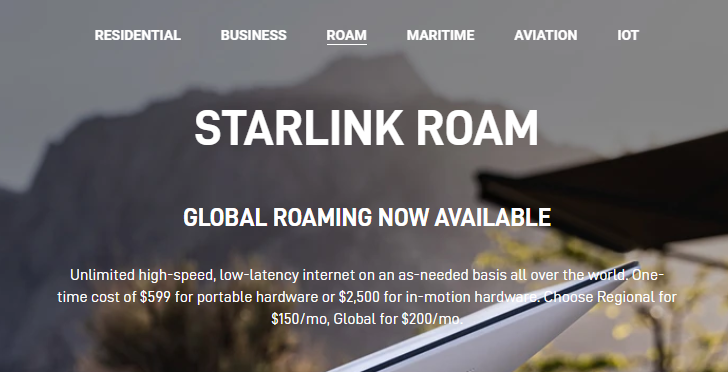
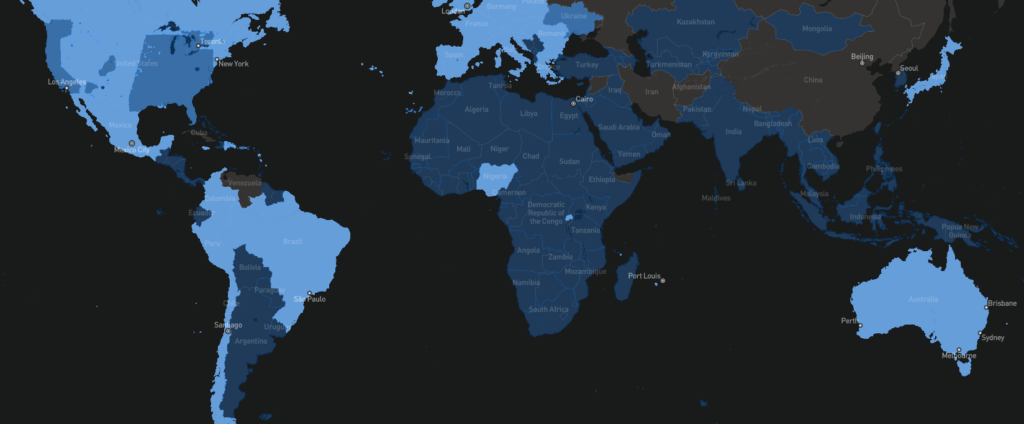
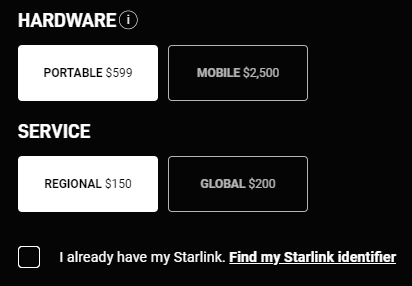
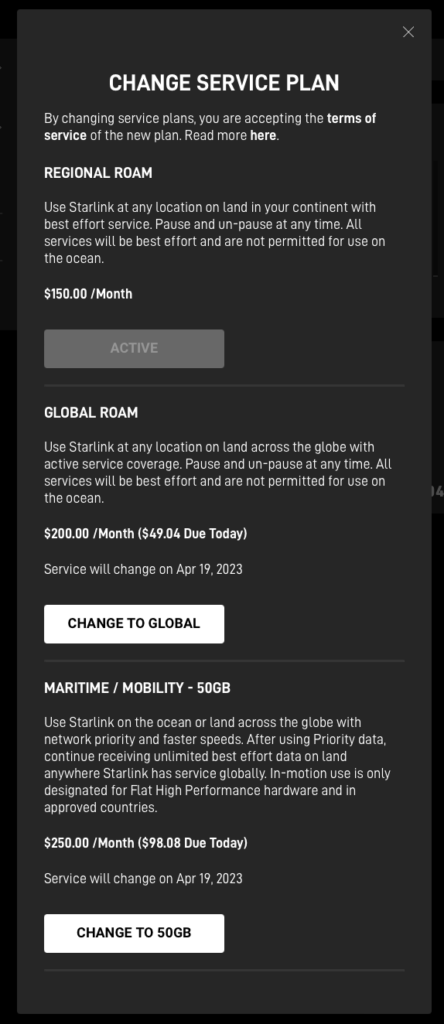
New terms of service says service will for devices working in waitlist areas, please can help explain if there options to receive service in waitlist areas other than mobile regional
If the entire country is waitlisted, no, there is no other way besides using Roam. If parts of the country are not waitlisted, you can register for service in an address that is open for ordering, and then update your service address to the waitlisted address later on. This works for the US, I cannot confirm it for anywhere else.
If I have a residual service now can I pay for a regional roaming service with out buying all the extra hardware ?
In Canada
Yes, you just need to change your service plan by going into your account dashboard, and then hitting change service plan. If that button isn’t there, you can hit cancel, and then hit activate and select Regional Mobile.
Will roam still work is I travel to any area that is “coming soon” on the availability map?
It depends on the specific country. There is coverage everywhere, but Starlink turns off the signal in some locations, and in others, Global Roam is required. See more here:
https://www.starlinkhardware.com/using-starlink-in-unsupported-countries/
Hi Noah. How many people can connect to the starlink roam at any one time?
If I recall correctly, the router device limit is 128 devices at one time.
I am planing to buy a kit here in Brazil in the coming days. Will go to travel the southern african countries in March, April and May and want to bring my kit from Brazil with me. Biginning June to Europe where I would like to pause until I go back to Brazil.
Can I switch easily from “South Amerika” to “Africa” and than after 3 months pause it when I get to Europe?
I am trying to avoid the expensive “global”.
No, it’s not easy to switch countries. You can cancel/transfer into new accounts for each new country, but if you move around a lot, Global Roam is going to be easier and worth the expense.
If I live within the creeks, and I have to move from one creek community to another creek community in Nigeria, can the roam still function effectively?
Yes, Roam will work anywhere within the continent.
Hi Noah, follow up question to my question on the 10th, if you can help… besides the price, $200 vs $150, is there any other difference between global and regional roam? My plan is to downgrade from Mobile Priority to Regional Roam and only use it when I’m not moving, but then flip on the Mobile Priority switch if I need it while I’m moving and pay the $2/GB on demand. Is that how it works or did I misinterpret the options? Thanks for any clarity you can provide!
I need some information about activity devices satellite starlink in Yemen.
is it work in Yemen normally or it needs activity befor using in Yemen
It hasn’t been confirmed to work in Yemen. You can purchase Global Roam and try it out. Let me know and I will update the list:
https://www.starlinkhardware.com/using-starlink-in-unsupported-countries/
I have the Mobile Priority plan ($250/mo) with the flat dish but I would like to downgrade to Regional Roam for $150/mo, however when I try to change my plan the Regional Roam option is not listed, only the global roam. What do I need to do to change to Regional Roam?
Hi Noah, follow up question if you can help… besides the price, $200 vs $150, is there any other practical difference between global and regional roam? My plan is to downgrade from Mobile Priority to Regional Roam and only use it when I’m not moving, but then flip on the Mobile Priority switch if I need it while I’m moving and pay the $2/GB on demand. Is that how it works or did I misinterpret the options? Thanks for any clarity you can provide!
Your understanding is correct. The only other advantage I can think of, for Global Roam, is that it’s required if you will be using Starlink in a country that isn’t officially supported.
This is very helpful. thank you.
This article is very helpful. Thank you.
Hi Noah, I’m from Canada and plan on being a little over 3 months in Mexico this winter. No fix address, as we are travelling with an RV. I’m not sure how I would be able to change my registered address for the update after 2 months and I’m wondering if it will be a problem. What do you suggest?
It shouldn’t be an issue. Despite the 2 month language in the terms of service, I have yet to hear of Starlink doing anything with it to anyone’s account. I’m actually thinking about deleting the section from the article because it creates confusion more than it helps.
As long as you stay within North America you should be ok!
Hello Noah. I appreciate the comprehensive information — I have not found it so well summarized anywhere else. I have a similar question to Melina. Our U.S. based NGO has wildlife conservation projects in South Africa (which may never be on the Star Link approved list) that last more than 2 months. If I purchase a kit in the U.S. and use our NGO’s U.S. address but operate the unit exclusively in South Africa, is it possible that Star Link might invoke the 2 month rule? If so, is it less risky to purchase the unit in Kenya (which has welcomed Star Link) because it is on the same continent as South Africa (even if I still use a U.S. address for registration)?
Technically the 2 month rule applies to both Global and Regional Roam plans. But like I’ve been saying in the comments recently, I haven’t heard of Starlink doing anything about people who travel for extended periods of time in another country. I wouldn’t worry about it.
IS IT POSSIBLE TO ACTIVATE REGIONAL ROAMING FROM A COUNTRY WHICH IS ON WAIT LIST? I WANT TO BUY STARLINK KIT FROM A NEIGHBOURING COUNTRY WHERE STARLINK IS OPERATING FROM. SHOULD I ACTIVATE IN THE SAME COUNRTY ADDRESS OR LOCATION?
Regional Roam works in any country within the same continent where you shipped the original order. It comes already activated. So if you buy from a neighbor country, it will work in the country that currently isn’t approved/officially operating Starlink.
good day Noah
provided I buy the setup on the roam option to be delivered at a certain billing address. Do i have to activate it at that billing address or i can activate it anywhere in the same region ?
It’s active when you purchase it. It doesn’t need to be first installed at any specific address. It will start working anywhere that your plan has coverage.
Regarding the priority of passing data, if you are in a crowded area, does Regional, Global, or both have the same priority? And which is better in terms of speed?
Both Regional and Global use the Mobile data type, so they are the same priority on the network.
Can I use roam in Madagascar longer than 2 months
Yes, so far I haven’t heard any reports of anything happening once you are in a location for longer than 2 months.
Can I switch between Roam and a Residential service plan? I want to buy a Roam plan but use at home (pack it up and take it with me when I’m on the road). Any thoughts? I get that the service is a lower tier (deprioritized), but any other differences? Is all the hardware the same?
Thanks for all the info!
The only difference is the service plan, the hardware is the same. Yes, you can switch back and forth. Alternatively, you can just update your “service address” on the Residential plan each time you move on the road. That way you can be on Residential all the time vs having to go back and forth from Roam. And since the Residential waitlist is no longer a thing, there isn’t any restrictions to changing your service address.
I might be using my Starlink just two months in a year. I want to know if I renew my subscription would it still work after been dormant for months
Yes, you can pause Roam for however long you need to.
Thank you Noah Clarke
I am from Yemen and I bought Starlink from the site on the basis that I am from America and sent it to yemen and I subscribed to the Global.. now it works normally in yemen.. but I want to change to the Regional Philippines .. because the subscription is only 60 $.. How do I do this?
Update your “Home” location on your account dashboard. Then switch the plan to Regional:
https://www.starlinkhardware.com/how-to-switch-from-residential-to-rv/
I have Starlink service at my Mexico home. I would like to switch to a “roam” plan and have the ability to also use it at my Arizona home. Question: can I just buy a 2nd dish (1 for each home) and only transport the router back & forth???
No, because the dish is the modem, and it is the thing tied to the account. You would need two service plans to have two dishes.
Hi Noah,
thanks for the very informative site.
I’m afraid I already know the answer but here it is:
I’m in Timor-Leste, a “coming soon” country. If I buy a global mobile roaming service with my business address in Australia, after using here the 2-month roaming period, I won’t be able to move my registered address to Timor-Leste and the service will be dead?
Since there isn’t a service address with a Roam account, you can get service anywhere. You won’t be able to switch to a fixed address plan, like Residential, if the country is listed as coming soon. But coverage is global, so Roam units bought outside the country will get service there.
Can I pause Regional Roam?
Your article says that Global can be paused, but doesn’t specifically state that Regional can be paused.
Yes, both can be paused.
Hi, I’m in Venezuela, and there’s no coverage yet. I was wondering if I can buy a Kit using my Miami address and registered as Residential and then delivered to Venezuela. Will it work in Venezuela using a residential plan attached to my address in Miami or do I need to purchase a regional or global roam to make it work. Thanks.
You would need the Roam plan for it to work in Venezuela. There is coverage there, but they aren’t selling service there because they lack regulatory approval.
I live in Sudan. Would i have a connection on the Roam service in this location (11.4942096, 34.7423181)
Coverage is global.
Even if it is not shown on the availability map and what is the best equipment to such area’s?
Availability is subject to regulatory approval. Coverage is global, though. Lack of availability just means you can’t buy it in that country. But if you bring a kit from outside, it will work there. The Standard equipment is fine to use.
My country is still on the waiting list and I bought a Starlink device through the market place from Canada. and the device is still new and has not been activated. How do I register for a Starlink account. Do I have to use a service address in a country where Starlink services are available and do I have to subscribe to a global roaming package so that StarLink can work in my country? Please help
You will have to activate a Roam plan if your country isn’t officially supported. To activate:
https://www.starlinkhardware.com/how-to-activate-a-starlink-kit/
Are there locations in the US where there is no coverage? If I buy “Roam”, and am in the southeast, does the “lack of coverage” map mean it won’t work there, or I just can’t buy it there?
Thanks
No, coverage is global at this point. Network bandwidth is limited because each service cell can only handle a certain amount of Starlink users. Since Roam customers are deprioritized, you might notice slower speeds in crowded cells, such as near a major city. But in regards to coverage, you’ll be able to purchase and use Roam virtually anywhere on Earth.
Can I buy the equipment now and activate it a few months later after receiving it?
When you buy from Starlink, it comes activated. But you are also able to pause billing on Roam before it is delivered if you desire. Then, you can turn the service back on whenever you want.
Alternatively, you can buy a dish from retailers like Home Depot and Best Buy. Those kits are not activated. So you could activate it at a later date.
hi Noah
do you have to activate it at the service address or billling address ? or you can initially activate it at a different location within the same region ?
Roam doesn’t need to be installed at the service or billing address to start working. As long as you are within a covered service area and you have an active plan it will work.
can I buy Starlink from Nigeria within the residential plan, after that send it to Libya, so can I activate the roam plan while im in Libya? ,,, also, how many months will stay active in Libya if it stay there ?
Yes, shouldn’t be an issue to switch to Roam later on.
Other than a $30 price difference, is there a reason why I should get residential instead of roam? I will be using internet mostly at home… but heck, why not have the option to take it when I travel and spend time camping? The hardware is the same, right? Or can I get residential and then make it roam? Thanks.
The hardware is the same, but the Residential service plan offers better speeds and consistency due to the higher data prioritization. You can convert Residential to Roam, but you might not be able to change it back. Most people who need home internet and travel internet purchase 2 units, one Residential and one Roam. They keep the Roam plan paused when it isn’t needed.
I am shipping my Starlink Roam to a friend in Africa, I am planning on using the Starlink in Africa outside of his countries shipping address. Does he have to set up the Starlink and register it before he can ship it to me? Or is it possible to set it up and the roam function will allow it to be usable.
When you buy from Starlink, the unit comes activated and ready to use. On the Roam Regional plan, you can use it anywhere in Africa right away.
Can i use starlink overseas in iIndonesia
Coverage is global. Whether or not it works in any particular country is up to Starlink and local regulations. Refer to the Starlink.com/map for official supported countries. Use outside of officially supported countries will be trial and error.
Everything I need to know? How about how much data is included in the plans?
There are no data limits or caps with Roam plans, it is unlimited. There is throttling due to the deprioritization of Roam users on the Starlink network, but that depends on network congestion, not data usage. I have added a section on data limits to include this info for future readers. Thank you for the feedback.
Thanks for the article.
We currently have a residential plan for our cottage in Ontario. I have heard from others that they have a separate kit and pay an extra $30 a month to have it at their home also. Would this be considered the roam kit and would you only be able to use it in one place at a time? Thanks for the help!
It would be a separate hardware kit and service plan. Not sure on prices in Canada, but in the US it would be $150/month for a Roam subscription, in addition to the $120/month you already pay for Residential. Roam can be used anywhere. Residential is locked to the service address. Equipment/hardware is identical between Residential and Roam.
Thank you for all your helpful info. I live in Wisconsin and have a cabin in Ontario. I’m thinking Starlink Regional Roam could possibly work for us during the summer months. We are remote but based on the Starlink map, roam service is available. Since I have no mail service at the Ontario location, it appears I will need to buy and register with my address in Wisconsin since the equipment cannot be shipped to the cabin. 1. Do I have to set everything up in Wisconsin to test the connection or can I just order the equipment, take it to Canada and set it up there? 2. Once I pause the service, is there a possibility the following summer we won’t have service due to demand in the area or with Roam it does not matter? 3. We may possibly need the service for 3 months. Due to the 2 month restriction, do I simply change the address on the account to the cabin’s address?
1. No need to set everything up in Wisconsin. Roam can be used anywhere, it isn’t locked to any specific address.
2. No, with Roam there is no waitlist or capacity issues. You’ll just experience slower speeds in congested areas, since Roam traffic is deprioritized on the Starlink network.
3. Correct, they have started putting a service address even on Roam accounts. I still haven’t heard of any reports from readers about the effects of the 2 month restriction. My guess is that it just has to do with billing and payment currency.
Thank you for all the helpful info! If order my equipment initially with a global plan, but eventually end up only wanting to use it in one location, is it possible to switch from global to residential?
Only if the address has open availability (no waitlist).
Hello and thank you for the article as I have had a difficult time determining what plan I should choose. We are in rural Missouri and are out of the service area for residential right now, but that is our end goal. We are on the wait list for residential, however, we need internet service now. I was reading up on the Roam to see if it would be a good option in the meantime as we have not yet been offered the best choice option thus far. One speedbump I have come to is whether we would need the Mobile Priority as we are not in a residential service area. The wording on the Starlink site is a bit vague.
Thank you,
Alyssa
The regular Mobile plan would work. Mobile Priority gives you higher traffic priority on the network and some additional features.
I live in a high roof van and plan to be in BC for 6 months a year. The rest of the time I will travel in the US and Mexico, possibly Guatemala. I may go further south as well once Starlink is available in other countries in Central America. My question is threefold: first of all, I don’t want to have to climb up on my roof to put the dish up every time I want to use the internet. Can you install the dish permanently on the top (ie without the stand)? Secondly, what are the electrical requirements so my electrician can rough in the wiring for the dish? Finally, how easy is it to turn off the service and turn it back on again if I find myself staying in a place with internet I can access from someone else. Do I have to pay a reconnection fee each time I do this? Is there a waiting period?
They make the Flat High Performance version that can be flat mounted to your roof. The power supply connects to an AC power outlet. There is a single cable that supplies power and data to the antenna on the roof. The power supply and router can be mounted anywhere in the van, and the cable from the dish would connect to them.
You can pause the service from the app or website in monthly increments. No fees or anything to resume service. No waiting period for the Mobile service plans.
Hello and Thank you for making this website possible. It has been super helpful to me while deciding which satellite internet service to purchase.
Currently I live in the Sacramento area of California and have purchased off-grid property in Nevada, 600 miles away. My plan is to move permanently to the Nevada property in about one year. Meanwhile, I am traveling back and forth on the weekends to get the property ready. I want to test Starlink when I visit the property to do work and use it here at my current address the rest of the time. On reading your article it seems the Roam service is not in my best interests. It seems the best way to make sure I have hardware that can be transferred to my new permanent address in a year while using it on the weekends in Nevada is to buy a residential plan for my current permanent address. What is your suggestion? How should I purchase Starlink to use here at my California address and for the next 3 months of weekends (until winter weather closes the hiways) in Nevada? Until I move to the property permanently I do not have a residential address only map coordinates.
Thanks,
Sherry
Roam would be your best option. You could get Residential and just change the address each time you go out, but to me it just seems easier to get Roam right now, and then change it to Residential once you are settled in Nevada. If the Nevada address is open for Residential, it should be fairly easy to switch.
I live in Ontario Canada and I’m thinking of getting Starlink for a cottage we purchased in Newfoundland.
I’m unsure what one or service option I should get. I will only be in Newfoundland a couple of times a year and would like to be able to stop/pause my service when I’m not there.
If I get the residential plan, is that doable or are there any issues with stopping and restarting as needed.
With the RV or roam plan be the better option and would I be able to use it in both Ontario and Newfoundland?
I recommend the Roam plan if you need to start/stop service often. With Roam, you can just pause billing when you aren’t there. Or you could take it to multiple locations if you wish. Residential can’t be paused, and can’t be used at multiple locations. It’s really only best for full-time home internet. Roam is better for vacation homes or portable use.
As a follow up to this reply… I am currently Residential at our summer home. I want to stop the service in October, when would I need to switch to Roam if I want to take advantage of the start/stop features?
When making the with from Residential to Roam, the change happens immediately. You could pause service right away, and you would still have service until the end of your current billing period.
I plan to travel in a caravan, within my own country for 6 months of the year and be at my home for 6 months.
Can I use ROAM when at home?
Yes, you can use Roam at home. Really the only disadvantage of Roam, compared to Residential, is the deprioritized service (slower speeds). But it still works fine being used at home.
Does this mean that if I used the device in the United States and went to Yemen for two months, the service would be interrupted and I could not use it? Well, Yemen does not have a full permit to use the service
If you pick the Global plan it would most likely work. The satellite coverage is there despite regulatory approval not being ready yet.
Just purchased the Starlink Roam Kit. It’s being delivered to my home in the US but bought specifically for a cabin in Canada. We are going to test the set up at our house and move it to the Canada location for the month we are there. But I’m getting some warnings from people that use it about it possibly being “geo locked” to our primary residence. Thinking they may mean a residential unit, not the Roam. But want to make sure.
They probably mean the Residential unit, Roam isn’t locked to any address.
Is Add Portability still available in Canada? I don’t see it on manage account
Starlink has removed Portability in all markets I believe. They want people to purchase a separate unit/plan for travel. If you had already enabled Portability it would stay on your account, but new customers can’t add it to Residential anymore.
Hi I am thinking of joining Starlink but have read some conflicting info on the internet.
BTW this site is so informative thank you.
So if we purchased the kit and link up in the UK I presume we will get a UK IP.
We also have a mobile inbthe south of France that we visit 3 to 4 times a year for periods of up to 4 weeks max.
Can I transport my hardware down and set it up each time we go?
Will that work on a temporary basis or will they disconnect the service?
Also will the IP remain as UK or will it change to a French one? (Needing a VPN).
I have checked and the service is available to order in my French address
Thanks in advance
If you order the portable service plan (Roam/Mobile) you can travel between the UK and France without an issue. Just pack it up and go, it works anywhere within Europe (or globally if you select the Global plan). Your IP will come from whatever POP you are connected to, usually coming from a major city inside the country you are located. So it would be a French IP while in France.
Sorry, this is incorrect. I’m from the Netherlands and sailed to the Azores, been here for a month+ but my internet address is still in Amsterdam. So no VPN needed!
Good to know, thank you for the info!
does starlink roam pause and resume in 30 day increments? meaning you pay then pause 15 days in then you have another 15 days left?
Yes, that is correct.
Thanks for the good information. If I buy a Starlink V2 kit from eBay (reputable seller), do I just select Roam when I activate it since the hardware is the same?
Yes, when you receive the equipment and kit#, just head to Starlink.com, select the Roam page, and enter your shipping address to start the order. When you get to the order page, check the “I already have my Starlink” box, enter the kit#, and continue filling out the form. If successful, you will just owe the monthly service fee price, no equipment costs.
Noah is it possible for me to buy a brand new kit from eBay or Amazon and activate it in a different continent like South America (Colombia or Brazil)?
Don’t buy anything off eBay or Amazon. Starlink doesn’t sell on these platforms, these are all 3rd party scalpers. You can buy from Starlink directly and request a country transfer if necessary.
Does Roam have its own router to produce the wifi signal? Do you connect it into a traditional router?
Roam is the same equipment as Standard (Residential). It will come with a Wifi router that the dish plugs in to. You don’t need your own router unless you want to add one.
Excellent article. I do have a StarLink in motion package. I was using it on my boat going up and down the east coast. Received a email saying that I had to switch plans to the maritime with the 50 gigs. I wanted to know if my unit will still work after I use the 50 gigabytes or do I have to opt in to pay for the extra. It doesn’t seem right if you don’t use them they don’t roll over but you have to pay for extra. Hopefully they can come up with a better plan.
Starlink has started enforcing the location limitations of the plans. So after you have used your Mobile Priority data, you won’t have any connection except for on land, where you will get unlimited Mobile data. It seems as though their geo-fencing is pretty accurate, so it probably won’t work after 50GB on the coastal waters.
We have Starlink Roam for our RV $170CDN. Should I opt-in for the Mobile Priority Data charged per GB? I can’t seem to find a rate comparison on the internet.
Only if you need in-motion use with the Flat High Performance dish, or you want higher priority on the Starlink network for faster speeds during peak hours. In my opinion, it’s not worth it unless you are experiencing performance issues with your current service and want more consistency.
I notice that residential has now dropped to $199.00 for the hardware but roam is still at $350.00. Can I purchase residential and switch to roam later? This is for my cabin in Canada and I only need it for the summer. I could save money on the hardware if they will allow that.
Yes, you can switch service plans at any time from the Starlink account dashboard.
I have the same deal in New Zealand ($199) and I need to work in DR (Dominican Republic) to see the in-laws for a couple of months. I was wondering the same but scraping through this information here (thank you 🙂 ).
If seems there is no way of buying the kit in New Zealand for the reduced price and transferring it to DR region.
Not sure I’ll go with it at this point, because it’ll cost $750 USD just to get started. Where I can use mobile bonding servers to join 2 connections together to achieve the same maybe for a lot cheaper.
Unless I missed something? If there is a cheaper way to get in the door with starlink, I would be interested… I don’t need it at home, as I have a 1Gb connection already for $50 per-month. So it would only be when I’m travelling.
Is the New Zealand deal only for Residential service? You can still purchase the kit and Residential plan, and then just convert it to Global Roam. The Global Roam plan allows it to work virtually anywhere around the globe. Service can also be paused when you aren’t traveling.
I was just on Starlink website and I was going to do the exact same service as the above comment. I also have a summer cabin in Canada, but live in Indiana. I noticed that the hardware was $599. Is the Residential hardware still $199 somewhere? And I can switch to the Roam service at anytime?
Very informative. Is it possible to buy a Starlink kit in the UK but with the registered country/address as Rwanda and the subscription for Rwanda set on regional roaming?
The continent restriction is based on the shipping address. So if you had it shipped to the UK, you would need Global Roam to use it in Rwanda.
Starlink is officially available in Rwanda..Why would you order in the UK only to get all these geo fencing bruhaha
Great article. Do you know if Global Roaming will work in areas marked “Starting in 2023”?
Answered my own question using your link to Starlink coverage!
My area of interest is labelled as “No Coverage” so based upon your response to Austin, Global Roam will not work there.
Thank you!
It depends on the regulations in the specific countries where Starlink isn’t active. In some places that don’t actively seek to block Starlink users from operating in the country, it will work, because the satellites offer global coverage. But to be on the safe side, refer to the Starlink Roam coverage map and go off of that. Using it in places with no official coverage should be done at your own risk (i.e it’s not guaranteed to work).
Thanks for the article! Curious to see if Roam could be a work around for areas that have service “Expanding in 2023”. So an area not just on a waitlist but an area that doesn’t seem to have service available yet (in Fairplay, CO). Wondering if Roam will still work in these areas or if it only works where Starlink is currently available according to their availbility map? I saw some other questions like this but wanted to ask it more directly. Thanks a bunch!
Colorado is covered, just waitlisted in many areas. But yes, Roam would work anywhere that isn’t labeled “No Coverage” on the map, including in those “Expanding in 2023” waitlist areas. It’s just slower service due to the deprioritization.
Thank you for the response! I appreciate your time. I was confused that “Expanding in 2023” just meant that the area was waitlisted. Thanks again.
You said “You have to have a Residential plan. When you go into your account dashboard, you hit Manage next to your Residential plan, and then hit Add Portability.”
No “Add Portability” and if I edit Service Plan RESIDENTAL I get “No products available to change”
If you are talking about how to add Portability, it’s no longer available in the US. So that may be why you don’t see it. What market are you in? I still see the option to change to Roam on my Starlink units.
I’m outside of Sacramento, Auburn CA 95602. Have had system for about a year and just checked there is no issue with getting a new residential for my area. Just can’t switch to roam.
ie. When selecting the edit button I get the following.CHANGE SERVICE PLANBy changing service plans, you are accepting the of the new plan. Read more here.
No products available to change
That’s very odd. They must be restricting new Roam accounts in that area? Reach out to Starlink via support ticket to see if they can manually convert your account.
There is no help from Starlink.
Go to create ticket and I get in red, for the past 6 days.
Customers are temporarily experiencing longer wait times for support. We’re working to resolve this, but for the fastest resolution now, see our Help Center or download the Starlink App.
Nice huh…. Not really impressed by them.
I am in the US. We currently have DirectTV/AT&T internet at the residence, DirectTV/Hughes.net at the cabin and an RV that we would like to be able to watch TV and have internet in. My hope is to be able get either Starling Residence with portability or Starling Roam and dump DirectTV, AT&T and Hughes.net plus gain ability to stream in the RV. Is that realistic? I could see getting some additional mounting equipment for the home and cabin and will need some cable, but is the other equipment cumbersome to disconnect and move around?
Yes, that is realistic. If you don’t need a permanent mounting location high on the roof, the equipment is easy to install/uninstall.
The Portability add-on is not available for US customers, but service for people in other markets, or US accounts that already had Portability enabled, is available.
The rectangular dish would be better for travel. It’s lighter and uses less power. The setup is also more simple because the router and power supply are one unit, rather than two units with the round dish.
If you don’t mind installing/uninstalling the dish when you travel, Portability is the best option because you’ll only have one bill. If you buy a separate Roam account and dish, you’ll pay Residential + Roam in the months when you are traveling. It’s worth the cost for some because usually the Residential dish is permanently installed, and not easily accessible.
If the availability map shows my address not available for residential, can I still use Starlink Roam in the same area and get connection?
Yes. Roam users will have slower speeds, and you won’t be able to convert the hardware to Residential when your pre-order is ready for a full Residential order.
Would Starlink roam be good for events? I’m looking to add this to my events for my vendors (up to 50) to connect to and process payment in an area that doesn’t have cell service or cell reception. Also wondering how far the signal reaches from the base/dish?
Should work ok for events, but a single Roam connection would get bogged down with 50 users, unless those users were just doing basic transactions (ie not streaming, etc). The standard router can cover about 2000 sq ft. It can be expanded with any standard IT infrastructure (switch, access points, etc).
I see, this is for an outdoor venue, all of the vendors will only be using it for payment processing, not streaming. They would also only be at most 200 ft away from the base set up. Do you know if the Mesh router from starlink would be a good option to use to extend those points that would normally be on the outskirts of the signal range? Thank you for your help, very new to this!
Your best bet is to get an IT consult and have them plan out Ethernet drops for access points in the area. 200ft is stretching it but the Starlink mesh nodes might work if placed strategically.
Outdoor should be just fine at 200ft, if there aren’t large objects/materials that would block a signal.
We currently have STARLINK RV. WE were just notified that our residential reservation is ready to process. Can we use the hardware we currently have for the residential service? It appears to be exactly the same
No, you can’t activate used hardware for a pre-order. There is no option to transfer in equipment if you are coming from the waitlist to Residential. Activating equipment for Residential is only an option if the address has open availability (not waitlisted). It is the same equipment. You can still sell and transfer your RV equipment on the used market to recoup some of the cost.
So are you saying it would be better to go ahead with Roam and not put our name on the waitlist for Residential, just wait until our address has open availability, because then we can transfer equipment?
If you need internet now, it would be best to pre-order and also buy Roam. Because it’s not certain when availability will open up. And even if it does open up, it could just be for your pre-order, and not necessarily availability to convert from Roam to Residential.
I currently have STARLINK RV and have just received confirmation that my residential order is ready to process. Can I use my existing dish for residential? It says on your website that it’s exactly the same.
It’s the same hardware, however, pre-order’s are not allowed to transfer in used equipment. Pre-order accounts must order the hardware again when filling the Residential order. If you don’t need your Roam plan or dish anymore, you can sell it on the used market to recoup some of the investment.
You might also check to see if there is open availability at your address now. If there is open availability in your area (in other words, can you go to Starlink.com as a guest and order today for Residential?) you CAN transfer in a used dish using the Kit #.
How is Continental defined? E.g Canary Island belongs to Spain but I believe it is located in Continent Africa while Spain is in Europe. So what happends if I travel between the two locations and stays longer than 2 months each time. Do I need a global plan? It’s the same country.
It’s geography defined. It’s still unknown about the 2 month restriction. They haven’t enforced it yet, so I’m not sure if they just change your billing to the new country, or you have to upgrade to Global. Either way, it’s now super easy to switch between Regional and Global, so I wouldn’t worry about it. Stick with Regional until you are forced to upgrade if you ever run into a scenario where you lose connection. You’ll always be able to connect to Starlink.com from the dish and change to Global in the event Regional stops working due to the 2 month restriction, or going outside of the continent.
I would like to use this at my cabin in the summer. I’m in Canada. Should I take the residential package and switch to roam later in the summer or is that allowed?
You can always switch to Roam, but you can’t switch back. If you have a need for Starlink at your main home and the cabin, I recommend purchasing Residential and then just enabling the Portability add-on when you need to take it to the cabin. I recommend Roam if you don’t need to take it back and forth, and only need it seasonally at the cabin. Roam can be paused. Residential with Portability cannot be paused.
I do not need to take it back and forth. I will not need it until I go to the cabin probably in mid to late May. If it is delivered before that can I pause the monthly fee until I can get it installed?
Yes, you can pause service the moment it becomes available in your Starlink.com account dashboard.
How do you enable the portability add on? It just shows roam?
You have to have a Residential plan. When you go into your account dashboard, you hit Manage next to your Residential plan, and then hit Add Portability.
Roam is always portable, no need to do anything to be able to travel on a Roam plan.
Do I have to do the initial setup of my Starlink global roam subscription on my service address, or can I do it from a remote location?
Roam doesn’t have a service address, so you can power it on and use it anywhere. I haven’t seen any reports of needing to use it at the shipping address country before traveling.
Thank you!
Does this apply to the Regional Roam plan as well? I.e. If I purchase the hardware in Mexico / have it shipped to Mexico, but then travel with it to the US and activate it in the US, would this be an issue with having a Mexico account / plan?
According to the terms of service, after 2 months of use in the US, they would likely update your billing to USD.
An Rv was purchased and a Starlink came with it. The seller had roam but discontinued his service and didn’t have the box. During sale, the seller failed to relay the device ID and Terminal ID. How do I get that off the device? I’ve never had Starlink before and was excited about this purchase but never thought to ask.
The seller will need to cancel their account and hit the transfer button on their account dashboard. Before they do that, have them write down the Kit # from the account dashboard. Once you have that # and they have transferred, you can activate it on your own Roam account. If they have already transferred, you can hook up the dish and power it on. Connect to the Wifi. Open the Starlink app, go to Settings. Advanced Settings. Write down the “ID” number (starts with ut, but ignore the ut) under Starlink. You can use this number to activate the dish.
Hello,
do I have any chance to use global plan, for private maritime use on merchant ship, in Atlantic, pacific oceans, during sea passages?on board internet very limited, slow and expensive. So starlink roam, could be a win-win for me. Just wondering if it will still works at sea, and any speed limitation? My ship doing about 20 Kay speed. Starlink maritime is not an option because of cost. For private use as a seaman it too expensive. But hope is starlink roam
No, Roam is for on-land and coastal use only. You will need Maritime.
Ok. Then another question. Any chance to encourage shipping companies to use Starlink, instead of other providers? Any chance to get contract for shipping company with about 80 ships for example? And if my company will choose starlink, than equipment can be rented or need to purchase for every ship?
My blog isn’t associated with Starlink, so I’m not sure how they would handle that kind of contract. Your company would have to reach out to SpaceX/Starlink directly.
Is there any way to get an explicit statement from SpaceX on use of Starlink on an inshore (e.g. inside passage up to Alaska) boat? The Marine version is out of reach for casual recreational boaters, and half the boats I encounter are using it. I was about to purchase a system when the new Terms and Conditions for Roam imply land only. As someone else mentioned, how is being at anchor or at a marina dock substantially different from an RV?
You could create a support ticket to ask for one from Starlink after you buy. But other than that, you can just go off of the Roam coverage map:
https://www.starlink.com/map?source=rv
Anything with a shade of blue will be covered, and that is explicit. Beyond that is a gray area. Previously, Starlink has not strictly enforced the on-land rule for Roam.
With the equipment cost of $599 is that billed all at once or over a period of time? I’m looking to order Starlink and it’s only requiring me to do a $99 deposit but it doesn’t say how equipment charges are applied.
The equipment charge is all up-front. The $99 order is just a Residential pre-order deposit. When you sign up, you’ll be on the waitlist, you haven’t actually ordered Starlink yet. Just reserved your spot in line to order. Roam is a different service plan that doesn’t have a waitlist.
I’m a snowbird in an RV and have met many people who are thrilled with Starlink. I plan to get it soon, but I also have DirecTV at home. If I get Roam will I be able to use that at my home during the summers? The cost of DTV and my crappy internet provider is more than the $150 for Starlink so that looks like a win-win. Also my area is currently in waiting period mode.
Yes you can use it at your home. Roam customers are deprioritized on the network, so you may experience slower speeds in peak hours compared to a Residential customer.
I’m confused. If the home system isn’t yet available in my rural area, can the Roam system work for me?
Yes, Roam is the same hardware as Residential. It’s just the service plan that is different. Roam users are deprioritized so you will get slower speeds and it might potentially be less reliable in a congested area.
With Starlink Roam, do you still have to change your address every time you move locations?
I am looking into getting Starlink Roam (so I do not have to pay for it when I am not at my cottage for six months of each year) I think I will have to put the dish quite far from my cottage/electrical outlets to clear obstructions. I read on your page that I can buy a 75 or 150′ cable but only from Starlink and I cannot access the page until I buy. Can you tell me the cost of those cables please? Also, I am sure this is a dumb question, but with the dish so far from the cottage, how can I power it? Would I need to get an outside electrical outlet installed close to the dish? Can the cables run along the ground or do they need to be contained inside something. I am obviously not very knowledgable about this stuff! Anything else I have not considered but should would be greatly appreciated!
The 75′ cable is $64 USD, and the 150′ cable is $93. If you plan on having the router near a power source, that’s the only thing that requires AC power. The Starlink cable delivers power to the dish. The cable can be run on the ground. It is not rated for burial, so conduit would be needed if burying the cable is necessary. You can also look into point to point wireless Ethernet systems from Ubiquiti. If you have a power source available at the installation location, you could have everything Starlink contained at the clearing, and then ‘beam’ the Ethernet signal back to the cottage. Distances of much more than 150′ are possible with this wireless solution, assuming a good line of sight is available.
Currently a lot of travelers use Starlink for RV on the panamericana in north and south America. Some of them have even purchased the hardware in Europe. Will Starlink stop working for them if they don’t buy the global roaming option?
That’s one of the big unknowns with these new plans. It’s likely they will start enforcing boundaries with geo-locking, in order for force people to the Global plan.
So i installed my Starlink Rv system on February 4 in Haiti. I brought the system in my checked in luggage. My billing period ends march 18, and I’m considering transferring the system to myself using a new account so i can change it to Global Roam. My question is would i have an issue transferring it to myself if I’m already In Haiti? Also how long does it take after i press cancel and start the transfer?
Nope, you shouldn’t have any issue. The transfer can happen immediately. Cancel and transfer, then log out, order Roam, and type in your kit # in the order form.
I’ve been using U.S. based residential+portability since March ’22 (pre-RV) on my boat in Mexico and Central America. I like that the two-month foreign use limit doesn’t apply (only to RV) and that I’ve been able to use in coastal areas.
I’d like to consider switching to Global Roam for use in other continents’ coastal waters. I notice that the official coverage maps still include coastal waters even though Starlink says “land only”.
1. How to switch from R+P to Global Roam?
2. Will Starlink be eliminating coastal waters from their coverage (and map) for the roaming service?
Sent from San Blas, Panama
You can switch your current hardware to Global Roam by transferring it out of your current account and activating it on a new Global Roam account. I doubt Starlink eliminates coastal waters for Roam. I think it will continue to function the same as it did with RV.
As for Portability, it has the same restriction about staying in a location longer than 2 months. Starlink has just never enforced it. There is speculation that they will start to enforce it now that Global Roam is available.
Coast Water (tidal) and In-land (non-tidal) waters are not included in the Roam T&C. The T&C state state only “land-based destination”…..”Starlink Roaming “Regional” Plan allows you to access Services at any land-based destination within the continent that you place your Order. Starlink Roaming “Global” Plan allows you to access Services at any land-based destination where Starlink provides active coverage. ” Whether it becomes enforced such that thousands of boaters would be denied access is hard to believe. Also, if I’m dockside at a marina, connected to shore power, is that in-land waters, coastal waters, or land-based? If I’m at anchor 100 yards away or a mooring ball 25 yards away, does that really change the equation.
I just gritted my teeth and bought this expensive global roaming in Central America. Now I would like to change to regional roaming and don’t see a way to downgrade.
I don’t think there is a way to switch between Regional and Global. But as a workaround, you can cancel your service, transfer the hardware out of your account, and then activate the hardware on a new Regional Roam plan. The transfer process is covered in more detail in this article:
https://www.starlinkhardware.com/how-to-buy-sell-and-transfer-a-used-starlink/
Question: if I already own the RV Starlink with now what is known as “roam” service. Do I have the ability to upgrade my service to “global”? If so, how can I do this?
Not at the moment. I don’t see any way to upgrade or convert between the two Roam services. It does appear that you can use cancel and transfer your Regional Roam dish, and then open a new Starlink account and activate the dish on a Global Roam plan. Hopefully they add the ability to change between the two so that workaround isn’t necessary.
Btw- i sent support a message and they were willing to change my plan from roam to global roam.
That’s interesting. I just saw a Reddit post the other day with a customer support agent saying they couldn’t convert peoples accounts to Global Roam. Would it be possible to screenshot your customer support conversation if they end up successfully converting your plan? If you get a chance, you can send the screenshots to [email protected].
Question, I want to order one but I want to move it one in a while from my residence to my trailer?Which package would be best to purchase?
If you live in the US, Roam is the only option because they got rid of the Portability add-on for Residential.
When will we be able to use Roam (RV) while on the road, or has the restriction been lifted?
If you mean while driving, you could always use Roam/RV in-motion, it just requires the Flat High Performance hardware ($2500). In-motion use with the Standard hardware probably won’t ever be allowed.
This may have already been answered. If so I apologize. How do you change from normal RV to global?
I’ve been playing around with it, and it doesn’t appear that you can. When I transfer in my current dish I only get the option of Regional Roam, and there is no option to convert within the Account Portal. You may be able to open a brand new Starlink account and transfer in an existing dish to Global Roam, but I haven’t tried that yet. For now it looks like they really want people to buy new hardware for Global Roam.
Perhaps someone can answer my question, does the new roam still have the two months max in another country on the same continent restriction? If so, does it reset when going to another country, or is it a rolling 12 month restriction?
Yes, the two month in one country restriction is still in place, although I’ve never heard of them enforcing it. I have updated the article with the link to the Starlink Roaming Terms of Service, and the relevant section explaining the restriction. It is my understanding that the time is reset when anytime you cross to a new country, even just briefly.
Could i switch from my roam plan to global roam? If yes how?
It doesn’t look like you can easily change to Global Roam at the moment.
Say you are going overseas on a 2 month trip. Do you know if you can upgrade from Regional Roam (actually a current “RV” plan) to Global Roam? And then switch back to Reginal Roam?
Right now I can’t see any option to change.
That is exactly what I am searching for. I contacted the starlink support via ticket, as soon as i get an answer i will let you know