Launched in February 2022, Starlink Priority (formerly Business) is a service plan primarily aimed at commercial and government customers. Compared with Starlink Standard, it offers higher throughput, higher speeds, and priority support.
In this article, I will cover the details of the Priority plan and hardware. I’ll go over the performance, cost, hardware, and availability. Finally, I will explain the main differences between Starlink Priority and Starlink Standard, and recommend which plan you should pick.
Table of Contents
Starlink Priority Price
The monthly service for Priority starts at $250/month for the 1TB plan. There are additional plans available with more data.
The hardware cost is $2,500. The Priority plan comes with the High Performance hardware kit.
There are no contracts with Starlink Priority, and there is a 30 day return window.
Related: How much does regular Starlink cost?
High Performance Hardware
When you purchase Priority, you get Starlink’s High Performance dish. It’s larger, heavier, and uses more power than the Standard hardware.
The increased antenna surface area means higher performance capabilities. The beefier antenna also means more reliability. The High Performance dish is better at handling weather like rain and snow. It also has a wider field of view, which can help with obstructions.
Here is what’s included in the High Performance hardware kit you get with the Priority plan:
- High Performance dish
- Stand
- Starlink cable
- Router
- Ethernet cable
- Router cable
- Power supply (with AC power cord and wall bracket)
See also: Here Is What Comes In The Starlink Hardware Kit
Performance
Here are the performance specifications for the High Performance hardware on the Priority plan:
| Service Plan | Latency | Download Speed | Upload Speed | Unlimited Data |
| Starlink Priority | 25-50 ms | 40-220 mbps | 8-25 mbps | Yes, but speeds throttled after soft data cap |
The antenna in the Priority kit is larger, offering more bandwidth for high demand users. This also means an upgraded power supply, router, cables, and base.
Priority users have the highest priority on the Starlink network. That means you’ll get the best performance during times of network congestion. For more detail, check out our guide on the types of Starlink data.
Soft Data Cap And Throttling
Starlink Priority has unlimited data, with slower speeds after hitting a defined data limit in each monthly cycle. This data allotment is called Priority data. Depending on which Priority data limit you choose, your speeds will be reduced after 1TB, 2TB, or 6TB of Priority data usage.
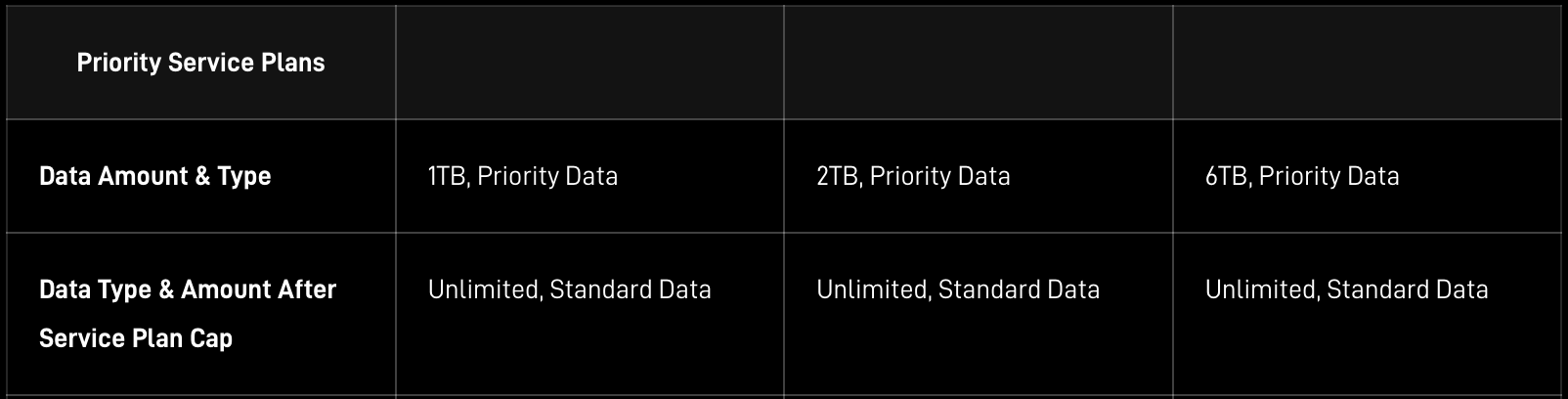
Additional Priority data can be purchased if you run out before the end of the month. As you can see from the table above, after hitting the soft data limit, speeds are reduced to Standard data tier levels.
Priority Support
One of the main benefits of Starlink Priority is the priority support. Starlink claims that Priority users will have access to 24/7 support through the customer support portal.
One of the main complaints with Starlink in general has been the customer support response times. Priority users likely won’t have to worry about that, since their tickets jump to the front of the line.
Availability
Starlink Priority is generally more available than the Standard residential service plan. There isn’t a waitlist in most areas, like there is with the Standard plan. To check for service availability in your area, please visit the Starlink website and enter your address.
Starlink Priority vs Starlink Standard
I think one of the main questions people will have is whether to get Priority or Standard. The plans and hardware are very different. Let me highlight the main differences.
Speed
Priority speeds are double Standard speeds. The max download speed for Priority is 220 mbps, compared to 100 mbps for Standard. This is due to two factors. First, Priority user traffic has the highest priority on the Starlink network. Second, the High Performance dish that comes with Priority is capable of higher performance than the Standard dish that comes with the Standard plan.
Cost
Higher performance comes at a higher price. Starlink Priority costs twice as much as Standard. Standard costs $120/month, compared to $250 for the cheapest Priority plan. The hardware also costs much more. $2,500 for Priority vs $599 for Standard.
Data Cap
Starlink Priority has a soft data cap. When you run out of Priority data, your speed could be throttled to Standard user levels, depending on network congestion at the time.
Starlink Standard doesn’t have data caps and uses unlimited Standard data.
Availability
There is no question that Priority is much easier to get than Standard. There is no waitlist for Priority, compared with the long wait times for Standard.
Other than the waitlist, Starlink coverage applies to both service plans, and is virtually global at this point. You’ll want to check the Starlink website for regulatory approval for your country to make sure that Starlink can operate there.
Support
Priority has the big advantage with customer support. Starlink support wait times are often days, if not weeks, for Standard customers. Since Business customers have priority support, available 24/7, your issues will likely get solved much faster.
Public IP Address
Standard customers get a dynamic IP address from Starlink. A public IPv4 address is not available on the Standard plan. Priority customers, however, can request a public IPv4 address.
Related: Can You Get A Static IP From Starlink?
Which Service Should You Pick?
If you are a business or government office without access to reliable, fast broadband, Starlink Priority can be a good solution. If you are a residential customer, it doesn’t offer much value for the extra cost.
At double the price of Standard service, the extra performance isn’t always guaranteed. Priority is clearly aimed at the business market. Individuals needing service at their home should pick Standard.
If any of the following apply to you, Priority might be a good fit:
- You need the fastest possible speeds
- You need priority support
- You need a public IPv4 address
- Connection reliability is a top priority
- Many users/employees will be using the network
If the $250/month price tag is too expensive, smaller businesses and organizations should consider buying the Standard Starlink plan. The terms of service for Standard does allow commercial customers to use the service. Starlink Mobile (Roam/RV), however, is not available for commercial/businesses uses.


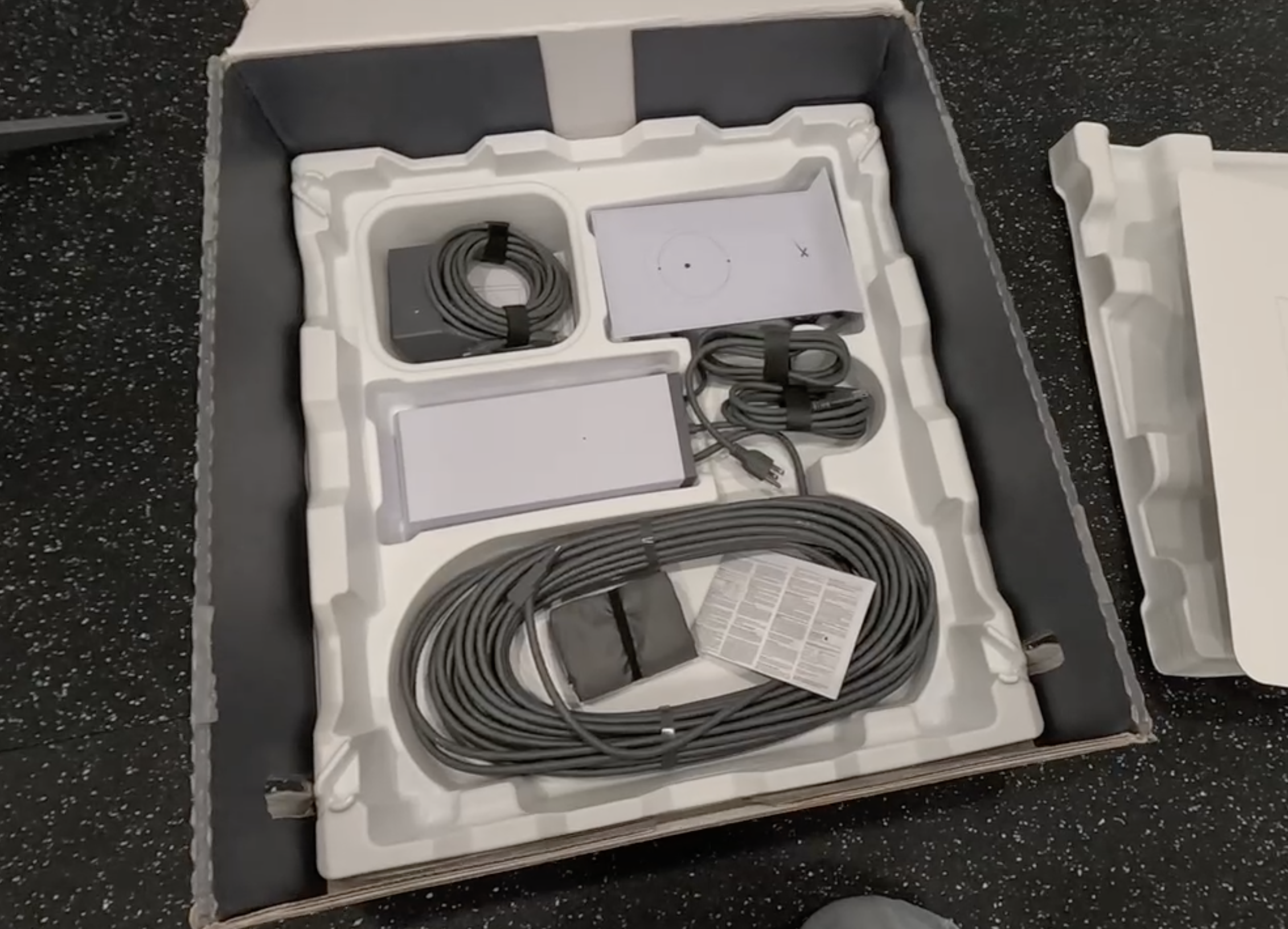

Is it possible to use the high performance dish with a standard residential plan for the higher reliability? Thanks in advance!
Yes, any hardware is compatible with any Starlink service plan.
Is it worth to subscrine a1TB Priority Program and using the residential hardware ?
If you need the public IP and/or you want the highest priority. The Standard hardware is fully capable of higher speeds and performance. Where it lacks is dealing with weather and obstructions. But if those two things aren’t a concern, it would work great on the Priority plan.
I’m a bit confused with residential vs. business plans for high performance dish. I thought there was a $150/month option for high performance dish? I only see option on Starlink to buy $250/month with high performance dish…unless I buy “Residential” high performance dish it’s it’s as low as $120. For context, I’m just one person, working full time, traveling by van. I don’t think I need in-motion/priority, but will be physically moving from location-to-location. Therefore, $250/mo feels hard to justify. Which plan is ideal to start with for high performance dish? I believe it’s easy to upgrade later, should I find that in-motion or priority is necessary
I think you mean the Flat High Performance dish since you mentioned a van. It’s the same thing as the High Performance, just with no mast and the ability to flat mount in on an RV or van. They recently changed it to where the $150/month Mobile plan can’t be ordered with the Flat HP dish, only the Standard dish. To get the Flat HP, you have to order the $250/month Mobile Priority plan. You can downgrade to the $150/month plan after you order if you wish. Or, if you purchase the hardware from somewhere like Winegard, you can just activate the Flat HP dish on a $150/month Mobile plan directly.
If you don’t need the in-motion capability, the $250/month plan isn’t worth it. As far as the hardware, the only real benefit of the Flat HP dish for a van would be the ability to nicely mount it on the roof. But if you don’t mind storing the regular hardware, you could just setup the dish anytime you parked and save some $$$ by going with the Standard hardware. But again, I understand the desire to just have it permanently mounted on the roof, to where you could power it on and use it immediately when stopped somewhere.
Residential and Business plans aren’t even a consideration here because they are for fixed locations. Mobile ($150/month) and Mobility ($250/month) are your only options for use at multiple locations.
Can you “roam” with sterling buisness/priority?
No, it is a fixed location plan, with no option for portability or roaming.
Is the mounting hardware the same dimensions? I have a client that I installed the residential Long Wall Mount for. Will it work for the business version?
Yes, the mast for the Business dish is the same size and will be compatible with the Long Wall Mount for Residential.
Thanks! Is the cable the same as well?
No, the cable is different between the Standard and High Performance hardware. The cable for the Business dish will have to be run and replace the existing cable.
Thankfully it’s a short run. It sounds like the provisioning is a bit different? Not just “plug and play”? Do I have to submit something to SL for the system to come on line?
Shouldn’t need to submit anything. I assume the owner either upgraded to the High Performance dish, or added a Business account and purchased a new dish? Either way, if it came from Starlink, it should work after powered on assuming the subscription and billing is active.
Thanks so much for all of your help. I’ve never spoke to the customer, I am working with their property management,
Does Starlink offer DIA (dedicated Internet Access), DPLC and IPLC (dedicated private leased circuits and international private leased circuits), SD-WAN functionality via MPLS, L2VPN etc.?
I don’t think so, I’ve never seen any of that terminology in any of the terms of service or documentation associated with my Business account.
Hi Gregg, thank you so much. Been finding it hard to get this information on site to site vpn services, or point to multipoint connectivity from Starlink. Trying to see what’s the best option, beyond setting it up myself.
Apologies, not sure why i put my name! Thanks Noah! For all the assistance thus far. Leaning towards Starlink for my business.
Does Star Link work with independent Internet Service Providers that would want to use their hardware/technology.
Nope, they don’t have any resellers for the service. There are some authorized resellers for the equipment, but customers still pay Starlink for the service.
If I have a business account how many devices can be logged in?
I believe the max # of devices that can be connected to the Starlink router is 128.
Does the business version provide a static IP option?
It does, you can request a static IPv4 address from customer support after you order.
Does business have the option for portability and if so do they deprioritize you?
As far as I know, no, Business service doesn’t have the Portability option.
Are all of the deposit cost for business including hardware due up front?
Yes, if there is availability in your area, order costs are all due up front.
How about service for RV parks? I have about 50 tenants and want to provide service to them. I also want to hook up security cameras in the park. How can starlink serve me?
You would need 3rd party network hardware to extend the Wifi signal throughout the park, and to be able to wire in the cameras. But Starlink Business would be a good option as your internet connection. For this kind of application, hiring an IT consultant to guide you would be the best option to ensure you get all the right hardware for your needs.
This applies to my organization: “If you are a business or government office without access to reliable, fast fixed broadband, Starlink Business can be a good solution. If you are a residential customer, it doesn’t offer much value. The new service costs 5 times as much as the standard service, but you don’t get 5 times the speed or reliability.”
Is there anything published that shows how many users the residential service supports versus the business offering? We have some remote locations with only a few users so not sure if the business offering would provide additional value in some way.
The two main advantages to Business are:
1. Traffic priority – You get higher priority on the Starlink network over residential users. Won’t notice as many slowdowns/congestion during peak hours.
2. Priority customer support – Residential Starlink support can be very slow for some customers. If you are a business, that can be a big concern if you are without internet for a week without a response from customer support. Uptime is important, so businesses are willing to pay more for 24/7 priority support.
If you are a business and just need to provide basic internet access to remote locations, I don’t see much value in Business unless customer support is a top priority. The increased speed capabilities of Business aren’t that important for locations with just a few users.
I don’t know of anywhere that publishes the exact number of subscribers for each service tier. I do know that Starlink overall is currently serving over 400,000 customers around the world.
If a business has 10 different locations, can it have one account with 10 antennas?
The place I work for is a non-profit that is located in all states. Can we have one account and 50 antennas?
Yes, you can add multiple locations to a single account and manage them all from one place. I don’t know if there is a limit on how many you can add to a single account. After you purchase the initial kit, you’ll have access to your account via the app or website. You’ll see a plus icon to be able to add new locations to that account.
So do you have to pay $250 monthly per location?
Yes, each dish requires a subscription.