If you live in an area that gets snow and ice, you will be happy to know that Starlink will automatically clear itself. The phased array antenna uses quite a bit of power to operate, and that power generates heat. One result of this heat buildup is that snow and ice won’t stay on the surface of the dish.

To help users manage the heat and power usage of their dish, Starlink includes snow melt settings in the app. You can adjust these settings to suit your own needs, based on the climate in your area. In this article, I will explain how to find the snow melt settings. I will also explain what each setting does. Finally, I will answer some common questions about using Starlink in an area with snow and ice.
Table of Contents
Snow melt options
To get to the Starlink snow melt settings, open the Starlink app. In the menu, tap on Settings.
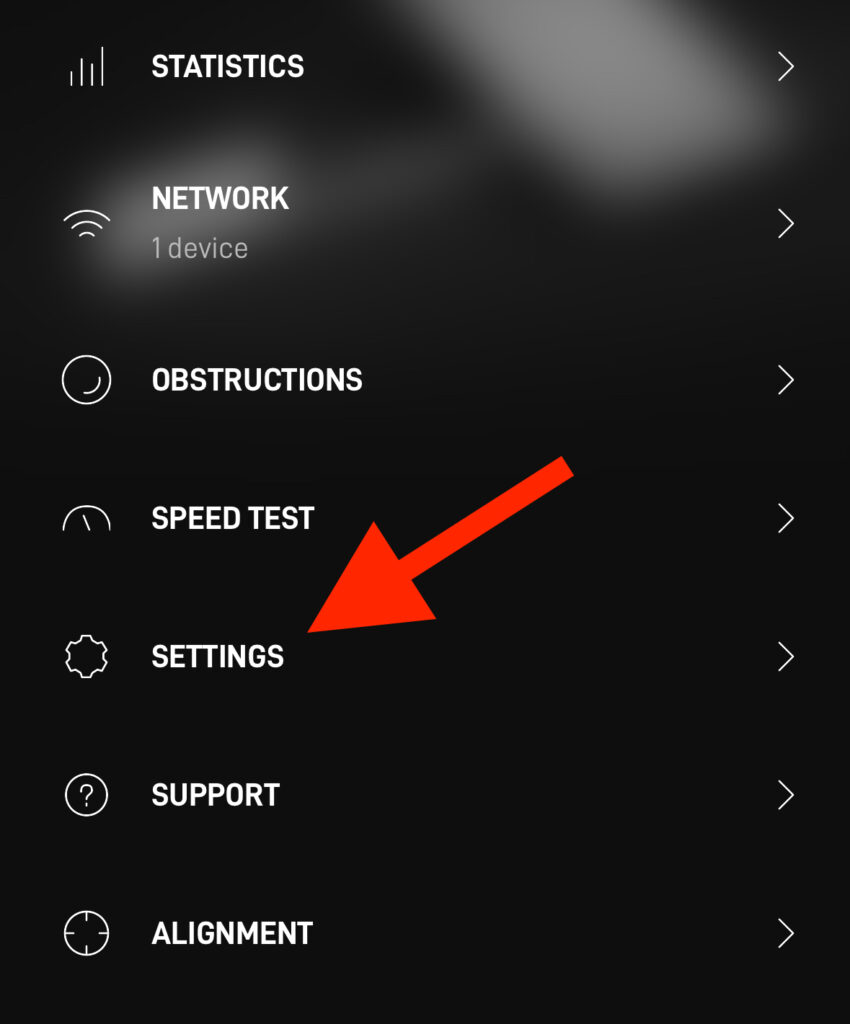
On the Settings page, tap on Starlink to find the options relevant to the dish. Then, tap on Snow Melt.
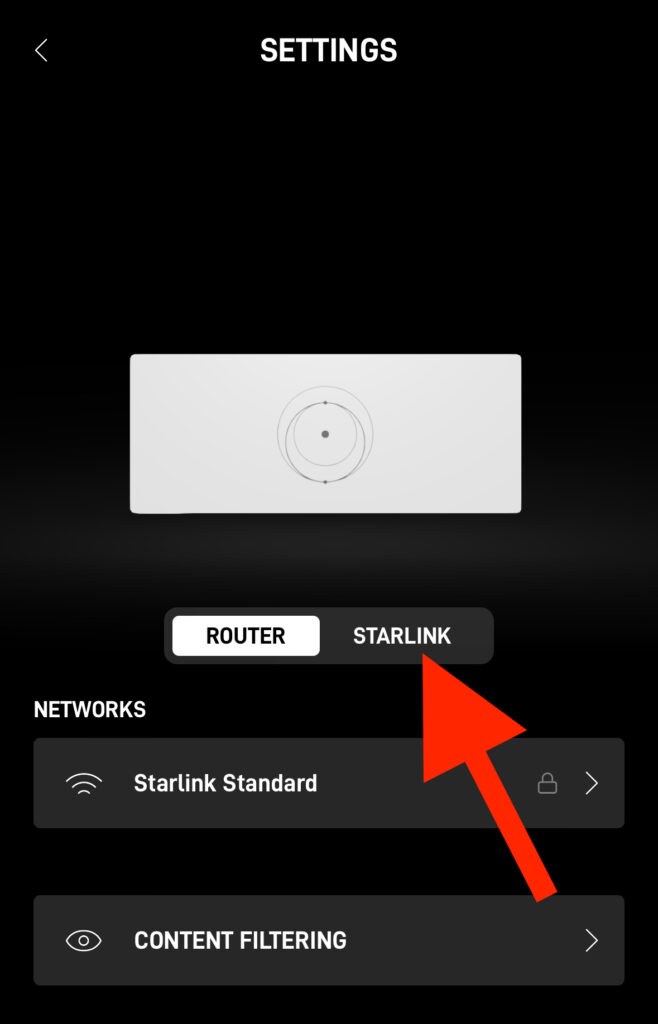
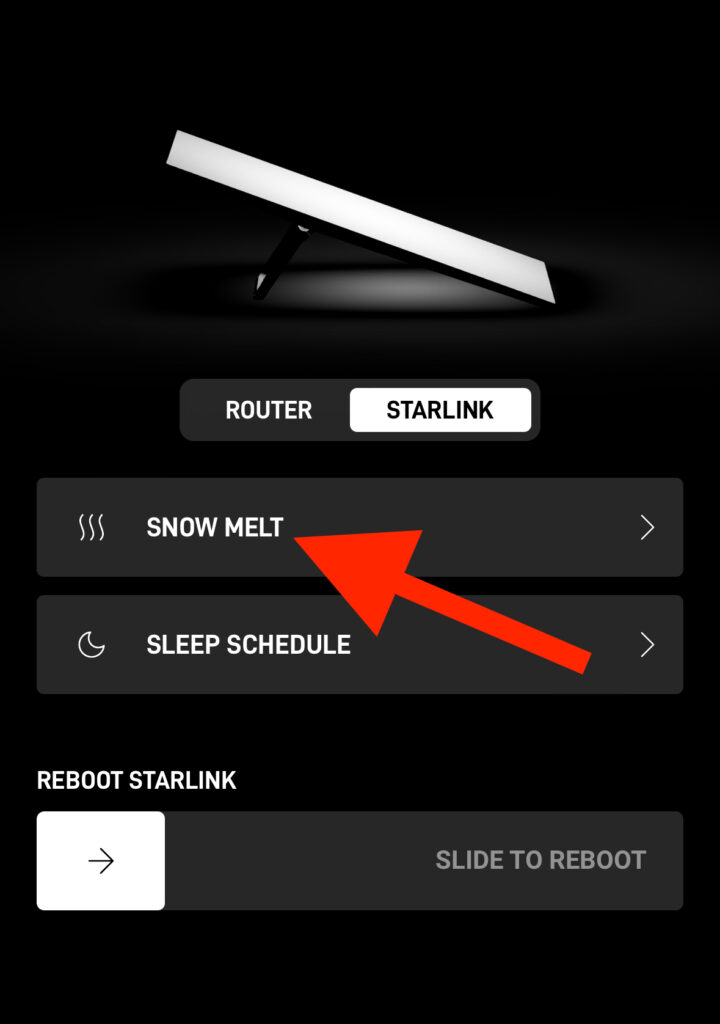
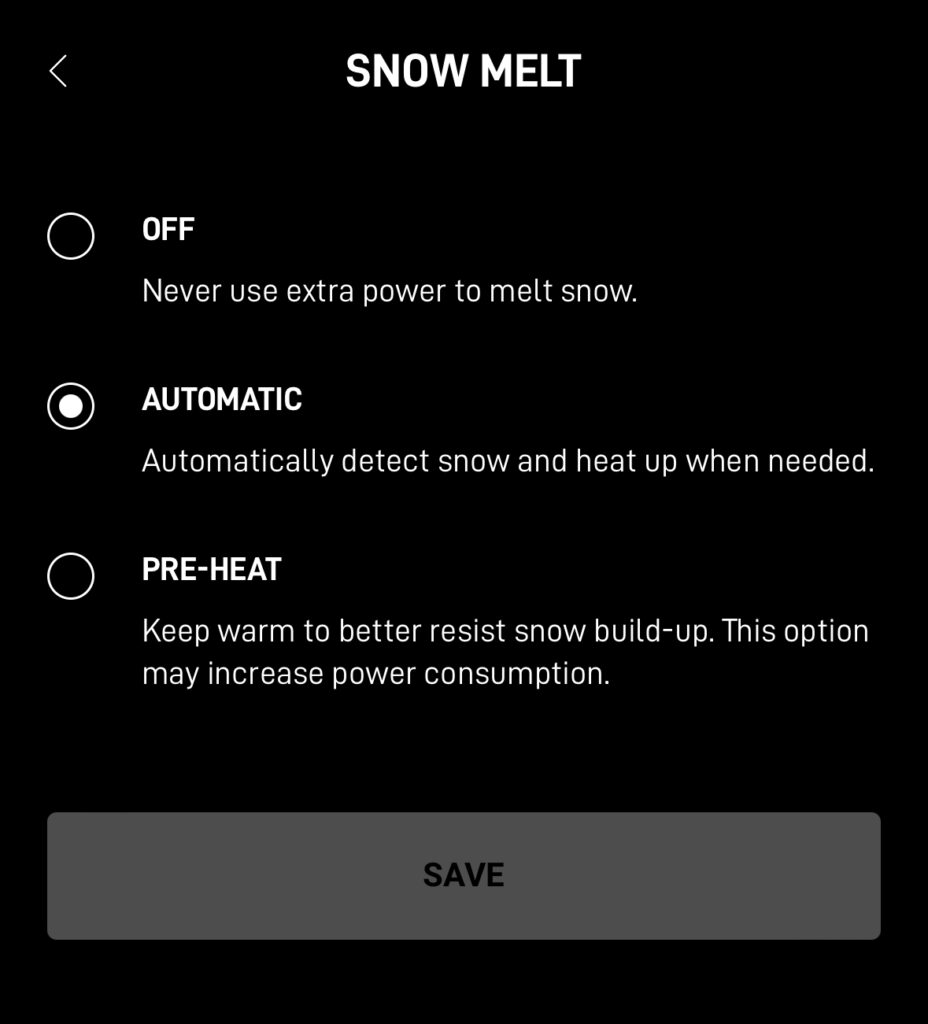
On the Snow Melt settings page, there are three different options to choose from:
Off
This option disables the ability for Starlink to automatically increase power consumption to melt snow/ice.
Automatic
This is the default, and recommended mode. The software will automatically adjust power consumption and melt snow/ice when needed.
Pre-Heat
Expecting a heavy snow storm? Pre-heat mode increases power consumption to heat up the dish surface before snow/ice has arrived.
Which snow melt setting should I choose?
Automatic is the setting that most people should pick. It’s the default setting, so if you haven’t already changed it, you don’t need to do anything. In Automatic mode, Starlink will increase power to melt snow and ice when required.
Pre-Heat is useful in situations where a heavy snowfall is expected. Customers in climates that get multiple feet of snow per year would find this feature useful. Users who use pre-heat mode should remember to change back to Automatic after the storm, to avoid using excessive power.
Off should only be used in special circumstances or in climates where snow/ice isn’t an issue. One example would be for off-grid customers who are worried about maximizing every last watt from their energy system. Off is the most power efficient mode.
Frequently asked questions
What if icicles build up on the dish?
Ice that has melted, and formed icicles on the edge of the dish, are not really a concern. Icicles won’t affect the performance of the Starlink dish, unless the icicles are preventing the dish from moving. You can gently remove the icicles if they start getting large enough to contact the roof.
Snow buildup on and around the dish
If you live in an area with heavy snow, try to keep the area under the dish free of snow. If the dish becomes buried and surrounded with snow, you might see the “Starlink Motors Stuck” message in the app. When you see this message, it means snow is preventing Starlink from repositioning.
Snow buildup on the surface of the dish will result in service interruptions. If heat from the dish isn’t melting snow fast enough, you may have to manually clear it to restore your connection.
Does the Gen 3 Standard dish melt snow?
Yes, all Starlink models have the ability to melt snow and ice, including the newest Gen 3 Standard dish. The snow melt settings are the same for all Starlink models.
Does Starlink have a dedicated heater?
No, Starlink dishes do not have a dedicated snow/ice heater. The heat generated by the dish is a result of the antenna using power to transmit signals to and from the Starlink satellites. When the dish enters heating mode, the power supply is providing max power to the antenna to improve the signal.
How can Starlink tell if it’s snowing?
The Starlink dish cannot tell it’s snowing. Instead, it continuously measures signal to noise ratio (SNR). When it rains or snows, the SNR is affected, and more power is applied to compensate. That’s why Starlink will enter heating mode even if it’s not snowing or icing.
Final thoughts
Snow melt is a welcome feature for many Starlink customers, as it allows more flexibility for heat and energy management. Those living in areas that get a lot of snow will appreciate the ability to pre-heat the dish, while RV’ers and off-grid users can save energy by leaving the heating function off. For more details on how Starlink handles different weather, check out our post about how well Starlink works in bad weather.

When I try to use the app, it says you must be logged in and online connected with the account associated with the Starlink app to update settings. However the app works with all other data and functions for this system. Therefore, the snowmelt function will not work..
Yes, you have to be logged in to the Starlink app to adjust some settings. If you are locally connected to your Starlink Wifi, not having cellular data isn’t a big deal, since you have internet through the dish, or can adjust dish settings even if the dish is offline (stowed, for example). If you are away from home, you will also need to be logged in, and your dish at home needs to be online to establish a remote connection to update settings like snow melt.
I have the round dish and have bypassed the SL router by not using it at all and have my own router plugged in. Will the heating function still work without using the SL router?
Yes, all the dish functions still operate and you can still use the Starlink app with your own router.
So Im on the account but don’t see where to “tap” settings
It’s under Settings, then hit Starlink instead of Router. Then you can tap Snow Melt to manage it. It looks like they have updated the app, so I will need to update this post to the new menu structure.
Probably a good idea to update the fact that it won’t allow you to log-in for that setting… but, without logging in, you can do a factory reset. WTH? I can brick my settings but I can’t turn off snow-melt???
I want what Elon’s smoking.
How do I get mime working it idnt melting snow
It’s a setting in the Starlink app. It should be on Automatic by default, which will melt snow. It has a pre-heat option if you know a heavy storm is coming.
What are the steps to find “Snow Melt” option? I’ve been throughout the app and it doesn’t seem apparent. Thanks!
Open the app, tap Settings. Then it’s under the Snow Melt section. You should be able to select between Off, Auto, and Pre-Heat.
They’ve fixed that so that you must “Log In To Edit” that, and only that, setting. (This after being logged in on the app.) Trying to sign in that way just puts you in Android limbo. Cannot find same settings on website.
Is it harmful to the dish to leave it in Pre-Heat mode all winter ? Is there any downside to using Pre-Heat mode all winter, other than additional electrical consumption ?
I wouldn’t think so. The dish is smart enough to not damage itself. It won’t do any good though unless you know a storm is coming. The dish is always heating to some degree above freezing just by connecting to satellites. Heat is a byproduct of the transmissions to the satellites.
I take my dish camping, and instead of removing the cable from my house, I contacted Starlink to see if there was a dedicated cable I could leave inside the home to use with a connector. Starlink has created a new problem…you can move your “portable” system but you might damage the cable removing it. They don’t sell anything like that to (Canadian?) customers and I’m really only concerned because in our climate, I need to heat my dish during the winter. So, my question is: how are the flat/round dishes heated (new December 2021)? Does the cable have something different than a cat 7 cable for example?
The dishes are heated from the antenna. There is no separate heating system, the dish can simply activate the transmitting antenna to produce heat that would be necessary to melt snow and ice. The cable itself isn’t really anything different than CAT6, it’s just the connectors are proprietary. Starlink sells the cable itself up to 150ft that you could use as your permanent home mounted cable. But there is the concern of wearing out the connector over time, as you mentioned.
Thank you
Unfortunately the new snow melt feature does not really work very well I have the new rectangular dish
This spring 4 times now,, when It has been above freezing for a period of time say a day or two and then it goes to say 32 degrees and starts snowing the dish goes offline
Starlink needs to write some new code to have the dish heat better because I understand I should not just leave it in “Pre Heat” mode
The rectangular dish has been reported to have lots of issues with snow, rain, and ice. It seems much less capable of actually melting and dealing with snow than the original round dish. I’ve never had any issues with snow or ice, even with heavy snowfall rates. But lots of users with rectangular dishes have experienced the same issues you are describing. Part of the problem is that the rectangular dish is more power efficient, which means less heat buildup. That’s good for your electric bill, but bad when you need to power through snow/ice/rain to get a signal.
They need to fix this. Second time in a year my rectangle dish stopped working in wet snow. Not efficient for being away from home that has electronic heating devices or security cameras that don’t work while its snowing. urgh