The Flat High Performance dish is part of the 2nd generation of Starlink hardware. Compared to the Standard dish, it’s larger, more powerful, and has a wider field of view. It’s the default hardware supplied with the Business, Maritime, and Mobility service plans.
If you are needing the most powerful Starlink dish for a business, or for recreational in-motion use, the Flat High Performance kit might be the way to go. This article will cover the features and specifications of the Flat High Performance kit. I will explain the differences between the Standard and Flat High Performance dishes. Finally, I’ll go over the recommended service plans, mounting options, and also answer some commonly asked questions.
Table of Contents
Price
The Flat High Performance hardware kit costs $2,500, which is more than 4x the cost of the Standard hardware. The Flat High Performance hardware is the default option for the Business, Maritime, and Mobility service plans. It’s mainly aimed at businesses and other organizations that need the highest performance equipment available.
Features and specs
The Flat High Performance dish was designed for in-motion use. Compared to other Starlink models, it is flat mounted, without a mast or motors. Because it doesn’t have motors to aim itself in the direction of Starlink satellites, the Flat High Performance antenna has a much wider 140 degree field of view (FOV). The increased FOV allows the dish to detect and track more satellites than the 100 degree FOV of the Standard dish.
The power supply, cables, and connections are also different compared to the Standard kit. The Flat High Performance dish uses a separate power supply that is capable of delivering 150+ watts to the dish. The increased power helps the signal pass through weather and obstructions. More power also means the dish is capable of higher speeds, although Starlink speeds are mainly dependent on location and service plan.
Another difference from the Standard dish is Ethernet connectivity. The Flat High Performance kit includes an RJ45 Ethernet cable that allows you to directly connect Starlink to your own router or network gear. Since it also uses a separate power supply, you can avoid using the Starlink Wifi router completely. With the Standard equipment, the power supply for the dish is integrated in the Starlink Wifi router, and the optional Ethernet Adapter is required to get an Ethernet LAN port.
Here are some additional specs and features of the Flat High Performance dish:
- Fixed, electronic phased array antenna
- IP56 rated
- Approved for in-motion use
- Operating temperature range from -22°F to 122°F (-30°C to 50°C)
- 140 degree field of view
- AC power supply with typical usage of 110-150 watts
- Wind rating of 174 mph (280 kph)
- Dimensions – 20.1″ W x 22.6″ L x 1.6″ H (511 mm x 575 mm x 41 mm)
What comes in the kit
The Flat High Performance hardware kit comes with everything you need to get online in minutes. Here are the components that come in the box:
- Flat High Performance dish
- Power supply (includes wall mount and AC power cable)
- Wifi router (includes wall mount and AC power cable)
- 26′ (8m) Starlink cable
- 16.5′ (5m) Ethernet cable
- 6.5′ (2m) router cable
- Wedge Mount
Additional accessories, including longer Starlink cable lengths, are available in the Starlink shop. The Flat High Performance dish is meant to be flat mounted using the included Wedge Mount, but additional mounting options are possible with the Flat High Performance Pipe Adapter.
Compatible Starlink service plans
Any Starlink hardware is compatible with any Starlink service plan. The Flat High Performance dish is the default hardware option for the commercial plans like Business and Maritime. But you can also upgrade to the Flat High Performance hardware when purchasing Starlink Roam or Residential.
The performance of your Starlink is mainly dependent on your location, obstructions, and service plan. Although the Flat High Performance doesn’t guarantee higher speeds, it will perform its best when used on the Business (for fixed locations) or Mobility/Maritime (portable) service plans.
For a better understanding of the various Starlink service plans and data types, check out this guide.
Is it worth upgrading?
If you are a Residential or Roam subscriber wanting a higher performing dish, upgrading to the Flat High Performance is one option to consider. The main benefit for Residential customers is the upgraded power supply that can handle rain, snow, and ice better than the Standard dish. With more power available, the Flat High Performance melts snow/ice faster, and will be more reliable during rain and other weather events.
For Roam users, upgrading to the Flat High Performance gives you more mounting options. If you have an RV or van, the included Wedge Mount allows you to permanently mount the dish to the top of your rig. Since it has a wider field of view, it can handle obstructions better than the Standard model.
In-Motion use
The Flat High Performance dish is the only model approved by Starlink for in-motion use. The Standard dish can technically be used in-motion, but doing so will void your warranty. With the Flat High Performance hardware, you don’t have to worry about that.
It is important to understand that in-motion use requires Mobile Priority data. The typical Standard or Mobile data used with the lower priced plans won’t allow even the Flat High Performance to be used in-motion. Thankfully, Starlink allows Roam users to opt-in to Mobile Priority data by the GB. That means you can continue using the budget friendly Roam plan, and just enable Mobile Priority on the fly when you need to use your Starlink in-motion.
DC power supply not available
Customers hoping for a DC power supply will be disappointed. The power supply that comes with the Flat High Performance kit runs on AC power only. The dish also uses substantially more power than the Standard dish, at about 110-150 watts on average, compared to 50-75 watts for the Standard model.
High Performance vs Flat High Performance
There are actually two versions of High Performance hardware. The Flat High Performance covered in this article is currently the only one available, but previously, Starlink offered the High Performance kit with the Business plan.
The only difference is the lack of motors. The antennas are the same, but the High Performance hardware has a traditional mounting base, and motors that align the dish to the best location. The Flat High Performance doesn’t have motors, and is designed to be flat mounted, with no need to aim or orient the dish yourself.
My guess is that Starlink decided to discontinue the High Performance because having motors to align the dish was not necessary with the wide 140 degree field of view. Rather than manufacture two different versions, they now offer just the Flat High Performance for their higher tier plans.
Final thoughts
For $2,500, the Flat High Performance dish won’t appeal to most people, compared to the Standard equipment. I can certainly see a use case for tour buses, high end RV’s, and other mobile applications that need the best equipment and performance.
This is the first dish available from Starlink to support in-motion use, so it will certainly be interesting to see the kinds of applications that customers come up with. The main issue, besides cost, is the lack of a DC power supply. Most in-motion applications run on DC battery power. To use the Flat High Performance hardware, you will need to use an inverter, which isn’t ideal in many cases.


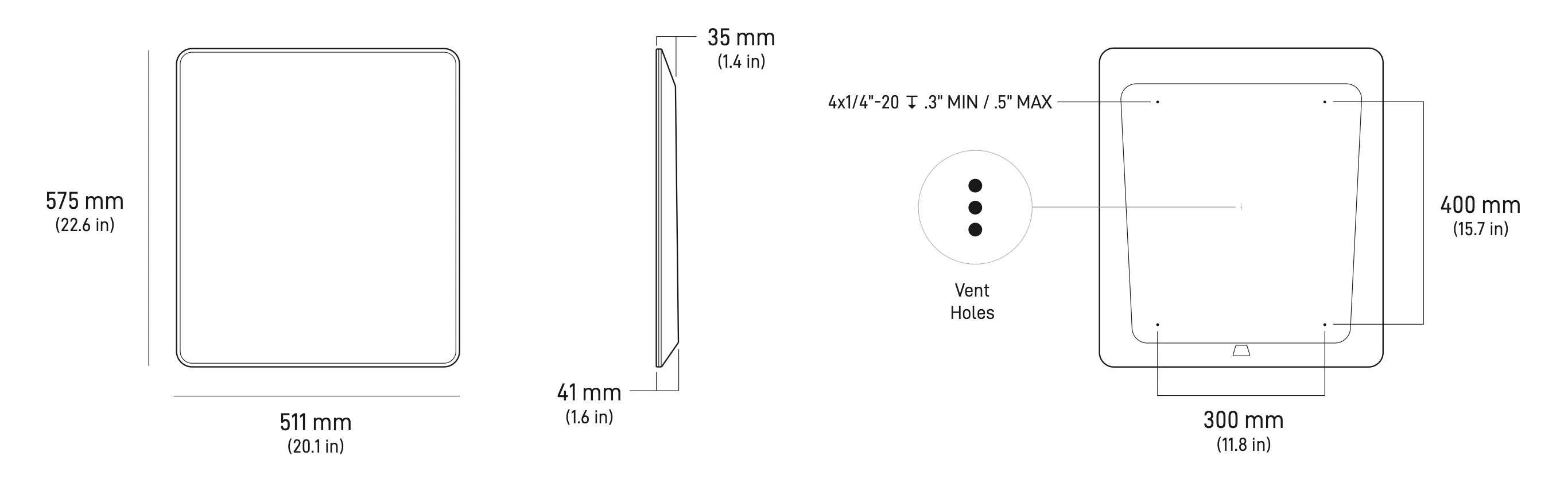

How much is the monthly subscription for the Flat High Performance dish for in motion use
The Mobile Priority plan is $250/month in the US market. You can alternatively subscribe to the $150/month Roam plan, and buy in-motion data per GB by toggling it on only when you need it. You can “opt-in” to this in-motion data from the website account dashboard.
I’ve just ordered one in with the 50gb in motion plan by default. Are you able to change the plan if you aren’t getting value with the in motion aspect?
Yes, you can change service plans if you aren’t getting any use of the additional features.
I’ve been using it for about two months now. For me it is great as compared to the normal dishy. The in-motion use allows me to work while my wife drives to another location. This was something that wasn’t easy for me to do before as we are in remote areas out of the country without cell coverage.
The connectivity while moving is good. The only connectivityproblems I’ve had are:
In general it has been very reliable. The only complaint (other than the price) is that it does use more power than the standard dishy. I will soon be doing a 12v conversion and I hope that will help somewhat with power usage.
Were you able to get a 12v conversion working. I have a large battery bank, but a 150 watt drain for 8 hours of work every day, plus conversion losses, is a lot to ask. I don’t want to buy this without DC support.
Really though, how short-sighted is it to release a product for RVs that doesn’t work on DC power?
Any idea how this dish handles trees? I work remote and would like to mount this thing on the top of my motorhome so I don’t have to constantly set out my existing standard dish, run the cable, and then take it down when we leave. I’d like to be able to have it mounted to the roof, but I can’t always find a camping spot that isn’t around trees. Any thoughts on this?
It has a wide field of view, larger than the Standard dish. That should help with trees, but even then, there is only so much you can do if the view of the satellites is blocked by trees. Based on my own experience using the Standard dish near large trees while camping, I think it should work fine for casual web use. Obstructions will ruin video calls, online gaming, or other data intensive and/or realtime tasks. But streaming movies, checking email, etc. should work fine even with a higher percentage of obstructions.
I would add that performance through tree cover “could” be degraded due to wind swaying the tree branches. Basically, tree movement will cause a dynamic obstruction map, which would be an added complication that Starlink may or may or may not accommodate.
Hi,
Does the standard dish support ocean use?
Are the high performance and the flat high performance the same just with different mount?
Officially from Starlink, no, the Standard dish doesn’t support in-motion. Technically, all that is needed for in-motion is Mobile Priority data. Many people have used the Standard dish in-motion using Mobile Priority data. Disabling the motors is helpful.
Yes, the Flat HP and HP are the same antenna with different plastic shells to accommodate different mounting situations.
Question Can you buy a 150′ Cable for the High Performance Kit? The largest square receiver? what I see for sale says the only cable for High Performance Dish is 75 Foot is this true??
It looks like there is only one length of cable for the High Performance dish, no 150′ version available.
on a boat that is rocking with 1 foot waves, can I get continuous connection?
Yes, the Flat High Performance has a wide field of view and can actively track satellites even in-motion.
Is the Flat High Performance RV Dish alreasdy available in Australia? How can I find out if I can order it in Australia? Where can order it? How much does it cost in Australia?
You can check availability by going to Starlink.com/Roam and then enter your shipping address. During checkout, you will have the option to select the Flat High Performance if it is available. You’ll also see the price in your market if it’s available.
What’s the model number for this flat, high performance RV in motion antenna?
Not sure what model # they assign it. It’s only referenced as Flat High Performance on the Starlink.com website. There might be a model # stamped on the dish itself, but I don’t own one to check.
What about snow?
Every Starlink antenna has the ability to melt snow and ice. It’s automatic, but there are also settings for pre-heating if you know a big storm is coming. Even if the snow is melted, during heavy snow, the satellite signal will experience some dropouts and interruptions.
Does anyone know when the high performance RV model will be available in Europe?
As a liveaboard on a yacht during summer (6-8 months) in the canals of Europe, it could be THE solution. Overall, pricing is competitive considering the expense and unavailability of flat rate sims for non-residentials. BUT: the restriction of 2-months use only outside your registered address is a problem. I acnnot go back to my home address and reset it for another 2 months. Assigning a temporary service address seems also not feasible as I do not have an ‘address’ since I am constantly on the move.
Any advice? If SL would tie the subscription fee to the respective country you are in at the time of use, the problem would be solved… or am I wrong?!?
There is no such restriction on mobile and RV service plans. You don’t have a registered service address. It works anywhere within the same continent, there are no other restrictions as far as how long you stay at a certain location, etc.
The 2 month rule is for Residential w/Portability, which is a different service plan.
Thanks Noah – now I am totally confused:
Look here: https://support.starlink.com/?topic=5731490a-56c5-c259-a3d6-13d0872bb398
‘International Travel: Starlink can only be used within the same continent as the registered Shipping Address. If you use Starlink in a foreign country for more than two months, you will be required to move your account to your new location or purchase an additional Starlink to maintain service.’
Hum … and if I move again, I would need to purchase a third Starlink dishy and so on … that can’t be?!?
I see, they must have changed the language since the last time I read their RV terms. I wouldn’t worry about it. It sounds like they will update your billing address if you stay in another country for more than 2 months. That just means you’ll switch to the currency and plan price of the country where you are currently located. They aren’t going to make you buy a new dish each time.
Thanks Noah … I hope you are right 😉
Yachters have been disabling the motors in the old dish and using it in motion for a year already. Has something changed to make this less viable?
Never mind, I see now that Starlink has disabled this at speeds over 10mph. Wouldn’t want to miss out on an opportunity to charge people $2500!
I am more concerned about what the small print says; some just ignore it and seem so far be doing ok. However, with a few clicks, SL can change that any moment …
$2500 for the flat high-performance dish may sound steep but look at it this way. It gives you high quality streaming tv while moving. I have directv and for RV use you can get a Winegard in-motion standard definition satellite dish for about $1699. A stationary-only Traveler high-definition dish will cost you about $2250. Then add your packages on top of it. I am looking forward to user reviews.
I ordered one. Heading on a trans Canada trip. This will allow me to work from the road. For me it was an easy decision.
Wondering if I’m missing some other alternatives, where the comments below are saying it’s too expensive, they’re missing the mark, etc. I understand the debate on whether the flat panel is that much better than the standard. But the price point of either seems orders of magnitude better than other Satellite internet providers? Admittedly I’m new to this space so maybe I’m missing something, but when I inquired with other satellite internet providers SL was by far the least expensive with lower latency and very good bandwidth (ignoring some of the growing pains I hear about so far). Interested in what other affordable options there are. Thanks!
Starlink right now is unrivaled as far as satellite internet goes. There isn’t anyone else that can match performance at really any cost. Really the consideration for the Starlink prices is relative to other Starlink options. i.e the High Performance (or Flat High Performance in this case) doesn’t offer 4x the performance for 4x the price. So some see it as a poor value. Where the flat panel really shines is the ability to be used in-motion, though. That feature will be worth the cost to some.
I think for $2500.00 it should accept 13.8 volts D.C. But what do I know? I suppose it’s not a big deal really. More than likely anyone willing to spend that kind of money probably has an inverter set up in their R.V. anyhow right?.
Yeah, I guess it really doesn’t matter.
I’m kind of a hermit, lone wolf type so I doubt seriously I’ll have any use for a internet that works while I’m rolling.
How do I run the Starlink cable into my RV?
i want to run the cable through one of my storage boxes. Looking for the best way to protect the cable when running from outside to inside. I can use flexible cable grommets in the interior plywood. But not sure the best exterior port.
Most people just run it through some kind of open existing hole. Or you can drill a new hole and use rubber grommets like you said. There are lots of generic RV exterior openings to choose from. Anything with 3/4″ or bigger opening would work fine.
New high performance flat antenna not connecting. I have a standard rectangular, working no problem. Just received the flat for mobile operation. I don’t have the wedge mount yet, but just set it flat to test out. I powered everything up, connected to the router but the antenna says offline, disconnected. Do you have any experience with this antenna? I had already powered everything up and setup the wifi network before I hit the “Setup another Starlink” button and that just went directly to setup complete when I selected the image of the high performance flat…It’s not in the wedge mount so not be at the 8 degree angle – hard to imagine that would keep it from working? I put in a ticket but not very hopeful that will get answered very quickly….Any help, appreciated. Thanks
I don’t have any hands on experience with the new flat dish. Flat mounting it shouldn’t be an issue. It has a very wide field of view, it doesn’t need to be exactly 8 degrees from vertical. If you are getting the Disconnected error, I would try reseating all the cable connections. And then just leave it plugged in for a couple hours before checking it again. This also gives the app more time to produce a debug log, which support will ask for.
Roger that, we’ll try again today and I will do as suggested w/ letting it run. On the support side do you have any knowledge of normal turnaround time for support tickets. I put in one over a week ago inquiring about mobile business option, with no response. Put in one yesterday about the Disconnect issue. So just curious on trends from their support side.
Thanks again for the continual and prompt responses.
It varies wildly. I’ve had turnaround times in a few hours, but I’ve heard reports of tickets going 3 weeks with no response.
I really do well with the old Occam’s Razor theory. So, my guess is that it doesn’t like not being at 8 degrees and or there is something important about the “wedge mount”.
I can see why you’ve done exactly what you’ve done. I would have myself. I can see why it may need to be at 8 degrees for the initial setup. Maybe try rebooting the whole system and starting from scratch will work.
Barring all these other things I’m very confident that Starlink will help guide you through the set-up or simply set you up with a relatively easy dish exchange if it turns out to be a faulty dish.
Yes I know that’s not what you want to hear, but if you’re like me you had to wait a very long time with Starlink holding your deposit so you’re made of tough stuff.
Good luck.
P.S.
It’s probably just a matter of rebooting and putting it on the mount it was made to go on.
Seems to have been a hw issue and they’ve shipped a replacement – we’ll see.
It appears that star link is missing the market here. The price is quite high. They should have an add on to the current RV services by allowing this dish to be add to the current system. RVers main issue is the canopy where they are parked. If this was an optional add on, then users could use the HP dish when in motion, or in wide open space, then setup the standard dish when in a site that positioning the dish is needed to escape the canopy. It seems an added power booster for the additional power requirements, cable and a cable adapter so it could plug into the current router would work.
What about adding a longer cable? Will one of the longer cables fit ?
No, this one uses different cables. It’s designed to mount on a vehicle, so cable extensions really aren’t necessary.
There’s definitely a need for a quick-release mount and longer cable – If I mount this to the roof of my overland van and end up wanting to park under tree coverage/shade, I should be able to remove the dish from my roof and place it elsewhere out in the open.
Is there a reason you can’t use the standard one in motion – other than voiding your warranty and having a suitable mount and perhaps not good enough performance?
Starlink has been testing firmware that blocks in-motion use:
https://www.reddit.com/r/Starlink/comments/ysnslj/in_motion_with_motor_delete_rectangular_regular/
Are there any more indications of when this unit may start shipping?
On the website it is showing as available now, and that it ships in 2-3 weeks.
How about using this new high performance dish on a sailing yacht (in motion)
It’s not cheap, but way cheaper than the Maritime version, especially the monthly rate.
Any comments on using it on board and the coverage area at sea?
My understanding is that RV works fine in coastal areas. Out in the open ocean is where Maritime is required. So the Flat High Performance dish should work fine as long as you are just sailing along the coasts, and not going to another continent.
So, I’m a seaman working onboard a tanker ship and i own a Roaming standard rectangular dish. So far we have sailed all over Mediterranean Sea, Black Sea, Aegean Sea, (even Libia), Suez Canal, Red Sea, all over into the Indian Ocean, going to India/Mumbai. There was not even 1 day without internet connection. I’m an engineer onboard, so i wouldn’t be able to tell you how far the coast would be at any given moment. So far, my experience was ok, taking in consideration that while we are underway (in motion) the connection constantly drops every 5-10 mins for like 20-30 secs. There is this window, when you are offline. But for Netflix and Youtube vids (not livestream) theese disconnections doesn’t matter because you buffer the video. Keep in mind that this happens only while underway. While at anchorage or drifting, the connection is preety stable, with max 5-10 dropouts per day.
I hope this was helpfull in assesing your needs !
Currently is 9 April 23, and leaving this comment from Gulf of Aden ( in 12 hours Bab’El’Mandeb )
Good info, thanks for letting us know!
I believe you are correct for high end users and tour buses, etc. but it is just a piece of electronics and hardware like the standard dish. Bring the price down below $1,000 and see how many more units would sell. I don’t believe tha mass market is ready for $2,500.
I disagree, the KVH TracNet H30 with 6 Mbps download and 2 Mbps upload speed costs 6 times as much and provides 35 times slower data rates and I see them on lots of boats. I think SL is dramatically lowering the size, weight, power, and cost (SWaP-C) requirements for getting data at sea. I think SL has dramatically improved the affordability they just didn’t reach your affordability threshold.
Your final thoughts, were my first. What makes this antenna worth almost 5 times the price? Too much for me.
It is not worth 2500.00 to me will pass on this one.