Months after Starlink first launched the Gen 3 dish, customers are finally able to buy additional routers to expand their Wifi coverage. The Gen 3 Mesh Router recently popped up in the Starlink shop. For now, it’s only available in the US, but should expand to other countries as the Gen 3 rollout continues.
In this post, I’ll dive into the features of the Gen 3 Mesh Router, explaining the upgrades over the previous version. I will also talk about two surprising developments that I learned with this accessory release. Finally, I’ll compare Starlink’s mesh system to 3rd party alternatives, and let you know which option makes more sense.
Table of Contents
Features and upgrades over Gen 2
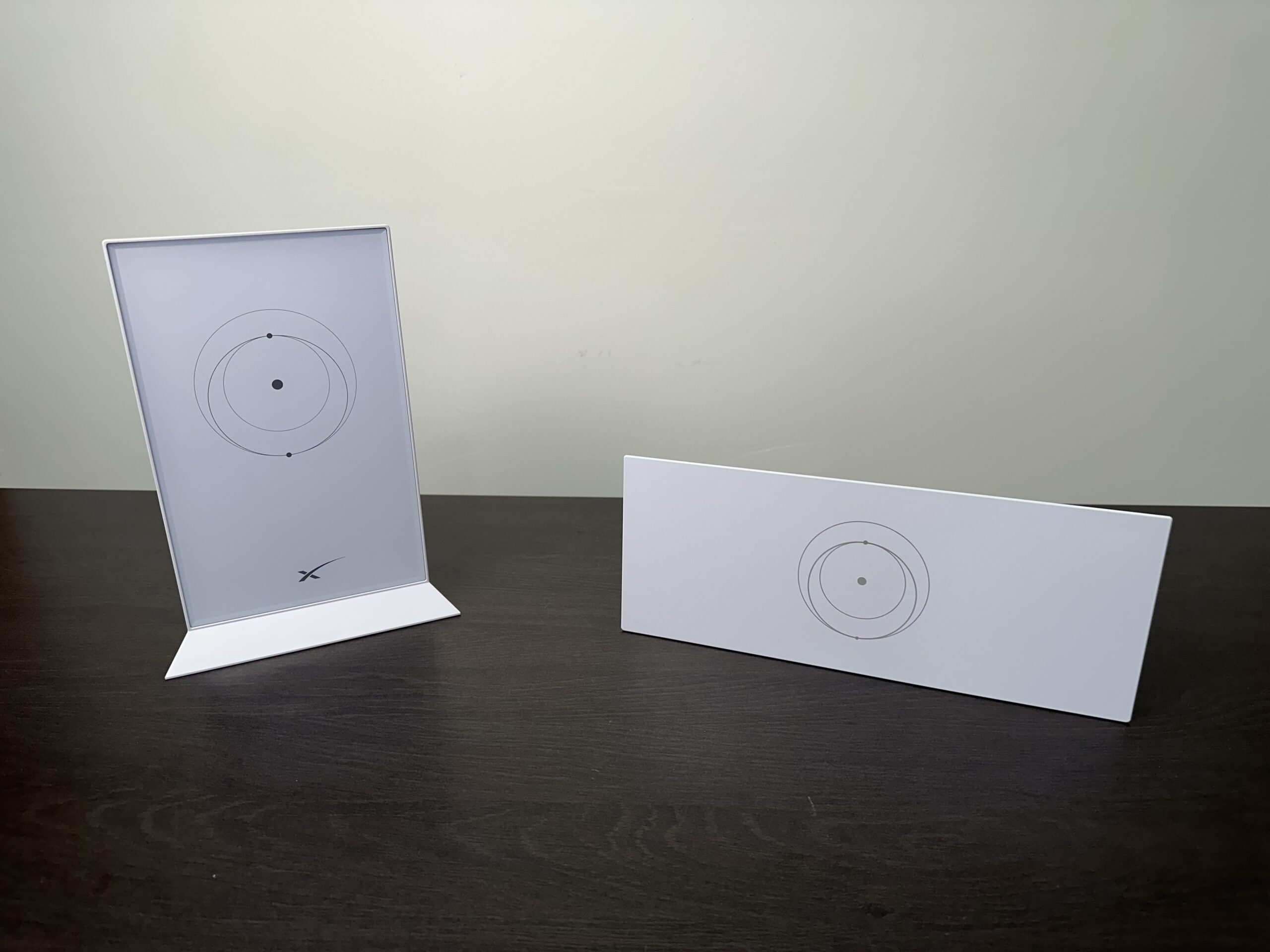
The Wifi router that comes with the Gen 3 Standard hardware kit is identical to this new Gen 3 Mesh Router accessory. With Starlink, and many other mesh systems, the main router and mesh nodes are interchangeable. I’ve already had my hands on the Gen 3 Router, and you can read my full review for all the details. In short, the Gen 3 Router is capable of more Wifi range and speeds compared to previous generations. That is all thanks to these upgrades:
- Wifi 6 technology
- 802.11 a/b/g/n/ac/ax
- Tri-band radio
- Increased device limit of 235
- Two Ethernet LAN ports
The old router and mesh nodes were only Wifi 5, with dual-band radios. Wifi 5 is old technology at this point, so performance really suffered in terms of range and Wifi speeds. Starlink has finally stepped up with modern Wifi technology in the Gen 3 Router.
Remember how I said there were two surprising developments with the release of the Gen 3 Mesh Router? Well, the first is support for wired mesh, aka Ethernet backhaul. For the first time ever, Starlink routers will be able to communicate to each other over a wired Ethernet connection. With Gen 2, only wireless mesh was possible. With Gen 3, you have a choice between the simplicity of wireless mesh, or the performance of a wired.
The price…

Now to the second surprising thing about the Gen 3 Mesh Router, the price. At $250, it’s $50 higher than I had originally expected. Starlink invited a number of existing customers to beta test the Gen 3 Router many months ago. That’s how I got my hands on one to review, even before the Gen 3 dish launched. The price at the time was $200, and typically, the price charged to early testers is the same as the final release price.
My fellow OG Starlink customers remember a time when the entire kit was $499. To put it into perspective, the new Gen 3 Mesh Router costs 50% of what an entire Starlink hardware kit cost just a few years ago. Is it inflation, greed, or just the advancement of Wifi technology? I won’t speculate, but I will say that 3rd party options are cheaper, with more features. More on that later in the article.
Backwards compatibility
The Gen 3 Mesh Router isn’t just a Gen 3 accessory. It’s actually compatible with any Starlink dish as a main router or mesh node. That’s why it’s listed on the shop page for every Starlink model.

With the Gen 1 round dish, you can completely replace the Gen 1 router, allowing you to not only enjoy better performance, but also to add Starlink mesh capability for the first time. If you have a Gen 2 dish, the situation is a bit more complex if you want to use the Gen 3 Router as the main router. You will have to have the Starlink Ethernet Adapter to hook it up. You will also need to turn on bypass mode.
If you just want to add a Gen 3 Mesh Router as an additional node to your Gen 2 system, you don’t need anything special. It will pair wirelessly with the Gen 2 Router, although you won’t be able to take advantage of Gen 3’s tri-band radio upgrade in this configuration.
Starlink’s odd release timeline
One of the things I can’t wrap my head around is Starlink’s choice to stagger the release of the Gen 3 dish and the mesh router. The Gen 3 dish was launched in the US in December 2023. The standalone Gen 3 Router didn’t show up in the shop for another three months. Gen 3 was just made available in Australia, but those customers don’t have access to the Gen 3 Mesh Router. Perhaps they will have to wait a few months like the US had to.
I can only speculate on the odd release timeline. The most plausible reason, in my opinion, is manufacturing limitations. Maybe Starlink is focusing on moving Gen 3 hardware kits, and there just aren’t enough Gen 3 Router’s to meet the demand from full kits, and individual purchases from the shop.
Note: This article may contain affiliate links for the products mentioned
Starlink vs 3rd party mesh

One of the questions I see over and over is whether to go with Starlink mesh or a 3rd party mesh system. In my Starlink mesh guide, I recommend going with a 3rd party mesh solution for more features and value. That is still the case with the Gen 3 Mesh Router.
Although Starlink made some great upgrades for Gen 3, the price is way too high for what you get. Almost any equivalent 3rd party mesh product will be cheaper. For example, this TP-Link Deco system has virtually the same specs:
- Wifi 6
- Tri-band
- Two total nodes
- 5,500 sq. ft. of coverage
- Wired or wireless mesh
It has the same specs, yet costs about $50 less (at the time I am posting this) than adding a Gen 3 Mesh Router to your Starlink system. I would argue that the Starlink mesh setup process couldn’t be easier. It’s plug and play, with no additional apps or setup to go through. But the installation of a 3rd party mesh system isn’t really that different. For example, the TP-Link Deco system I just talked about is all set up through an app. Not only is setup about the same, 3rd party routers offer so many more features. Guest networks, parental controls, port forwarding, etc.
Final thoughts
Despite the steep $250 price tag, I’m excited that Starlink finally launched the standalone Gen 3 Mesh Router. Now customers will have more options when it comes to expanding their Wifi coverage. The upgrades compared to Gen 2 are impressive: Wifi 6, tri-band radios, and support for wireless and wired mesh. I think it still makes more sense to go with a 3rd party mesh system, but Starlink’s mesh option performs well, and integrates easily with your existing hardware.
Will you be grabbing a new Gen 3 Mesh Router for your system? Or do you see more value in 3rd party options? I’d love to hear what you are using and what you recommend. What are your thoughts on the $250 price tag? Is it worth it to stay with all Starlink gear, or an easy pass?

Hi Noah
Just got a gen 3 Starlink system (which is great) and want to connect my existing Google mesh routers to this via the ethernet port on the Starlink router but they don’t work. If I plug my laptop in to the Starling router ethernet port it works fine but the Google mesh routers don’t see any internet. Any thoughts?
NB The Google mesh routers are the older ones called Google Wi-Fi Point (not Nest)
Thanks
Hi Noah,
I apologize if this question is answered elsewhere. I have the Gen 2 dish and modem and was using Deco XE75 … one unit by the router and the other 300′ away connected via an underground ethernet cable. I am in the process of exchanging the XE75 under warranty because it stopped working properly. My question, though, is instead of using the Deco, which has sorta been beyond my capability as I’m not real tech savvy, would it work if I hook a Gen 2 “mesh” router to the ethernet cable? Or would I need to hook a Gen 3? I greatly appreciate your time and expertise.
The Gen 2 routers don’t support Ethernet mesh connections, only wireless. And although the Gen 3 routers do support wired mesh, I don’t believe it would work in your situation because you have a Gen 2 main router. You would need a Gen 3 main router to connect another Gen 3 router via Ethernet. Based on that, I would recommend trying out the replacement Deco unit, instead of buying 2 Gen 3 mesh routers ($$$).
Hey Noah, great stuff here.
I have a similar set up to your photo (eero 6+ and the new Starlink Gen 3 Router). My question is if there’s a way to add the 3 eero devices as Nodes on the Starlink app? Or alternatively put the Starlink router in Bypass Mode and let the Eero network do its thing.
As it sits right now I am broadcasting 2 networks off the same Starlink Dishy, it seems merging them somehow would be more efficient. Any advice you can offer would be helpful!
You can’t add the Eero’s to the Starlink router, but you can just put the Starlink Gen 3 router in bypass mode, and let the eero do everything. That’s what I do. So I set the eero up completely, using the same network name and password. Once the eero was online and working, I put the Starlink router in bypass mode.
Noah, I’ve ordered and received the Standard Gen 3 kit a couple of days ago. It does great in part of my house, but I want to expand the coverage to other rooms. Will the Gen 3 Mesh router do that for me?
Yes, adding another Gen 3 router as a mesh node will improve coverage, and it’s very easy to set up.
Hey Noah. I have a Gen 2 router that I tried to use my TP-Link Deco WiFi 6 Mesh System(Deco X20) with in bypass mode and it killed my speed. I currently have the Starlink router functioning as my router and use the TP-Link as access points. It works fine but I miss having the functions of the TP-link router.
If I upgraded to the TP-Link Deco Tri Band Mesh WiFi 6 System(Deco X68) do you think that would correct the issue?
Thanks!
I don’t think it’s the TP-Link killing your speed, it must be something else either in the TP-Link configuration, or possibly bad hardware on the Starlink side. What I would do is factory reset but the Starlink router and the TP-Link mesh system. Then, hook up the TP-Link system as instructed, connecting it to the Ethernet Adapter. Once you get online via the TP-Link network, test your speeds and make sure it appears ok. Then switch on bypass mode. If your speeds suffer when bypass mode is on, it is likely a problem with Starlink, and I recommend filing a support ticket.
The TP-Link tri-band system is an upgrade for sure over what you have now, but you shouldn’t need an entire new system to fix the slow speeds issue. The TP-Link you have now is more than capable of fast Wifi speeds and good range.
I need to add an extender for outside cameras. I have gen2 and an extender mesh from starlink. Could I use the gen 3 as the main router and the two others as mesh routers? My cameras are 2.4 GHZ and tplink router gives me problems because it switches to 5GHz. Would gen3 solve my problem.
The TP-Link should allow you to separate the 2.4 and 5Ghz networks so that you can connect cameras to only 2.4. Starlink has that option if the TP-Link router doesn’t. Yes, you could use Gen 3 as the main router, but the Gen 2 router would have to remain in place to power the dish. Gen 3 is treated like a 3rd party router on a Gen 2 system.
Hello Noah,
Is there anyway to set static IP addresses on a Gen 2 (or Gen 3 for that matter)?? Or at least do DHCP reservation? I need to keep a clients cameras on the same address or they fall off when the Router changes them. Any ideas appreciated and thank you!
Best,
Jeff
You would need to switch to a 3rd party router to manually assign IP’s to devices, the Starlink router doesn’t have this feature.
Have you tested, or do you know, the approximate range of a single gen3 router, vs the realistic max distance between two Starlink gen3 routers in mesh mode, vs. the TP-Link system you recommend?
My use case is that I’d like to (semi-permanently) mount a gen3 dish on the roof of my RV, but also use the Starlink signal in my home when the RV is parked in my driveway approximately ~120 feet from the house. (There are no obstructions between driveway and house).
I haven’t personally tested the max distance, but several readers have told me they get a decent signal from 200ft away from building to building with no obstructions between.
I think 120 feet will work, but every structure and situation is a bit different.
Thanks!
When will gen3 be available in Mexico. I have gen 2 in USA home, but I need the gen 3 because I need to run 275’ of cable from antenna to modem router in my condo
You won’t be able to run 275’ of cable between the dish and the router. The voltage will drop too much, and the dish won’t work properly. You will have to install the router where the dish is located, and run Ethernet back to the condo, using another WiFi router at the condo.
There is no timeline from Starlink regarding the Gen 3 rollout. It was just released in Australia, so it seems to be pretty slow.
Noah,I will comment that we use the starkink gen 2 dish and router in the barn with the ethernet adapter,then 120 foot away via cat 6 we connected a tp link axe 300 tri band and did not put the sl gen2 router in bypass,had my i.t. son in law there to see if we have nat issues,in the house we have 65 not devices ,5 cameras,3 tv’s,4 appliances,3 phones,and I will say we have no issues what so ever and the barn has 3 cameras,1 alexa echo dot,and used a tp link 5 port switch to connect cams and house axe 300, speeds over 200 mbps and uploads at 25 to 30 at times,I thought we would have nat issues but none .in conclusion the tp link axe 300 tri is awesome been operating in se nebraska since last may,very impressed with this 3rd part router,if you have not tried it give it a shot,makes the tplink 6000 look slow to what we have experienced, thanks kevin
Thanks for the report. You know what they say, it if works it works. If you aren’t having any issues I don’t see any reason to change things up and enable bypass mode.
I’m new to mesh networks so I’m trying to clear up your summary here. In this article you state:
“With the Gen 1 round dish, you can completely replace the Gen 1 router, allowing you to not only enjoy better performance, but also to add Starlink mesh capability for the first time.”
But the linked “Starlink mesh guide” it says:
“Unfortunately, the Starlink Mesh Wifi Router’s are not compatible with the original round dish. If you own a round dish, you will need to purchase a 3rd party mesh system”
Can you clarify this please? Also, can I use a gen 1 router to add a mesh node?
Yes sorry, the linked mesh article has yet to be updated. When I wrote that, only the Gen 2 mesh router was available, and it is not compatible with Gen 1. With the release of this new Gen 3 mesh router, you can now add Starlink mesh to Gen 1.
The Gen 1 router has no mesh support, so it won’t connect as a mesh node.
I ordered my new starlink system last week.. unfortunately the shipment has been delayed. But I’m a bit confused… I know I’m getting the gen3 dish, but does that come with the new gen3 mesh router ? Thank you
Yes, the Gen 3 Router comes with every Standard kit. This “Gen 3 Mesh Router” that is now for sale individually is identical to the router you will be getting. You would buy another one from the shop if you want to create a mesh network for expanded coverage.
Noah, I have this question also. I think you are saying that I can add to my standard gen 3 system with the mesh router, locate it in a different room in my house and I will get the expanded coverage that I need, correct?
That is correct. I would place the mesh router halfway in between where you have a low signal and the main router for the best performance.
Can you give me more details of the TP-Link Deco system as for me this is a better opportunity.
Thanks
I’ve linked to the Amazon page for it if you need more info. I haven’t used that model, I personally use the Amazon eero Pro 6E mesh system. I chose to recommend the TP-Link based on specs similar to the Starlink Gen 3 router, and to demonstrate what you can get for cheaper when you go 3rd party. Also, it has been recommended by several people in various Starlink communities.