Starlink started offering service in late 2020, and since then, user capacity has been a major issue in the US. The dreaded waitlist was a result of limited network capacity, as Starlink worked to deploy more satellites. In densely populated areas, like the eastern US, you might be stuck waiting for months, or even years, before you got the email from Starlink letting you know your order was finally ready.
Now, with over 4,000 active satellites in orbit, the waitlist is no more. Starlink expanded availability of their Residential service plan to include all of the US. Starlink Roam was already available everywhere, but with some downsides. The Residential plan is preferable to Roam for fixed home internet due to the lower cost, and higher data priority.
If you take a look at the Starlink availability map, you will notice the entire US is now listed as Available. Previously, much of the midwest and eastern US were categorized as Waitlist. Starlink announced the news on social media:
Deployment of our second generation Starlink satellites, which have 4x more capacity than the first gen, enable us to connect even more people no matter where they live.
— Starlink (@Starlink) October 2, 2023
Starlink is now available across the United States → https://t.co/G1myzWJQ6j pic.twitter.com/jUMcGCrrcY
According to Starlink, the expanded capacity is all thanks to the v2 satellites, which they are currently deploying in every launch. The v2 satellites have 4x higher capacity, allowing more users to connect at once. That extra capacity has opened up availability in the US, which has seen a lot of demand for Starlink services.
If you are using Roam for home internet because Residential wasn’t available, you can now change over to Residential from the Starlink account dashboard. Previously, changing from Roam to Residential was only possible if the address already had availability. Now, since capacity is no longer a concern, people will be able to change back and forth between plan types without worrying about availability.
Still have an active pre-order deposit? I suggest creating a support ticket with Starlink to see if they can change that to a full order. Alternatively, you can just cancel to get your deposit back, and start a new Residential order from the main Starlink page. Since Residential is available everywhere now, nobody should still be waiting to order.
The end of the Starlink waitlist marks a major turning point for the service. With no capacity issues to fix, Starlink can now focus on improving the performance of their network. Over time, as the satellite constellation continues to grow, we should see better speeds and lower latency.
The timing of this change is also interesting, as Starlink prepares to launch their 3rd generation hardware. I’ve already given you a preview of the Gen 3 Starlink router, but Starlink has kept the details of the next gen hardware secret so far. We know they received FCC approval for the new dishes, but we still don’t know exactly when they will go on sale.

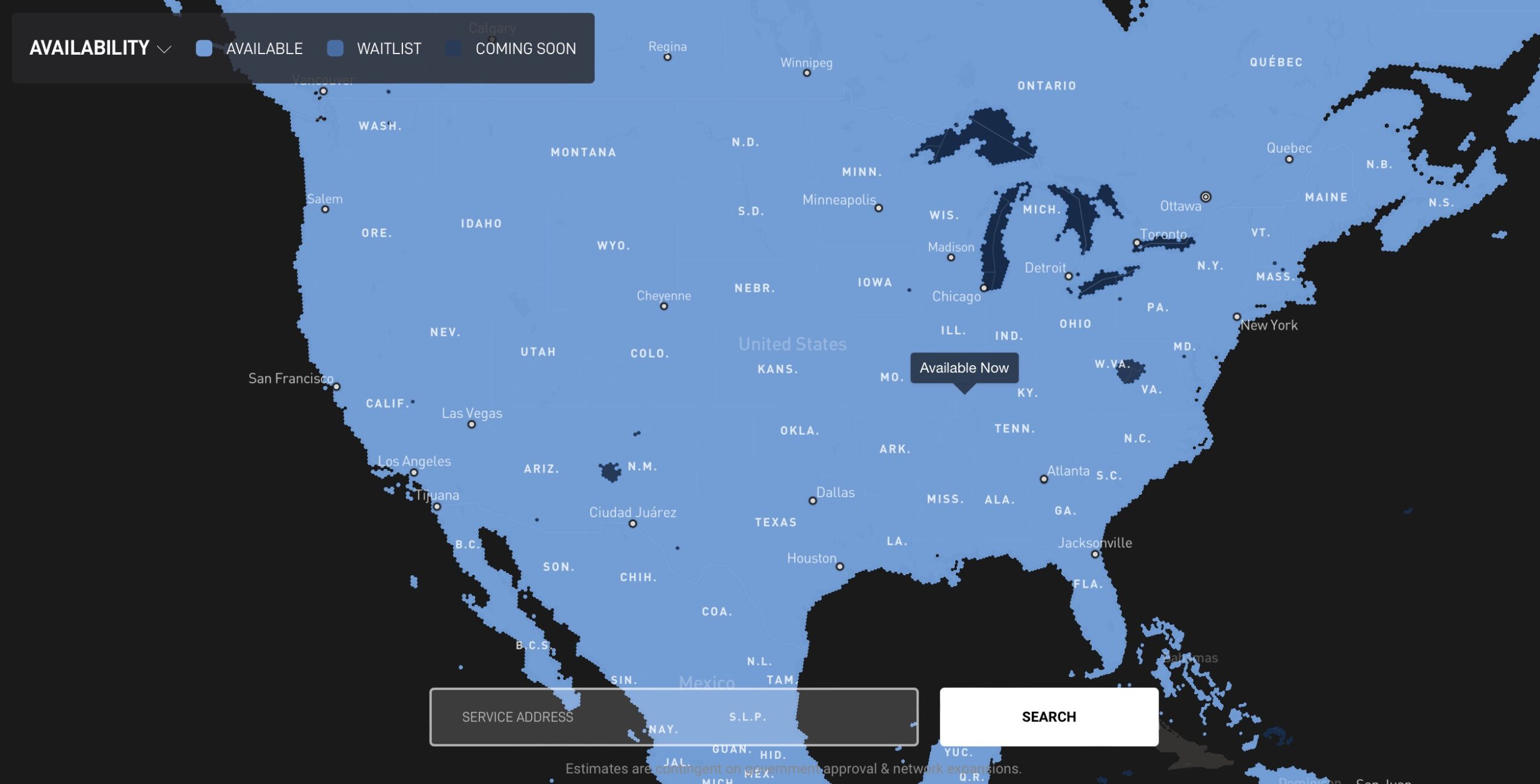
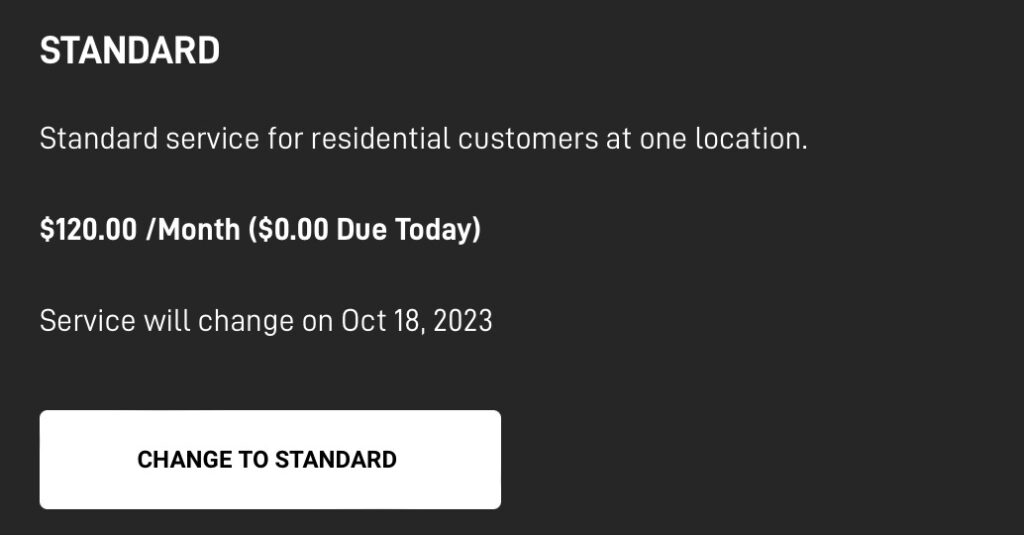
Do you have information on Starlink hardware EMP protection?
I’m afraid not, I haven’t encountered any discussions on EMP and Starlink.
Ummm, It is not available everywhere yet. You better look at the map again…
It’s available everywhere in the US that has active coverage. There are a couple of zones in dark blue where private radio systems aren’t allowed to operate, that will never be available. But generally speaking nowhere in the US is waitlisted anymore. If you see something I don’t, let me know!