Starlink’s new Business plan tier might just make the Residential waitlist a thing of the past. Before now, the best option for people who couldn’t sign up for Residential was Starlink Roam. Although it is intended for RV’s and other portable applications, Roam uses the same hardware, and has immediate availability anywhere in the US. People in low capacity areas would just get Roam to use while they waited on their chance to get Residential.
Table of Contents
Roam downsides
There are two main downsides to Roam. First, it is more expensive than the Residential plan. Roam costs $150/month, while Residential is $120/month. The other problem is the deprioritized data. Roam users get unlimited Mobile data, which has a lower network priority than the unlimited Standard data that Residential subscribers get. Lower priority data means slower speeds and more inconsistent performance, especially during peak usage hours.
Starlink Priority/Business
The Starlink Priority service plan was another alternative to Residential for people in waitlisted areas. Priority, also called Business, originally targeted businesses and other organizations who needed the highest level of performance and customer support. Previously, Business was out of reach for most consumers, due to the high costs. Plans started at $250/month, with an up-front equipment price of $2,500.
But now, everything has changed. Starlink added a new 40GB tier to the Business plan in the US and Canada. The 40GB Business plan costs just $140/month, making it cheaper than Roam. Starlink also added the ability to pick the $599 Standard hardware kit when ordering Business service. That means that Business is now a cheaper alternative than Roam, for people waiting to get Residential service.
One major advantage to Business is the higher priority data. In the hierarchy of Starlink data types, the Priority data included with Business plans is at the top. The new 40GB plan gives you 40GB of Priority data per month, and unlimited Standard data after that. Standard data is the same type that the Residential plan uses. At the bottom of the hierarchy is Mobile data, which is what Roam uses.
Business is now a better alternative
If Starlink Residential isn’t available at your address yet, order the Starlink 40GB Business plan with the Standard hardware kit. It’s less expensive than Roam, and you get the same unlimited data as Residential, with no deprioritization. In fact, for the first 40GB, your traffic has a higher priority than Residential customers in your area! When Residential becomes available at your address, you’ll be able to switch if you want. You can save $20/month by downgrading to Residential, and you can keep your existing hardware.
If you aren’t a current Starlink customer, you can order the new 40GB Starlink Business plan by visiting Starlink.com/Business. Select the Standard hardware option for $599. Select the 40GB service plan for $140/month. Fill out the rest of the order form and hit Place Order.
Switching from Roam to Business
I’m sure many of you are already using Roam at home, while you wait for your pre-order to be ready. Starlink makes it very easy to change from Roam to the new 40GB Business plan:
- Log in to Starlink.com or the Starlink app
- On the website, click Manage on your Starlink plan. On the app, click the profile icon in the upper right
- Click Change Service Plan (or tap Manage Subscription on the app)
- Select the 40GB Priority plan and confirm the change
Since the plan you are switching to is cheaper, the change will occur at the start of your new billing period. You’ll finish out the current billing period on Roam. The service change date will be displayed when you go to switch plans.
Business 40GB might be better than Residential
The new 40GB Business plan might even be an attractive option for current Residential customers. For just $20 more per month, upgrading gives you higher priority data, a fancy monitoring dashboard only available on Business accounts, and faster customer support. Not to mention the ability to get a public IP address.
Final thoughts
The new 40GB Business service plan from Starlink is a game changer for Starlink access in the US and Canada. The waitlist for Residential should become a thing of the past, now that there is an equivalent alternative that is immediately available anywhere, with no capacity issues. Current Roam or Residential customers can switch to the new plan and enjoy higher priority data, better customer support, and other premium features.
What do you think? Is this new Business plan a good option for you? Is converting to Residential even important anymore, now that Business is just slightly more expensive? Let me know in the comments below!



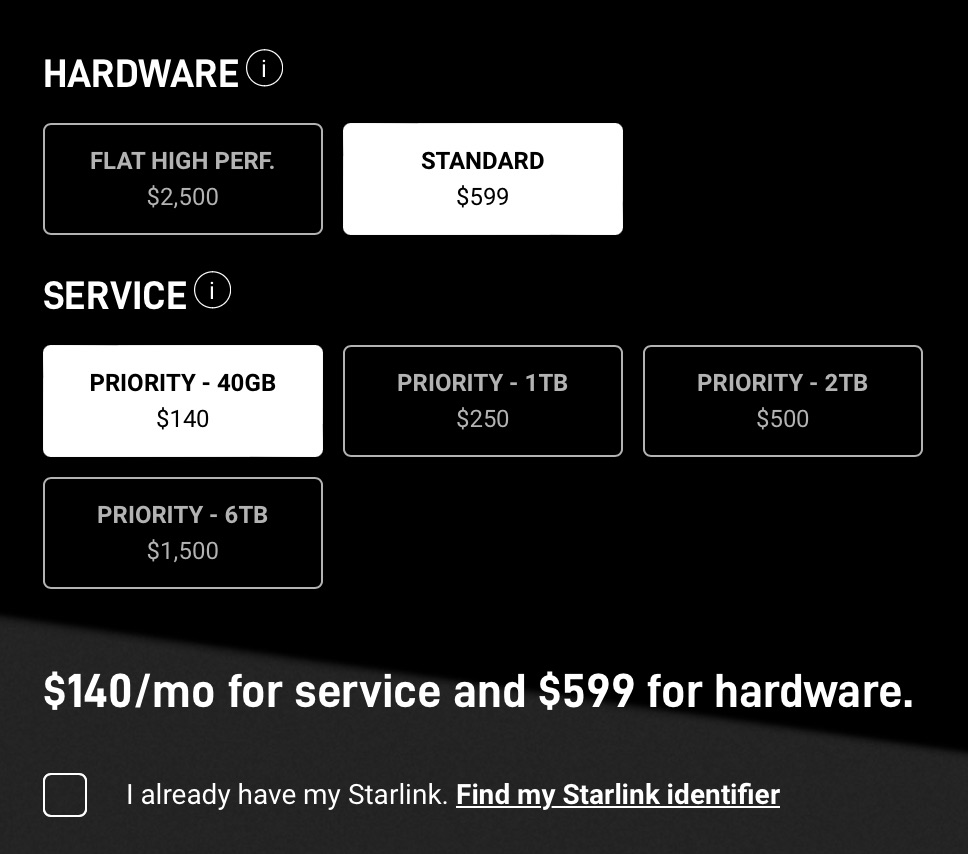
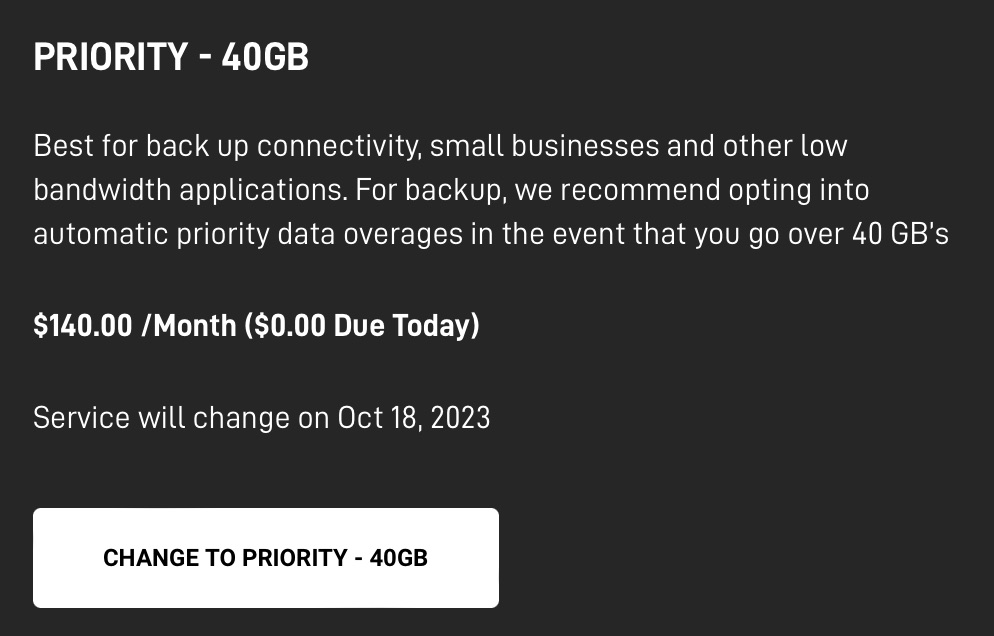
I started with the home plan after waiting for over a year. I was thrilled to have the plan but use the system at my small country Church to stream to those who can’t attend services due to health reasons, one day the system quit working. I thought they quit allowing me to move it, (It is only a mile away from my home) so I switched to roam. I would like to use it in my RV, I only use it a few times a year due to age and illness. It would be nice to be offered a plan to add a roam system to your home or business at a discount. A better customer service would definitely raise my rating to 5 stars. Starlink is my on and only option to have internet service other than Hughes net which is what I had before, it was terrible.
I just ordered the 140 business plan and due to my surroundings and need for the business reliability went with the high performance dish. I thought I would get the permanent mount type but it says I will get the flat high performance with mounting wedge. Is this as good, did I order it wrong? Please help before it ships.
It will be fine if you have flat roof to mount it on. If not, go into the shop and order the Flat High Performance Pole Adapter mount. It mounts the flat dish to any pole/mast up to 2.5″ in diameter.
Thanks, I just ordered the pole adapter. It looks like I will have to go farther out so I’ll put 2” sch 40 pipe in the ground with concrete. What’s the longest cable I can go with? Is the HIGH PERFORMANCE 30 M STARLINK ROUTER CABLE correct? Just trying to make sure I get the correct cable.
Hi Tim, I’ve been doing underground utility construction for a little over 10 years. You shouldn’t have to worry doing any concrete. If you’re going to put your cable in 2” pipe you would be fine just replacing the topsoil. I would recommend going 6” to 1’ deep just to provide a little protection from any heavy lawnmower traffic.
I believe Tim was talking about putting a piece of pipe in concrete to mount the dishy, not cover the conduit in concrete…
I believe 25M is the longest cable they offer for the High Performance units. The “router cable” is different. You need the “Starlink cable”.
Can i use this plan if i travel in an rv?
Sort of. It doesn’t allow service at multiple locations, so if you picked this plan, you would have to change the service address each time you moved to a new location. I recommend Roam for RV’s, just due to the simplicity of the fact it just works anywhere without having to worry about updating your address or anything.
Hi Noah,
Thanks to StarLink I am finally able to work from home using a dial out computer system. My concern has always been dropping a call. What or would there be an advantage if I switched to the 140$ business plan? I have the residential plan.
Unless you need the public IP or want the 40GB of higher priority data, it’s not really worth it. That 40GB will go quick, so I don’t think you’ll see a significant performance advantage most of the month. You do get higher priority support if you have issues, so that might be a big advantage for you if you use Starlink for work and can’t be down.
In regards to dropping calls, the Business plans won’t provide much benefit there. Dropped signals are usually due to obstructions at the install location or network issues, which would affect either plan.
We currently use Xfinity for Internet service at our residence. Stream TV shows and movies, and browse search sites, mainly Bing. Cellular service is hit and miss inside the home and thinking of buying a hotspot. Would purchasing a residential unit lower costs and accomplish the above?
Xfinity cable or fiber is probably better than Starlink. I’m not sure what Starlink would do that your current service can’t.
Starlink is not a good replacement for cable or fiber if it is available at your location. Best use case is if cable is not available in the area.
Speed & reliability won’t usually come close, albeit a higher cost.
Hi,
For people using global Roam on a different continent, does switch to a Priority/Business plan still work? My service address is in Canada and I had to travel to Africa for few months. So I switched to Global Roam plan and it works well, aside from the reduce priority. Of I change my subscription to the Priority/Business 40GB plan, will I still be able to have service in Africa?
Thanks
No, Business only works at the service address, which can’t be changed out of the country.
Would the priority plan work if somebody is using Global ROAM plan on a different continent? My starlink account is registered in Canada and I travelled in Africa for 3 months, so I switched to the Global ROAM plan and brought my device with me. It’s working well with the Global Roam plan and I’m wondering if switching to the Business plan will stop the service?
You can’t travel with a Business plan like you can with Roam. With Business, the dish only works at the service address. The address can be updated, but only within the same country.
Looking at the Starlink $140 Business Plan for my rurally located home, where residential service is not available. Is this plan for unlimited data, 40GB of which would be priority data and the remainder being considered residential? I work from home, and we stream most of our services – I do not want data capped or down speed capped at any time.
In the business plan order form, it also allows me to pick the standard kit ($599) and select the $250 monthly plan for 1TB. Is that a real option?
Correct, this plan includes 40GB of the Priority data, followed by unlimited Standard data, which is what Residential uses as well. The Standard hardware kit is available for any of the Business plans, that is a recent change. You’ve always been able to use any equipment with any plan, except now they allow you to order it that way from the start, without having to switch plans after the fact.
My comment will be,
Mr Musk if you are trying to entice business customers then figure out something different than cgnat so that the business customers can host services from their on-premise situations!
Not everyone has a belief in cloud hosting.
Enough said.
That’s fantastic! I am a full time Starlink installer, this opens up more possibilities for my customers. I have seen many people get the more expensive business plan because that was their only option.
40GB? That’s about 2 days usage for me. Last time I looked, my monthly is about 800GB (2xwfh+residential use).
40GB isn’t a lot, but that’s 40GB of Priority data, and then unlimited Residential data. If you already have Residential it isn’t worth the upgrade unless you want the public IP or enhanced account dashboard. But for people on the waitlist, it’s an incredible deal compared to Roam.
I currently have Gen one round dish on residential. I noticed that the business plan but you get a static IP. I’m wondering if static IP or IP V6 become standard for everyone or will they always be an up charge. I guess a better question is does anyone else have the opportunity to get a static IP besides Business?
Thanks
It’s important to note you don’t get a static IP, but rather a public IP. It can change at Starlink’s discretion. My guess is that anyone will be able to get a public IPv6 address, in fact that is already rolled out in a lot of places. But IPv4 has less addresses available, so there will always be a premium to have a public IPv4 address.
This is a fantastic option for food trucks and trailers that rely on cellular phones to hotspot and run Square or any other payment system. At large festivals and fairs when there are thousands of people using their phones, Square may not connect. They can process transactions offline, but run the risk of a purchase being declined. They won’t know this until they get back to service and connect again.
Going to try getting help one last time here:
i believe I have TWO active Starlink accounts. One was to ORDER Starlink with a deposit. THAT is what shows up when I try to access my active account, but it’s NOT the active account.
Meanwhile, the card that was repetitively charged for the real account has expired but i have NO WAY to contact Starlink. I even sent a physical letter to Musk’s boys, but to no avail.
What the HECK do I do? Just let the active account die and then order the business service? Seems completey ridiculous.
I agree, the customer support is horrible.
I am computer illiterate and don’t know how to add my second device to my original account. So I am paying for 2 accounts because I have two devices. I’d love to get them on the same account
When you log in, do you have a drop down selector for multiple Starlink accounts? If you used the same email, that’s how it would show up for you. If not, you must have used a different email for the active account. There is no way to contact them if you can’t log in to the website/app.
As a last resort, you can place a hardware order with a new email, and then use that account to create a support ticket to try to sort all this out. Once it is sorted out, you can cancel/refund the order you just placed.
We have a small internet based business that we run out of our home. Several months ago, we built a new home and workshop, but could not get any substantial internet service, and Starlink Residential is not yet available in our area. We opted to get Starlink Business HP $2500 for equipment and $250 monthly for service. Everything has worked great! How big of a difference would it be to switch to the $140 plan? Would we have to change equipment? Is there a way to see how many GB we use per month? TIA
I don’t think you would notice any difference going from the 1TB plan to the 40GB plan. You can use the same equipment. As of this comment, Starlink still hasn’t updated the site to be able to change directly from another plan to the new 40GB plan. Since you already have a Business account, I recommend creating a support ticket to ask Starlink to switch you to the lower cost Business plan. You can view your data usage from your account dashboard. Log into Starlink.com and go to the dashboard tab, or log in on the mobile app.
If you do notice a difference with less Priority data each month, you can always switch back easily with a click of a button on your dashboard.
Thanks as always for your reporting!
I’m on the waitlist for Residential. Should I just cancel my residential order and place a new business order (to get the deposit refunded)? Or somehow switch directly from the Residential waiting list to Business?
If it were me, I would place a new order for Business first (just to make sure everything went through ok) and then cancel the pre-order to get your deposit back. There is also the Roam to Residential loophole that you can use if you would like Residential instead of this $140 Business plan:
https://www.starlinkhardware.com/starlink-exploit-allows-customers-to-skip-the-waitlist-get-discounted-pricing/
I have Roam because I use my Starlink in my motorhome in varied locations.
If I moved to a Business plan, could I still move around?
Only if you constantly updated the service address. Roam is best for portable internet at various locations because you don’t have to worry about the service address. But if you don’t mind logging into the app each time you move locations, Business will be able to move.
This is a fantastic option for food trucks and trailers that rely on cellular phones to hotspot and run Square or any other payment system. At large festivals and fairs when there are thousands of people using their phones, Square may not connect. They can process transactions offline, but run the risk of a purchase being declined. They won’t know this until they get back to service and connect again.
It’s only possible to move if you update your service address each time for the Starlink fixed service plans (Residential/Business). If you don’t mind logging in to the website to update your address, you can travel with Business.