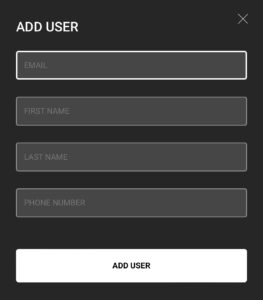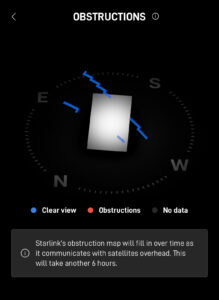You Can Now Add Additional Users To Your Starlink Account
Starlink has updated their account system to support multiple users. This new feature, previously reserved for enterprise customers, is now available for consumer accounts. Customers will now be able to add additional contacts to their account, like family members, a backup email address, or even tenants. In this article, I will go over the update, explaining what it means to add additional users to your Starlink account. I will also walk you through the process of adding an additional contact. Finally, I’ll cover some of the limitations and nuances you should know about. Starlink allows you to add contacts to …