Starlink customers in the United States now have one less dish model to choose from. The 2nd generation “Standard Actuated” dish is no longer an option for any service plan. The change from Gen 2 to Gen 3 is now complete in the US, Starlink’s largest market.
The Gen 3 rollout started in December 2023. The first Gen 3 model released, named “Standard”, is the first of at least two planned Gen 3 models. The Standard dish appeared initially as an option for Roam and Business orders in the US, alongside the Gen 2 hardware. Now, Standard is the default equipment option, and the Gen 2 Standard Actuated model is no longer available for new orders for any service plan.

The front page of Starlink.com was updated to reflect the changeover. All images of the old Gen 2 hardware have been replaced with new ones, featuring the Gen 3 Standard dish.

Table of Contents
Gen 3 availability and price
So far, the change to Gen 3 only applies to the United States. Gen 2 remains the only hardware option for the rest of the world. Starlink says the global rollout to Gen 3 will take time. In the FAQ section of their site, they talk about the transition from Gen 2 to Gen 3:
“At this time, the Starlink Standard Kit is available to:
- All customers within the United States.
- Available to Residential, Roam and Business customers.
- Note – Starlink Standard Actuated is no longer available as an option for purchase in the Starlink Shop for customers in the United States. Replacements for Standard Actuated Kits will continue to be supported at this time.
The Starlink Standard Kit will become available to additional service plans and markets over time. However, we do not have estimated dates to provide at this time. Stay tuned for updates on the wider release of the Starlink Standard Kit and other products!”
Starlink.com FAQ’s
Several retailers are still selling Gen 2 units, even in the US. If you are looking to purchase the Standard Actuated dish, authorized retailers might be your last chance. Best Buy still has Gen 2 units in stock as I write this. Best Buy also recently started selling the Gen 3 Standard dish online and in store.
Gen 3 costs the same as Gen 2, at $599 for the equipment. Taxes, shipping, and monthly service fees are extra. The price at most authorized retailers is the same. On BestBuy.com, the Gen 3 Standard model is listed at $599.99.
Starlink is moving away from motorized designs

The transition to Starlink’s 3rd hardware iteration indicates a significant change in the design of future models. The US Gen 3 rollout marks the first time that no motorized dish is available. Every Starlink model being sold in the US must be manually aligned.
Gen 1 and Gen 2 Starlink antennas were actuated, featuring electric motors that would automatically aim the dish to the correct direction. Starlink’s Gen 2 Flat High Performance dish was the first to do away with the motors. Eventually, the Flat High Performance model would replace the actuated equivalent High Performance for all business and commercial service plans. Now, Starlink is doing the same for consumer plans with Gen 3.
Some customers welcome the design change, as it means a smaller, more portable dish, with less components that can break. Others aren’t so sure. For many, having to manually rotate the dish seems like a step backwards. If you want to see a Gen 3 dish being aimed, check out our tutorial.
Starlink will continue to support Gen 2 hardware
If you just purchased a Gen 2 Standard Actuated kit, don’t worry, Starlink plans to support it for as long as necessary. Customers in the US can still get replacement Gen 2 hardware and accessories from Starlink. Since the rest of the world is still receiving the Standard Actuated dish, I have to assume inventory is still high, with plenty of units and parts to support Gen 2 customers for years.
The Gen 3 router/mesh node is still not available
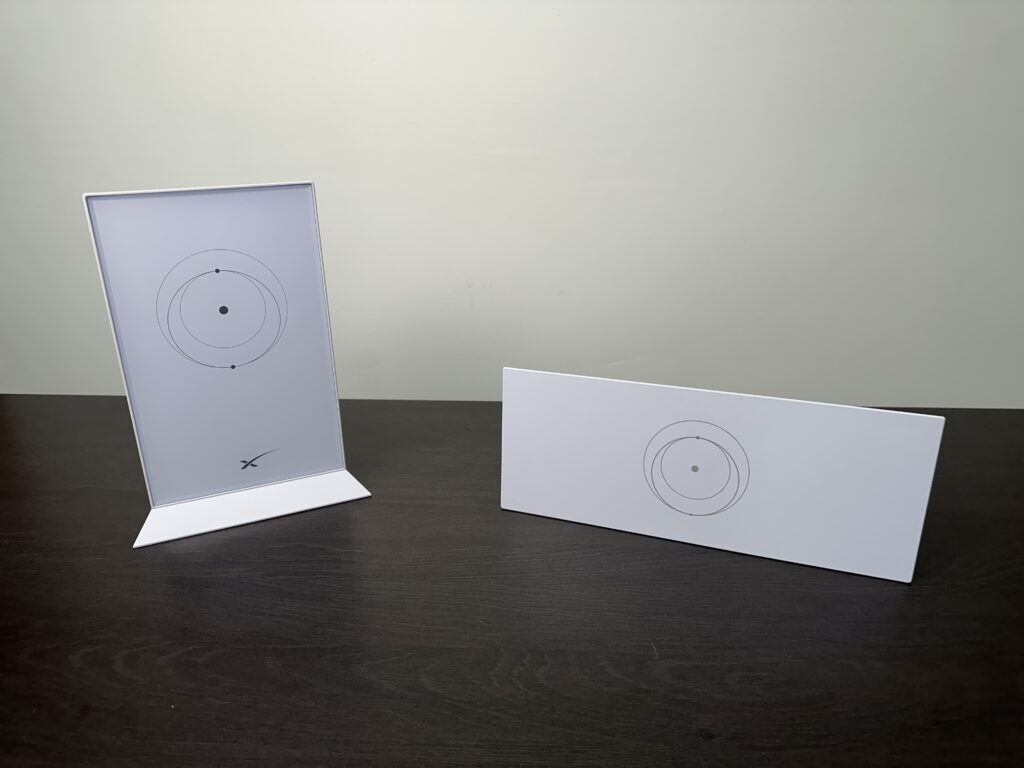
The new Gen 3 Standard kit comes with the improved Gen 3 router. Starlink initially said the Gen 3 router would be available for purchase as a standalone router or mesh node sometime in January 2024. It doesn’t appear Starlink will keep that promise, so customers will not be able to expand their network with Gen 3 mesh nodes.
Fortunately, Gen 3 is backwards compatible with Gen 2 mesh nodes, so that is always an option if you don’t want to wait. Gen 1 and Gen 2 customers hoping to upgrade their old routers to the Gen 3 router will have to wait. Starlink hasn’t updated the timeline for the Gen 3 router release on their website from the original January estimate.
Final thoughts
I’ve been using my Gen 3 Standard dish for over a month now. I’ve featured it in several articles and videos, including an unboxing, and a review of the best Gen 3 mount. I know some customers are worried about having to manually aim the dish, but it’s really easy, and is only required during the initial setup. You won’t have to continuously adjust the dish.
Overall, the rollout of Gen 3, and the retirement of Gen 2, is a necessary evolution in Starlink hardware. For the 3rd generation, Starlink returned to standard RJ45 connectors, a standard Ethernet cable, and a separate power supply. All of these changes improve the reliability and serviceability of the equipment. I recommend Standard over Standard Actuated for new customers. For people with existing equipment, I don’t think the upgrade is worth the cost.
What do you think? Are you sad to see the Gen 2 Standard Actuated model going away, or are you excited for Gen 3? Let me know in the comments below!

Oh, forgot to mention I live in Canada
I just ordered my new kit to day July 21, 2024, does anyone know which one it will be Gen 2 or Gen 3 that get shipped?
Thanks
Frank
I am in the UK and the Gen 2 dish is now on sale with 50% off until mid-March. I am wondering if it is possible, they are trying to sell them off before they move over to Gen 3 in the UK.
I would prefer purchasing the Gen 2, but I would like to know does the Gen 3 have better download speeds then the Gen 2 or are they the same and it just depends on location.
Internet speeds won’t be improved much, if at all, from generation to generation. The biggest improvement is the Wifi router range. Other nice things about Gen 3 are the cheaper accessories, standard Ethernet connectors and cable, and wider field of view. I’m guessing the recent sales are helping to clear out inventory, as Gen 3 has already launched in the US. They could expand to other markets at any time.
Since my Gen 2 kit can’t be sold for a new customer install, as I understand it, any suggestions for disposing the perfectly good unit? Shame if it goes into landfill! As an engineer the motorized design was very well done. Black eye on this decision to not support the Gen 2 going forward… Elon
To be clear, Gen 2 is still supported and can be sold and used by someone else. Starlink just isn’t selling it new anymore in the US market. All previous models can still be transferred and used.
I just ordered mine in January, they sent me the gen.2 . I contacted them after I saw the announcement and asked if I was going to be upgraded and was told to buy the new one.
I saw a guy telling someone else that he contacted support about purchasing another gen 3 router to use as a mesh node and they manually made the purchase for him.
Good to know!
Not what they told me. Said I would have to buy the new one. Just ordered mine in January they shipped out the generator. 2
I think they should have kept the motorized design because it automatically aims the dish to the satellite. Mine is mounted on the side of my house. I had to get on a ladder and put it up. I can’t imagine having to aim it manually. About 30 seconds after I plug it in, it automatically gets aligned. Setup completed. The mount is too far above my head to do it manually. So I’m glad I got the Gen 2 when I did.
With Gen 3 you aim it when you are installing it on the mount. In situations like yours, where it’s difficult to reach the dish, I recommend the following method to make aiming it a breeze:
1. Set the Gen 3 dish up temporarily on the ground. Let it boot up fully.
2. Open the alignment tool in the app. Rotate the dish according to the app.
3. Use the compass on your phone to see which direction your dish is pointing. Record the heading indicated by the compass.
4. When you go to install the Gen 3 dish, all you need to do is put it on the mount, and rotate it to match the same direction with your phone compass.
With this method, you don’t have to worry about powering the dish on while up on the mount, or trying to go back and forth. All you need is the dish and a compass to properly aim it. It should take an extra 30 seconds while you are putting it on the mount.
Not a bad idea provided I don’t fall and break my neck. I am a tech geek when it comes to tech stuff. When it comes to ladders I’m like Clark W Griswold Jr.
Christmas vacation is my favorite movie.
i agree with clark,,i have put marks on my acyuated dish ,guess what this thing does not stay in one position when it is first installed ,it does change position,not a whole lot but it does move at times ,going to this cheaper gen 3 is a step backwards imo,
I am not impressed with the pole mount design. I predict at some point in the future there will be a new & improved model
use the wall mount to get a much better pole stub!
I don’t like the loss of automatic alignment – it’s not self-install friendly.
My v1 dish is about 40 feet above grade, a 25 foot adjustable pole mounted on a 15 foot high deck. Manually aligning it would be very difficult without special equipment.