Starlink has updated the obstruction tool in the app to display real time information and satellite paths. Previously, the obstruction tool needed about 12 hours of data collection, before obstruction information could be displayed. Now, information is available immediately after the dish powers on. The obstruction map will update in real time, for about 6 hours after the dish boots up.
If you’ve looked at your obstructions recently, you may have noticed the change already. The shaded areas of blue and red on the map are now more pixelated, and may not look as filled in as before. With the obstruction tool update, data is now displayed as soon as satellites cross over your dish. The path is translated to the obstruction map, almost in real time. That results in the streaks of color you see when you first boot the system up.
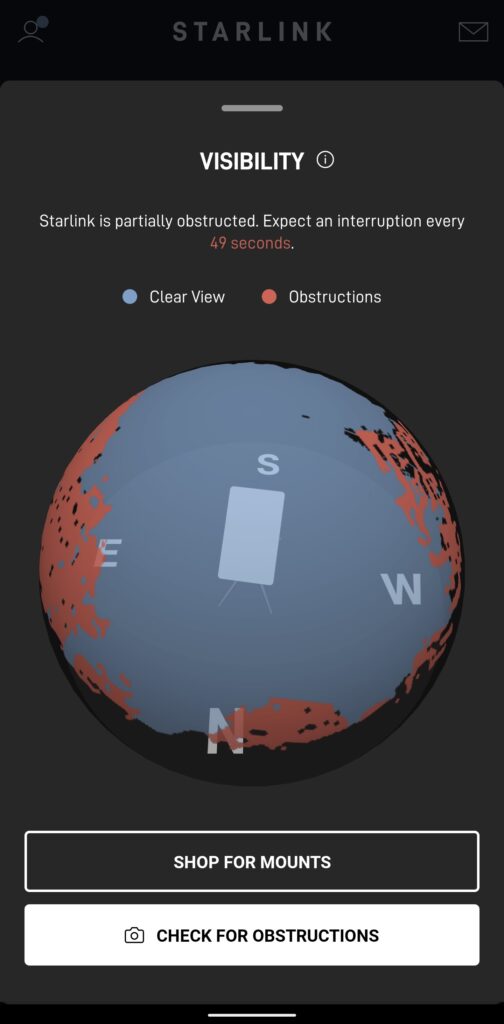
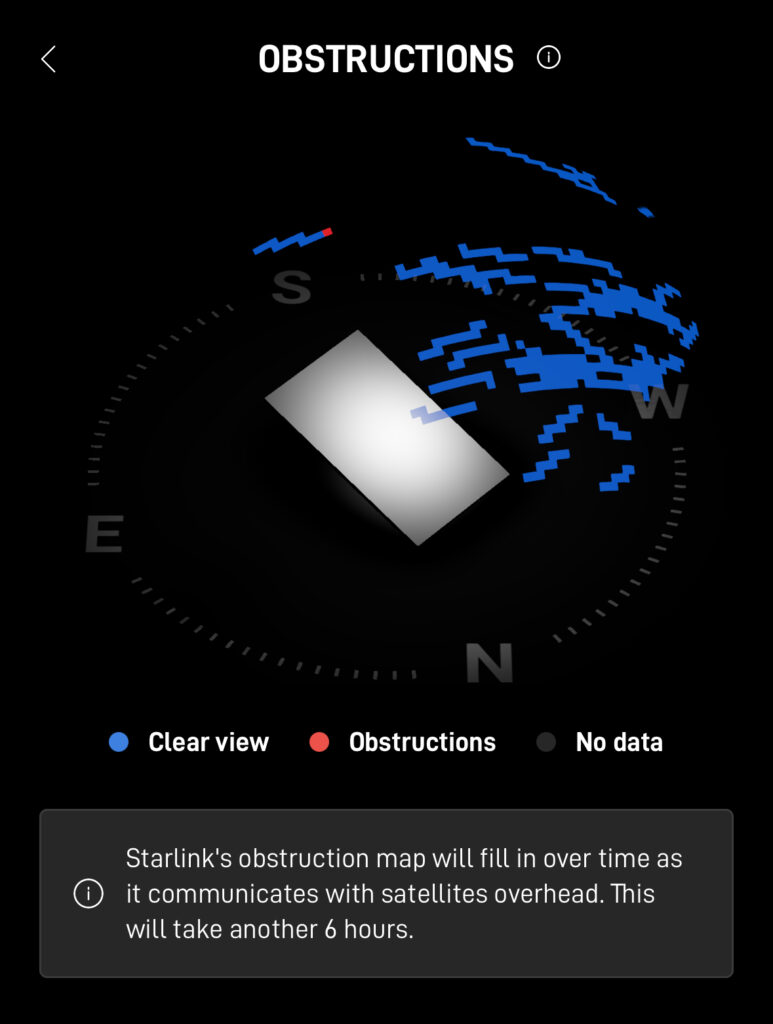
There has been a lot of reaction on social media due to the unannounced change. Many people were wondering if their dish was broken, because of the unusual patterns being displayed on the obstruction map. For example, one user on Reddit created a post asking what was going on with their dish:
“Checked obstructions the other day for no reason and it been looking like this for the last few days, is it broke? I still have internet but it usually is full blue not all the spots”
u/redhatbandit3275 on Reddit
If you want to see the change in action, reboot your Starlink system. Open up the Starlink app and tap on Obstructions in the main menu. Check back every few minutes to see the paths of the satellites as their signal gets picked up by your dish.
Overall, this is a pretty good update to the obstruction tool, for a couple of reasons. First, the new real time updating feature is cool to watch. It’s interesting to see the path of the satellites as they fly over, and which areas of the sky are being utilized. The second reason is the reduced amount of time it takes for the app to calculate obstructions. Instead of waiting 12 hours, now you only need to wait between 3-6 hours to see a complete view of obstructions around your dish.
