Starlink has been delivering satellite internet around the world since late 2020. As time has gone on, some customers have had to get rid of Starlink for one reason or another. Websites like eBay and Facebook Marketplace are filling up with used Starlink dishes. If you are interested in buying or selling a used Starlink dish, this guide was created to help you out.
We’ll give you all the information you need in order to safely buy, sell, transfer, and activate a Starlink kit on the used market. To start out, let’s quickly answer the most common questions.
Table of Contents
Can you sell your Starlink equipment?
Yes, you can sell your used Starlink equipment. Customers who are on the Residential, Business, Roam, and Best Effort service plans are able to sell/transfer their hardware. When you purchase Starlink, you own the hardware. According to Starlink, you have the right to do what you wish with your equipment:
2.5 Title to Starlink Kit. Starlink will transfer title to the Starlink Kit and any accessories to you at the time of delivery.
7.5 Transferring Services. You may have the option to transfer or assign your Services to another responsible party if (a) the account is paid-in-full and in good standing; and (b) the Service address is the same or the requested Service address has network availability. Service transfers are subject to Starlink approval. Please visit https://support.starlink.com/ to learn more about transferring your Services.
Starlink Terms of Service
Can you buy a used Starlink dish?
Yes, you can buy a used Starlink dish, assuming the buyer and seller meet all the requirements. You can buy used Starlink hardware and purchase Residential, Business, or Roam service. Residential and Business plans might not be available in all areas due to capacity. If your address is waitlisted, you won’t be able to start new Residential service with used hardware. In order to use a Starlink dish that you bought used, you’ll need the seller to complete a few different tasks. We’ll get into that next.
How to sell and transfer a Starlink kit
In this section, we will guide you through the process of selling your Starlink dish. If you are a buyer, you can skip this section and jump to the buying section.
Step 1: Write down your Starlink hardware info
You’ll need to collect some information to provide to the buyer. Record each of these identifiers so that you can reference them later. Either one of these numbers can be used to activate the dish, but provide both if you can.
- Device ID (KIT #) – On the Starlink.com Account Portal, click Manage on the hardware you wish to transfer. Under the Devices section, write down the Starlink Device ID. Example: KIT300900751. The Device ID is also printed on the Starlink shipping box
- Terminal ID – To find your Terminal ID, open up the Starlink app. At the very bottom, tap Advanced. Under the Starlink section is the ID number. You just need the numbers, not the “ut” at the beginning. Example: 01000000-00000000-002c64bb
Step 2: Cancel your Starlink service
Your service must be cancelled in order to complete the transfer process. In order to cancel, all your outstanding orders and monthly statements must be paid in full. To cancel your service, log in to your Starlink.com Account Portal. Click on Manage next to the service you wish to cancel. Click Cancel Service. Select the reason you are cancelling, and then uncheck the box that asks if you want to return your hardware. Click Confirm to process the cancellation.
Step 3: Initiate the transfer
Head back to the Account Portal and click Manage on the dish that you wish to transfer. Then click Transfer. You’ll need to confirm that you accept the conditions of the transfer. The hardware will be removed from your account permanently, there is no going back after you hit Confirm. Your service will stop immediately, and any remaining days in the billing cycle will be lost.
Note: Transfers are not allowed until after 90 days from the initial activation date, or 120 days from the purchase date, whichever occurs first.
Step 4: Get the hardware ready
Pack up all the hardware from your Starlink kit. The buyer will need the dish, mount, Starlink cable, router, and router power cord. Factory reset the Starlink router and any mesh nodes that you might be including in the sale. To factory reset the router and mesh nodes, unplug and plug in the power 6 times in a row, waiting a few seconds in between each power cycle.
If you have the original Starlink box, pack everything back up. If not, make sure you package or transport the hardware in a safe and protected manner. You don’t want to damage any of the equipment, especially the Starlink dish and Starlink cable connectors.
Step 5: Communicate with the buyer
When you find a buyer for your Starlink kit, you need to let them know how to activate the hardware on a new or existing Starlink account. Provide them with all the ID numbers that you recorded in Step 1: Device ID and the Terminal ID.
Let the buyer know that they must sign up for service on Starlink.com. They will need to go through the checkout process for whatever line of service they are wanting (Residential, Roam, or Business). The ID numbers you provide will allow them to activate their new service with the hardware you are selling them.
Send them a link to this guide, and refer them to the How to buy a used Starlink section for instructions on how to activate their new Starlink hardware.
How to buy and activate a Starlink kit
In this section we are going to walk through the process of buying and activating a used Starlink dish that was purchased from a 3rd party seller. It’s important to note that the seller must have already cancelled their service, and transferred the hardware out of their account before you can activate the kit.
Step 1: Collect the Starlink ID numbers
Before you can activate a dish that you purchase on the used market, you’ll need some information from the seller. Be sure to collect one of the following identifiers, preferably both:
- Device ID – Example: KIT300900751
- Terminal ID – Example: 01000000-00000000-002c64bb. You just need the numbers, not the “ut” at the beginning
If the seller doesn’t know these numbers, send them the link to this guide and refer them to the How to sell and transfer a Starlink kit section. Either ID can be used to activate the dish.
Step 2: Activate service at Starlink.com
Head over to Starlink.com/activate and enter in one of the Starlink identifiers provided by the seller. You’ll need to decide whether to open a new Starlink account, or add a line of service to an existing account.
Step 3: Choose your service plan
If the Starlink identifier was valid, you will see a screen with several service plan options. The plans available to you depend on your address. Enter you address into the field near the bottom of the screen to see the full options available to you.
Residential and Business plans might not be available if your area has low capacity. It is important to note that buying used hardware does not allow you to bypass the Starlink waitlist. You won’t be able to activate new Residential service with used hardware if your address does not have open availability. You can, however, choose other plans to purchase, such as Roam.
Step 4: Complete the rest of the order
Continue filling out the order form by completing the sections for contact and billing information. When everything is filled out, click Place Order. Upon completion of the order, your service will start immediately. You’ll be billed every month until you cancel the service.
Buying and selling tips
- Confirm that you can order Starlink Residential at your address prior to buying a used Starlink. Be prepared to purchase the Roam service instead, if you still wish to buy the used equipment
- When buying from eBay, take advantage of their buyer protection. You’ll need to pay in advance when using eBay, so communicate your expectations with the seller regarding the transfer before buying
- When buying a used dish, verify the condition with the seller. You will need to make sure it can turn on, connect to satellites, and connect to the internet. It’s always best to be able to check it out in person
- When buying, ask the seller if their Starlink account is active or cancelled. If the account is still active, make sure they are prepared to pay off any outstanding balance
- When selling, communicate with the buyer about availability restrictions for Residential and Business service. Also talk about the option of starting up Roam service if the buyers address is waitlisted
- Share the link to this page with the person you are dealing with, so that both of you understand the process
Frequently Asked Questions
I’m getting the error, “This Starlink has not been on its subscription long enough to be eligible for transfer.”
Starlink requires that your subscription be active for at least 90 days before your kit is eligible to be transferred. You will not be able to buy a Starlink kit and immediately resell it to someone else. You will need to wait 90 days from the activation date, or 120 days from the purchase date, whichever occurs first.
I’m getting an error message about my Starlink identifier
If you are trying to activate service and the Starlink website isn’t accepting your Starlink identifier, it could be caused by several things. Make sure you are using the right Starlink identifier. You can use the KIT# or the Terminal ID number. Make sure to communicate with the buyer to make sure you received the right identifiers.
If you are getting the message that the Starlink is already associated with an account, make sure the buyer has followed the steps to cancel and transfer the hardware out of their account.
Starlink scams and theft are becoming more common. If you’ve tried everything, and still can’t get the website to accept your Starlink identifier, it is possible that you bought a stolen or currently activated dish that the seller wasn’t authorized to transfer.
Can I cancel/reverse a transfer?
If you are the seller, you cannot reverse a transfer. Once the buyer has activated the equipment, you can’t add it back. If the deal falls through before the buyer activates the dish, you can still sell it to someone else. If you wish to start using transferred hardware again, you would need to complete the buyer activation process and add the hardware back to your old account, or even a new one.
If you are the buyer and have activated used hardware with a new account, you can simply cancel the service. If you wish to return the equipment to the seller, or sell it someone else, follow the section above for selling a Starlink kit.
Can Starlink Roam/Mobile be transferred?
Yes, you can sell and transfer your Starlink Roam (Mobile) hardware kit. Since the hardware between Residential and Roam is identical, buyers can activate either Residential or Roam with your used Roam kit.
How much is a used Starlink worth?
A new Starlink kit costs $599, so naturally, a used Starlink is not as valuable. If a buyers address is open for Residential or Roam, it doesn’t make a lot of sense to list a used dish for more than MSRP.
In our opinion, $300-$500 is a fair price for a used Starlink kit. If you are a buyer, don’t pay more, just buy from Starlink instead.
Does the warranty transfer over?
The warranty provided by Starlink starts from the date of the original purchase of the equipment. Any remaining warranty time is transferred with the equipment, to the new owner. In the US, the warranty for the Standard hardware kit is 12 months. Refer to our Starlink warranty post for more information.
Can I transfer a Starlink kit to/from a different country?
It depends, based on specific local regulations. In some markets, the hardware is geo-locked. That means it cannot be used outside of the country it was originally shipped to. It’s generally best to purchase or sell Starlink kits within the same country they originated from. If you are buying a kit from a different country, you might not be able to activate it for new service. Be sure to communicate expectations with the seller in case you are not able to successfully activate the dish.

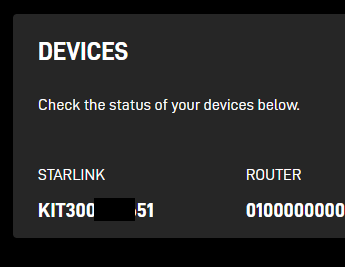
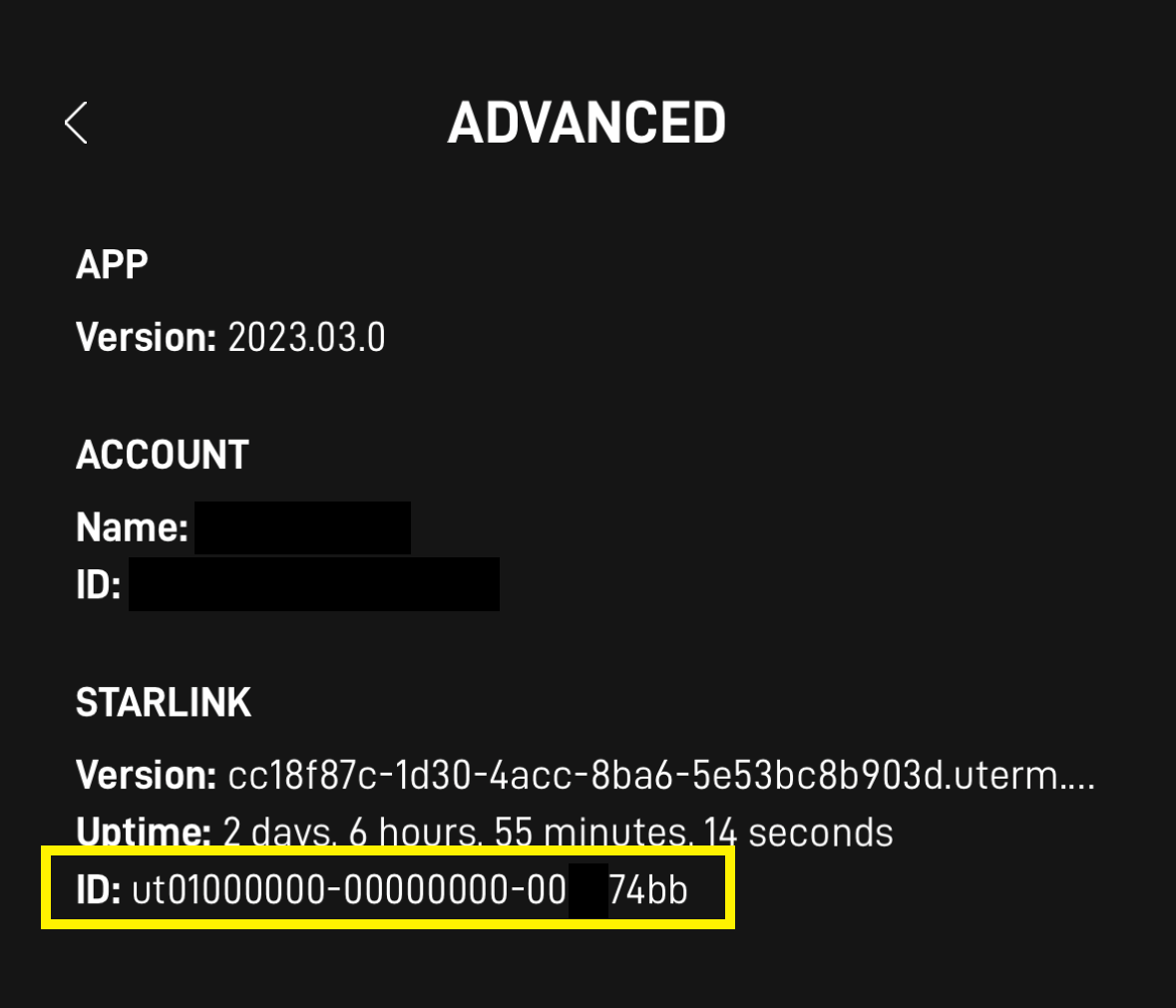

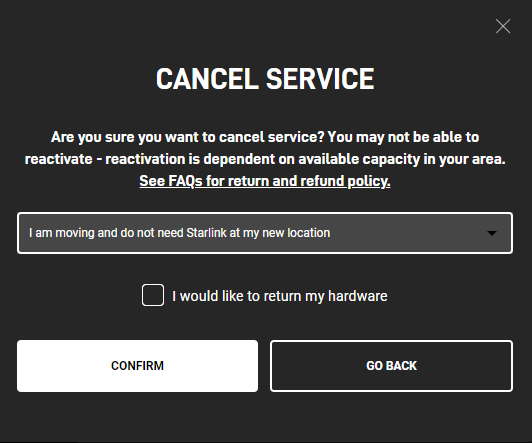
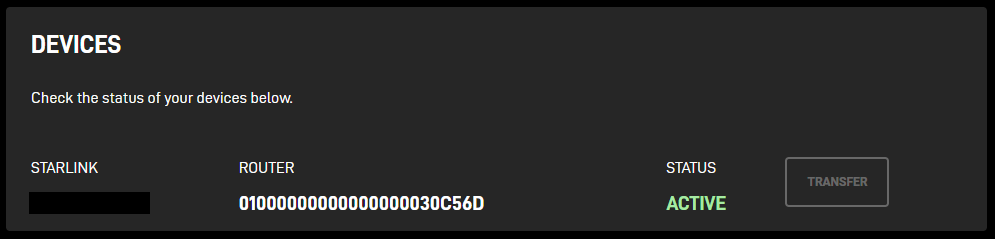

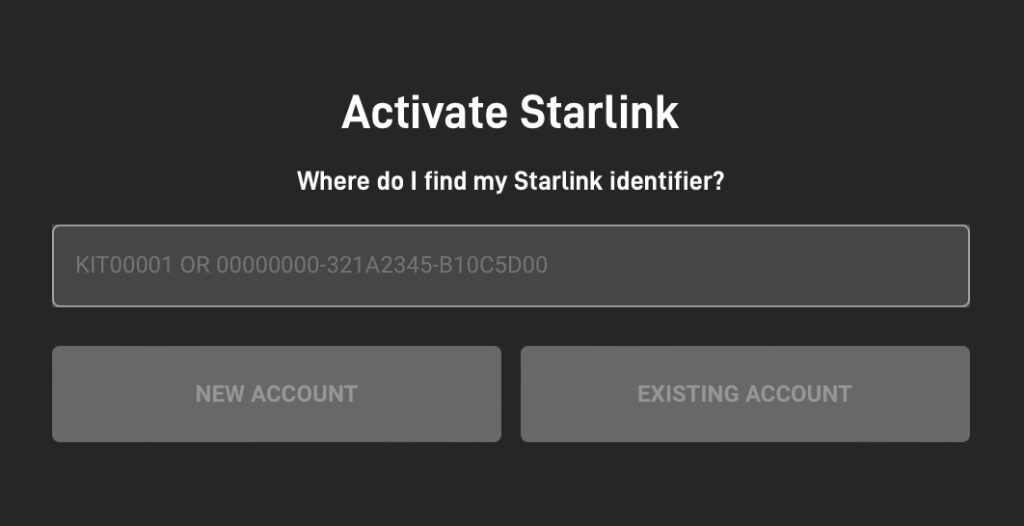
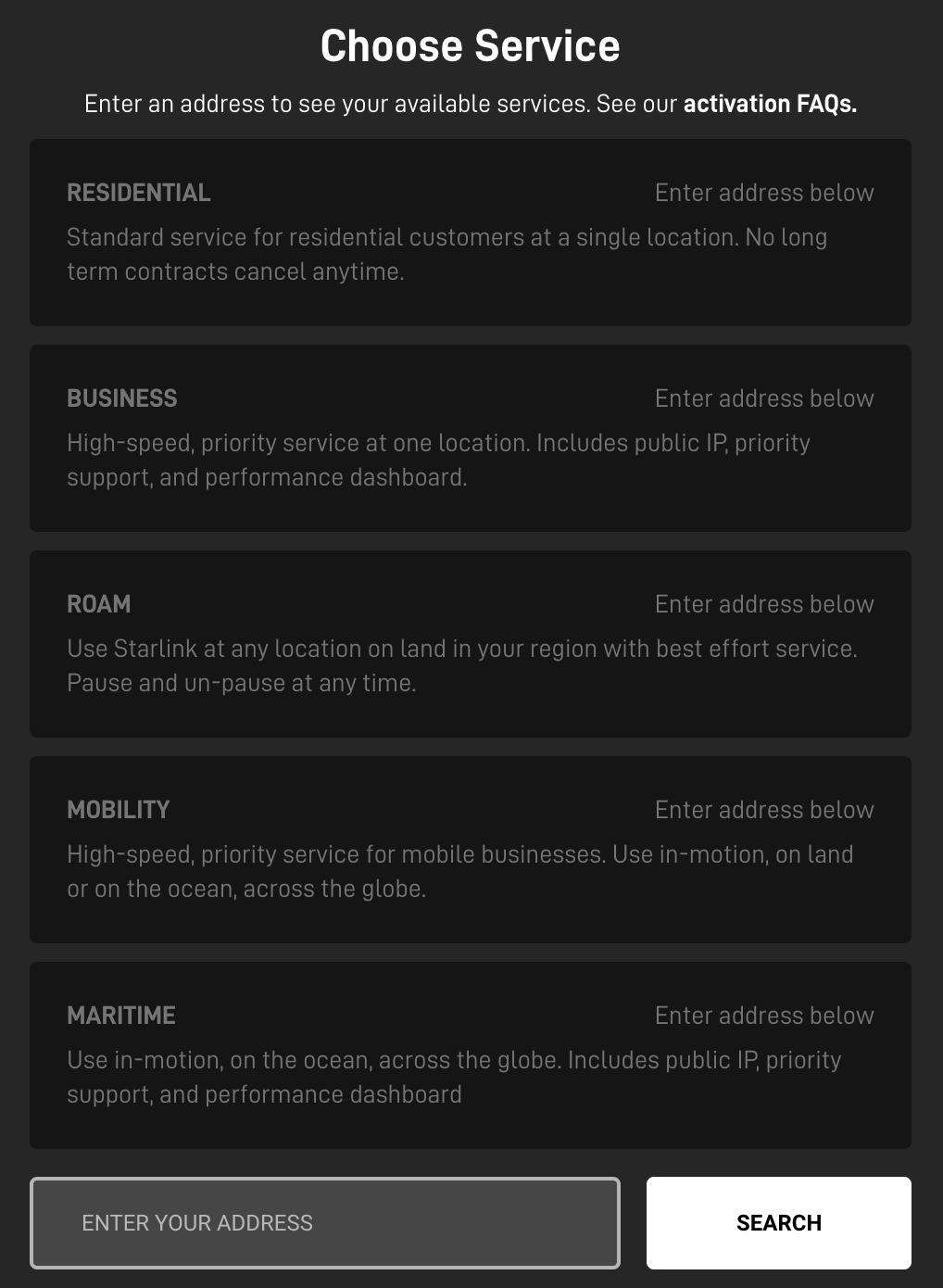
Hello Noah,
As I bought my Kit used via eBay, I am not sure if I habe to wait 90 days before a transfer. And frankly, what does transfer mean? What I want to do is, is to sell my kit and remove it from my account. But the buyer was asking me if they have to wait 90 days, I am using it for only 2 weeks now. But again it was a used one… is there a way to check?
Hi,
I want to purchase a kit in France from a reseller (The kit has a reduction of 50%) since I don’t have to give an address to purchase.
Now Nigeria which is in West Africa has service availability and I want to activate the Kit using a Nigerian account with Mobile Regional Plan and use it in another West African country. Is that possible ?
Yes, if the kit you purchase isn’t active/assigned, you will be able to activate it on an existing account or a new account in another country.
I sold it to someone and they sent a friend over. I showed them how easy it was to transfer by clicking the button “transfer and cancel” in the starlink website and clicked cancel.
I gave to him and he left.
After he left, I went online to look for the KIT number and Terminal ID but my account but I did not have a startlink on my account. When I clicked cancel, I choose to “not submit an email address” and my account was not associated with the startlink.
Now, the guy has the device, it doesn’t work for him, and he’s trying to activate it.
I told him to try and use the “Dish Serial Number” located at the bottom of the mast on the antenna. Is there anything else we can do?
So I’m assuming after you cancelled your subscription, you also hit the “Transfer” button to remove the dish from your account. That’s the point where it asks if you want to send the new owner an email. It’s ok if you skip this. So now, the new owner just needs the KIT# or the dish serial number. Like you mentioned, it’s printed on the bottom of the mast (gen 2) or bottom of the dish (gen 3). It’s also available in the app. The new owner can plug everything in and let it boot up. Connect to the Wifi. Open the app, wait for it to become associated (doesn’t need to be online/internet). Scroll to bottom, hit Advanced. Under the Starlink section of Advanced, you will find the serial number of the dish.
The new owner needs to visit http://www.starlink.com/activate, and enter the serial number or KIT#, and proceed through the order process.
Hello
Can I sell a used Dish to Mexico and activate it there on a new account with Roam (Regional).
Thank you
Yes, you should be able to transfer the dish if you’ve had it for at least 90 days.
Hello. I am an expat living in Turkmenistan. How do I find out if Starlink works here? On the map it shows that the service is waiting. Thank you.
Service is global at this point, but if no official support is indicated on the map, it means you need the Global Roam plan to use a dish there.
Hi Noah
I’m exploring the purchase of marine Starlink hardware originally purchased in Australia and used on a boat delivery to SE Asia.
Will there be any issue with me transferring from the Australia region to SE Asia region -specifically Malaysia or Thailand?
The hardware isn’t locked, so as long as you cancel and transfer it out of the original account, you should be able to create a new account in a new country, assuming you have a bank account and address in the country you are trying to activate it in.
Hi Noah,
I am buying the kit from official website with address in Colombia. After one month in Colombia I want to take it with me to Africa and use it there. Would that work?
Thanks in advance!
Only if you purchase the Global Roam plan. Otherwise, you would need to wait a minimum of 90 days, cancel the plan, transfer the equipment out of the account, and sign up for a new account in a supported country in Africa.
Hi Noah,
My parents recently purchased a home in Australia that has a Starlink Kit as part of the purchase, left in the house. I am helping them to get it activated and onto a monthly plan. The previous owners haven’t transferred the kit off their account it seems, so I am trying to see what we can do here. Any suggestions? I have logged a support ticket with Starlink (thru my own Starlink account) to see if Starlink can assist.
Can you contact the previous owners to see if they can either give you access to their Starlink account, or go through the cancel/transfer process? I doubt Starlink will be able to assist without the previous owner, since ultimately the account that has the dish will need to authorize its transfer.
Dear Noah,
I am in West Africa and I plan to buy a Starlink in Germany:
Starlink Account Status: UNLOCKED, DISCONNECTED, FREE
After receipt I can activate it (Mobile Regional) without problem?
Thank you in advance
You should be able to with Global Roam, probably not Regional, assuming you have a bank account in the country you are trying to activate it in. You will need to activate it from a country that offers Starlink service initially, and then you can use Global Roam to use the dish in places that don’t officially offer service.
Hi so is it possible to Buy a Starlink from UK where there is a promotion, and then Activate it in another country where Service is available, or the devices come preactivated
When you buy directly from Starlink, the devices are already activated. Starlink doesn’t want people to buy promotional items in one country to use them in another. They will not allow you to buy unless you have a bank account for the country you are purchasing it in. Also, you won’t be able to transfer the equipment to another country without waiting at least 90 days after activation.
Can I buy a Starlink device from Nigeria, have it shipped to an African country on the waiting list, turn it on, and subscribe to the regional plan? Or should I transfer him to a country where he is authorized to work, activate him, and then transfer him to my country?
You will likely need the Global Roam plan to use it in an unsupported country. A transfer isn’t recommended, as Starlink now requires you to wait at least 90 days to transfer.
Hello thank you so much for your information. I have a question.
If I buy a new dish from Starlink or a used Starlink dish and I activate it in the United States with the roaming plan, and then bring it to Costa Rica (which is suppose to be getting Starlink services at the end of Q4 of 2023) can I change the original roaming plan to normal residential service here when they start offering service in Costa Rica.
You should be able to, although you might have to transfer the equipment into a new account instead of being able to directly transfer from one plan to another. Typically, if you open an account in one country, they don’t allow you to change the address on the account to a different country.
Hey Noah, when Starlink will be available in India?? Any guess
Not sure, the map says pending regulatory approval, so that means there isn’t even an estimated date yet. My guess would be 2025 or beyond.
Hey there! Which shipping company is best for shipping out re-packaged starlink in its original box? Any gauge on shipping cost?
It’s personal preference. Starlink uses Fedex. You can get a quote by going to any shipper’s website and entering in the to and from address, along with package dimensions.
Good morning,
We bought a starlink standard kit in the Netherlands, where we currently live. We want to take the kit (unactivated) to Crete, Greece and activate it there. We will be using the residential plan. Do you think that is possible?
If Residential is available, yes, you can activate the kit you bought from a 3rd party.
Good evening Noah,
Thank you very much for your answer!
Hello there. I would like to buy starlink online from starlink website using a physical address of a neighbouring country where starlink is operational .As soon as it arrives in the country where it is registered it will be sent to my country where starlink is not available. Is it possible to activate it in my country even though the registered delivery address is not the same with the original country where I received starlink kit. Secondly its possible to buy Regional roaming at the time of purchase?
Yes is the answer to both questions. To expand, Starlink kits already come activated if purchased from Starlink. If you purchase the Regional Roam plan, your dish will come ready to use in any country that is located in the same continent as where you had it shipped.
If I purchase a used starlink (hardware) from someone and once activated it fails (a few months later), can I return it to starlink to trouble shoot it or exchange for a new kit like I would if I purchased the equipment new from starlink?
The factory warranty transfers to you, but you could also purchase replacement parts if the unit is out of warranty. Starlink will still help you out with a used unit.
If you have a mobile service can you buy extra dishes and permanently mount one in the boat and then one on a motorhome and just move the router from one to the other
No, the dish is the modem, and is the thing tied to your account. The router is interchangeable and isn’t really linked to each account. You would need multiple service plans to have multiple working dishes.
Hello Again
And how do you know its a regional Plan or Global Plan?
Thanks
You sign up for either one, so you would know based on what you select and the price. Global Roam is more expensive.
Hi Noah
This might be a repeated question but I am not still clear on that, Can you buy a starlink equipment in one country, like Canada and use it in another country like Iran? I know Starlink services is not available in Iran for now but I will pay the money to take the chance of seeing it running in the future. And most importantly how can I know that one equipment is Geo locked or not? does it show somewhere in serial number or on the antenna? Found a new one for 280CAD in the original box and crisp cables and papers. How can check whether it has been activated/ assigned or transferred before or not? And for the last question I heard some stations, like 800 of them, are already working in Iran, any info on that?
Noah Clarke I really appreciate what you are doing here. Thanks
The difference between Global Roam and Regional Roam is use outside of the continent where you live. If you activate Regional Roam in Canada, you can only use the Starlink in North America. If you activate Global Roam, though, you could use it in Iran.
Equipment that has been transferred out (like used dishes) aren’t geo-locked. There would be no way to tell. It’s only a problem if you are trying to transfer your service (like Residential) from one country to another. But if you are activating a new or used dish with a new account, it’s not a problem.
You can check to see if a dish is already assigned by going to starlink.com/activate and entering in the device identifier.
With the amount of satellites in orbit, and the laser interlinks online, coverage is global. It will work in any country that isn’t actively blocking Starlink.
Hello. I am an expat living in Turkmenistan. How do I find out if Starlink works here? On the map it shows that the service is waiting. Thank you.
Hello,
My colleague bought a brand new starlink kit from Amazon US and ship it to Saudi Arabia.
So far there is no Starlink service/support covering saudi arabia. Is there a way to activate it ?
Yes, sign up for the Global Roam plan.
We have recently acquired property that has an active Starlink system and need to transfer to our own account. The challenge is that we do not have any cellular coverage or other internet access in order to transfer system over. Therefore once the previous owner cancels the Starlink service we then don’t have cellular service to complete transfer on the app.
Please advise how this transfer can be accomplished.
Thanks
Request the KIT# from the previous owner. You don’t need to be physically present to complete the equipment transfer. So head to anywhere with cell service or Wifi, and activate service with the KIT#. You can get basic internet access only to Starlink.com from an inactive Starlink dish if you have no other options, but I’ve only done this to unpause Roam. I don’t know if it would work for the full order/transfer process. It would be best to go somewhere with service/Wifi to activate a plan.
Hi, as a new customer, could I buy two systems – for two different residential locations (one primary and a secondary) Then after a month cancel the secondary system and keep it as a back up for the primary location?
The best way to have a back up system is to purchase a Roam plan to keep it on. You can pause billing and activate it only when necessary. If you have an extra dish, you can’t just swap it to your existing plan to act as a replacement. All that is handled by support. But if you have a separate Roam plan, you could activate it to get you by until support was able to handle the replacement for your main line of service.
I have currently have roaming starlink but just received an email saying my regular service is available. I will make the switch to regular service as it’s $30/mo cheaper. My question is, can I leave my “roaming” dish in place and switch my service to regular or do I have to switch the dish? I would like to sell the extra equipment that is coming as “new in the box”.
The dish is tied to a service plan. The best option is to ask support to convert your Roam to Residential, that way you don’t have to buy new equipment at all.
Hi Noah,
Is the dish transferable if there is no transfer option when you cancel subscription?
Canceling and transferring are two separate actions in the dashboard. You should see the Transfer button next to your Starlink in the account dashboard, even before you cancel. It is grayed out until you cancel the service.
Hi Noah,
Do you know if customer service in Brisbane, Ca is accessible by direct contact. We purchased a system from a friend and after four months pay and usage we received notice of c/c denial and our service was terminated. After a month of dealing through the “ticket” system we have made zero progress. Our c/c provider tells us the last payment was never sent from SL. We rely on internet service for our monthly service payments including our c/c account. At this point I am totally without internet. Regards, Doug
There is no other method besides the support system, but you can request that Starlink calls you in one of your ticket messages. That’s really the only way to talk to a live human at Starlink support.
Hello Noah, actually I bought an used equipment in Italy and brought it with me to Panama. It could be activated for regional roaming in America?
Yes, I haven’t seen that equipment is geo-locked as long as it is not associated with an existing account.
Thanks for your help really appreciate it.
I’m looking at buying a second generation starlink off of eBay. They are stating they are brand new and about $150 cheaper. Is this right?
https://ebay.us/2JUrfQ
It’s a 3rd party seller who gets them through an unknown method and sells them at a profit. Probably just someone ordering for areas with the $199 hardware promotion and then canceling/transferring the equipment.
I can’t recommend buying anywhere but Starlink or their authorized retailers, but eBay does have buyer protection against scams.
I can’t recommend purchasing from anyone but Starlink or their authorized resellers. This is just a person buying kits from Starlink (or obtaining them through other methods) and reselling for profit. These could have been donated units they got for free, or stolen, or bought on promotion, or anything really. But eBay does have buyer protection from scams, so at least you could get your money back if it isn’t legit.
I have Roam service equipment and just got approval for residential. Do I HAVE to purchase the equipment again since it’s the same equipment?
Yes, since your area is waitlisted, you have to purchase a new kit again. When you put down the pre-order deposit, you agreed to purchase a new kit when capacity opened up at your address. They currently do not allow existing equipment to be used to fulfill a pre-order, since that violates the terms of service and the pre-order agreement.
Hello Noah, I read that the older dish had a wider view (I think 130 degrees instead of 100). If I can buy a used dish of that vintage (V1?), will it still work OK? Thanks
Yes, used equipment works fine, the technology really isn’t much different even from the original units.
Hi
I am about to rent out my house and I want to enable the tenants to use the existing Starlink satellite etc but with their own account. What is the best way to go about this ?
Thanks in advance
If the address has open Residential availability, you would just need to cancel and transfer the hardware from your account, and then have them activate new service following the instructions in this guide.
Hello Noah,I am frustrated with eBay. I’ve come across several sellers on eBay who are offering Gen1 round dish full kit through auctions. Despite my attempts to contact them with offers for an outright purchase, I haven’t received any responses from seller. Even when I luckily won the auction, it always ended up being invalid. I’m curious if these sellers are real or fake? and what might be their intent in such cases? in Etsy, there is no round dish to sell. In your opinion where would be a reliable place to look for Gen1 round dish kit?
eBay or local Facebook marketplaces are the best places in my opinion. At least with eBay, you get their buyer protection if it ends up being a scam. You can also try the Reddit group: https://www.reddit.com/r/StarlinkMarketplace/
I have a roam dish I will be selling because we just received residential.
cool, how we trade? is possible you sell on Etsy or wallapop?
I want to change from renting the Starlink equipment to purchasing in outright. How van I do that? I can not find on the site where / how to do this
I haven’t heard any reports from my readers about this, but I would recommend creating a support ticket and asking Starlink about your options.
I bought a used/never used kit. When I tried to set up residential, it is not currently available at my address. What should I do? Can I simply use another address that has availability?
You can sign up for Roam service instead. If you choose another address, your Starlink won’t work at your real location. It needs to be located at the indicated service address to work on the Residential plan.
Hello Noah, first of all thanks for the great support and tips.
I live and use Starlink in a country where the device is banned by the government. To avoid trouble and conflict, I need to hide and camouflage the device as much as possible. The question is, would it be possible to camouflage the receiver, such as painting or something similar?
Thank you and best regards
You would have to experiment with different options. I have seen people use thin coverings where the signal is still able to make it through. I don’t personally have any experience doing this, but google shows many examples to try out.
Noah
I have a gen one round dish operating now. I have purchased a new one and is set up and ready to go. How do I change out equipment on my account, or do I have to cancel the one and make a new account for the new system????
Thank you for your time
If you purchased it yourself, you will have to activate it on a new plan (you can use the same account). If you want to replace your round dish, you will have to contact support to see if they can replace the equipment on your existing plan.
Hello, Richard,Are you interested in selling your round dish? please contact me if you decided to sell. ([email protected])
Have a used Starlink I purchased 3 months ago and had it on Roam Plan until I paused it a few weeks ago.
I opened ticket asking if I can transfer it to the Bahamas and they said there is no problem, but I would need to open new account, which I did, and then transfer it.
Am trying to transfer it, but when I click on Transfer, I get message saying the unit has been returned and cannot be transferred.
This is not accurate because the unit was working fine after I bought it, up until the time I paused it.
Have sent a few replies to Starlink with all this information, but am not getting any responses after a few days.
Any ideas or help would be greatly appreciated.
Thanks in advance.
It sounds like they did something on the back end with that equipment. If you have cancelled your Roam plan and the Transfer button still isn’t working, unfortunately you will have to wait on support to fix the issue on their end.
I’ve bought what I was told is a “new” starlink on eBay, and got the full system and original box etc and plugged it in. It adjusted, found signal etc fine. When I went to creat and account I got the “account already exists for this device” or whatever that message is. The seller swore they never activated the account, but has since ghosted me. Is there any way to communicate with Starlink to get the service started or account transferred since the seler is MIA? We are in a verified service address btw.
No, not unless you already have a Starlink account. I would initiate a return on eBay and get your money back. The hardware is essentially worthless if the KIT# is already attached to someones account.
Also, the only places that sell new Starlink kits are Starlink and their authorized retailers like Home Depot and Best Buy. Everyone selling them on Amazon and eBay are 3rd party sellers, and there is always a risk of buying broken, stolen, or refurbished equipment instead of new. A 3rd party seller on eBay can’t possibly sell a “new” kit, unless they are an authorized Starlink reseller.
I sold my Starlink system along with my home. Is there an easier way to simply transfer the account and billing to them?
You could work with the buyer and change the payment information within your existing account. Also change the login password. At that point, you could give the buyer the login information. The buyer can then change the email on the account and manage everything without an official transfer.
Hello Noah!
This sounds simpler. Just pass on my email and password for the Starlink account to the buyer by prior arrangement, but no problem if the buyer lives far away from my area?
Or there is no problem as long as it is in the same country?
I mean, if I simply sell my starlink to someone, pass him my account so he can add his credit card and that buyer lives far away, there would be no problem?
Thank you very much!
If you are comfortable going that route, I don’t see an issue doing that. The buyer will have some of your information, like previous billing statements (with part of your credit card #) but no sensitive info as far as I can tell.
I still recommend the way that Starlink instructs people to do it, which is transferring the equipment.
IS it possible to use residential on a data cap for more speed, or buy more speed for residential?seconly if i use roam and in 2months time it cut off what next possible option available?
No, speed is dependent on many factors, they don’t sell tiered plans with different speeds for Residential. You can upgrade to Business/Priority for higher speeds. Residential doesn’t have any data caps.
For Roam, only the billing address gets changed after 2 months, which would only affect currency and payment amount. They won’t cut service off.
Noah,
what do you mean by the billing address gets changed?
I believe it’s “home” address now, but Starlink will try to match your Roam address to the country in which you spend the most time in. So if you bought Roam in the US, but spend multiple months in Canada, they might automatically update your address, which can change the billed amount and currency. It’s in the terms of service, but so far, I haven’t heard any reports of them actually doing this.
I am moving so I need to cancel my Starlink as my new location has obstructions. I understand how to cancel and resell (I have a buyer). My concern is this – Payments are processed 1/2 month before service for following month. But cancellation results in immediate service stoppage. So it looks like in order to avoid paying for the following month, I have to lose 1/2 service of the month that I already paid for and I need the service. Is this correct??????
That’s how I understand it. When you cancel, you can finish out the billing cycle. But if you hit Transfer as well, service will stop immediately and you won’t finish out the billing cycle.
I live in GUYANA south america,starlink show service will reach this location in 2024,but i already seeing many of these equipment working great in our remote areas.2 I will like to know if a business equipment can change to residential ?thirdly how may persons or device can use residential plan at a time?
The last I heard, Business can switch to Residential. But both plans would depend on address availability. If not officially supported in the country, you wouldn’t be able to order either of those plans. Most likely, the people using them already are on the Roam plan. The Starlink router can handle up to 128 devices at a time.
Hi
I bought two devices from seller, but when i want to active devices by Terminal Id or SN , im getting “device already assigned” error.
The seller said im already canceled my service.
But still im getting the error and i cant use/register the device (RV).
May the seller was mistaken when cancel own service ? Or maybe forgot to uncheck “I would like to return my hardware”.
About 3 months have passed since I bought these devices, but I still can’t use this service.
Thank you
In addition to canceling their service, they need to hit the Transfer button on their account dashboard to release the hardware so that you can activate it.
Hi,
Is it possible to buy the kit now while there is a price reduction with the intention of activating the subscription when I complete my new house build in December?
When you buy it directly from Starlink, it’s already activated. Billing starts 14 days after the unit ships.
Hi. A few weeks ago I bought two used Starlink kits (let’s call them S1 and S2) on Ebay for two other people as gifts. In the past few weeks I have been busy but today I had some extra time to test them before giving them to those people. During testing I noticed a few issues. Could you please help me figure out what to do?
1- The first question I have is that how can I test that both S1 and S2 hardware work properly and can connect to the internet without paying the subscription fee. Because if seems if I pay for the subscription fee to test the kits, Starlink wouldn’t refund me the money even if I only need to run a test for a few minutes (correct me if I’m wrong). So, would it possible to test the hardware without paying anything?
2- In the Advanced settings in the Starlink app there is a red light next to “Router” and says “disconnected” under it. Is this normal?
3- For S1, despite the fact that the owner told me he/she has followed the instructions for transferring ownership and has ended the subscription, I see a message on the Starlink app saying “Unexpected location” and under it says “Please use Starlink at its registered address”. I don’t see this message for S2. What should I do to resolve this? Would it go away once the person who received S1 opens an account and starts paying the subscription fee?
4- For S2, the person on Ebay has sent the wrong terminal ID and I’m not sure why that is the case. What I see in Advanced settings in the app is different than what the seller sent me (not sure about the device ID as of now since I don’t know how to find that from the app). When I enter the terminal ID that I see in the app on Starlink website after I check “I already have my Starlink”, I don’t get any errors and the hardware cost becomes $0. Does that mean everything should be okay with S2 in terms of creating a new account with the terminal ID that the app shows?
5- Is there a way that I can find the device ID on the app? I just want to make sure the device ID I received from the sellers match with the device. What happens if the device ID that I received from the sellers is wrong? All I need to be sure about is that eventually my friends can create an account on the Starlink website and use their kits without any issues even if the sellers have sent me the wrong device and terminal IDs.
6- During the test for both S1 and S2 I saw a message on the Starlink app saying “downloading update” or something like that. For S2, after a while, I received a message saying there is an update available. I tapped on it and it asked me whether I want to update the software and I tapped on yes (or whatever button meaning yes). However, for both S1 and S2 I still see Version is 2023.12.2 in Advanced settings. Why is that? Is didn’t check whether Starlink version has changed though since it’s pretty long.
Thanks in advance for your time
1. You won’t be able to test internet connectivity without buying a subscription. You might be able to navigate to Starlink.com. I know you can from a paused Mobile subscription, but not sure about a completely unassociated dish. Otherwise, hooking it up and making sure you get Offline, but not Disconnected, is a good sign. Also, if the dish is able to update firmware, that is also a sign it is working fine. You’ll want to make sure the hardware can update to one of the most recent firmware versions.
2. Could just be because you aren’t signed in. If you can join the Starlink Wifi and do setup without an issue, I wouldn’t worry about it. You can try a factory reset by power cycling the router 6 times in a row.
3. Try the activation test that you did with S2. As long as the website doesn’t give you an error message and shows $0 hardware for your order, it should be a valid device able to be activated.
4. Yes everything should be ok if it doesn’t give you an invalid device ID error.
5. Not that I know of. You can only get the dish serial # on the bottom of the mast, and the terminal ID. And I believe on the website you can only use either the device ID (kit # from the box) or the terminal ID from the app.
6. It’s the Starlink version, the long number, that is the dish firmware. That is what is updating.
Thank you so much for your answers <3
I purchased a used Starlink system recently, and had ordered a new system about 9 months ago and am still on the waitlist. When I tried to activate the used system, it did not allow me to chose residential. I’m assuming this is because the area is full and I need to wait for my new system on order to arrive. Is it possible to use my used starlink under a roaming account for the time being, and when they ship my new unit install that and resell the used? I do not want to do something that will lose my place in line. I would love to talk to someone at Starlink about this but I can’t see any way to get ahold of them. Also, the previous owner canceled his service and I have the Kit number. I am assuming I can resell this unit to someone else without me having activated the account, but I don’t want to give someone else my current problem of not being able to use the hardware. Thank you for your guidance.
I should also ask if I can accept the Confirm Best Effort option on my account for the new hardware I ordered before (I have not done that yet). My primary concern is getting kicked out of the waitlist and needing to start all over again. Is it possible to confirm best effort service, then install my used starlink kit and have it work instead of the roaming option? Thank you again
Starlink just started allowing people to convert from Roam to Residential. So what I would recommend is to activate the used hardware on a Roam account. Then convert to Residential. Once the conversion is complete, you can cancel your pre-order. Here is more detail on how to convert:
https://www.starlinkhardware.com/how-to-switch-from-residential-to-rv/
Thank you very much for your help! Greatly appreciated!
Not sure on these, you would need to get in touch with Starlink directly. They have avoided resellers with several exceptions, to keep costs down for customers. From what I’ve heard you would need to be a large operation to be considered. As in up-front ordering of more than 1000 units. To use your Starlik in a different country you would need Global Roaming. It’s always best to ship it to where you are going to use it, to avoid the 2 month restriction for roaming plans.
I read through all of the comments hoping to answer my questions, but I’m still not 100%. We run our business from home so am worried to do anything and be left without service. We currently have Roam service in our RV office that sits next to our home under construction. I have another separate Starlink account for residential service, we’ve been on the waitlist for a couple years. I received the email to activate service for the residential plan. I understand the workaround for transferring Roam to a new Residential account, but am I understanding accurately that by “new Residential account” I’m unable to activate that transfer within my current account, the one I just received the email stating it’s ready? Rather, when the transfer is completed on the “seller” end, if there is availability on the “buyer” end, a new residential account will be created to activate the residential service (and I would have to use an unused email when initiating the transfer)? My worry is when I check the service address on the availability map, it continues to say Waitlist for my address and the entire area around. Does this not matter if I received the activate email for my address?
If you have a pre-order notice for eligibility, you won’t be able to activate used hardware for that offer, since it’s a waitlist spot that is being filled, and not open Residential availability for your area. When you accept the Residential offer and it adds the hardware to your cart, I believe there isn’t even the option to check “I already have my Starlink”. If there isn’t, you have to buy new equipment and sell your Roam hardware on the used market.
Thank you so very much, I understand completely and am so glad I found this forum to check with you before I tried to cancel and transfer. Thank you again!
An Rv was purchased and the Starlink Roam came with it. The seller didn’t have the box and failed to relay the device OD and Terminal ID. How do I get that off the device? I’ve never had Starlink before and was excited about this purchase but never thought to ask.
The seller will need to cancel their account and hit the transfer button on their account dashboard. Before they do that, have them write down the Kit # from the account dashboard. Once you have that # and they have transferred, you can activate it on your own Roam account. If they have already transferred, you can hook up the dish and power it on. Connect to the Wifi. Open the Starlink app, go to Settings. Advanced Settings. Write down the “ID” number (starts with ut, but ignore the ut) under Starlink. You can use this number to activate the dish.
I am currently on the Residential Wait list for US Florida. Can I buy used hardware, activate Roaming service and still maintain my spot on the wait list?
Yes, placing a Roam order won’t affect your pre-order for Residential.
Hi there ! I have the OG round starlink dish and the black ethernet plug in (power supply side) and gold plug in prongs became damaged to the point where it no longer would connect even when wiggled in place just right. I contacted starlink about my options considering it’s now 2 years old and to my surprise customer service sent me a whole new square kit free of charge! Now, trying to get to my point and question here… I’ve seen many a reddit dishy posts of far more skilled than I who could easily recrimp a new plug and surely straighten the gold plated contacts and get it working again. I’d like to attempt to sell my old dishy potentially to such a fixer (seriously discounted obviously) but I’m confused about the whole transfer stuff in your article. I still have and intend on keeping my service and have already activated my new dish on my account. Can I just sell the equipment in this case and a buyer be able to work out service on their end? Like, since I’ve activated my new dish on my account I’m assuming the old dish would no longer be tied to my account or something LOL please advise I’ve gotten myself so confused now thanks in advance
Good question, you will have to look on your account on Starlink.com. Do you see two KIT #’s after you click Manage under Your Starlinks? Should see a new one, and the old one. If you don’t have the ability to hit the Transfer button on the old dish, you will need to create a support ticket with Starlink to make sure the round dish KIT # is disassociated from your account and can be activated by someone else. It might be something they have to do on their end, since it was a direct replacement.
I checked and both are listed. I hit transfer and it prompted me to first cancel my service. At that point I contacted support. Still haven’t heard back yet though . smh
Hi Noah
I live in South Africa, which is currently not serviced by Starlink, although Nigeria just received the service and neighboring countries like Mozambique and Swaziland will soon have it.
There is no plan to extend service to South Africa yet.
I work for a charity organization (NGO) in rural South Africa, where good internet connectivity is a necessity but not cost-effectively available, so Starlink will be a godsend for us.
I have heard on a number of people buying the Starlink kit on Ebay for example, bringing it into SA and using a Roam subscription to connect to the service. Apparently, they connect to the Nigerian-linked satellites and get a relatively good ping and good throughput.
I would appreciate your thoughts on this.
It appears you would need to subscribe to the Roam package by entering an address in any area that is serviced by Starlink and then pay for this with a credit or debit card in the currency of that country where the service is subscribed. In my case, I can do this because our NGO is based in Australia. Question is, if I buy this kit on eBay and follow the recommendations you make in your excellent article, would I be able to use it in SA?
Thank you.
If you purchase Global Roam you would be able to use it anywhere with coverage, which is virtually global. The only thing I would worry about is the restriction on using it in one country for longer than 2 months.
Hi Noah.
I have found a starlink kit for sale its says it is the gen1 version round dish. I am looking to put this in the Bahamas for a internet connection. Do you have any advise, concerns or do not do advice?
Appreciate you advice.
Before exchanging money, I would make sure the dish powers on and can update to one of the latest firmware versions. A dish that has sat unused can be bricked if the firmware becomes too far out of date. You can check firmware versions here:
https://www.starlinkhardware.com/firmware-updates/
Other than that, you will need the kit # or Terminal ID to activate it. You will also need to make sure the seller has cancelled their service, and transferred the hardware out of their Starlink.com account.
I live in Iran. As you probably know, there is no way to legally purchase a Starlink station in Iran for political reasons, so I bought a Starlink station on the black market a few days ago. After set up and connected the station, I found that the unit could not be activated or the app reported that the Starlink station was not active for my location. All attempts to fix the problem via the app have so far failed and I have no way of contacting Starlink Support via the app or otherwise.
Can you help me regarding this to activate the station? What are my options?
You could try Global Roam. You need to have the previous owner cancel and transfer the hardware out of their account. You need either the kit# or Terminal ID too. Once you have those, go to Starlink.com/Roam, and set up a new purchase of Global Roam. Select that you already have your hardware, and enter the kit# or Terminal ID in the field.
I tried that, when I enter the shipping address at Starlink.com/Roam I get a message that the service is not supported in my region and I should provide my email address i.e. I cannot create an account to enter my address and payment information .
Type in another address for another country, one that allows you to proceed with the checkout. Since you aren’t actually shipping hardware anywhere, it shouldn’t matter with Global Roam.
I’ve tried something like that too, but if I specify a European address for example, I have the Regional (100 Euros) and Global (230 Euros) package options and according to the description, the Global option can only be used for two months, after which I have to update my address. is that correct?
That’s a good point, there is the 2 month restriction, although previously it’s never been enforced by Starlink. It’s the risk you will have to take by trying to use a product in a place where it does not have regulatory approval I guess. You could send Starlink a support ticket asking what they recommend, after you have activated the service. Maybe they can change something on their end to allow it to be used there?
i am already using my unit out of the addressed area for more than 2 months, and it’s fine.
i assume the 2 month-rule is between 2 countries that both can order starlink.
i also assume starlink is aware of how people use their unit in accordance with their principle of selling starlink in the first place (to help the disadvantaged), and they would only back out if the said unit is confronted with local legal problems.
i live in a country oppressing people specifically in regards with starlink and internet in general. i imagine iran is much, much worse. if i were you, i’d ignore the 2-month risk.
Hi. I want to buy a used Starlink from a friend and give it as a gift to someone. My friend has not used his Starlink for the past 4 months and the dish has a slight dent on it. So I want to test the dish before wrapping up the kit as a gift. Would it be possible to pay the monthly payment to Starlink and test the dish for a few minutes only and cancel the subscription? Would Starlink refund the money back to me?
No, they wouldn’t refund the money since it isn’t a new purchase directly from them with a return period. But I don’t think activating the service would even be necessary to test it out. Plug everything in and leave it for several days. It’s probably way behind on firmware updates and will need to get those downloaded. Here are the list of updates:
https://www.starlinkhardware.com/firmware-updates/
I think if it is able to update, and doesn’t give you any major errors or obstructions (assuming you have a clear view of the sky) it should work fine when giving it as a gift. Just make sure the original owner has followed the process in this article to transfer the hardware out of their account so that it can be activated by the new owner.
Another question, the seller gave me the device ID (that starts with KIT) and the terminal ID (that starts with ut) but the device ID doesn’t work when I was trying to open an account on Starlink website. Is that normal? Is there a way to figure out what the actual device ID is? It seems that they are not printed on the hardware (or I don’t know where to look at)
Yes, if you can get the app to work, you can go to Settings > Advanced > and then look under the Starlink section to find “ID” that will start with ut. Don’t include the ut when ordering on Starlink.com. The kit# isn’t displayed anywhere on the hardware, just on the original box and the users online account. If the previous owner hasn’t transferred it out of their account, you can’t activate it until they do.
I found some additional info about your app problem. If it still is stuck at the connect screen, look for a “skip setup” button. Should get you in.
Thank you. I just wanted to give another shot at creating an account with my device ID (last time I did this was a week ago) but I don’t see the option “I already have my Starlink” anymore. Do you know anything about this change? I also don’t see an option to choose the hardware type (residential vs business)
If you are signed in to an existing Starlink account, it won’t give you the option for “I already have my Starlink”. Also, if the address you are attempting to create an account for is waitlisted, you won’t see the option. It’s probably only giving you the option of a $99 pre order since the area is waitlisted. You can always go to Starlink.com/RV and transfer into an RV account that doesn’t have a waitlist.
Thank you. I just tried with RV and see those two options and also the check box for “I already have my Starlink”. However, when I enter the device ID or the target ID I get an error saying “Invalid Device ID”. This is for an additional Starlink kit that I just purchased for myself and the seller has just just send me a screenshot from his/her Starlink app with device ID that starts with KIT and the Terminal ID that starts with ut (although the screenshot doesn’t show the “ut” prefix — but it’s in the same format). Do you know what could be going on?
The seller probably didn’t cancel and transfer the dish out of their account. The seller has to log in and hit the transfer button as shown in the article in order for you to activate it. If they can see the Kit# in their account, that is proof that they haven’t hit the transfer button. When they do, the device completely disappears from their view/control, and they would only be able to see the Kit# on the shipping box or order history, not anywhere on the Account Portal.
Hi! We just purchased a home in Bimini Bahamas. There are people there that have Starlink, but when we go to the Starlink site, I believe it shows it’s not available. What do we put in as our service address so that we can get a dish ordered?
They might have RV, you should be able to order that.
Why should I pay full equipment price to Starlink during activation of the transferred device? Maybe somebody knows – what I’m doing wrong?
Just start typing your contact and payment info, it should update to just the monthly price.
After a seller completes the transfer how long does it take for the equipment to be available for the buyer to set up?
It is available immediately after the seller transfers the equipment out of the account.
Hi, thanks for such a useful info. Unfortunately I have a problem from the beginning. I don’t have a “cancel service” button on my account. Not on the first page, not going to “my starlinks” – “manage”.. (as you advise) there is no one. I use Residential now. Do you know maybe they change its location. I already tried to write to support, but they don’t answer.
It should be on the left hand menu after you hit Manage. If you don’t see it, make sure you are logged into the correct account. Then contact support if it is still not there.
Hello, I’m buying a house with Starlink already hooked up. I’m purchasing the equipment from the previous owners for the same address. Is there a way to just continue the service? Can I call and speak to someone on the phone?
If you don’t mind the previous owners name on the account, you could just take over their account. Change the email, phone, and credit card of course. No, there is no phone # to call. You could request that Starlink call you by submitting a support ticket through the Account Portal.
Can Starlink for RV be paused? If so for how long and how many times a year?
I understand that one account cant have two dishes on it, correct? So to use portability you would lose Starlink at the home, So best to get Starlink for RV on same or new account with a seperate dish?
Yes, RV can be paused for however long and as many times as you need. It’s done in monthly increments, based on your billing cycle, so you’ll pay for full months of service and it cannot be prorated when you pause again. Correct, you can’t have two dishes on one service plan. So if you did Portability with Residential, you would have to take down the dish if you wanted to travel. RV would be your best bet, added to your existing or new account, if you want to have a separate travel dish.
I upgraded from standard to HP, and have swapped the two.
Accommodation was conveyed regarding return shipment via USPS, by phone, but the lengthy transfer of FedEx via mail to this region somehow allowed the support ticket to be closed before the HP arrival, and the ticket would not allow reopening.
Both setups show active, but I thought of transferring the standard to someone local.
Perhaps the new “transfer” mode has shuffled the deck some.
When I hover the cursor over “transfer”, it indicates service cancellation required, but the service cancellation option does not designate any specifics, either/or of hardware, and “service” makes me think “account”.
Most, with just one kit, are likely closing that account, but I am not.
Especially after your warning about no going back.
I had reopened a new support ticket, copy/pasting the original, seeking advice. But they are so swamped, and this transfer roll-out is likely still being sorted out.
Appreciate all the patient tolerance you’ve shown.
Have you encountered and previous dual active systems within the login manage page? Hope I’m making sense here
So when you upgrade or replace a dish, both will be active in your account for a period of time. After you have started using your new hardware, the previous hardware will be removed from your account automatically. This can take several weeks. Record the Kit # from the old hardware, and check back in a couple weeks to see if it has been removed from your account.
What I’m not 100% on is if this old hardware is truly unlocked. You can verify by attempting to activate an RV account following the process in this guide. If it accepts the Kit # and is only going to charge you $150/month, then you’ll be able to sell it and transfer to someone else. If it gives you an error, this hardware may no longer be valid in the Starlink system and is essentially useless.
Good advice, patience.
Since northern Alaska availability we’ve seen some recognition by Starlink that time delay in shipping and shipment modes very much scramble defaults.
My original order took 6 weeks to be transferred from FedEx to US mail, then arrive.
Billing starts 2 weeks after orders ship. Problem returns, time allowed is expired before arrival.
But the operating functionality is such a game changer that the frustration is worth the gamble.
And, through months of dialogue, latent as heck, some support folks realized the need to flex and accommodate the regions circumstance. Speaks well of the organization, while they are swamped.
I eventually received a return shipping label, adjusted to USPS, since we have no FedEx. After being scanned locally, as enroute/returning, I received full refund for the original standard dish. That patience part is critical and necessary, since support is so overloaded. Appears they have a long memory.
Transferring could have saved the slow shipping delays involved, but the two processes, upgrade/transfer, may have conflicted.
Appreciate the feedback, I was tempted to force things.
I wanted to transfer my Starlink to another country. And can do it only as RV. But actually I dont need RV. Need a common Residential but in another place. Whats the catch? What this transfer feature for if I just could buy a portablility ?
Did Starlink support say you could only do it as RV? If you haven’t already, I would create a ticket to ask about this situation. They might have more options. The catch with RV is that it’s a bit slower at times because RV users are deprioritized on the Starlink network. But otherwise, it would work fine if there isn’t Residential availability in the place you are moving.
Where can I get a second starlink “dish only” so I can leave my RV setup in my RV and just move my starlink modem in my house and connect to the secondary dish when I’m home at my registered address?
You can’t because the service is tied to the dish itself, not the router.
Im so mad i am trying to get a ticket for Starlink but i do not have the options for the thumbs up or down.
You have to be logged in to the Starlink app or the Starlink website to see the thumbs up/down. If you are on the app and already logged in, try to log out and then back in again.
Hello, Thanks for the informative site…. Looking to get a Starling for rv standard for my cottage in Canada. I live in Norway and am planning a trip oner in the spring. To insure the starlink is there before me, I am planning to have it shipped to a neighbour so it is there when we arrive. My question is (can’t find anything on starlink;s site) the 30 day return option starts when you log on with the starlink or when it is delivered?
The 30 day return window starts when it has been delivered.
We bought a house with Starlink and I purchased equipment from seller. I received transfer email on January 3rd and filled out form. Today my internet went out so I called seller and now his account is inactive and I have no service. I never received another email from Starlink since January 3rd….what do I do?
You will have to wait until the new transfer system is active. They halted all transfers this month, pending the implementation of the new system. After the new system goes live in February, seller will have to try again, or you could try reaching out to Starlink if you have an account/email from before.
https://www.starlinkhardware.com/starlink-account-transfers-halted-self-service-coming-soon/
We have an RV hardware package but are done traveling (located in BC, Canada). We will not need this equipment in the future. Do we have any options for selling or getting anything out of our equipment? Or is it just an expensive paperweight now if the RV system cannot be transferred?
Right now there are no options to transfer RV service. Starlink has temporarily stopped doing service transfers until their new self-service transfer system is in place at the end of the month. You’ll have to check back then to see if they start allowing RV to be sold/transferred. Make sure you subscribe to our email newsletter. I’ll send out an updated transfer guide when the new system is live.
As you indicate the RV “option”(?) is not a robust as the residential option. Is it possible to switch options from residential to RV for the RV season and then back again when I return to my residence?
I don’t know what you mean by robust, it’s the same hardware. You can switch from Residential to RV, but not back to Residential. If you just need to travel with Starlink for a few trips a year, consider keeping Residential and just adding on the Portability feature.
I bought a system from landlord, was working great until transfer request. I have submitted this twice now with no response from star link. When i look up the address it says it is on a wait list but we already had the service there it just needed to be in my name. Well since the transfer request I have no service. Do we know how long this takes to transfer so I can pay and get services in order to have any working services in my home as I live in a rural area.
So the landlord gave you the account login info for you to contact Starlink? If you submitted the request, you should have received an email from Starlink on your own email to set up a new account.
If I buy a used system from private party and use their dish only to replace my damaged dish will my account remain intact? Or must I use the Sellers equipment and reactivate their account?
The dish is tied to the account, so you would probably need to transfer their account to your name to use the dish. You might try contacting Starlink directly to see if they could swap out equipment on your existing account, though. Worth a shot!
Its been 3 weeks since I bought my dish off ebay
The seller put in a transfer request twice and I’ve still yet to hear word on the transfer
The seller has stopped contact with me and
What do I do now?
It sounds like your address isn’t available for transfer, and the seller doesn’t want the dish back. Go through eBay and start the return/refund process, citing the unsuccessful transfer and seller communication as the issue.
We bought a house and the seller left the unit there for us! our seller set up the information and contacted starlink to transfer the unit to us. Unfortunately it took weeks for the seller to get us his account number and the service was cancelled (the old homeowner gave us his user name and PW!) after finally receiving the account number, AND FILLING OUT THE TRANSFER FORM, I have heard NOTHING in return from starlink! NOTHING! I was very happy with the service that we had for the short time! I am very unhappy with the customer service or lack there of.
I would use the account the seller gave you credentials for, and submit another support ticket, asking to reactivate the service or transfer the service. Basically, start the process over again.
My router is not working. Can I buy a mesh router someone is not using and attach it to my dish?
Yes the mesh router will work just fine as a replacement. Just be sure to do a factory reset on the router by unplugging and plugging in the power 3x in a row.
Hi there! I’m confused by one part of this process. I am currently on the waitlist for service in an area where many of my neighbors have service. Can an account be transferred to me if I am on the waitlist? If not, why would it matter whether the email I provide was already in use for a Starlink pre-order account? Also, I could buy an RV account for my address on the Starlink site today. Is there any downside to buying an RV account instead of waiting for a regular account? Thanks!
Technically, no, you can’t have service transferred to an address that is waitlisted. But I’ve heard many reports of Starlink failing to check, and approving the transfer anyway. Worth a shot, in my opinion. For the email issue, Starlink will create a brand new account during the transfer process. So you can’t use the same email that you pre-ordered with. RV has several downsides, but is a viable option if the used dish doesn’t work:
https://www.starlinkhardware.com/starlink-rv-vs-starlink-residential/
I’m going to give it a shot. 🙂
Thank you for being so helpful!
Well, Starlink denied the transfer since I am on the waitlist. Do you know if it’s possible to activate the used equipment I bought as an RV account but remain on the waitlist with a different email address for a residential account? Thanks!
I have bought a used starlink kit and it has arrived and is working
The seller sent my information to star link for transfer
But it has been 8 days with no word from star link on my end
The seller should have sent Starlink your email, and Starlink should reach out to you to confirm the sellers account #. I would give it a few more days, and then have the seller contact Starlink again. Make sure to check your junk email folders, and make sure the seller has your correct email.
I had the seller send another request in a few days ago
I have checking all my junk and spam folders
From what I’ve heard from others they never get the email
Is there a chance that they won’t even be able to transfer the service over
I’ve read quite a few forums of people buying them on ebay and they just wind up being paper weights
I know service is available in my location cause my neighbors use star link for their internet
But I have yet to get any type of response from starlink on the transfer
Just had a successful transfer of a Gen 1 kit purchased on Ebay. Took a day or two for Starlink to respond and another day for it to be finalized. Initial transfer questions from Starlink included one on RV service which was selected but ignored. Once finalized bill came in at $110 and account had to be changed to RV.
Well I have been waiting 10 days as of now
Thats when they sent the first transfer request, and another one 3 days ago
Can I buy a used dish, yes it’s available for my location, sign up as a residential customer, then convert to the RV/portable account so I can take it on the road? I’m looking for a used dish for my RV.
Yes, you can convert from Residential to RV after the account migration is complete. It cannot be converted back to Residential, though.
I have a Gen1 round dish kit that I’ve used for a year. Portability has now been introduced. If I added portability to my existing account and was able to get a second gen1 dish could I mount the second dish at my cabin (which is now in an area that has service) and simply move my original power supply and modem back and forth to whichever location I’d be at?
This way I’d have one account with the portability option and be able to take it with me and use it at the location I’d be at.
Does anyone know if this would work, will my gen1 modem work on another gen1 dish?
Router should work fine on both dish’s, but I’m a little confused on why you would want two of them if you have Portability enabled. The whole point is to be able to take the dish with you to a secondary location. If you had two dish’s, you wouldn’t need Portability, since you would have one at each location already. The Portability applies to the dish, not the router.
Hi Noah, thanks for your response. Allow me to further explain. I have a cabin in a very remote part of Alaska, l just was notified that my Starlink order for there could now be fulfilled. This got me thinking with the recent addition of portability could I more fully utilize my existing system that I already have.
Transporting the gen1 dish itself back and forth between Alaska and Wisconsin each time would be a logistical problem.
If I could pick up another used gen1 and just use the dish itself, bring that out once and leave it permanently mounted at the cabin and still have my original dish at my home would it work? That way it would be much easier to carry just my original power supply and modem back and forth and just be able to plug in when I got there.
I tried Starlink support but I’m not confident they fully understood what I wanted to do. They advised that it first must be a gen1 to be compatible. That I understand, but then they said it would need to be registered and have it’s own account. But that’s why I’m intrigued by portability, I don’t really want or need two systems, not if I can use the one I have and take it with each time I go.
I just wanted to alleviate having to haul the actual dish back and forth each time on a floatplane. Thanks for any advice you can provide. L
From what you described, I think you need to purchase Starlink RV for the used gen1 dish you purchase. That way you could pause the subscription when you aren’t using it. You can’t have two dishes on one account. In order to not be transporting a single dish back and forth, you would need two separate lines of service. Portability just gives you the option of using the dish in a secondary location. Not useful unless you plan to actually move the dish back and forth. You can either buy Starlink RV new, or buy a used dish and convert the account to RV later.
Pretty clear you can’t sell and transfer from a RV account but how about buying from a standard account in to be used as an RV account?
Yep you can convert Residential to RV, so you would follow this process, and then convert your account to RV afterwards.
In order to buy a residential dish (to be converted to RV), would I have to start with transferring to an address with availability first and then changing to RV?
Or – can I buy a residential dish and have it transferred to me as an RV? (only RV available in my area)
It’s unknown how the new transfer system will work in February, so it’s hard to say. But previously, you would have to transfer Residential to an address with availability, and then convert to RV.
Why didn’t you mention on the underneath the Starlink Terms Of Service it states:” No Resale. You may not resell access to the Services to others as a stand-alone, integrated or value-added service under this Agreement.”
That section is talking about reselling the service, not the hardware. For example, you can’t pay for Residential and then charge your neighbor to use it. See section 7.5 of the terms of service, quoted in the article above, to see that you own the hardware and can transfer/sell it to anyone else if you wish.
I have a business starlink I am willing to sell. Used it for four months no issues.
Hallo ik ga verhuizen naar Spanje en wil mijn Starlink schotel daar ook gebruiken wat moet ik doen ? ik verkoop hem niet dus wat is de overdracht naar Spanje ?
You can update your service location by visiting the Starlink website and logging in to your account dashboard.
Google translate:
U kunt uw servicelocatie bijwerken door naar de Starlink-website te gaan en in te loggen op uw accountdashboard.
We sell A LOT of connectivity devises in the RV market to OEMs and through distribution. Who can we contact to become a Starlink reseller in the RV market.
From what I understand, Starlink wants to avoid resellers. Your best bet to contact them would be to buy one and use the account to create a support ticket asking to get in touch with someone who can help you.
Do Starlink Business dishes also transfer/sell on the secondary markiet? Can I also ask: Can I just put a residential dish on top of my small business building, for roughly 1/5th the price? Thank you!
Yes, Business hardware can be transferred as well. It’s more rare to find them on the used market, though. Yes, you could use the Residential service for a business, but technically that would be breaking Starlink’s terms of service.
Wanted to add a slight twist to the transfer process that I’m in the process of attempting to resolve. I purchased a dish on ebay. I followed the steps laid out above, filled out the account transfers form, received confirmation from Starlink that an account had been opened, logged in and set up the password, etc. With that done, I made payment to seller, and have now received the dish. When to hook everything up, and everything works, with the exception that it doesn’t come online and has a GPS not in service location error. Checking the FAQs, I’m directed to “Manage Locations” to ascertain what the location address is. This is when I realize that I have no locations in the account settings. While Starlink authorized the opening of a new account for the service address I provided and started billing me 110/mo, I guess they forgot about transferring the actual dish to my account. Service request pending…
On your account on the website, does it show a map? Should be able to update the service address yourself from the account dashboard.
Apparently, you cannot activate the dish outside of the service location. Not being able to activate it, meant it didn’t show up on the location/manage screen in the dashboard, which meant you couldn’t add portability. After going back and forth with account support, they finally added the dish to the location page, which allowed me to add portability. Then, unplugging the router and rebooting everything got me online.
Excellent, thanks for the follow up. Glad they got it working for you.
I was awarded my starlink in a divorce but have no login or password information do to it being in her name. All I have is the account info. She cancelled service and I have a different internet provider. I have people interested in getting starlink and buying my equipment. How can I transfer the account
You can visit the website http://www.Starlink.com and hit Log In from the menu. From there, click on Forgot Password. You’ll have the option to recover the account via alternate email if you have the account# and related info. Once you have a new email set up, you can start the transfer process by following the steps in this guide.
Frustrating that the RV unit can’t simply be converted to a Residential service as I bought RV a few months ago expecting a longer wait for Residential. Residential was available now but I had to purchase a second kit at $599 to set up the non-throttled service at home. Now I have a spare kit that I *might* use remotely a few times a year but would rather not need to purchase a second kit.
I’m in the exact same position. I got the RV unit in August, as they said the Residential service would not be available in my location until 2023 (which I interpreted as maybe 2023 / maybe 2024 – you know how Elon is with hyping aggressive timeline targets….. 🙂 Anyway, just got the mail that my residential service is available. I then logged a support ticket and asked to convert my RV to Residential – becuase I didn’t do my research. Starlink support has not responded to my ticket, but re-sent the mail that my Residential service is available and extended the timeline for me to accept.
Oh, and my bandwidth on my RV service just dropped dramatically. Coincidence?
I’m now buying the Residential kit…….
Fiber internet was recently installed in our house, so I need to close down my Starlink Rectangular dish/router with a Residential account. If I choose to deactivate my account without transferring my service, could I sell my used dish/router ‘as is’ later on? Could a buyer get a new Starlink Residential account that would work with my used hardware (without buying a new dish/router)?
Nice website, great information!
Yes, you are able to transfer a deactivated account later on if you wish.
Have you ever heard of a dish not being updatable? I was told by a seller that starlink told him, his sis is too old to update? He wants to sell it to us, and from the little I’ve found on the matter, it is very much updatable, it just takes time? Could you verify thh HH is please.
I’ve heard conflicting reports on fixing the issue. A Starlink dish can fall too far behind on firmware, essentially bricking it. But I’ve heard that:
so apparently as of 0810 2022 Starlink is no longer doing transfers of service on circular dish- Bloody hell as i had this sold and 4 people wanted it .. i even contacted starlink last week to advise the date of transfer to happen in which they told me we could not transfer service in advance and to wait until aug 10th when i could disconnect and do transfer to recontact them and now they are saying NO and refusing to do it.
Thanks for the information. This is the first I’ve heard of not being able to transfer the round dish. Would you be able to send me a screenshot of the support chat/email indicating they are not able to transfer the round dish? If it’s available please send a copy to [email protected]
Hi. Did you receive confirmation that this is true?
It doesn’t appear to be a new policy. There seems to be a few misinformed customer service agents at Starlink. I had originally added a disclaimer to this article but I have since removed it because it doesn’t appear that they are stopping all transfers of the round dishes.
Several people in the US have told me they were able to transfer the round dish in the last week or so.
My partner just bought a new starlink kit from someone who received 2 kits by accident.
Starlink is available at our address but the wait time to receive a kit is over a year so this seemed like a simple solution.
Is it possible to create a new account without going through the entire ordering process?
Obviously the seller is going to keep their account and I can’t find any information on what to do in a situation like this.
The seller will have to reach out to Starlink to transfer the dish. The seller will send Starlink your address and email, and Starlink will create a new account for you. It all has to be done through the seller because they have access to the Starlink ticket system.
I am moving into a new house that has established Starlink service. How do I get it transferred out of the seller’s name amd into mine?
You can send this article to the seller. They will need to follow steps above. Basically, they need to submit a support ticket to Starlink telling them they want to transfer service to your address and email.
I bought a starlink kit that has never been used. The seller states that no service or account as been established. How do I proceed to establish an account?
They had to have created an account to order it. They will need to use their account to contact Starlink in order to transfer the account to your email.
How do you get to the ticket you have to fill out to transfer, I get to customer support it says go to the app I go to the app and it tells me again go to the app
https://www.starlinkhardware.com/how-to-contact-starlink-customer-support/
You have to be logged in to your account on the website or app to access the email form.
oops . . .thanks so much for this info. Can you pls clarify what you mean when you say Starlink service needs to be available – the buyer needs to be eligible? My area says waitlist.
As a buyer, your address needs to be eligible for Starlink service. If your address is on the waitlist, you wouldn’t be able to have another Starlink account transferred to your address. In other words, if you can’t buy a new Residential dish and service for your address, you won’t be able to buy used either.
Used Starlink unit
The seller has a new dish he is currently using. He is going to give me the old dish. Would the old dish have a separate closed account? It would be a deal killer if he must transfer his new active account. Thanks
It depends on how the seller purchased the new dish. It’s possible to have multiple locations/plans on one Starlink account. The seller will just need to reach out to Starlink and see the best way to proceed with the transfer.
Under the “How to buy a used Starlink”section, Step 3, it should be the seller that submits the ticket to Starlink.
Thank you for catching my mistake, the typo is fixed.
After buying the Starlink system, my email address has changed. How do I get this info to Starlink as I don’t see it on their website?
Visit https://www.starlink.com/account/home and you can edit your email address on the left side.