It’s 2024, so many Starlink customers have been using their hardware for years at this point. Although the hardware seems to hold up pretty well (I’ve had my original round dish since early 2021), issues happen.
Whether you are an existing customer or just interested in getting Starlink, it’s important to understand the equipment warranty and claim process. In this guide, I will explain the warranty period for the various Starlink models. I will also give examples of what the warranty does and does not cover. Finally, I’ll show you how to file a claim with Starlink.
Table of Contents
Starlink equipment warranty period
Starlink offers multiple models, depending on which plan and options you choose. Here are the warranty periods for each model:
Residential, Roam, and Best Effort

The warranty for the Standard Starlink hardware kit lasts 12 months from the original purchase date. If you purchased through an authorized retailer instead of directly from Starlink, your warranty starts on the activation date.
Note: EU and UK customers get a longer, 24 month warranty period if purchased directly from Starlink.
Business, Maritime, and High Performance option

The warranty for all High Performance models, which includes Business, Maritime, and Residential/Roam hardware upgrades, is 24 months from the original purchase date.
If you purchased your High Performance hardware through an authorized retailer, the warranty is only 12 months from the date of activation.
What does it cover?
The Starlink warranty covers the services and all the hardware sold in the kit, in addition to the official accessories purchased directly from Starlink. For the Standard kit, the warranty would cover, but is not limited to the:
- Dish
- Router
- Cable
- Mount
- Internet service
The warranty offered by Starlink for all service and equipment is a limited warranty, so it has some exclusions and fine print worth noting. For a complete list of exclusions, refer to the limited warranty on the Starlink website.
Examples of what would be covered
- The Starlink cable connectors become damaged during normal operation - Your Starlink dish never powers on or moves, even after several hours - You can't connect any devices to the Starlink Wifi router - Connection latency, speeds, or reliability are constantly outside the official Starlink specifications
Examples that wouldn’t be covered
- Your dish is damaged by fire, lightening, wind, or other acts of nature - The dish motors become damaged after using unauthorized Starlink models in-motion - Performance issues or hardware issues after trying to manually point/aim the dish - Trying to open up or repair the hardware yourself - Performance issues, without making sure the Starlink is unobstructed, or by covering with a radome
I still recommend that you contact Starlink support and submit a claim, even if you don’t believe it will be covered by the limited warranty. Many of my readers have reported that their claims are approved and covered by Starlink, even if their hardware was outside of the warranty period.
How to create a claim
Starlink customer service has to be contacted through the customer support portal. They do not have a phone number or email that you can reach them at.
If you have a warranty claim, you will need to submit a support ticket request through the online portal, just as you would for technical issues or billing questions. To create a support ticket, visit the link below, or navigate to the Support section of the app or website.
https://support.starlink.com/create-support-ticket
You will need to be signed in to your account to access the support portal. Once signed in, click on the support topic that matches your issue. Keep clicking through the solutions until you see a Create Ticket or thumbs down icon. Hitting the icon or button will take you to a ticket request page, where you can fill in all the details of your claim.
You can track your warranty claim progress, or view any other tickets, by returning to the customer support portal. Look for the link to All Messages to view a list of previous and current support tickets and claims.

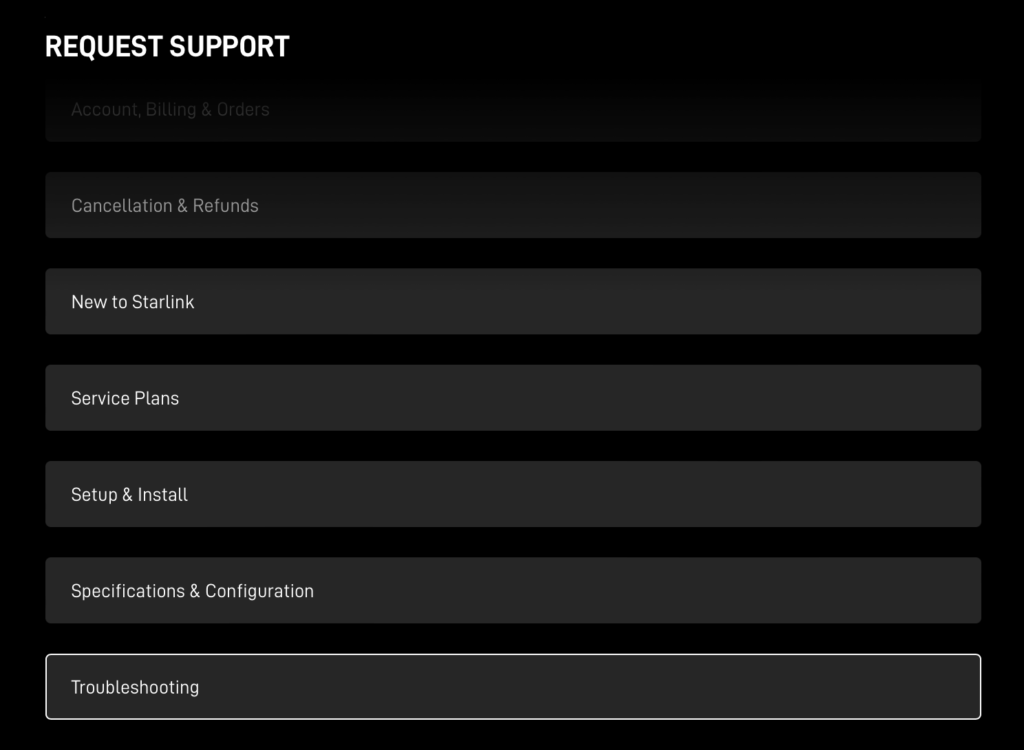
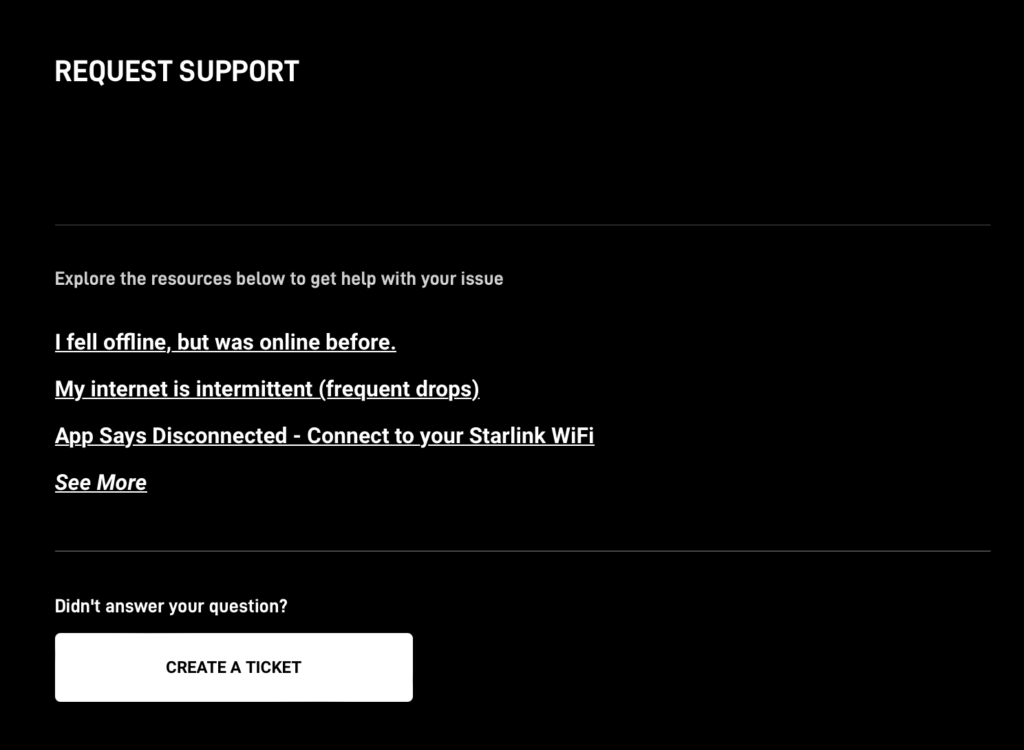

hoping you are moderating comments. . . I want the newsletter but the check mark disappeared so I’m trying again with this one
I will manually subscribe you if that’s ok? I assume I can use the email you entered for the comment?
Amazing, clear and valuable support info. More than a cut above any other such websites I’ve run across on any topic. Info about warranty and speed issues particularly valuable.
Thank you
Dan H.
Does nobody except me own the round dish? Seems you neglected a large share of the market.
Thanks. Thanks for nothing.
I own one, but the round dish hasn’t been sold by Starlink for multiple years. The warranty isn’t really relevant for that model anymore, so I didn’t bother to include it.