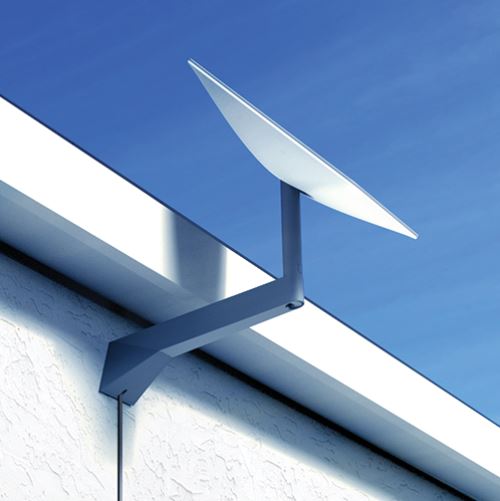Starlink Cable Routing Kit Install And Review
The Starlink Cable Routing Kit is an official accessory that allows you to run the Starlink cable through an exterior wall. It includes everything you need to install it yourself. While it is possible to install the cable through a wall using off-the-shelf parts, I think most people will appreciate this complete DIY kit, designed specifically for the Starlink cable. You can buy the Cable Routing Kit from the Starlink shop. Only customers can access the shop, so you’ll need to be logged in to view the page. It costs $26 in the US market. The kit is available for …