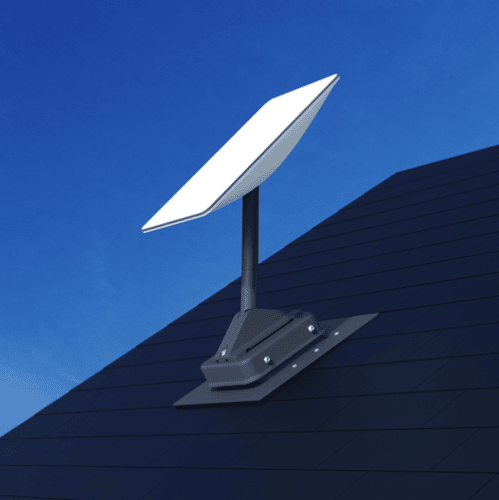Starlink satellite internet is intended to provide high speed internet to people in rural and remote areas, where traditional internet options aren’t available. Many times, those areas are heavily treed, so a clear view of the sky might be difficult.
If you live in a wooded area with lots of tall trees, Starlink will work if you can mount the antenna correctly. This means mounting the antenna high up on a roof peak, tower, or pole.
In this article, I will explain how the Starlink antenna works, why trees cause performance issues, and propose some solutions for people in heavily wooded areas.
Note: This article may contain affiliate links for the products mentioned
Table of Contents
How the Starlink antenna works
Starlink uses a phased array antenna. Also referred to as a dish (the original Starlink antenna was round), it’s the first commercially available phased array antenna of it’s kind offered on the market.
The Starlink antenna doesn’t have to physically move to maintain a connection with a satellite. It will self-aim on initial setup, but after that, the dish won’t really move at all. In the lower 48 states of the US, the dish will point slightly to the north. The phased array antenna does all the work of tracking the satellites as they cross through its field of view.
The reason trees and other obstructions cause so many issues with Starlink is because of the wide field of view required to look for, and track, the Starlink satellites as they move across the sky. Starlink has a 100 degree field of view. Anything obstructing that will cause performance issues.
What are obstructions?
Obstruction is a common term used when talking about Starlink. It simply means any object that blocks the satellite signal. Trees and buildings are two of the most common obstructions.
The Starlink dish needs to be installed in such a way that its 100 degree field of view of the sky isn’t obstructed by anything.

If you live in the woods, with lots of tall trees, this means you need to install the dish high enough to clear the tops of the trees.
If you don’t, your connection with the Starlink satellites will be interrupted regularly, resulting in:
- Slower speeds
- Interrupted service
- Buffering
- Packet loss
All of those symptoms can have a major impact on daily internet tasks, like video calling, streaming TV/movies, and online gaming.
For more about obstructions, check out our post Starlink Obstructions, How Much Is Too Much?
Solutions for RV users
If you’re reading this because you intend to use Starlink RV in a wooded area, there are several factors to consider. Starlink will work with trees overhead, but performance will be impacted. If your site is in a wooded area, you’ll likely experience regular interruptions.
But that’s an acceptable price to pay for internet service in remote locations for most RV’ers!
Each camp spot is a bit different, but here are my tips for Starlink RV in areas with a lot of trees:
- Non-permanent mounting is best because you are able to move the dish around your campsite to get away from trees
- If you do mount Starlink to your rig, an adjustable pole is a nice feature to have
- Always keep the temporary mount on hand in case you need to temporarily relocate your dish
- Purchase the 150ft cable extension from Starlink to gain more distance away from trees
Solutions for homes in the woods
If you live in the woods, surrounded by trees, there are ways that you can make Starlink work. They all involve trying to get the Starlink dish mounted high enough for the signal to clear the trees. Each house and property is different, so your success with these mounting methods may vary.

You should use the obstruction viewer in the Starlink app to check potential mounting locations for suitability. For more details on that process, check out our article on setting up Starlink.
Roof mount
If your roof is high enough, you may be able to get away with mounting Starlink on the roof, ideally towards the peak. It can be mounted directly to the roof surface, or to the eave/fascia.
Starlink sells their own Flashing Mount, but you can also find aftermarket products, like the CommDeck Satellite Mounting System pictured above, on Amazon.
If you go with the Starlink Flashing Mount, you’ll need the Pivot Mount to go with it (pictured above). If you pick the CommDeck product, we recommend a J mount like the Winegard DS2000A to pair with it.
Chimney mount
Need a bit more height than the roof provides? If you have a chimney, you might be able to clear more of your trees by mounting a pole to the chimney, and then mounting the Starlink antenna to the pole.
For the Chimney Mount Install Kit shown above, you will just need to supply a mast that is up to 2″ OD. It’s also a good idea to measure the diameter of your chimney to make sure the straps are long enough.
Be sure to pick up the Starlink Pipe Adapter, which will adapt any existing pole/mast up to 2.5″ OD to the Starlink dish.
Tower mount
One of the last resorts for mounting Starlink in a heavily wooded area is a tower mount. A tower is purposefully designed to clear obstructions on your property, and is a great option if you are surrounded by very tall trees.
One option to consider is the Rohn 40' Basic Tower, pictured above. You’ll need some kind of adapter to mount the Starlink dish to the top section of the tower. The Starlink Pipe Adapter will work.
Rohn makes tower kits in several lengths, including this 70' version.
Obviously, this mounting solution is the most involved. But it might be worth it for people living in wooded areas, with no other internet options.
Conclusion
If you live in a wooded area with lots of trees, you can still use Starlink with some careful mounting considerations. Because the Starlink phased array antenna has a wide field of view to track satellites, any trees or other obstructions will cause performance issues.
You’ll need to find a suitable location by using the Starlink app to check for obstructions. If you do have tree obstructions, gaining height and distance away from them is key.
For more mounting options, check out or Starlink mounting guide.