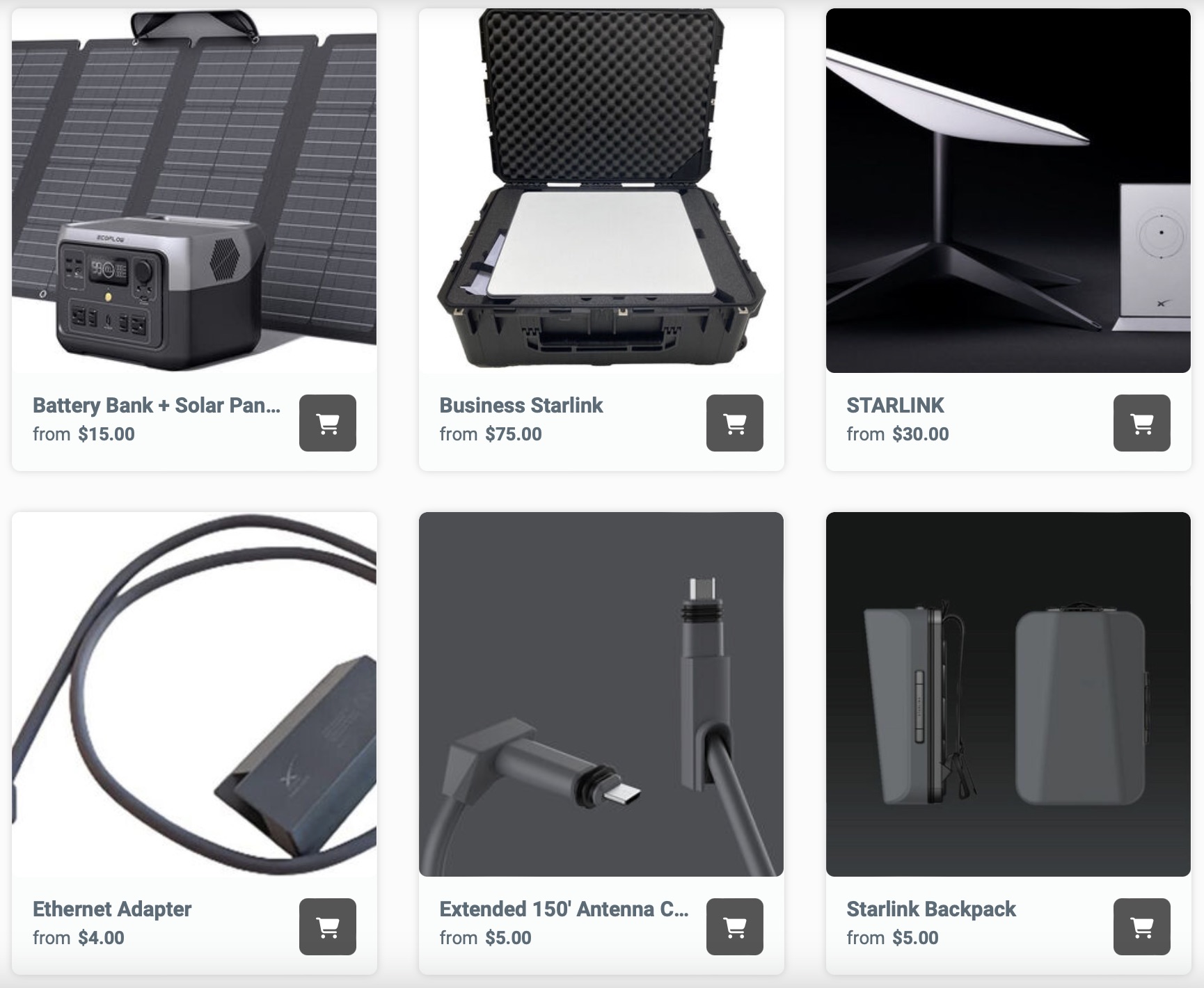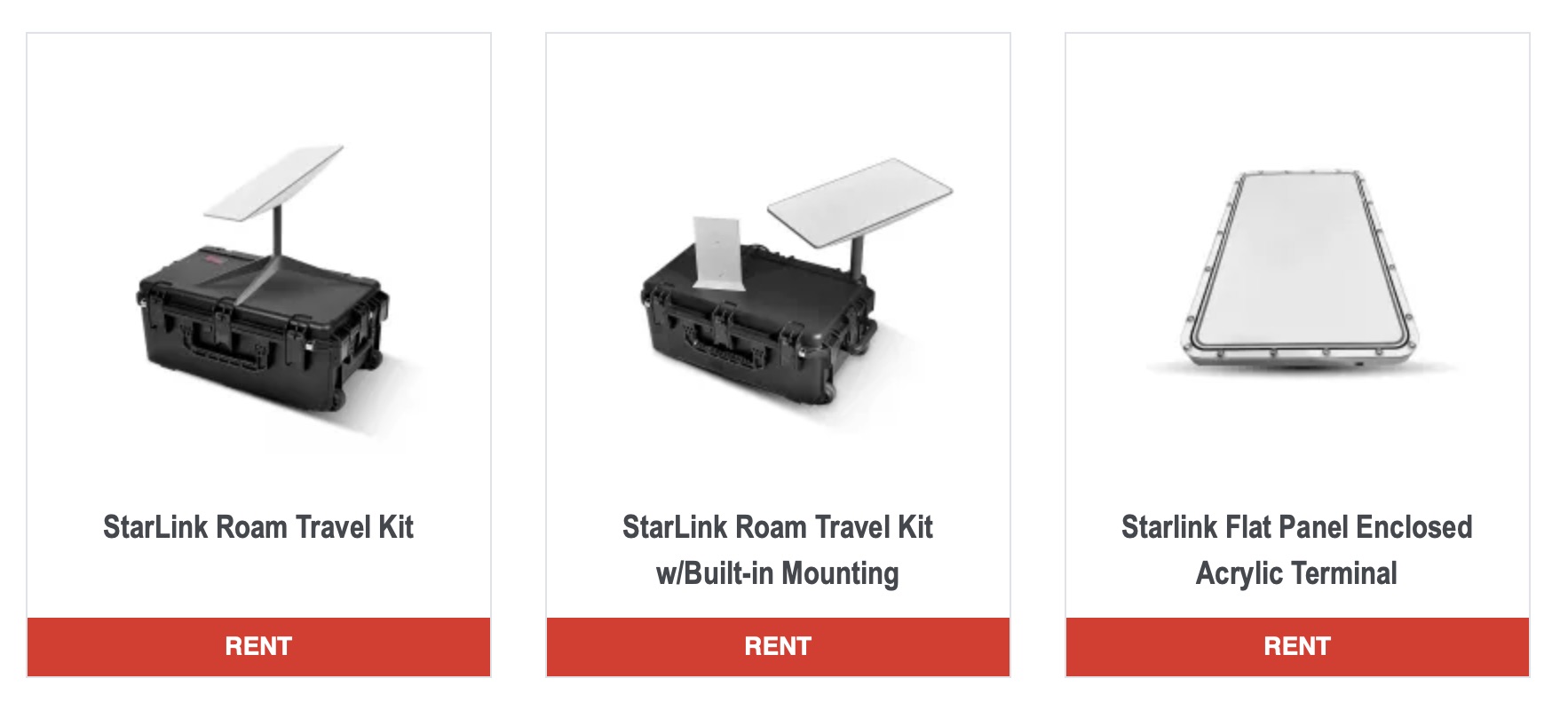Starlink is now the biggest satellite internet provider, with more than 1.5 million customers worldwide. Their network offers global coverage, providing high speed, low latency internet virtually anywhere in the world. Many of Starlink’s customers are on the Mobile plan, which allows them to travel with the dish and use Starlink anywhere. The Mobile service, also known as Roam, is especially popular for RV’s, van dwellers, digital nomads, and campers.
In 2024, it is no surprise that people want to stay connected while traveling. But what if you don’t want buy Starlink? Maybe you only need it for a weekend vacation, or perhaps you want to try before you buy? Starlink rentals have become increasingly common through 3rd party companies, private individuals, and now even Starlink.
In this guide, I will explain all the options you have for renting a Starlink kit. I will cover the rental program offered by Starlink, but I will also explain how you can rent through 3rd party companies and individuals. Finally, I will provide some tips to follow, so you can be confident when renting a Starlink unit.
Table of Contents
Official Starlink Rental Program
Individuals have been renting out their Starlink units for years, ever since the Mobile/Roam plan made it possible. It looks like Starlink took notice, because they launched their own official rental program. Renting is only an option in select markets. To see a list of locations where renting is available, click here.
You can rent a unit directly from Starlink for £90 per month. £75 of the total is for the monthly service fee, and the remaining £15 is for the hardware rental fee. Monthly payments start when you activate the kit, or 30 days after shipping, whichever comes first. When you are done with it, simply ship it back, and the billing stops.
The Starlink rental option in the UK is great for people who don’t want to pay the expensive equipment costs up front. With the option to rent the hardware, you can spread the cost out over time. To buy the equipment, the cost is £449. By renting, you spread that out over about 30 months. After that, you still don’t own the equipment, and you’ll be paying a bit more than someone who bought their hardware.
To see if you can rent directly from Starlink, enter your address on their website. If your location is eligible, you’ll see the option to rent or buy on the order form.
Rent a Starlink from 3rd Party Companies
You can now rent a Starlink from 3rd party companies who specialize in renting Starlink hardware by the day or week. Several companies have popped up in the last year, as the demand for short term rentals skyrockets. If you just need Starlink for a short time, renting by the day can be a great option to stay connected wherever you go.
Here are the top 3rd party companies who are currently renting out Starlink units:
BorrowStarlink.com
Borrow Starlink is a website that rents Starlink units in the US. Based out of Utah, Borrow Starlink can ship rental kits to you, or you can pick them up locally.
They have multiple types of Starlink units available, from the Standard dish to the Flat High Performance dish. You can even rent accessories like the Ethernet Adapter or a portable battery bank.
Rates start at $30/day for a Standard unit, but can increase during busy times, like holiday weekends. A damage deposit of $350 is required.
SatellitePhoneStore.com
Satellite Phone Store is another website that will rent you a Starlink. They specialize in all things satellite, from satellite phones, to Starlink units, to emergency beacons.
They will ship you a Starlink kit that you can use for a minimum of 7 days. Rates start at $308.99 per week (7 days) for a Standard kit. Other Starlink models are also available.
No deposit is required, but you can add insurance to your rental. You will also have to pre-pay the return shipping, which will add to your total cost. Taxes and other fees may be applicable in certain areas.
Rent a Starlink from Private Individuals
Private individuals are also renting out their Starlink units through social media platforms like Facebook Marketplace. If you want to avoid shipping costs and delays, picking up a Starlink locally from an individual might be your best option.
I searched Facebook Marketplace and found people renting out their Starlink Roam units for $25-$30 per day. Usually, no deposit is required. Local pickup is usually the only option, and availability will depend on where you live.
Tips for Renting a Starlink Unit
If you are going to rent a Starlink from a 3rd party website or an individual, here are some tips that you should know before getting started:
- Understand all the costs involved. Usually, you’ll have to pay a refundable deposit. Check to see if there is a return shipping charge, taxes, or other fees. It’s not only the daily/weekly rate to consider when renting a Starlink unit.
- If you are having a Starlink unit shipped to you, consider scheduling it to arrive a day before you need it. That way, if shipping delays happen, you won’t risk being without your rental for your trip.
- If renting from individuals on places like Facebook Marketplace, watch out for scams. Arrange to meet in a public place and pay with cash.
- It might make more sense to buy a used Starlink dish instead of renting. For example, if you know you go on a trip every year for a week, buying a used Starlink dish can save you money vs renting in most cases.
- Carefully read the damage policy. If you are renting from an individual, ask what happens if the dish breaks or is damaged. You need to understand what your responsibility is for damaged equipment.
- Starlink requires a clear view of the sky and AC power. If the area you are visiting has a lot of trees, you will see a lot of obstruction outages with your internet service. Most rental kits won’t run directly off a battery, so make sure you have a portable power bank or access to a wall plug. For more detail, see how much power Starlink uses.
Interested in Renting Your Own Starlink? Be Warned…
If you’ve read through this guide and you own a Roam kit, you might be interested in generating some additional income by renting out your Starlink. You should know that reselling Starlink services is against the Starlink terms of service. If caught, your account could be terminated.
It’s also against the terms of service for an individual to buy an excessive number of kits or accessories. Excessive is at Starlink’s sole discretion. Again, if caught, your account could be terminated.
Only companies and individuals with authorization from Starlink can rent Starlink units. I suspect that the vast majority of individuals and websites out there renting units do not have authorization. I do not recommend renting your own subscription or hardware.
Final Thoughts
Starlink is more accessible than ever thanks to the ability to rent Starlink instead of having to invest in your own kit. There are options for everyone, whether you are renting directly from Starlink, or renting from an individual in your area.
Usually, a Starlink dish costs about $30/day to rent. This includes all the hardware you need, plus access to the Roam service plan. If you are needing internet connectivity for a trip, or you just want to try Starlink out, renting can be a great option.