When most people think of satellite communications, they think of satellite TV such as Dish Network. We’ve all seen those popular satellite TV dishes mounted on roofs, usually facing south. If you’ve ever had one yourself, you know it has to be pointed in a very specific direction in order to function.
If you are a potential Starlink satellite internet customer, you might be wondering about where you should place the dish, and which way it should point. The answer depends on where on Earth you live, and also which Starlink dish you have.
In this article, I will cover some of the best practices when it comes to placing your Starlink dish. I will also answer the concern about which way it should be pointing, and whether or not you need to aim it yourself.
Table of Contents
Optimal Starlink mounting position
Other satellite communication services, such as Viasat or Dish Network, require a line-of-sight to their satellites, but aren’t nearly as sensitive as Starlink. With Starlink, the dish needs a completely unobstructed view of the sky. Starlink satellites orbit the Earth quickly, so your dish will talk to multiple satellites to maintain a connection.

The optimal placement of the Starlink dish is somewhere near the peak of your roof, which is likely to be the highest mounting location available to you. The more trees and objects you have around your house, the higher the dish will need to be mounted. Those living in areas without tall trees can mount it lower on the roof, but must still be aware of other obstructions like chimney’s or buildings.
Learn about all the various Starlink mounting options in this post.
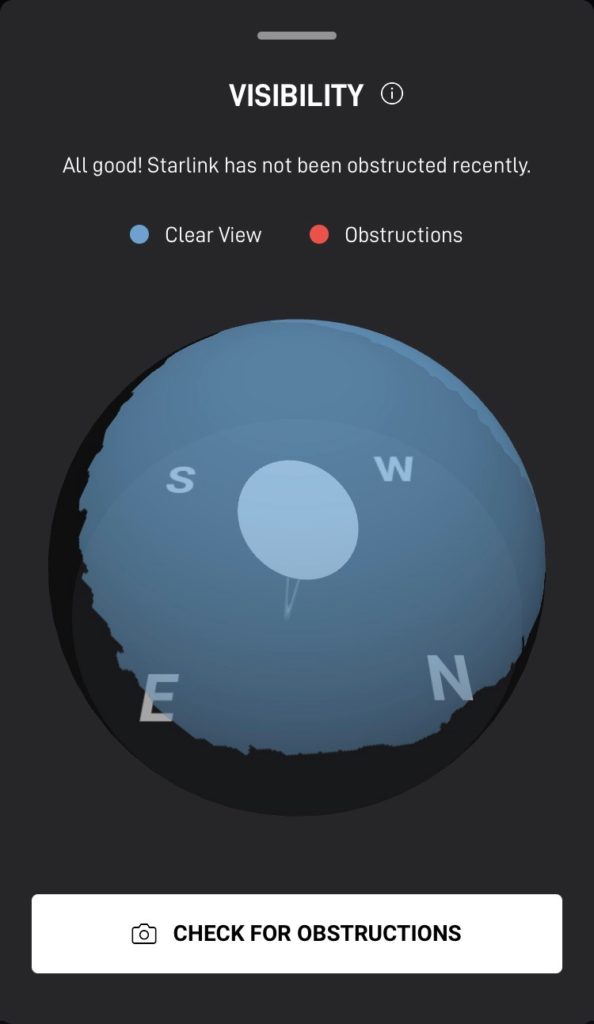
Fortunately, Starlink makes it easy to check potential mounting locations for suitability. Using the Starlink app, you can use your phone camera to check for obstructions before you attempt to install the dish in that location. For more detail on how to use the Starlink app obstruction scanner, check out this post.
Which way does the Starlink dish point?

It depends on where you live in the world, but for people in the Northern Hemisphere, Starlink dishes generally point north. The angle of the dish is nearly vertical, but it has a very wide angled field of view. That is why Starlink needs a clear view of the sky all around it, even if the satellites are in more of a northern direction.
The only way to tell which direction your dish will face is to use the Starlink app obstruction tool in the area you plan to mount it. When you use the obstruction tool, it will tell you which area of the sky needs to be completely clear for the Starlink to get a good signal.
Starlink ultimately decides where your dish will point, and they can adjust the orientation at any time. For example, customers on the west coast of the US have noticed their Starlink dishes point west out over the ocean. People on the east coast have seen the same thing, where Starlink points their dish more towards the east. It’s important to install your dish in a way that has a clear view of as much of the sky as possible, otherwise you could run into issues later on if Starlink changes the direction in your area.
How can I aim the Starlink dish?
Starlink has actuated and non-actuated Starlink dishes. The actuated versions have motors that automatically aim the dish to the proper area of the sky. If you have an actuated dish, you do not need to aim the dish in any way, once it is mounted according to the Starlink specifications. In fact, attempting to manually move the dish can damage the internal motors.
It is also important to make sure the dish can move freely. Actuated dishes can spin and tilt on their own, at any time. Some customers have run into issues when mounting the dish too close to chimney’s or other obstacles, resulting in an error message on the app when the dish isn’t free to move freely.
If you have a non-actuated Starlink dish, such as the Gen 3 Standard, aiming is done during the initial setup process. The Starlink app has an alignment tool to make it very easy. For more detail, check out our Starlink alignment tutorial.
Does the dish move by itself?

Yes, an actuated Starlink dish will align itself by moving with its electric motors if necessary. Under typical usage, the dish does not need to regularly move. Once it is locked to the satellite constellation it shouldn’t need to readjust very often. During the initial booting period, Starlink automatically finds the best dish orientation.
Starlink satellites move across the sky regularly. The dish does not need to move in order to track a satellite. Starlink antennas are phased array, and they are able to adjust to the signal without physically moving the dish.
Users who take the dish on the road, such as on an RV or boat, will probably notice the dish moves on its own if they travel a far enough distance away. Starlink will seamlessly aim for the most optimal satellite, even on moving objects.
Will I ever have to aim or move the dish?
You won’t ever have to aim or adjust the Starlink dish in order for it to align to the Starlink satellites, if you own an actuated model. You might, however, need to change the mounting location if trees or buildings start to obstruct the view. We recommend checking for obstructions on a regular basis if you have tall trees, just to be sure your signal isn’t degrading over time due to obstructions.
The app has a handy tool that shows you if your dish is obstructed. If that is ever the case, you will need to use the app to find a more suitable mounting location away from the obstructions.
Conclusion
The Starlink dish will face north for most customers in the US. But, depending on where you are in the world, it can point in different directions. Starlink has changed the direction for some customers as the satellite constellation grows, so the direction your dish points could change in the future.
Starlink sells actuated and non-actuated versions, with the actuated version not requiring you to aim it. It will automatically tilt and spin to achieve the maximum signal from the satellites. The main concern for mounting the Starlink dish is obstructions. Using the Starlink app, you can check the mounting area for obstructions like trees. Starlink won’t operate properly without a clear view of the sky.

Hello Noah,
Is there a way to retrieve the current orientation information from the router – as in the current elevation and azimuth of the antenna?
I would also like to thank you for such a thorough collection of information and tutorials regarding Starlink. This site has been a priceless resource leading to my successful install of my recently received residential kit after a ~15 month wait on the list.
I am in a NC suburban location and used the standard Proxicast 18″ SS J-Mount with Starlink antenna adapter attached at the roof peak. I have many trees behind my home but a clear window north in front. I chose the mounting site such that there is a clear path between 315 and 45 degree magnetic bearing and register ZERO obstructions after the ~8 hour test. My antenna orients itself ~25-35 degree bearing but I think moves throughout the day.
I finished my preliminary (for testing) install yesterday and have 88-225Mb downstream speeds! Most average ~140Mb, variable depending on the time of day.
Thank you for the feedback, I appreciate the kind words! Yes, there is alignment data available in the Starlink app. Open the app, scroll down to the very bottom, hit Advanced. Then hit Debug Data. You’ll find the information you need under the Alignment section.
I just order the business edition of starllnk which is the Flat High Performance dish. It does not have a motor on it. So if I live in the Mid-West would North still need to be the correct place. Just checking if anyone has used the Flat.
Generally in the Midwest it would point north. The Flat High Performance dish is mounted at a very slight angle, so I would recommend aligning it to face north if you can. But the field of view of that antenna is 140 degrees, so it won’t matter much which direction the slight angle faces.
I’m in a remote area of Montana near the borders of Wyoming & Idaho with lots of trees & mountains. I originally had my dish on the ground out near the road with a fairly clear shot to the north but obstructions to the east. It oriented itself to about a 45 degree tilt and pointing Northeast & I was getting an outage every 6 minutes. Decided to put in a tree, slightly away from the road, hoping the extra elevation would help. It oriented itself again to the northeast at about the same tilt and now I’m getting outages every 2 minutes, and 52 minutes for every 12 hours, LOL.
My neighbor (100 yards away) also put his dish in a tree, and it oriented itself straight up and shows “NO” obstructions and no outages!
So my question is: “why doesn’t my dish orient itself straight up like my neighbor’s dish?”
The dish doesn’t aim to point away from obstructions, the dish will always point to the area of the sky where it is allowed to communicate with the most satellites. Starlink controls which satellites each users dish is allowed to talk to. It doesn’t take into account things like trees or other obstructions when aiming. It’s the responsibility of the customer to install the dish in a place where it can point where it needs to, without being obstructed. In fact, when your dish first aims, it doesn’t even know where the obstructions are. It collects the information over the course of 12 hours. It won’t move again to avoid them, because it’s already pointing to the area of the sky where it needs to in order to talk to the satellites that it is allowed to talk to.
Pointing it straight up wouldn’t help. You aren’t gaining any more satellites, because in North America, you aren’t even allowed to use most of the satellites to the south. It’s also odd that your neighbors dish would point straight up, that indicates a problem more than anything else, unless they have purposely disabled the motors (which I’ve also tried, I have a tutorial on that).
Thanks Noah, so what I’m getting from your reply is that perhaps my neighbor’s dish is talking to a different set of satellites than mine in order to spread/share the bandwidth load?
And no matter where/how I mount my dish, it’s going to want to orient to the Northeast at about 45 degrees tilt, because that’s the particular group of satellites it’s been assigned to track?
Right, at least the last part. I’m not sure about your neighbors, since generally anyone within the same service cell would use the same area of the sky. I haven’t heard of anyones dish pointing straight it, that usually indicates bad hardware.
Just chiming in because I ran across this troubleshooting our issue which sounds exactly like the original posters. I, too, am I’m in the rural west, Wyoming, and ha e had no issues for the year and half we’ve had Starlink until now. Due to the sudden dish rotation (and now obstructiona)our connection is lost almost every 2 minutes. Would your recommend be to remount elsewhere?
The dish should always be mounted at the roof peak when possible, with as clear of a view as you can get in all directions. If the dish moved and you are now getting obstructions, moving it is the only solution.
Thinking of Starlink purchase. Downloaded the app got on roof and have found a few locations that state “this is a “”decent”” location.
2 questions:
1. Am I to consider “decent” the same as “good” “great” as others have mentioned?
2. When I go back to these locations and retest I then get a suggestion to look for another location?? Is this due to operator error (me) not using camera function in same manner etc on first sky scan ?
3. One more. Do I hold camera straight up, go in circles and gradually come down to horizon going in circles. OR start at top come down to horizon in short circular movements covering all sky ?!
Thanks much
David
Hi, I understand that Starlink will be available in South American in 2023/24 timeframe. I was looking at a property which is in a hollow surrounded by 5k foot ridges. The dish can look straight up but what are the lower limitations for visibility? Roughly the location is 0.36001, -78.53513. How much clearance/radius does Starlink need to obtain a clear view of the sky?
It has about 100 degrees of visibility. You can get a good idea of what obstructions you could expect by downloading the Starlink app, and using the camera scan tool to look for potential issues at the installation location.
As I use the app to scan the horizon a number of trees are seen in the area highlighted (West Virginia mountains). But they are all pretty low in the horizon and the app concludes “This would be a great location”… Is this conclusion accurate? I’m waitlisted and debating whether to get it now or wait.
Thx
If the app says it’s good, that’s all you need. Where it points varies by location, so only the app can tell you if it would be a good spot. As long as you did the scan from around the same place your dish would be, it will be fine.
I used the app several years ago… I have trees all around me but the app said I had enough view of the sky so I bought it. I had the unit for a month with it loosing signal every 42 seconds. I discontinued my service.
Did the trees grow in the “several years”? Mine was barely clear a year ago, and now they’ve grown to be a slight interference. I need to get my trees cut/trimmed.. It will probably be OK in the winter though, so I may wait..
I have tall treed everywhere around house except for east to north east. Why doesn’t dish point that way instead of north where it gets obstructed views daily
Starlink is restricted on what areas of the sky they are allowed to send and receive signals from the user terminals. They point where they are allowed to point, and where it’s best optimized for network performance.
Not sure what is doing that ‘restriction’? with the satellites going in all directions all over the place, it seems moving a few degrees one way or another to satisfy a local need shouldn’t be a big deal. Certainly there’s no rule/law regarding that, right? Where are you seeing a “restriction”?
The FCC strictly regulates the satellites and their communication with devices on the ground. The main restriction is existing geosynchronous systems like DirecTV. Starlink satellites can’t interfere with their operation, so user terminals aren’t allowed to send data to Starlink sats in certain bands of the sky. In North America, this is usually south.
It’s a phased array antenna that is electronically controlled. Manually aiming it doesn’t gain you anything, because Starlink remotely controls which satellites and what areas of the sky your specific dish can communicate with. It always points in the best direction for your location based on available satellites, not obstructions.
Got my rectangle Starlink. We live in the tall trees of the Northern Ca forest, we are literally sounded by 150 foot tall trees.
The location finder app will not recommend any place on our property to install the dish, including our roof top. However, I do not what to install it of our roof. We get lots of snow which would cover a standard mount height.
We areas in front of our house that do have the best views of the northern sky so I placed the unit on the ground, turned it on and it works perfectly.
I purchased an 8 foot long 2-3/8 diameter galvanized steel pole and fabricated a base plate which will lag bolt onto a large level cut tree stump. I have a heavy copper wire that I will use to ground the set up which is recommended. I order the straight pole adapter so the unit will slide and lock over the pole which properly snaps on to the unit without touching the wire connection. I use zip ties to secure the wire with a drip loop.
I then installed a stainless steel vinyl coated guy-wire from the the top of the pole to under the eves of my house to which I wrap the unit’s cable for an over head connection.
So, it’s basically 10 feet off the ground where I can reach it without climbing on the roof. I am getting fult signal strength.
I can now get rid of my TV and Satellite internet as well as my land line telephone.
This saves me over $200 a month and increases my communications quality 10 fold.
Dan, I am in BC Canada low mountains area and also have trees around most of the property except to the NW and N but because the tallest trees and our 2 story house ring the NE, E,S & W the app picks up a thin low fringe of “obstructions” on the bottom of the dome in those directions. I want to install in front of house in pretty much exactly the same setting as you have so no roof climbing ever, but app says not good enough. I will ignore the app and work with the dish unit as you did. Thanks for giving me hope. Any other input?
Hello I just installed a Starlink residential dish at 38.7 degrees N, 123 degrees West. I installed it on an existing mast on the roof, which has the clearest view of the sky to the N and E. I was expecting the dish to point N based on various comments here, but to my surprise it is pointing W where it has some interference from trees along the lowest elevation to the W. Is there some way to give the system a hint that there is a better unobstructed view available to the N?
Starlink has been playing around with adjusting coastal customers to point more towards the oceans. There is no way to manually adjust where it points, it’s up to Starlink. I’ve added some more detail to the article to warn people about changing directions over time. It’s best to install Starlink at the highest point of your roof, with as clear of a view in all directions as possible.
We just ordered our rv set up for home use. Our direct tv has traditional mount on side of electric pole, can we mount on side of pole the same way or would the pole be an obstruction? Is 360 clearance needed?
Generally, yes, you would need clear sky all around. The dish has about a 100 degree cone of view, so anything, including a pole, in that field of view can cause issues.
In the past year we have traveled from FL to CA to MT to TN and now we are back in FL. At every spot dishy has pointed north. Now that we are back in FL (Palm Beaches) dishy has been pointing almost exactly NE in 3 different spots in the last 30 days.
Recent firmware versions have pointed some dishes slightly different directions. As the satellite constellation fills out, some directions may be more optimal than others based on where you live. Coastal areas should expect to point more towards the ocean, to utilize the uncongested satellites orbiting there.
My Starlink is mounted with the long wall mount. It clears my eaves, but just barely, after it self adjusted to the satellites the top of the star link is only about a 1/4-inch from contacting my roof line. Should I work on getting a bigger space between start link and roofline? Or now that it is aligned with the satellites it’ll be stationary?
It will be stationary but occasionally Starlink can point the antenna’s in a different direction. If it doesn’t have full range of motion, it probably needs to be modified so that you don’t damage the motors if it happens to try to move and gets stuck on the roof. I wouldn’t say it’s a huge priority issue, but I would certainly recommend coming up with some kind of extension or alternate mounting solution, and taking care of it when you get a chance.
I just got my residential Starlink set up at 64degN latitude in Alaska on a lot with a lot of tree obstructions. I set it up on a pole from the top north end of our three story house so it would be near the treetop level and have the most clear sky view to the south, since I figured the majority of the satellites launched so far are in lower inclination orbits than 64 degrees and therefore the dish would want to point south. Now I read in the comments that the dish must point north by law to prevent interference with equatorial orbit satellites (guessing geosync or geostat orbits). Does this still apply to places this far north? The dish does seem to spend most of the time pointing about 45 degrees off the vertical toward the north away from the open sky and right toward the most obstructed direction. However the visibility view in the app shows the compass directions reversed relative to the obstructions and shows the dish pointing south. Does the visibility direction in the app matter and can I calibrate it? It only says obstructions every 4 minutes, but it cuts out for minutes at a time and is almost unusable. Will there be more near-polar orbit satellites launched soon for better service to high latitudes?
I don’t think there is anyway to calibrate the compass view in the app. The only suggestion I have is to stow the dish, reboot the system, and then unstow. It will reorient itself in its preferred direction. Since it aligns itself, you’ll have to clear obstructions wherever it wants to point.
I am up in the interior and was noticing the dish facing north and the app was reporting that it was facing south. A friend in Talkeetna said the same was happening to him so i am guessing it was a network issue. It has since then been resolved. Noah, do you know if they are going to be moving more satellites over Alaska? During the transition to the next set of sats it always cuts out. We need better coverage.
I live in Norway and I have the same problem, I have been using starlink since October and until last week the antenna was set to south, short interruptions in internet access were about 10-20 times a day. A week ago starlink stated that I am in Egypt 🙂 … I wrote a support ticket and a day later the antenna turned north and then the breaks began (breaks last from a few seconds to several dozen minutes) in Internet access every 1-4 minutes non-stop. Visibility for the antenna towards the south is 100% towards the north 95% (in the application the antenna is directed mainly to the south despite the visibility indicating north) the antenna is on the roof and the nearest growing trees are no closer than 20m from the house. I don’t see how this could interfere with the merger. I checked the “https://satellitemap.space/?constellation=starlink” and saw that I live far north of the farthest satellites and yet the antenna points north. No one from the support responded to the ticket.
You say the dish points north, but that seems ridiculous. Every satellite is either directly above me, or to the south. The dish natural position would be towards the equator, where the most satellites will be in sight, surely. Am I misunderstanding you?
Satellites cover virtually the entire view of the sky. Starlink is limited by law in terms of which direction it can point the antennas. They currently can’t transmit towards the south to the equater because of interference with other satellite constellations. This could change in the future, and Starlink could point towards more of the sky. It depends on location, but most in the northern hemisphere will see their antennas pointing slightly north.
Also, the dish doesn’t have to point directly at the satellites. It is a phased array antenna. It has about a 100 degree field of view where it can actively track satellites as they fly across the sky. The dish doesn’t physically move to track satellites, it’s done with the phased array technology.
Does the starlink dish move to any position to pick up the best view from the sky.
I mounted it with the long extension to siding and it adjusted North following the roof line.
I was thinking it would go facing away from the house but that would be south facing.
It moves itself to the best location, which is typically facing North. It needs to have a clear view of the sky, about 100 degrees in any direction from vertical.
The way I interpret your reply is that; 100 degrees from vertical would need an unobstructed view of 10 degrees below the horizon. (In all directions). This is physically impossible!
My Starlink is in the backwoods with 400 trees on our property
Against all advice including the app I set up using a 16 ft post
The obstruction readings are all doom and gloom with interruptions every 24 seconds
But Alas ! The system works just fine I get some slowdown from time to time but it still blows away the 4 MB we get from TDS
I see speeds from 25 to 130 MB
I have yet to see any service interruptions
I think that the obstruction warnings are way overblown
It depends on what you are doing with the internet. Streaming TV or browsing the web? You probably won’t notice, as a constant uninterrupted data stream isn’t necessary. With streaming, you get a bit of a buffer, so a few seconds of obstructions every once and awhile isn’t going to cause too many problems.
Now, if you do Zoom calls or online gaming, where obstructions can cause packet loss and interruptions, it would be a major headache during obstructions where your internet is momentarily cut off.
Thanks Tony, this eases my mind as I’m about to set up my dish in what sounds like a similar spot to yours. We have almost no other choices, the cell boosting antenna barely gives us any service at all so we’re really counting on the Starlink to connect our off-grid cabin.
my Starlink is a beta. It points nnw 330 degrees the are tall trees to the west. So I get some obstruction but still get 250 down. No buffering when streaming 4k. My problem is dropped calls from obstruction. My Nextdoor neighbor just got an rv system and it points 27 degrees and no obstruction. Rv systems must use different satellites.
Try unplugging the dish, leaving it for a few minutes, and plugging back in. It should point straight up for awhile to look for satellites, then move itself to it’s final position.
I ordered a RV Starlink dish, only 5 days I got it ,then installed it on top of my home, took about 2 hrs done.
I have internet with 50 mbps to 120 mbps ( on the cloudy time, speed drops). Happy with it since I live in nowhere in small town in Texas.
Hello. Quick question. Where you live in Texas is it on Starlink’s Map of wailisted areas. I am on the same boat in NC, and wondering if i purchase the RV option if it will work on waitlisted areas.
Starlink RV will work in waitlisted areas. However, traffic is deprioritized. Meaning, in peak usage hours, you may experience very slow speeds as all the Residential users in the area have bandwidth priority.
Need to purchase a 150 foot cable to dish.