The setup process for Starlink is relatively simple. You just plug in all the cables, give the dish a clear view of the sky, and wait for it to connect. But one of the questions I frequently get from readers is how long it takes to boot up.
It makes sense, a lot of people are traveling with their Roam dish, or are dealing with power outages. They might be wanting to know how long they will have to wait until their internet connection is restored. In this article, I’m going to explain the boot up process and times for Starlink.
What’s the total boot up time?
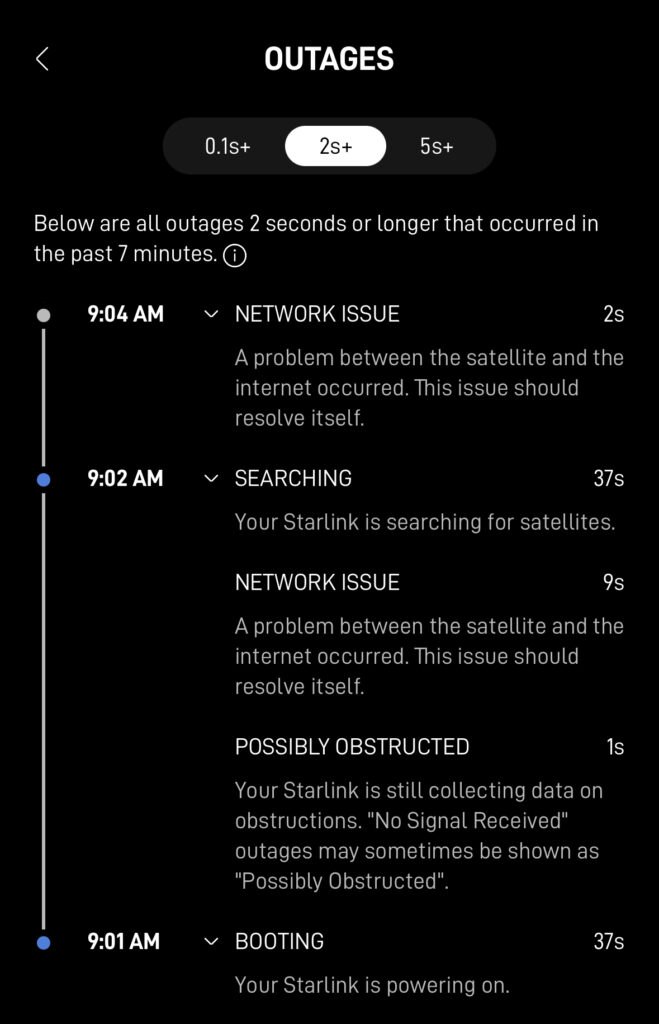
It takes 5-20 minutes for Starlink to boot up and connect to the satellites. During the boot up process, many things are happening. You might have internet connectivity before the booting process finishes, as much of that time is spent calibrating your connection for the optimal dish orientation. I’ll explain each phase of the boot up process next.
Booting
When you first power on your Starlink dish, it enters the Booting state. Power is sent to the dish via the Starlink cable. The firmware on the dish is initialized, while the router also gets going. This takes less than a minute.
Searching
Next, your Starlink dish will enter the Searching part of the boot up process. During this phase, the dish will point straight up to search for satellites. It can take anywhere from 1-5 minutes for Starlink to find and make the initial connections to the satellites.
Calibrating Connection
The longest part of the booting process is calibration. For about 15 minutes, Starlink will continue to point straight up, and work to find the ideal orientation based on your geographical location. You’ll notice a message in the Starlink app, letting you know that calibration is happening.
During this time, you’ll have internet access, although it may be slower and less reliable until it’s done. After calibrating the connection, your dish will move into its final position, and the booting process is finished.

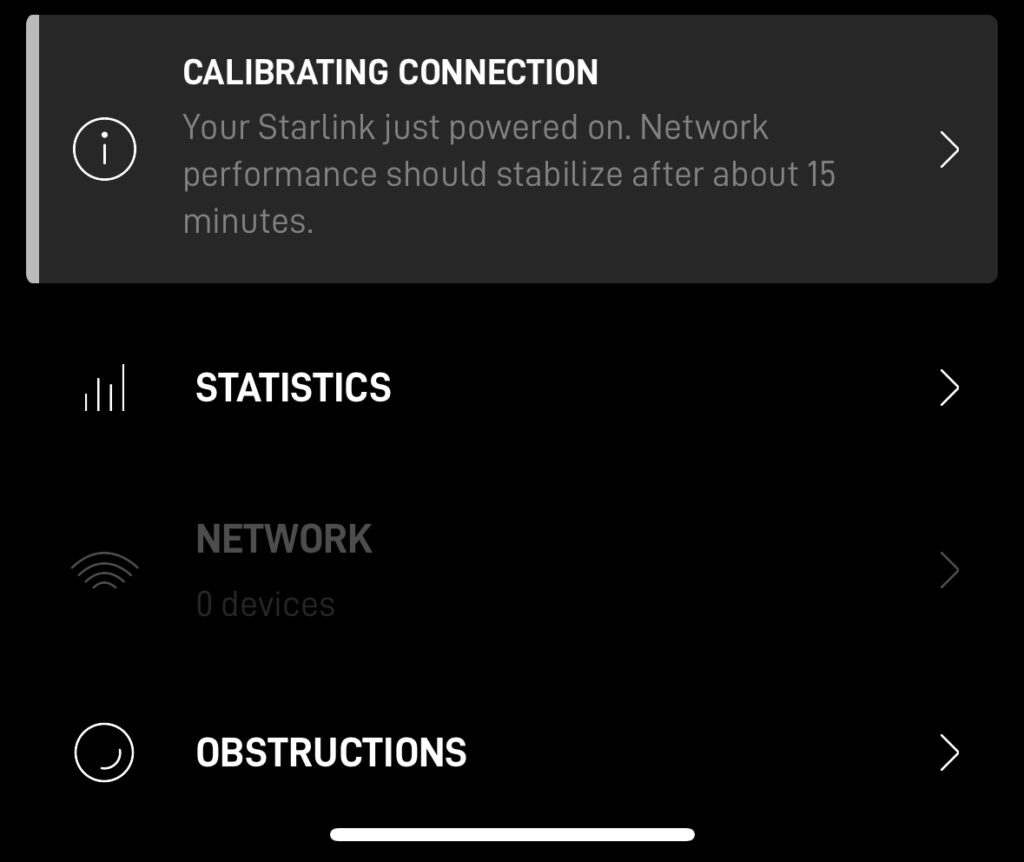
We just received our starlink and are having some connectivity issues can anyone help
What kind of issues?
does the dish move contantly when booting up?
I wouldn’t say constantly. It moves initially to point straight up, where it scans the sky for a few minutes. It doesn’t move during this phase. Once it calculates an ideal angle, it moves into that position, where it will stay put.
Hi
Yesterday I reached my new destination (traveling within Italy) and started Starlink 1 hour before the first meeting. I had no internet until this morning, the app was saying it needed 12 hours to find the satellites. Now it works what means the location is OK, but I missed a whole day of work 🙁
Shouldn’t I have Internet runnung within 1 hour?
Please let me know!
Thanks, Ivan
Yes, it’s odd that it wouldn’t be able to find satellites for that long. Typically, it searches for a few minutes, and then calibrates the ideal angle for another 5-10 minutes. It should be ready to go within 20-30 minutes max. Could have been a Starlink network issue. When you get a chance, unplug it to reboot and see if it takes that long again. If so, it could indicate an issue, and you will want to contact support.
I’m heading on a rafting trip in the Grand Canyon, 21 days is a long time off the grid for me given my various responsibilities. Do you think a Starlink dish could work in the Grand Canyon? If so, the month to month service looks very appealing..
rah
My guess is that you would have a lot of obstructed time, but it would work intermittently. Enough for some basic internet tasks, but not for constant connections like video calls, streaming, etc.