Starlink satellite internet is a game changer for RV owners, the van life crowd, digital nomads, and others. With virtually global coverage, it’s now possible to access high speed, low latency internet from anywhere. It’s no surprise that the demand and interest of Starlink has skyrocketed among all types of travelers looking to stay connected.

For those of you looking to travel with Starlink, I created this guide to explain how. There are multiple ways to buy Starlink, and it can get confusing. I will detail the two Starlink service plans that allow for portable Starlink operation, and recommend which one you should pick.
Table of Contents
Can I Travel With Starlink?
Yes, you can travel with your Starlink kit if you purchase Starlink RV, or purchase the Portability add-on with the Residential plan. Starlink RV is the dedicated travel plan. You can pick between a Standard hardware kit, or the in-motion enabled Flat High Performance version if you need a connection while driving. People with existing Residential service can also take their dish on-the-go by enabling Portability. Portability offers the same travel capabilities of RV, but for existing Residential plans, so you don’t have to buy another dish just to travel with.
Method 1: Starlink RV
Starlink RV is the dedicated travel product from Starlink. With RV, you don’t have a permanent service address like with the Residential service. RV is designed for travelers who mainly use Starlink in different locations. If you are a full-time RV’er, van lifer, overlander, etc., Starlink RV is the best choice.
Starlink RV costs $150/month, with a $599 equipment fee. Speeds range from 5-50 mbps.
The hardware in the RV kit is identical to the Residential version. The difference is how the account and billing is structured. With Starlink RV, you can pause service when you don’t need it. There is no waitlist or limited availability. RV customers are also expected to experience slower speeds in highly congested areas. Their bandwidth is deprioritized on the Starlink network, which prioritizes Residential customers.
For more detail on the RV service, check out our full Starlink RV article.
Method 2: Residential With Portability Enabled
Starlink RV is great as a dedicated unit for traveling. But what if you have a need for home internet and you want to travel with it? That’s where the Portability feature comes in. With normal Residential, you can only use the dish at the designated service address on your account. If you attempt to use it outside of the service address, it will give you an error and won’t connect to satellites.
Portability is an add-on feature for the Starlink Residential plan that allows you to use your dish outside of the service address. It costs an extra $25/month, and can be turned on/off in monthly increments. To use Portability, you will purchase Starlink Residential (which costs $120/month + $599 for equipment) and then enable Portability from your account dashboard. The big difference: you cannot pause Residential service like you can with RV.
Portability is great for travelers who primarily need home internet service, but have the occasional need to travel with it. It’s not as flexible as RV because service cannot be paused, but it enables existing Residential customers to travel without having to buy a separate RV dish. For more detail, check out our article on Starlink Portability.
Update: Starlink recently eliminated the Portability option for US customers.
Which Method Is Best?
Get Starlink RV if:
- you live in the US (Portability is not available to US customers)
- you primarily need recreational/portable/travel internet service
- you can’t wait on the Residential waitlist
- you want the ability to pause monthly service payments
- you don’t mind performance inconsistency
Get Starlink Residential w/Portability if:
- you primarily need home internet service
- you only occasionally need to travel with Starlink
- you want the highest level of performance at home
- you will use Starlink year-round (either at home or traveling)
How To Check For Starlink Coverage
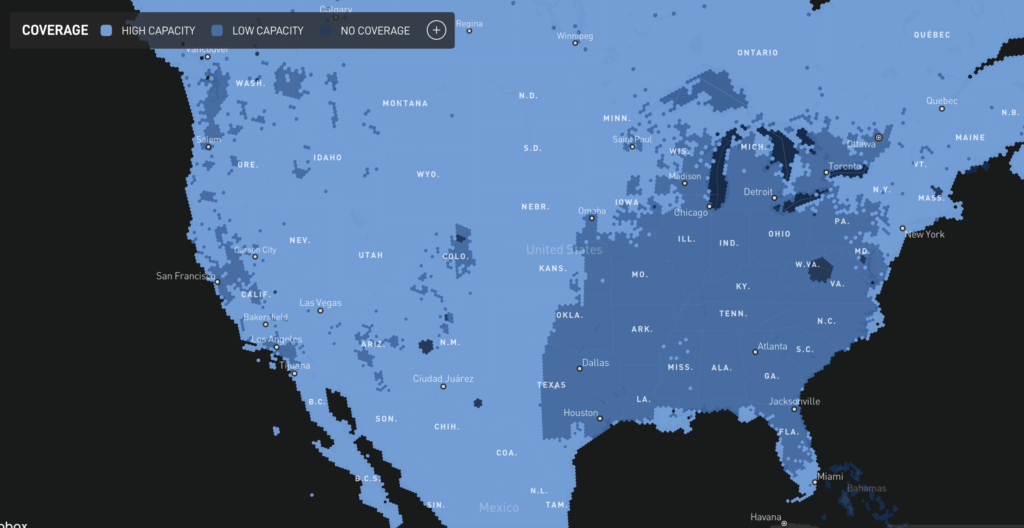
How do you know where Starlink can be used? Thankfully, Starlink provides an up-to-date map that shows where Starlink has coverage. In the screenshot above, you can see that virtually the entire US is covered. The difference in the shades of blue shows what areas are low capacity vs high capacity. RV or Portability users traveling in low capacity areas will experience slower speeds. Areas not covered are dark gray in color.
Starlink Travel Restrictions
If you are traveling with Starlink, there are some restrictions that you should know about. For a full understanding of the restrictions, make sure to check out the Terms of Service on the Starlink website, but here are the important bits for travelers:
Starlink RV: RV service can only be used within the same continent as the shipping address on the Starlink account. So if you order Starlink RV and have it shipped to the US, you could use it in all of North America, but not in Europe.
Portability: Portability, like RV, can only be used within the same continent as the registered service address on the Starlink account. But unlike RV, if you use Portability at one location for more than 2 billing cycles, the service address on your account may be automatically updated.

Hello;
I am just a little bit confused. It says that the portability option is no longer available in the U.S. Which is fine as I am Canadian. Is the Portability add on option is still available in Canada? I am planning on traveling through the U.S. and Canada for the next year. I do have a Canadian residence. The main reason I am asking is because right now I can get residential rural equipment for $199 until the end of September. Way better deal than buying the roam dish.
Faye
They have discontinued it everywhere now. You can still do the discount by ordering Residential. Then, just switch the plan to Roam. The hardware is identical between Roam and Residential.
How do i switch my plan from residential to roam in the United States?
If you log in to Starlink.com, then click Manage on your Starlink, you should see a change service plan button. If you don’t, you might just have the cancel option. You will have to cancel your service, then hit activate, and select Roam.
Hello I have brought my Starlink from Scotland to Florida. How do I get it to work Please
I recommend contacting customer support to see if they can change the country on your account. You can create a support ticket from the app or website:
https://www.starlinkhardware.com/how-to-contact-starlink-customer-support/
Hello, I would like to know if I get a service in US and then travel to Argentina -where none service are available yet- can I get connection while I am in Buenos Aires?. What kind of service should I contract?
Hello, I live in the US but have a travel barge (travels the canals) in France. Can I order from US but have it shipped somewhere in France so it will work there?
I don’t think they allow it to be shipped out of the country. Might have to order and receive in the US, and then ship it yourself to the final destination.
One question: Can I also be an agent for Starlink internet in Nigeria.
Can I purchase the residential hardware in the US (with my Nigerian address, although will first receive it at a U.S. address)and travel with it to Nigeria in the plane, and set it up, using my Nigerian address.
One question: Can I also be an agent for Starling internet in Nigeria.
My blog isn’t associated with Starlink. They do have authorized resellers of the hardware, but not the service as far as I know. You would have to contact Starlink directly.
Hi. I live in the US, but I will be moving to the country of Nigeria soon. Can I purchase the Residential Starlink with the dish etc, in the US, and travel with it in the plane to Nigeria, and install it at my home in nigeria? Do I have to provide my Nigerian address to purchase it here in the US.
Finally, can I be paying locally from Nigeria, or do I have to be paying to a U.S. account in dollars( which may be difficult)?
For Residential you would need to purchase it at the address in Nigeria. Alternatively, you could purchase Global Roam and use it in both places without worrying about an address.
Hi I have a house overseas that I visit a couple times a year in 10 day increments. The house is in Sicily. Can I use starlink?
Yes, you could buy a unit locally with Residential, or purchase Global Roam if you would like to take Starlink back and forth.
How can I use Starlink Resedential in the UK 6months and then move to USA for 6 months
Please
You could purchase Residential in the UK, and then when you move, cancel/transfer the hardware out, and activate it on Residential or Roam for a US address.
Hello I mistakenly added the portability add on to my starlink. Please how can I turn it off ??
Log in to your account, click manage, then remove portability. More details and screenshots here:
https://www.starlinkhardware.com/starlink-roaming-mode-explained/#How_To_Turn_Off_Starlink_Portability
Hi Noah , I purchase RV for my address in US but now I am in the Middle East . Starlink has services here but how can I use the same device I ordered to my US address here ?
It is urgent since I don’t have Wi-Fi here and must use my device . Is there any way to unlock it for my area ?
I believe you have to reach out to customer support. The equipment is geo-locked, so Starlink will have to transfer countries.
I live in the US and have a home in Scotland which we spend maybe three months a year at. I only want to pay for service while I am there and pause it for 3-4 months at a time. Which is my best option for service? Thanks
If you only need Starlink in Scotland, I recommend purchasing RV in Scotland, and having it shipped there. If you have it shipped to the US, you won’t be able to use it in Scotland.
Hi Noah, we currently have starlink residential but we are going on the road for the next 3 months and want to have internet in the most remote areas. I understand that we will need to purchase a 2nd device and second service plan. My question is will there be any issue with our service plans after 2 billing cycles of using portability service?
Thank you
If you aren’t in the US, you can use your Residential dish if you don’t mind taking it down to take with you. Just need to add the Portability add-on to your monthly plan. The issue with the two billing cycles is if you were to stay in a single location for 2+ months. If you will be traveling around from one area to the next, it isn’t a concern. Basically what Starlink wants to prevent is someone ordering Residential for an address they don’t live at, purchasing Portability, and then using it in Portability mode at their real address. If you are using it for how it is intended, you will be ok.
If we want to use the portability option can be buy a second dish and just take our existing router with us so we don’t need to remove our dish from the roof when we want to travel ?
Unfortuantely, no, the service plans are tied to the dish itself. So for each dish you have, you would need a service plan for it.
How much slower are the speeds generally for portability vs residential? Like 50% slower at worst, and generally only 20% slower?
It depends entirely on network activity in the area. There is not a built in speed penalty for Portability or RV. In other words, if you were the only Starlink user in your state, your speeds on RV and on Residential might be identical. It’s only when the Starlink network in your area is experiencing very high demand, that the performance difference would be noticeable. On the official specifications, Starlink lists RV/Portability at half the speed potential of Residential. So I would say 50% slower would be a good guess, but again, it depends on usage in your area. RV/Portability users are deprioritized, so their performance will suffer first during peak hours.
Can we use Starlink RV all over the world like in the oceans as well. I am a mariner and want to purchase Starlink but my location keeps on changing everyday and sometimes middle of Atlantic or Pacific or Indian ocean.
No, only Maritime is available in the middle of the oceans. RV is limited to some coastal areas, and must stay within the same continent that the unit was shipped to.
Hi, I have a colleague coming in to Nigeria from Dubai. If she gets starlink for us from Dubai, will it work in Nigeria
It depends on the local market restrictions of which I am not familiar, but generally the dish’s cannot be permanently moved to another country unless you try to transfer it. I would recommend that you contact Starlink support to ask about the specific restrictions for UAE and Nigeria.
Hi Noah,
Can I buy and subscribe Starlink in Japan and use it in Laos or other countries with limited internet?
Thank you
You can use RV or Portability within the same continent, but you can’t stay in a different country (from Japan) for more than 2 months at a time.
Thanks Noah for the information.
Since Japan and Laos are both in Asia, do you think it will work if I subscribe 2 units from Japan, bring 1 unit at a time to Laos for 2 months, bring it back to Japan to swap with the 2nd unit, and so on.
Or, say subscribe in Australia and bring it to Timor Leste?
Thank you once again.
If you are staying in these countries longer term, it would be best to purchase Starlink separately in those countries. If RV is available in those markets, you could buy RV, so you can pause monthly payments for each dish that you aren’t using.
Unfortunately Starlink is not available yet in South East Asia, those countries are not even in the waiting list according to Starlink Map.
So I am thinking of bringing RV from Japan to Laos.
[If RV is available in those markets, you could buy RV, so you can pause monthly payments for each dish that you aren’t using.]
Thanks for the tips.
Hi…..I have a home in Canada and one in Washington. I am Canadian and spend a majority of time in canada but a month or 2 in Washington. I see the RV High Performance is not available in canada at this time. Should I order it with the USA address? Will I be ok?
The restriction with RV is that you can’t stay in another country for a period of more than 2 months without having to change your billing address. Not sure how this would effect you since the HP RV dish isn’t available in Canada. If you do purchase this way, I would send Starlink support a message with your circumstances to see what they advise.
Hi Noah….thanks a lot for the info. I am not able to contact customer support with those question as all i can come up with are their stock preprogrammed answers. Do you know how I can contact them with these questions….thanks again.
Mike
Make sure you are logged in to the app or the website. On those answers, hit the thumbs down icon to submit a support ticket. More info here:
https://www.starlinkhardware.com/how-to-contact-starlink-customer-support/
Hi Noah,
Your answers helped a lot to understand some specific for the Starlink service.
I’m located in Ukraine and have bought the starlink from Europe. Currently I’ve RESIDENTIAL starlink with a location defined as Tanvald, Czechia. Could you please advise me with questions?
1. Should I buy portability for my starlink to use it in Ukraine?
2. Is it possible to pause it usage for month or more? I mean in most of cases I have a stable local internet and want to use the starlink only if needed. Maybe it’s better to buy RV instead of Residential in this case?
Appreciate for your help in advance!
It’s not possible to pause the Residential service. You could, however, convert it to Starlink RV and have the ability to pause. You can convert to RV from the account dashboard:
https://www.starlinkhardware.com/how-to-switch-from-residential-to-rv/
Hi Noah,
Once again appreciate for the advise!
Thanks for the great info on this site. My wife and I are adopting from Nigeria, and would like to get a Starlink RV that we can use while in Nigeria for 2 months (to keep my normal business running in the US). If I purchased a Starlink RV in the US, didn’t start service until I went to Nigeria, would that work for the 2 months we need to stay there? Or, do I need to figure out how to get a Starlink purchased while living in Nigeria for the short 2 month stay (Lagos area)? Trying to figure out how to have a good internet connection setup prior to going in April/May this year. Thanks for your input!
You would need to buy RV and have it shipped to Nigeria. RV only works within the same continent as the shipping address.
Thank you
We live in uk and travel to mainland Europe twice per year for up to 90 days at a time with an rv travelling from country to country at different locations. If we used the home version with travel add on would we be cut off after 60 days?
I believe it’s only an issue if you stay at a single location for 2+ billing cycles. If you are moving from country to country, it shouldn’t be an issue.
Hi Noah,
Thank you for all your great posts.
We are on the list for a Starlink residential system here in Panama.
The one problem we have is in Bocas Del Toro, there is no postal service (I do not have an address for my home, only coordinates on Google).
We only get things sent to us through a mail-forwarding service out of Miami.
On my address, I can’t update my delivery address because my service request is registered in Panama but my mailing address is in Miami.
Literally, all of the islands here have this issue, it’s not singular. How will we be able to get the Starlink if we can only send it to an address in the service area?
Additionally, I’m curious if I register it to our US address and add the “portability” option, if that would work or if that would be a good workaround?
Any thoughts?
If there is availability at your US address, I think buying it there, and then changing your service address to Panama would be a good workaround. You should be able to update the service address yourself on the website dashboard, but reach out to support if you have any troubles. Once you have the hardware in the US you could ship it via your preferred method, or even pack it in your checked baggage. Just be sure to turn it on and allow it to “activate” at the US address before you attempt to use it in Panama.
Ok, one last thought – the RV option – are there limits to how long you can use the RV in one location? I know several people here who are using that and the service is great but I thought I read that you can only use it for up to 6 months in one location.
It’s only an issue if you wander outside of your shipping address country.
Thank you for this article, it was very helpful. I see that there is no easy way to contact Starlink customer service, maybe you can help answer this question. I am currently in Baja, Mexico and I want to order the hardware and start service. I would use a Mexican address to receive it but I am Canadian. We live full-time in our van so while my legal address is in Canada, I do not live at that address. It seems that Starlink would work when we are back in Canada even though the address would be in Mexico? When we are back in Canada does the billing change to Canadian rates or remain at the Mexican rates? If we wanted to travel to Europe with it is there a way to change the address to an European one to have use there? Or are they requiring a second purchase of hardware for use in Europe?
RV can be used within the same continent, so you should be able to buy in Mexico and then use it in Canada, assuming you can have it shipped to an address in Mexico. If you stay in Canada for more than two billing cycles, Starlink may require you to update your shipping address to Canada, at which point I believe the billing would change over as well.
For traveling to Europe, I believe you would need to send a request to Starlink to transfer the dish. Technically, you can’t use the dish outside of the continent that you shipped it to, so it wouldn’t work in Europe without Starlink changing it on their end. I haven’t heard if this is a simple matter of requesting it, or if they make you buy a new dish.