Several 3rd party retailers, such as Best Buy and Home Depot, have started selling Starlink kits. To use a Starlink kit purchased from an authorized reseller, you need to activate it. If you bought a used Starlink, this process also applies to you. You’ll need to go through the account setup and activation steps before you can use the hardware, buy accessories, or contact Starlink customer support.
The process is pretty simple, but there are some caveats involved. You can create a new Starlink account, or add the hardware to an existing account. In this article, I will walk you through the steps needed to activate a Starlink kit, and answer all the common questions along the way.
Step 1 – Find your Starlink KIT#

The first thing you need to do is find your Starlink identifier. There will be a label on the Starlink box with a KIT#. This is the serial number of the dish. I recommend taking a picture of the label with the KIT#. You’ll need it for the next step.
Don’t have the box? You can also use the Terminal ID number, or the serial number printed on your Starlink dish. If you are activating a Gen 2 Standard Actuated dish, the serial number is printed on the bottom of the mast. For a Gen 3 Standard dish, find the serial number near the Starlink cable connector.
Finding the Terminal ID in the Starlink app is a bit more complicated. Plug everything in and allow Starlink to boot up. Connect to the Wifi network, set a Wifi password, and then open up the Starlink app. Scroll down and tap Advanced. Look for the ID number, it starts with “ut”.
Step 2 – Create a Starlink account
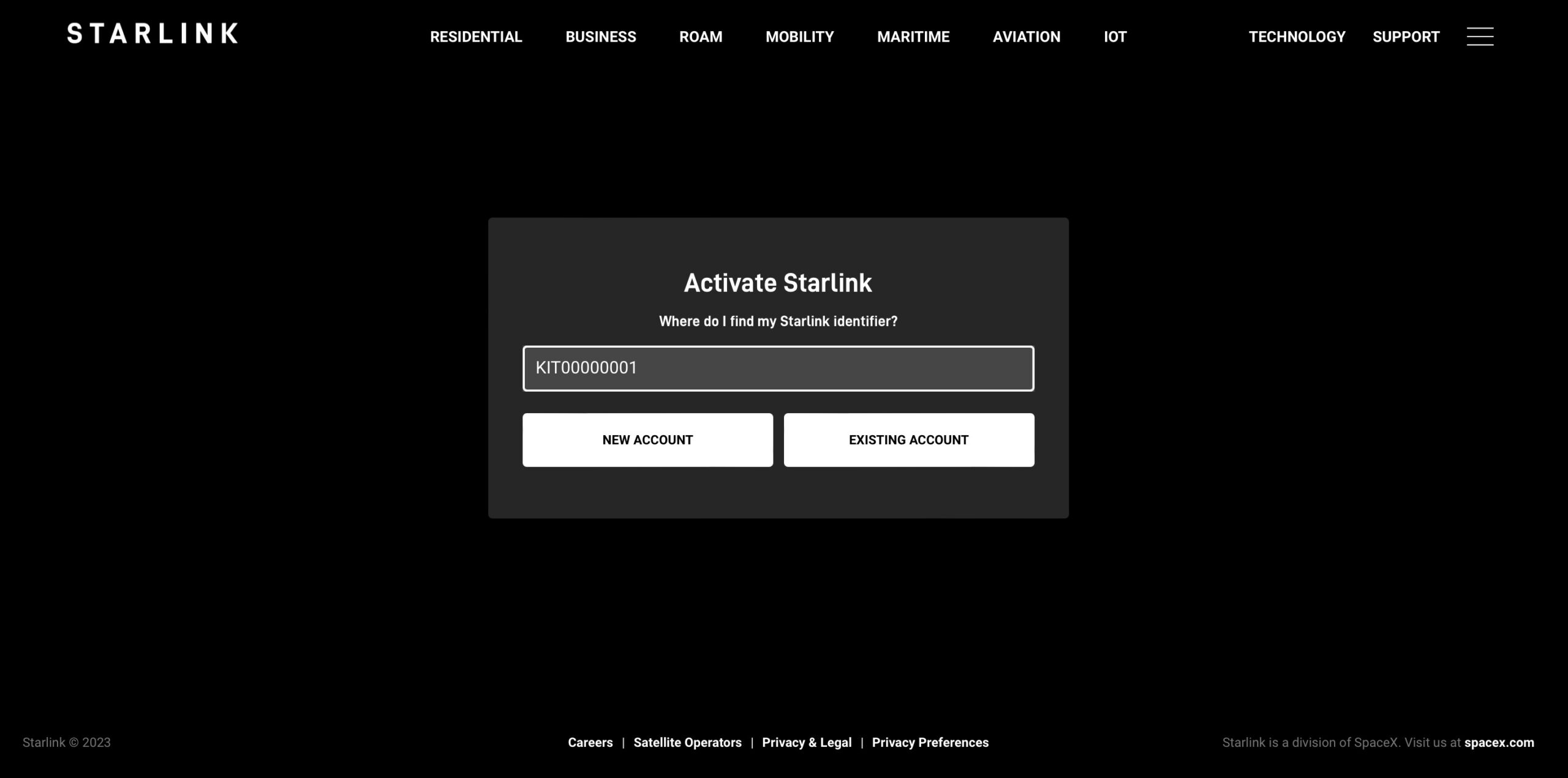
Now that you have your Starlink identifier, head over the Starlink activation page on their website:
https://www.starlink.com/activate
Type in your KIT#, Terminal ID, or serial number from the first step. If you are a completely new Starlink customer, click New Account. If you want to add a new line of service to an existing account, select Existing Account.
You can’t activate Standard or Mobile service on an existing Priority (Business) account. Starlink also limits consumer accounts to a maximum of 3 Starlink kits. You won’t be able to activate another kit if you already have 3 subscriptions.
Step 3 – Select your Starlink service plan
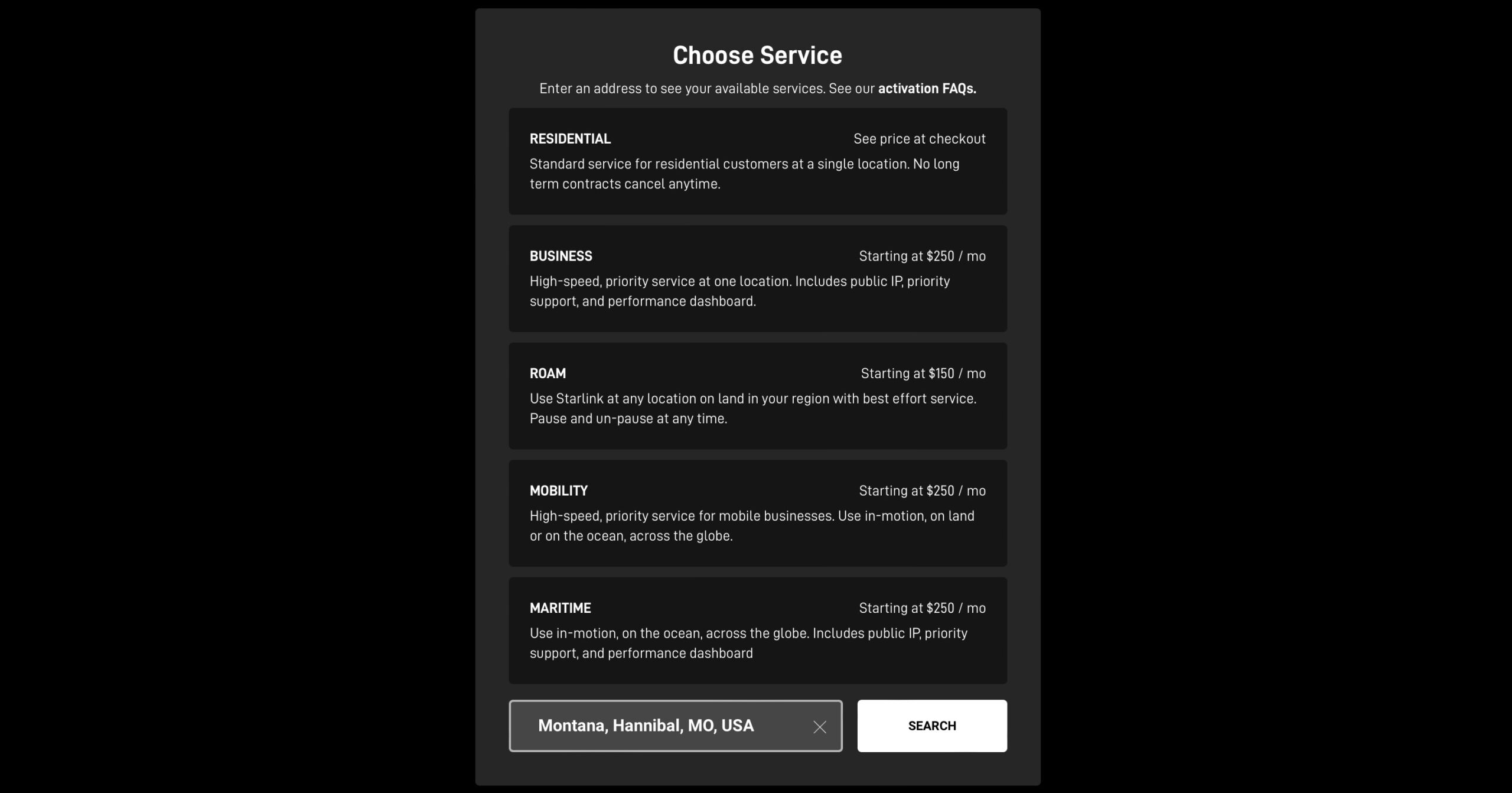
If you entered a valid Starlink identifier, you’ll be asked to select a service plan. Before you can select a plan, type in your address in the text field at the bottom, and hit Search.
Not all plans are available in all areas. Check out our breakdown of all the Starlink plans if you need more information on the differences between the types of service.
Once you’ve selected your plan, click Continue to Checkout.
Step 4 – Fill out the order form
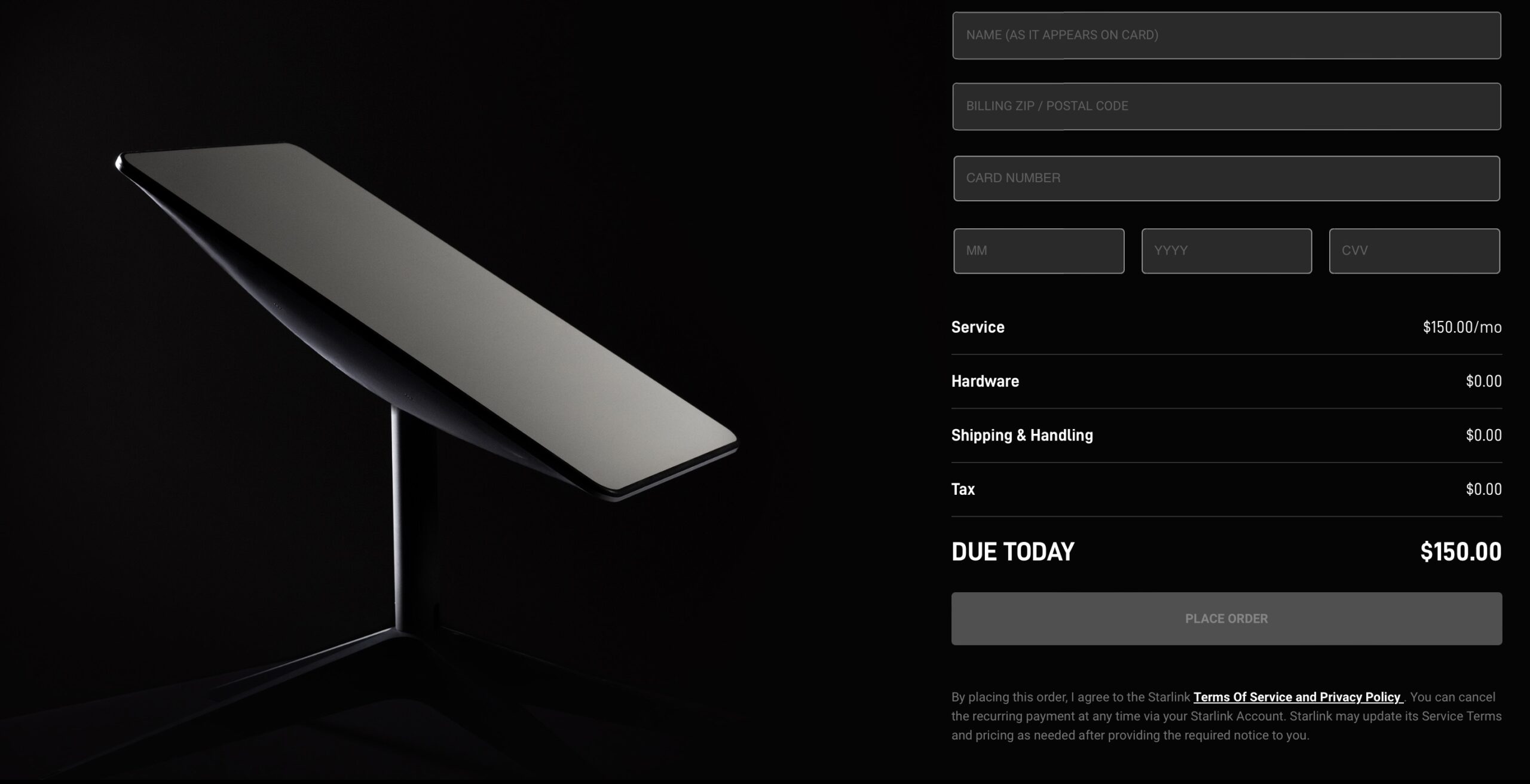
In this final step, you just need to fill out all your information. Starlink will need your contact details, shipping address, and payment method. Near the bottom of the page, you’ll see a cost breakdown. Since you already purchased the equipment, you should just owe the monthly service fee of the plan you selected in the previous step.
To finish the activation process, click Place Order. If successful, you’ll be directed to finish setting up your Starlink account by creating a password. Your username will be the email you used on the order form.
At this point, your Starlink unit is ready to be used. Your new Starlink service will become active immediately after the order is placed. Make sure to check out our setup and install guide to learn how to properly set everything up.

how can I access streaming from with Starlink on my TV? well i have not received an answer
You can connect your TV to the Wifi to access internet streaming services. Starlink doesn’t provide any live TV service or anything like that, it’s only internet.
how can I access streaming from with Starlink on my TV?
You can connect your TV to the Wifi to access internet streaming services. Starlink doesn’t provide any live TV service or anything like that, it’s only internet.
I bought Starlink online. Can I register and use the ROMA plan in a non-available country?
You can’t activate it in a country that doesn’t offer service, but you can activate Roam service in a nearby country that offers service, and it should work in the non-available country.
I bought Starlink online. Can I register and use the ROMA plan in a non-available country?
You can’t activate it in a country that doesn’t offer service, but you can activate Roam service in a nearby country that offers service, and it should work in the non-available country.
how do i activate the Roam service?
It’s the same process as in the article, you just select Roam for the service plan after you put in the device ID number.
Hello Noah, thank you for this useful information.
I created a new account and use it ordered a ROAM starlink(mobile-regional service) in KENYA,and I want to use it in SOUTH SUDAN.
It’s mean that the starlink device has associated with this account? Need I activate it again?
If need, must I activate it in KENYA or any other country in same continent?
If you bought it from Starlink, it’s already activated, no need to do anything further.
Hi
Thanks for the article..In a scenario of a country were the service is not available, after selecting a country (in the same continent) where the service is available , should i subscribe residential before switching regional roam or should i select regional roam directly.
I don’t see any reason to go to Residential first if you will end up on a Roam plan.
When I tried to activate the new equipment bought from Costco and made the order, there is an error message: “Something went wrong on our end. Please wait and then try again”.
Later the error message were shown every time when I tried later. Does anyone have a solution for this issue
Thanks in advance!
I would try to activate from a different device and different internet connection if possible. Sometimes that helps. You can also try to clear cache/cookies in your web browser. A lot of times, you just have to wait hours or days and keep trying to get it to work. If it’s not working after that, there is a link on the checkout page that says something along the lines of “Having trouble ordering?”. If you click that, you can fill out the form, and Starlink will contact you to finish the order manually.
your session has expired
your order must be completed after 60 min , but after 5 hours not going yet
Their ordering system has glitches frequently. My advice would be to try from a different browser, device, and internet connection.
I tried setting up my sisters new Starlink from Best Buy however when we get to the part where you type in the address there is no box there. On the bottom of the website it only shows a spot to enter your email address. Any ideas on why I cannot enter an address to select a plan to purchase?
I am having the exact same issue. Did you get anywhere? If yes please email me [email protected]
So frustrating!
The solution for now is to activate on a desktop and not on mobile. Their mobile website is broken.
I have the same issue
Use the desktop site, or go directly to the service plan page and order it the normal way. For example, for activating Residential, go directly to Starlink.com. Enter your address. Go through the order process and just check the box for “I already have my Starlink”.
I see what you mean, they must have updated the mobile website version. The email newsletter form blocks the address field on the activation page. I don’t see any way to disable or close out of it. Until they fix the issue, you will need to activate from a desktop. I tried on desktop and did not have the same issue.
Hola me paso lo mismo y lo resolvi , esto pasa si lo haces en tu telefono , hazlo directo en la una pc y si aun asi no te aparece busca un navegador diferenye mozilla, google safari explorer
Hello Noah, thank you for this useful information
I bought the equipment from one of the Starlink agents in Europe without activation. I am from Asia and my country so far does not work Starlink officially. I applied what was stated in this blog, but it did not work for me, knowing that I do it on the regional roaming package. I tried more than one country in the continent of Asia, but to no avail. Also, we have reached the last stage, and I receive a notification in my bank account of the operation and that the operation has been cancelled, and in another country I tried, I receive a notification that the operation has been reversed. I do not know what the problem is.
The banking issue I’m not sure about, that is between you and your payment provider. But as far as activating Starlink, you’ll need to pick a country where Roam is currently available, activate it there to use it within the same continent.
Hi
I am from Afghanistan and I bought Starlink kit from dubai.
but Starlink service is not active in my country.
I want to use Roam Regional or Global plan to enable here in Afghanistan.
But I don’t know which country to choose that requires less monthly charge?. For example, is it possible to active here with select Indonesia or Japan with subscription about 60 $ a month?
Or should I choose a European country with a monthly charge of 100 $?
what can I do this?
You just need to find the cheapest country within the same continent to use Regional Roam.
Good afternoon I am a user from Kazakhstan, I bought Starlink without a box and now I can’t configure it because I don’t have a KIT Number, what should I do in this situation?
Power it on, connect to the Wifi, go into the app, and use the “ID” number listed under the “Advanced” menu. Type it into the Starlink website order form without the leading “ut”.
I keep getting Invalid Device ID on activating my Starlink. I have done the correct KIT number and Terminal ID. Do you have any advice?
I tried messaging support waiting to hear back
For the KIT #, make sure to include the “KIT” when you type it in. If using the Terminal ID, exclude the “ut” at the beginning.
Where do u find where to put ur Kit number please
I don’t quite understand the question, can you state it another way? You put the KIT# in the text field on the activation page, as shown in the guide.
I’ve been using a gen1 starlink kit for 2 years off-grid. The power brick failed Saturday morning. I submitted a ticket and within 10 minutes a gen 2 order was confirmed free of charge. Great but it’s going to take weeks to get to me so I drove 3 hours to best buy and bought the only available kit which was a high performance for $2500. I need Internet to work from home. The new kit is installed and connected but it won’t let me activate it! It also won’t work with starlinks site even though I’m technically on line. I’m using my crappy cell connection to write this. I’ve submitted another ticket. Any ideas before I get fired tomorrow? How do people activate starlink without an existing Internet connection? How do people update their hardware with their existing account?
When you purchase a new kit yourself, you need a new service plan to go with it. You’ll have to purchase Priority or Roam for the new High Performance kit if Residential isn’t available at your address. You can’t add it to your current service plan, only Starlink support can do that. Since you need internet right away, I would recommend just purchasing a month of Priority (Business) while you wait on support to sort everything out. See if you can return the replacement kit they sent you, and see if they can just add the KIT# from your new HP hardware to your existing service plan.
Update: Tech support switched my new dish with the old early this morning and I didn’t miss work. I’m disappointed in the hours of stress to get this done and it’s also disappointing tech support gave me wrong information on how to hook up my Gen3 router. My gen 3 is hooked up as my primary router without any other devices. Tech said this couldn’t be done.
Well, everything works now so I’m happy.
Thanks for the reply Noah. I needed to vent my struggles.
I bought my starlink at best buy. When trying to activate, i can’t place the order to pay for the monthly service. I’ve tried 3 credit cards. I understand this is the last step before actually setting up the account. How can i get it to accept my payment to get this going?
Try from a different internet connection and/or device.
I’ve tried for 3 weeks to order the equipment and nothing. I finally went to best buy and bought the euipment and then tried several days to activate it. Would never take payment! It’s so ironic that a few hours ago, we tried again and it went through. Woohoo!!! We have internet finally. They must’ve been having major problems on their end. Praying that this will be the only issues we have going forward.
We’re you waitlisted?
Glad it finally worked out for you. I’ve heard of several types of payment glitches, and it always seems to be random and resolve itself eventually! It’s frustrating that I can’t give concrete answers to people, but most of the time it works out sometime later.
Hi Noah, how do I get someone from Starlink to call me
If you are a current customer, you can create a support ticket online, and request a phone call:
https://www.starlinkhardware.com/how-to-contact-starlink-customer-support/
Hey
Hey Clarke am from Nigeria how are you doing? I have 2 new Starlink device with me and am not allowed to go past the place order page it’s telling me I should use alternate form of payment and I have done all that on the 2 devices. Please what could be wrong?
Not sure, I was going to suggest trying from a different device, but you’ve already done that. Is there an alternate payment method you can try?
I was on the waitlist for Oklahoma – I was able to buy a Kit from Best Buy and pick up – It’s the standard kit so either Residential or Roam service plans can use this kit, from what I understand. Neighbors around me have Residential service for $120/month. I am trying to activate service and Residential is not coming up as 1 of the choices. Is that because it’s full in the area? It’s a very rural area. I cancelled my wait list spot since I got the kit, but not sure that was the best thing now. Once Residential opens up in our area, I should be able to just transfer over since same equipment, right? So, the negative would be paying $30 more a month that I want to for worse service, is that right?
Yes, if Residential isn’t an option, it’s because there is no capacity in that area. Starlink did start to allow people to change over from Roam to Residential, but then they removed it, and it’s unclear all the rules and stuff surrounding the conversion from Residential to Roam. At this point I’m not confident that you would be able to directly convert in a waitlisted area. But, if one day your location completely opens up (ie no more waitlist, no preorders) you would be able to convert or worst case just transfer the equipment to a new Residential account.
The negative with Roam is the higher price, and less performance, especially during peak usage hours.
Hey Noah,
If I am on the waitlist, does that mean I can buy equipment from a retailer and get service? I live in South Alabama. There are people around me who have service. Wish I knew a time frame.
You can get the Mobile service now, but not Standard/Residential.
Can it be switched to residential when it becomes available?
No, switching to Residential is only available where there is open availability already. Pre-order’s won’t be able to use their existing Roam hardware to switch to Residential, you’ll have to buy the kit again.
I bought Starlink online. Can I register and use the ROMA plan in a non-available country?
You can’t activate it in a country that doesn’t offer service, but you can activate Roam service in a nearby country that offers service, and it should work in the non-available country.