The most recent Starlink firmware update is kicking many Starlink users offline, with no internet access. In some cases, only a few websites and internet services are working. The software update rolled out early Saturday morning, with customers waking up to a broken connection.
Starlink routinely updates the software of the dish, router, and app. Typically, they roll out several updates to the dish firmware each month. We keep a log of Starlink firmware updates on this page. If your Starlink internet isn’t working, check your software level to see if you received this update:
0e583171-9b84-4947-a5a2-183f0fef1832.uterm.releaseTable of Contents
How to check your software version
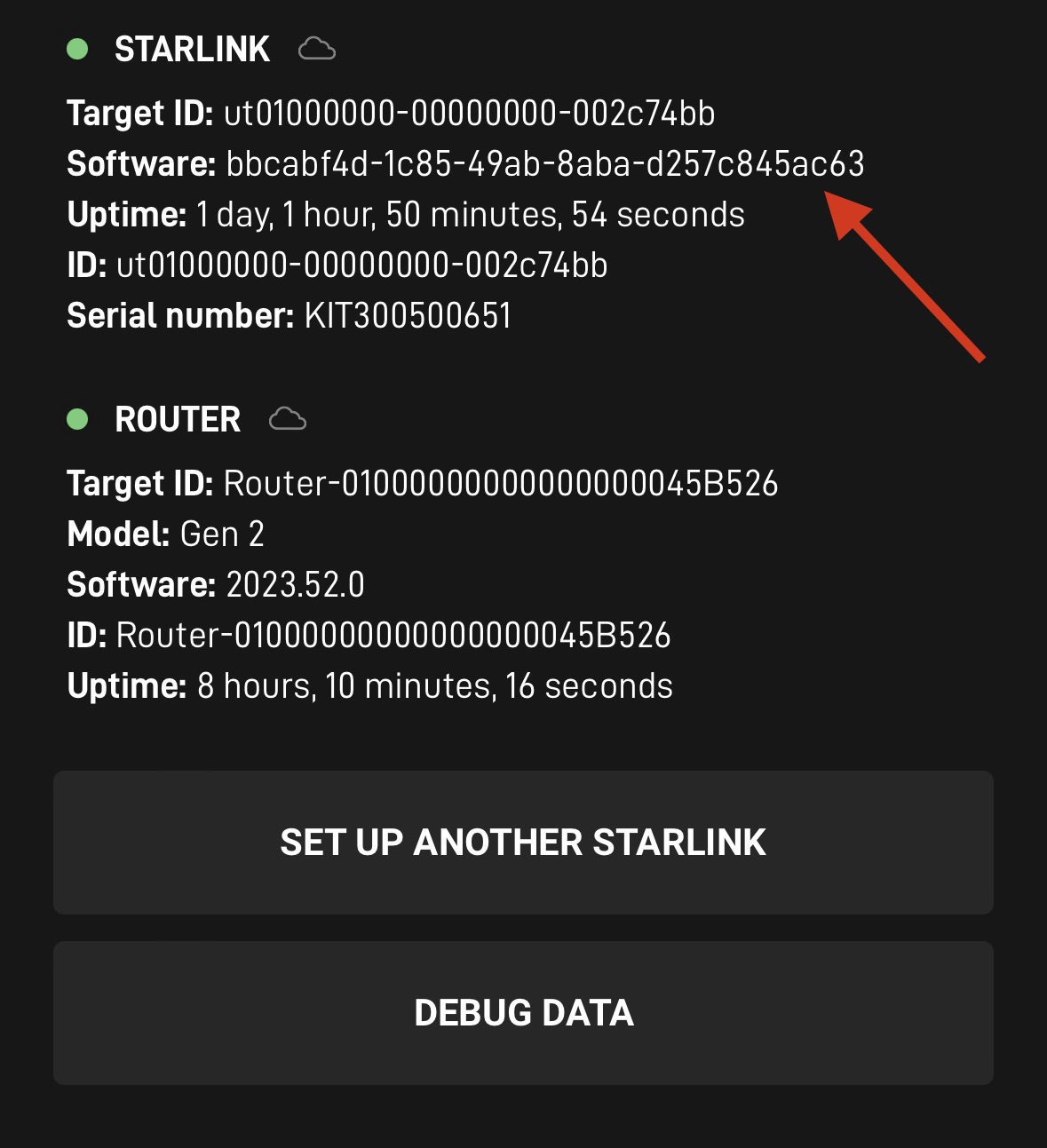
To check which software your Starlink dish is running, open the Starlink app. Scroll down to the very bottom and tap Advanced. You’ll find the dish software/firmware version listed under the Starlink section, labeled Software. If your software version matches 0e583171-9b84-4947-a5a2-183f0fef1832, that could explain why your connection isn’t working anymore.
What to do if you received the broken update
At this time, the widespread impact of the most recent firmware update is unknown. Many customers around the world are reporting that their connection fell offline after the update. But without any confirmation from Starlink, it’s impossible to know exactly what the cause is, or if it’s even related to the firmware. If your connection is offline, I recommend the following steps:
- Reboot your system by unplugging the router, waiting 30 seconds, and then plugging it back in.
- Wait about 15 minutes for Starlink to boot back up, and check to see if you are online.
- If you are still offline, check all cable connections. Reseat and inspect the connectors as necessary.
- Try a factory reset of the Starlink router. Power cycle the router 6 times in a row. After allowing the router to boot back up, set your Wifi network name and password in the Starlink app.
If none of the above troubleshooting steps worked, it’s time to contact Starlink customer support to get help. You can also check out our comprehensive troubleshooting guide.
Can I roll back to another version?
Unfortunately, it’s not possible to manually control which software version your dish receives. It’s completely up to Starlink to push updates. There is no way to downgrade or roll back to the previous firmware version, unless Starlink pushes that to your dish.
Can I stop the automatic updates?
Starlink doesn’t give customers a way to opt-out of automatic updates. Starlink controls which customers get updates, and when it happens. So, if your dish is currently on a working firmware version, there is no way to ensure that it doesn’t update later on.
The good news is that this issue is big enough for Starlink to immediately take notice of, so they will likely stop the broken update from rolling out further. If the internet outage is indeed firmware related, Starlink will likely roll back affected customers as soon as possible.
What’s happening and live updates
Update – 3:29pm CST: The issue appears to be resolved for most customers. Starlink is rolling people back to the previous firmware version. Social media reports indicate that manually stowing/unstowing, or rebooting the system initiates the software rollback if it hasn’t happened already.
Update – 12:12pm CST: Starlink is rolling back affected customers to the previous dish firmware version, per user reports in the comment section below. This confirms the issue was firmware related.
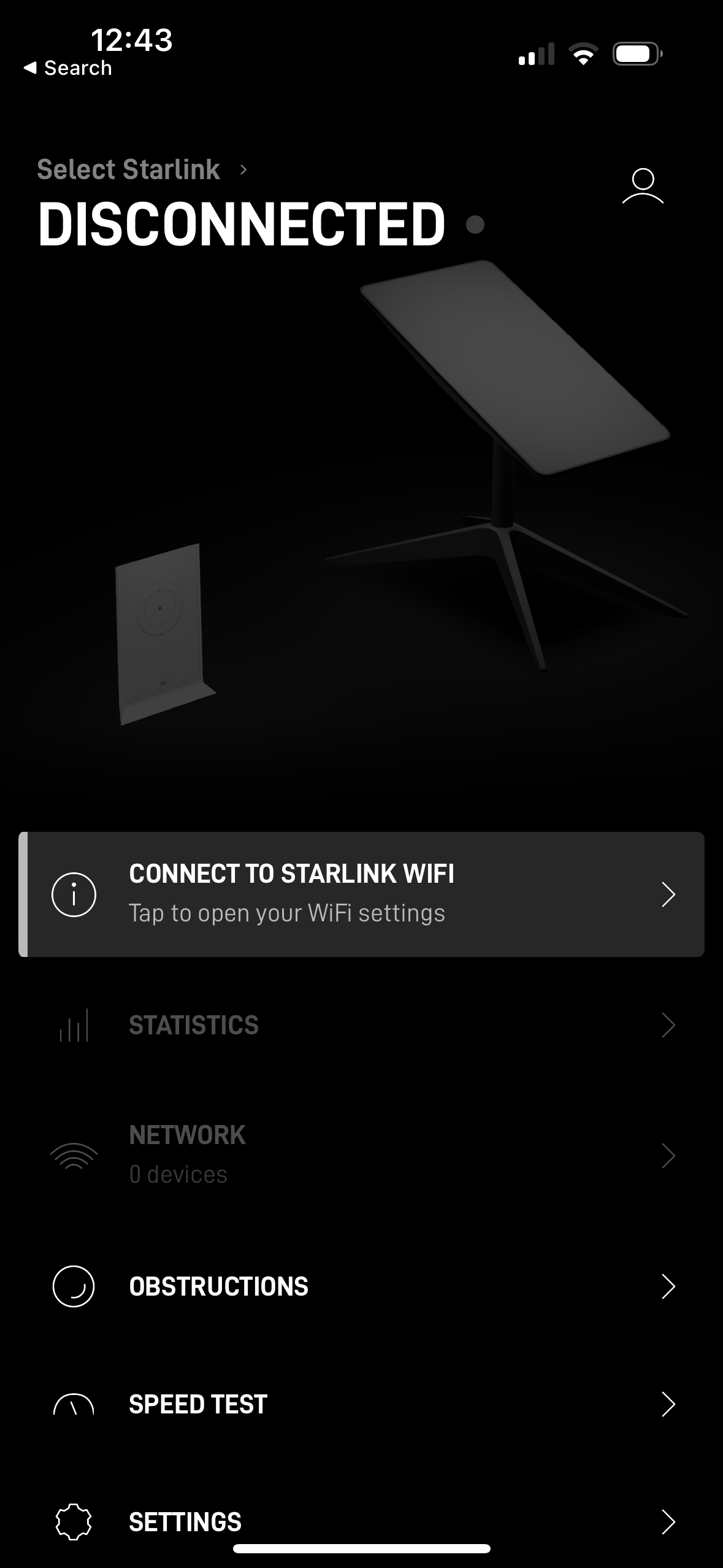
Based on social media and reader reports, after the firmware update, the Starlink app is showing the Disconnected message. Normally, the Disconnected message means there is an issue with the Starlink Wifi connection. In this case, though, the error is showing despite a connection to the Starlink router. Users are still able to see their statistics and network settings.
Some users are reporting that certain Google websites and services are still working. For example, one comment on social media reported that YouTube was working, but most other websites were not loading from their Starlink internet connection. Another user reported that more and more websites are coming back as time goes on. Could it be a Starlink network routing or DNS issue? In any case, it appears to be a widespread issue. just check out the Starlink DownDetector page:

So far, there has been no official statement from Starlink regarding the issue or the firmware update. We’ll keep an eye on Starlink’s social media accounts, and let you know if that changes. In the meantime, it the best option is to submit a support ticket with Starlink if you believe you are affected.

That was my “lucky day” as well! I have been evaluating my Starlink since I got it up and running near the end of September while keeping my existing ISP in parallel. I had decided to finish my install on that Saturday, DEC 2nd, by completing my cable run to a new router location and sealing the roof access hole with silicone.
When I finished that endeavor the thing just did not come back up after plugging it back in around noonish EST. It finally came back up after I gave up and tried the “six plug cycle” maneuver for the first time later that day!
I was about to rethink my decision to go with the Starlink permanently. Perhaps this was the reason I had so much trouble.
I just checked and am currently running 719951ad-92c7-42a9-b68b-f1edd2c4ae4a FW.
Our Starlink was “offline” starting at about 7:15am Eastern time. After unsatisfying responses from Starlink Customer Service I found the report of the firmware issue on this website. Sure enough when I checked I had the bad saltwater version. But later this afternoon after 2 subsequent updates all appears to be back to normal. Connection re established a little after 1:00pm Eastern. It would have been nice if Starlink Customer Support had said something earlier as it certainly seemed like it was a problem on their end after repeated reboots of the router and the entire system didn’t fix the issue.
On social media I found a range of Starlink customer support responses to this outage/issue. A lot of people automatically got sent replacement routers, which was odd. That’s not going to do anything, but maybe Starlink had back end data and just replaced them based on that. It was definitely a firmware issue, as everyone who reported being down with the new version this morning had their firmware rolled back, and are now online again. I’m surprised there has been no communication from Starlink on this, even on Twitter/X, where it’s really easy to push out a few words. But, that’s what blogs like this one are here for as well, trying to fill in the info gap. Thanks for sharing your report.
I disconnected my Starlink Router and started running of 12V system I created using your posts. System immediately came back up. Was the issue with the dish firmware or the router firmware? If Router what do I need to do to resolve? I can’t run on 12 volts forever.
It appears to be firmware related, as Starlink rolled everyone back as a fix. It’s also possible that the firmware simply messed up the Starlink router. So bypassing the router with the 12v setup got around the issue. They never confirm what the issue was, so we will never really know. But at this point, the issue has been fixed with a firmware rollback, so you are good to switch back.
Experienced this issue on the above mentioned FW this morning. Just had a new (new to me at least) FW image pushed from starkink to the dish. Version: bbcabf4d-1c85-49ab-8aba-d257c845ac63
No I am back up and running normally
Same here, after I updated to bbcabf4d-1c85-49ab-8aba-d257c845ac63, everything started working. BUT I’m now receiving yet another update, hope it’s not going to break things again.
The version is this article was not assigning and IPV4 address, that is why some websites were not opening
If the newest update you get is not listed on the firmware updates page, post it here and I will update our log with it. Thanks for the info!
Had issues this morning and had the bad update. A little before 1:00pm Eastern time I got two updates and now have the same version you reported and all seems good.