One common question I receive from readers is whether or not Starlink Residential can be paused for seasonal use. For example, if I have a vacation home that I only visit during the summer, I don’t want to be paying for internet service the rest of the year when I’m not there.
I know what you’re probably thinking, isn’t that what Starlink Roam is for? One of the features of Roam is the ability to pause and unpause service as needed, but there are also some drawbacks. The main one being the deprioritized service that Roam customers receive. Roam is great for portable use, but in my summer cabin example, I’m not moving around, I just want to pay for Starlink only when I’m there to use it.
In this article, I will explain how to get the best of both worlds. With a simple workaround, you can save money by only paying for Starlink Residential when you need it. I will also go over how to pause and unpause Starlink Roam/Mobile service, in case you decide that is a better option for your situation.
Table of Contents
Can you pause Standard/Residential?
Technically, no, you can’t pause Starlink’s Standard (aka Residential) service. There is no pause button in the account dashboard like there is with Starlink Roam. With a Roam subscription, there is an option to temporarily pause the subscription at the end of the billing cycle. When you need to use it again, there is an option to reactivate service.
There is a way to effectively pause Residential
Thankfully, there is a workaround that will allow you to effectively pause a Residential subscription. With this workaround, you will be able to:
- Stop the monthly billing when you don’t need Starlink internet
- Resume service at any time
- Maintain data priority over Roam users
- Keep your Standard/Residential subscription, without having to change service plans
This workaround is possible because Starlink recently got rid of the waitlist. Before, when Residential service was subject to availability restrictions, you couldn’t cancel your service without the risk of having someone else take your spot. But now, with no availability concerns, you can cancel and reactivate Residential without worrying about the waitlist or capacity restrictions.
Here is how to effectively pause your Residential subscription:
Cancel your Starlink service
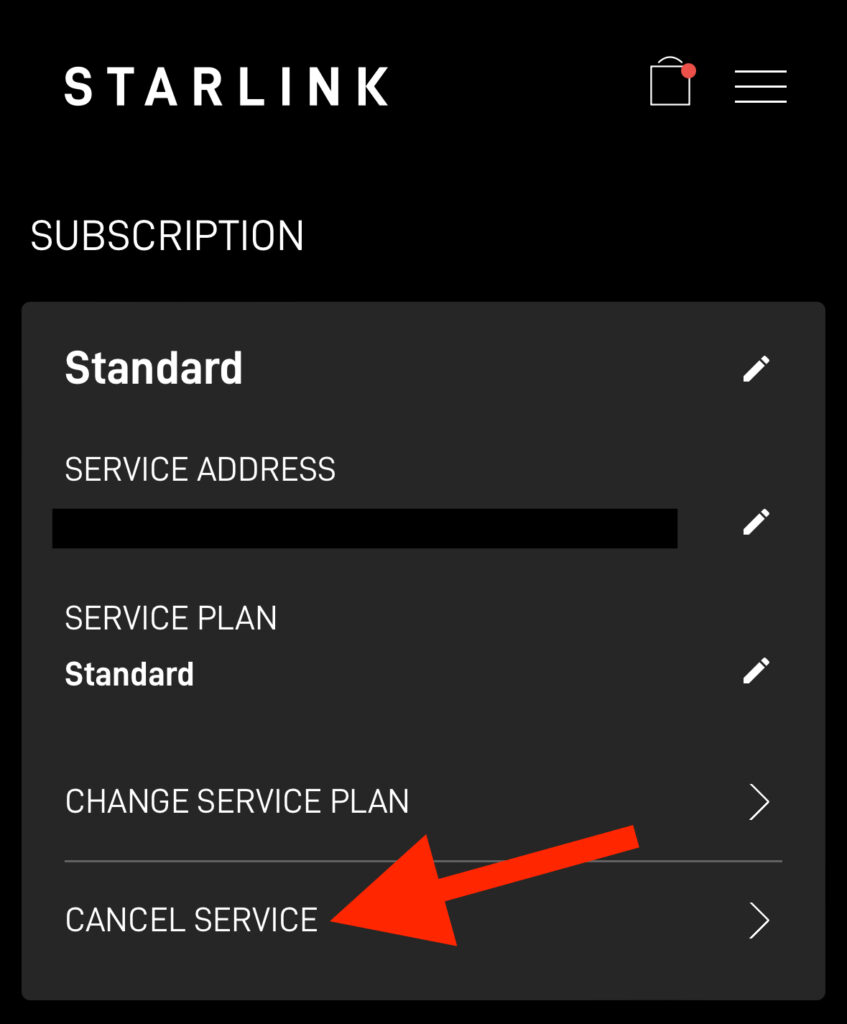
When you no longer need Starlink for awhile, the first step is to cancel your current Residential subscription:
- Log in to your account dashboard at Starlink.com
- Under the Your Starlinks section, click Manage on your Residential service plan
- Click Cancel Service
- Choose a reason for cancelling, and hit Confirm
Your Residential service will continue until the end of your billing cycle. After that, you will no longer be billed monthly for service, and you won’t have access to Starlink internet services.
If you are wanting to pause Residential service seasonally, you just need to move to the next section when you are ready to reactivate service.
How to reactivate Starlink service
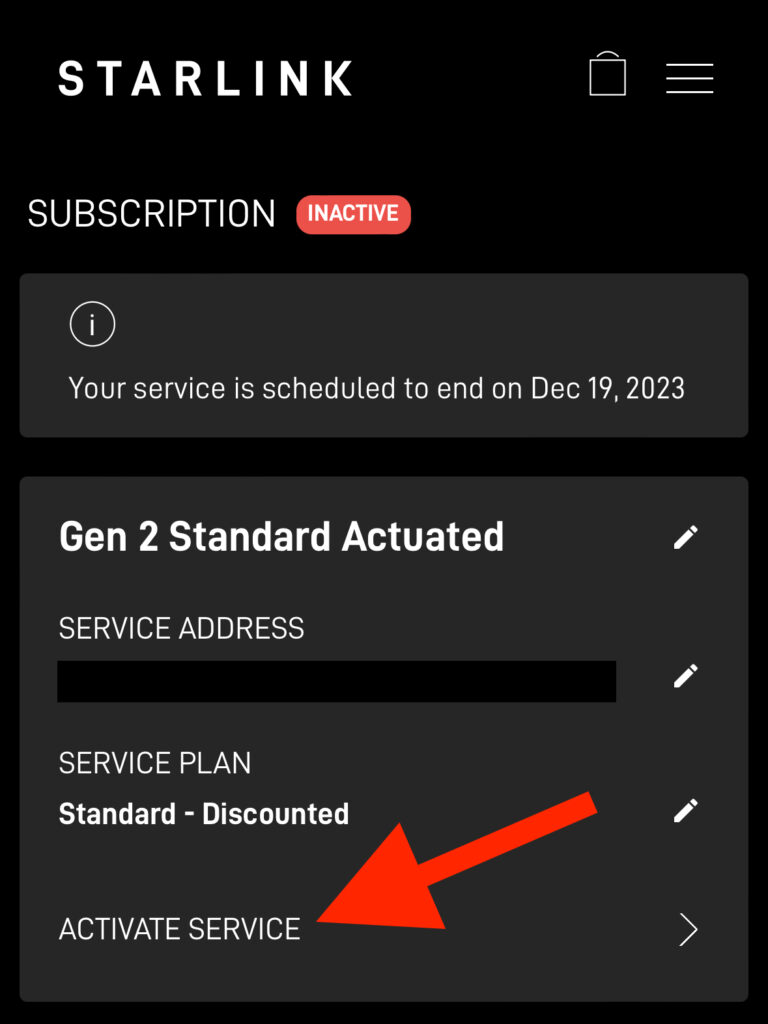
Ready to start using Starlink again? To reactivate your Residential subscription, follow these steps:
- Log in to your Starlink account dashboard at Starlink.com
- Click on the Manage button for your Starlink under the Your Starlinks section
- Click Activate Service
- On the prompt, click Activate On Standard
- Click Confirm to accept the terms of service and billing amount
Service will start up immediately, and you should be online within a few minutes of reactivating your Residential subscription. If you are having trouble, rebooting your Starlink might help.
You can now use your Residential subscription for as long as you need it. When you are ready to pause it again, go back and repeat the process from the previous section.
How to pause and unpause Starlink Roam/Mobile
If cancelling and reactivating Starlink Residential doesn’t sound like a good fit for your situation, you might be better off with the Starlink Roam service plan (also called Mobile). It’s easy to pause and unpause Roam, right from the Starlink account dashboard.
Pausing service
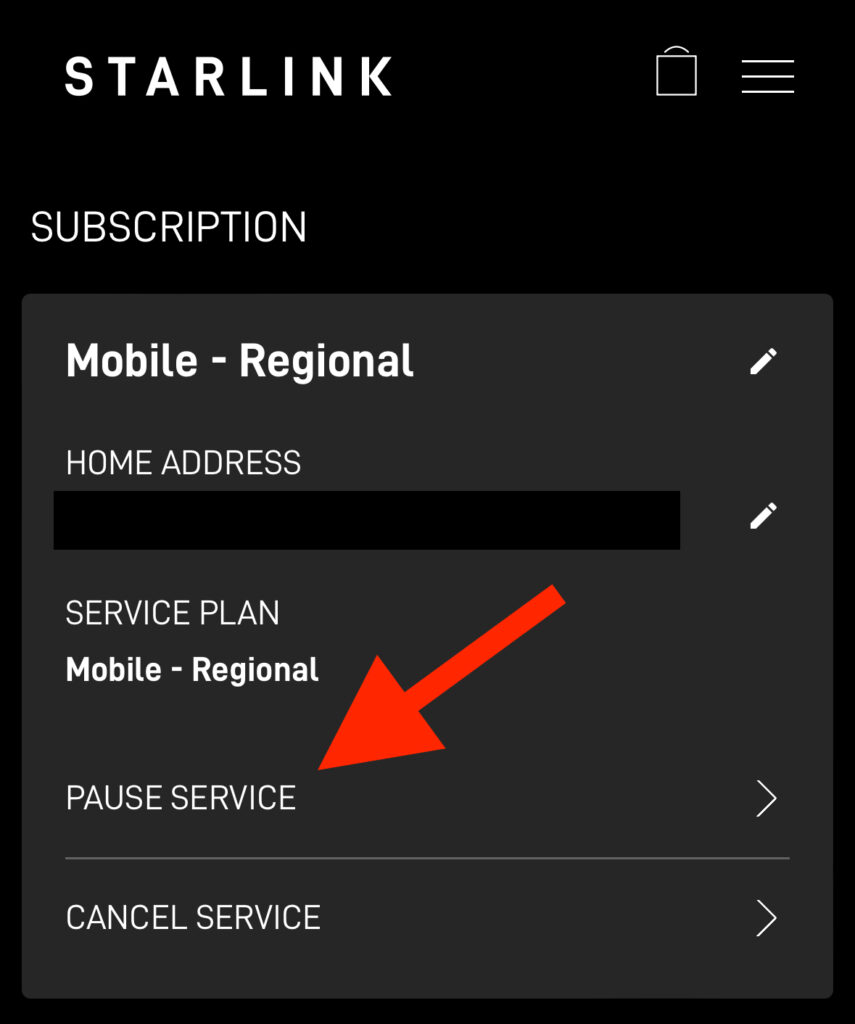
- Log in to your account dashboard at Starlink.com
- Under the Your Starlinks section, click Manage on your Starlink Roam/Mobile service plan
- Click Pause Service
- Click Confirm to proceed
Your Roam service will continue until the end of your current billing cycle. The end date will be displayed on your account dashboard. You can unpause at any time, and billing will resume.
Unpause service
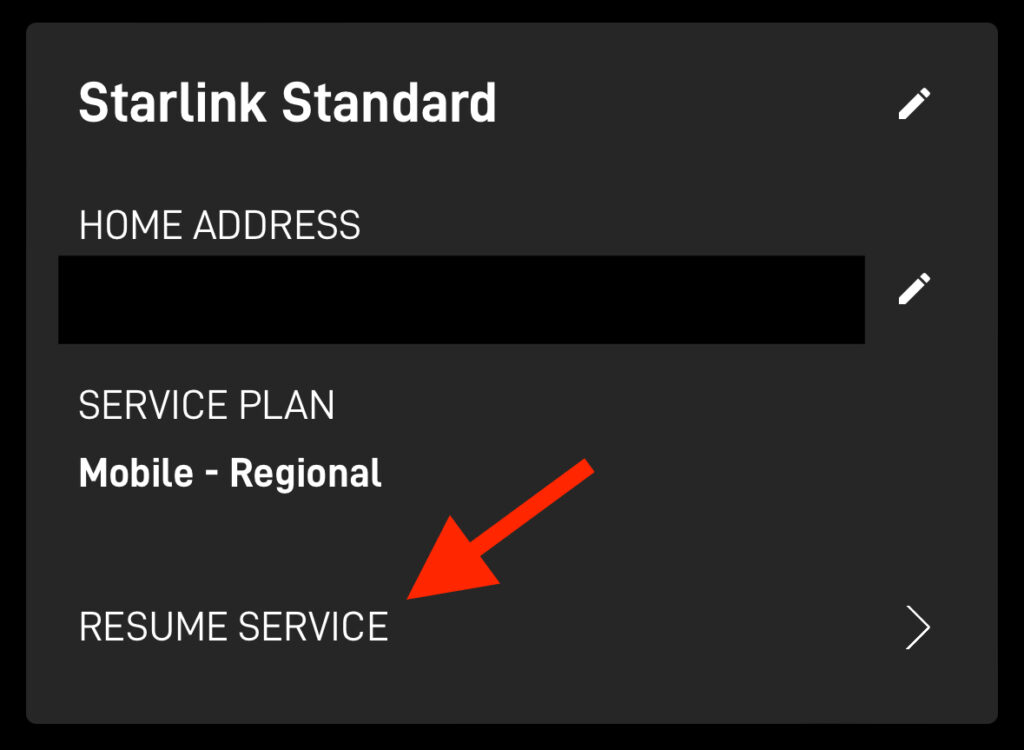
- Log in to your account dashboard at Starlink.com
- Under the Your Starlinks section, click Manage on your Starlink Roam/Mobile service plan
- Click Resume Service
- Click Confirm to proceed
Any service charges due will be displayed, and charged to the payment method on file. You can pause service again at any time. The pause will take place at the end of the current billing cycle.
Frequently Asked Questions
You probably have some questions and concerns about this workaround. I’ve compiled some of the common questions here, but feel free to contact me, or comment below, with any additional concerns.
Should I leave my Starlink dish powered on when service is inactive?
I recommend leaving your Starlink system on, even if you aren’t around to use it. Even without an active subscription, your Starlink dish and router will continue to receive software updates. If you won’t have power, or it’s just not feasible to leave it on, that’s fine too. It won’t hurt to leave your Starlink off for long periods of time.
Why not just change to Roam, pause, and then change back?
One other workaround to “pause” a Residential subscription is to change your service plan to Roam and then pause service. When you need service again, unpause, and then change back to Residential. The issue with this method, and why I recommend my method, is because you’ll pay extra when converting from Residential to Roam. Then, when you need to change back, you’ll have to wait up to 30 days (until the end of your billing cycle) before the change from Roam to Residential will occur.
Is there a risk that I won’t be able to reactivate Residential?
As I am writing this article, no, there isn’t a risk of not being able to reactivate Residential service at your Starlink’s location. Starlink recently got rid of capacity restrictions and the waitlist, which was the only thing preventing people from getting Residential service at any address at any time they liked.

Very well explained. I was looking for some answers I found here. Thank you very much. Now I can finnaly decide what to order and how to manage my sub.
Hi Noah,
Great article!
Is this also so for the Fixed Site Business Plan?
Yes, you should be able to cancel and reactivate with the Business plan as well.
Good article. Its from earlier in 2024. Do we still feel that for seasonal service (remote cabin scenario) keeping residential and cancelling is viable? I do not yet have starlink, but I’m preparing to order. I need to pick residential or roam. so I’m trying to decide. I’m bummed that residential is back to $120 in this area it was the lower $90 so that to me suggests that more people have actually gotten the service in that area. Work from remote might be poor with roam QoS plan.
For a seasonal property, I still think Residential is the best option, and just cancelling the subscription when it isn’t needed.
We have a seasonal camp and are trying to decide on a Starlink service plan. Roam can be paused but my son needs the internet for work and the low priority would be a problem. If we get residential and cancel per your instructions, the contract states that equipment needs to be returned within 30 days. How do you get around that?
That’s for the rent option. If you buy the equipment instead of renting, you don’t have to return it.
Hola Noe, vivo en Chile, Sudamérica, compre hace muy poco mi antena G2, pero no comprendo, si puedo moverme con ella hasta Argentina, mi suscripción es residencial. se que existe el móvil regional, pero será Latam regional o solo Chile?
Hi Noah,
1) In what circumstances would a fixed Standard Starlink ever need realignment after installation and any initial alignment?
2) Would alignment at ground level without any obstructions necessarily exactly match (wrt a compass reading) alignment required at roof level, or does the alignment partially depend on any minor peripheral obstruction differences between the two positions/heights?
3) Also, how critical is verticality and positional stability of physical installation of a Standard Starlink? I ask this as I’m considering novel approaches to achieving installation safely from ground level using some kind of pivoting pole support for the Standard kit.
4) Have the quoted inferior Ingress Protection specs of the Gen 2 Starlink dishes as compared to that of the Gen 3 Standard Starlink actually caused any weather related issues in practice?
1. If Starlink decided one day that they want users in a certain area to use a different part of the sky. This happens automatically with the actuated dishes, but manually with the new Gen 3 Standard dish.
2. Alignment would be the same at ground level or roof level. Starlink gives you a lot of wiggle room as far as the alignment goes, and it doesn’t really need to be exact thanks to the phased array antenna design.
3. It’s not important to the connection. Starlink antenna’s are designed to be used while driving, on a boat, on an airliner, etc. The phased array antenna can steer the signal to/from the satellite even with movement.
4. From what I’ve seen, a properly installed Gen 2 dish doesn’t have any water/weather issues. The Gen 3 improvements are mainly with the cable design and the water seal at both ends. But a properly installed Gen 2 will perform just as well, despite the inferior rating.
I bought a starlink antenna in Germany and I’m waiting for it to arrive. I would use it in the camper. What I’m interested in is if I use the subscription for the Roam package, does it apply exclusively to one country in the European Union, specifically Germany, or can I use it in to all EU countries. Let’s say I pay for the month of April in Germany and for the next 30 days I can use it in Italy, France, Spain, Portugal. Everything except this detail is absolutely clear to me, but not this. Thank you for your help
Dragan
The Regional Roam plan works anywhere in Europe if you activate in Germany.
Thank you.. 🙂
Are you able to reactivate the account thru the Starlink dish with the app connected to the router? Or, do you need a separate active internet connection?
You should be able to access Starlink.com through the dish, even if service is not active. I say should, because when I try it, it’s hit or miss. Technically the ability should be there, but I wouldn’t rely 100% on it. Probably best to plan accordingly to activate service before heading out. But in a pinch, if you forget, you can at least try to access your account management through the inactive dish alone.
Thank you for your info. Will internet password and device connections remain the same when I reconnect? I’ll be away from home for 3 months and don’t want to re-setup all my appliances and devices. Thank you.
Yes, all your router settings remain even if service is deactivated.
Great writeup!
Ive been looking for a less risky way to do this!
Keep up the good work.
More of a question. I spend 4 months at a summer residence. Last year I changed to Roam went to summer home and reactivated and vice versa in fall going back to residential. Are you saying I can deactivate, travel for week, reactivate residential at a new address for four months and then reverse the process in the fall and stay at residential rate and priority with two one week pauses for travel? Sounds great as loss of priority was pretty bad on roam. If so, super new service. Thanks for the info and hopefully for affirmative response. Mike Liemandt
During the week pauses, are you traveling to various places with the dish? If not, I recommend just keeping Residential and changing your service address each time you move.