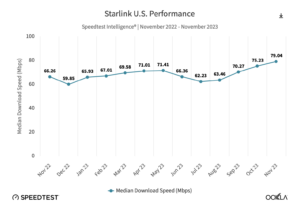With $42 billion up for grabs, Starlink might miss out on federal broadband funds, again
Last year the Biden administration announced a new program aimed at connecting more Americans with high-speed broadband internet. The Broadband Equity Access and Deployment (BEAD) program will provide $42 billion to help connect an estimated 8.5 million households. Each US state is developing its own plan and selecting its preferred vendors. Starlink, with its virtually global coverage, might seem like an obvious choice as a preferred vendor. Their low Earth orbit satellite constellation has been providing high-speed, low latency internet for years. But SpaceX, Starlink’s parent company, might miss out on yet another round of federal funding thanks to rising …