
Starlink released several dish firmware updates last week, with some Gen 1 users now saying their system isn’t working properly. I started noticing social media reports last week, and they continued to flood in through the weekend. As of Monday morning, the issues has not been resolved. Here are a few social media posts about the issue:
“I have the gen 1 starlink. I haven’t had a single issue using my Nighhawk router with it well over a year with it now. The other day it said connect without internet? It was a pretty cold day but nothing out of the ordinary. So just went about my day. It’s been 3 days and it’s still the same. When I plug the starlink router in it’ll work just fine.”
u/cipo_81 on Reddit
“A lot of us using third party routers have had the same issue since recent firmware updates.”
u/cheddarshells on Reddit
“Have had starlink for years now and has been an absolute god send, for my own porting and personal uses I had the ethernet from the power/ethernet block plugged straight to a 3rd party router.
It worked perfectly fine until today and now refuses to function unless I piggyback off the starlink router to my 3rd party router, which of course now introduces unnecessary interactions between the dish and my pc.
It’s not the end of the world, but I’m just confused and wondering if anyone knows of firmware changes to starlinks 1st gen dish and router, and why they refuse to work without being hardwired to each other, after years of working perfectly without this?”
u/Frofthy on Reddit
The issue appears to only affect Gen 1 users who aren’t using the original Starlink router in their system. If you have a 3rd party router hooked up directly to the Gen 1 power supply, and your setup is no longer working, you might be affected. According to speculation in the various Starlink communities, a firmware update broke compatibility with some 3rd party routers.
I haven’t seen reports from any Gen 2 or Gen 3 users regarding this specific issue. As of right now, it’s a problem only for Gen 1 customers who are using 3rd party routers.
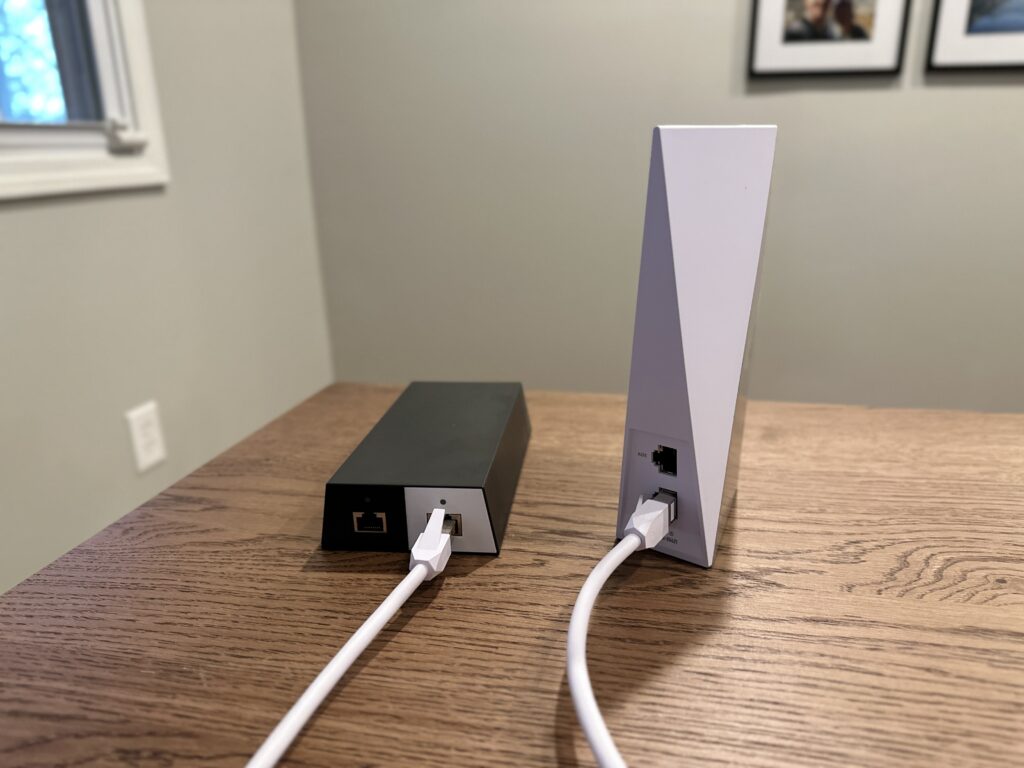
If you are affected, there is a workaround if you still have your Gen 1 router. Simply reinstall the Gen 1 router, and then hook up your 3rd party router to the Starlink router AUX port. You should be back up and running. Hopefully, Starlink issues another firmware update to fix this issue soon. Check our firmware updates page for further updates on this issue.

I have Starlink Gen 1. I was one of the early adopters. I use Google / Nest Wifi router [2019]. For several months every other time the Starlink system would reboot around 4am most of my devices would lose internet connectivity, and my router would report itself as ‘offline’. I found a bizarre fix online: I added a basic switch between the Starlink Router and my Nest Wifi Router. No more issues with dropped internet.