So you’ve placed a Starlink order, but now what? You are probably excited to finally get high speed internet. Or maybe you ordered a mounting accessory to get rid of those annoying obstructions. In any case, you can check the status of your order in a few easy steps.
In this article, I will walk you through the process of checking the status of a Starlink order. Whether it’s for an accessory, or a pre-order deposit, it’s pretty easy. I will also explain how you can cancel or return a Starlink order to get a refund.
Table of Contents
How to check the status of your order
You can check the status of your order using the Starlink website or the Starlink app. I recommend using the website because it offers more order details and options. Here are the steps:
Step 1 – Log in to the website or app
Head to www.Starlink.com in a web browser. You need to be signed in to see order details, so open the menu by clicking the menu icon in the upper right corner of the page. Click on Sign In, and enter your credentials. After logging in, you should land on the account dashboard.
If you are using the Starlink app, tap on the profile icon in the upper right corner of the app. Sign in if you aren’t already logged in.
Step 2 – Find the order in the Your Orders section
On the account dashboard page, find the section labeled Your Orders. This section contains all of the orders on your account, whether they are for Starlink units or accessories.
You can quickly see an order summary from this page. You’ll see the shipping address, order status or tracking number, and a View button. To view more details on the status of the order, click View.
If you are using the app, tap on Orders from the account menu to view a list of your orders. You’ll see an order summary, and tracking information if the item has shipped.
Step 3 – Check the status under Order Summary
Once you’ve clicked on View, you are directed to a page with more details on your Starlink order. Under the Order Summary section, find information like order date, order number, and order status.
To check the status of your Starlink order, look under Order Status. Here are the three Starlink order statuses:
- Pending – the order has been placed, but not yet processed by Starlink
- Preparing Shipment – Starlink has processed the order, but it hasn’t shipped yet
- Shipped – Starlink has shipped the order and provided a tracking number
If your order hasn’t shipped yet, it will say Preparing Shipment. Otherwise, if it says Shipped, you can view tracking information on the right side of the screen. You can click the tracking number to view additional information on the Fedex website.
Checking your pre-order status
If you placed a pre-order deposit for Starlink, the process for checking the status of your pre-order is a bit different. Follow Step 1 from above to log in to the Starlink website. On your account dashboard, look under the Your Starlinks section.
You should see your pre-order service address with the description of Deposit. For additional information and options, click on Manage.
Starlink doesn’t provide estimated availability information for pre-order deposit holders. The only things you can do with a pre-order are:
- Update the service address
- Update the shipping address
- Cancel the pre-order and get your deposit back
The only availability information is found on the Starlink map. If you hover over your location on the map, an estimated availability date is displayed. It should be noted that this date is very broad, it isn’t specific to your account or pre-order status. In many cases, this date is delayed and pushed back further.
For more information, check out our article on the Starlink waitlist.
How to cancel or return a Starlink order
Want to cancel or return your Starlink order for a refund? If you haven’t already done so, follow steps 1 through 3 above to log in to your Starlink account dashboard.
Once you are on the Order Summary page, click Return. If your order hasn’t shipped yet, you will see Cancel Order instead.
If you need to cancel and refund a Starlink pre-order deposit, follow the steps to check a pre-order status above. After clicking Manage on your pre-order deposit, click on Cancel and Request Refund to cancel the pre-order and get your deposit back.
It’s important to understand that canceling your pre-order deposit takes you out of line on the waitlist. If you decide you want to get back on the waitlist, you will be placed at the end of the line.


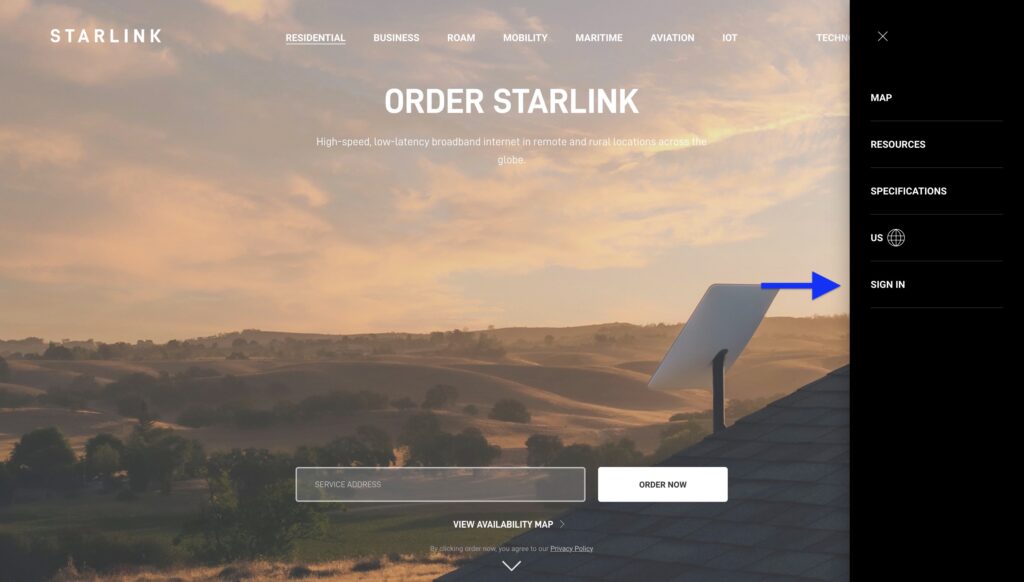

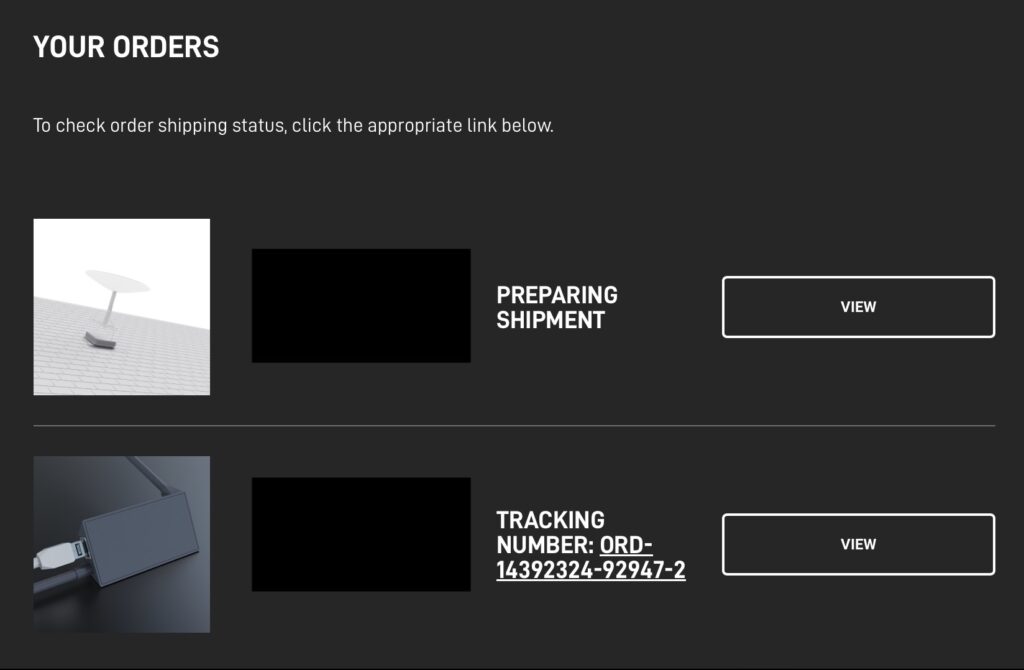
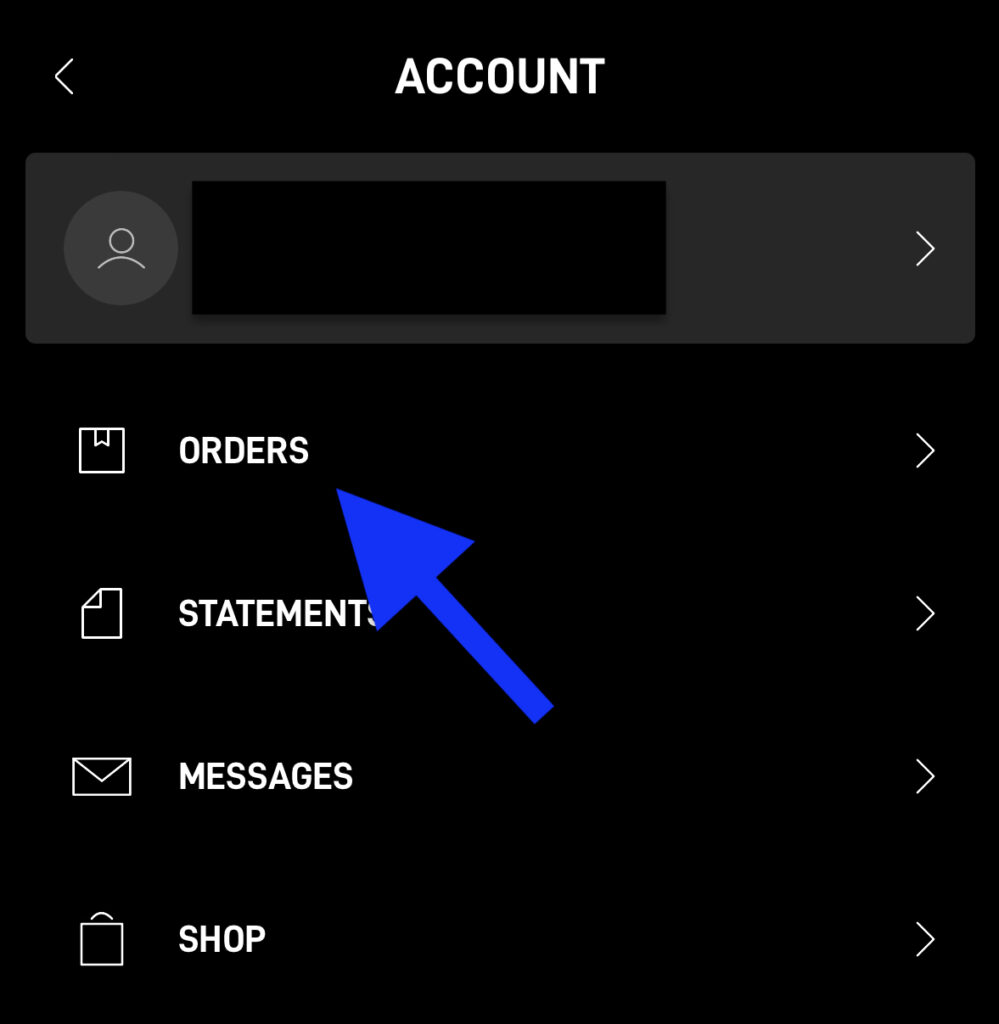

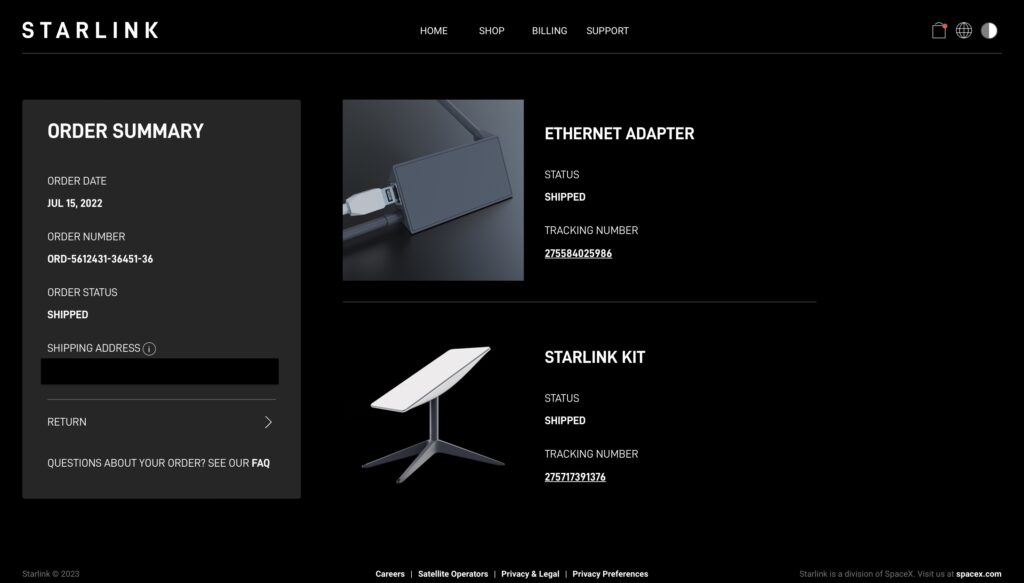
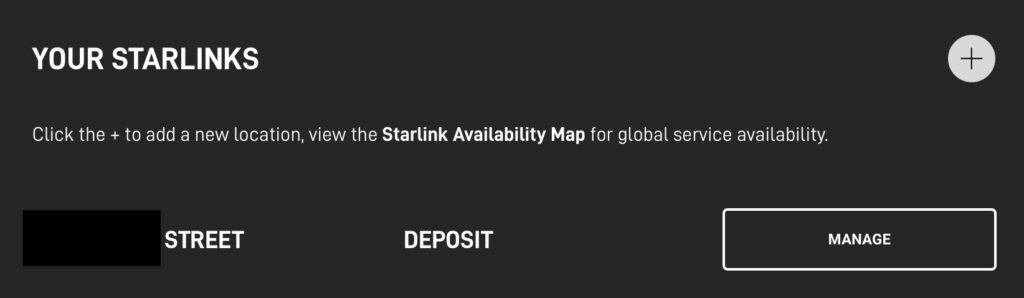
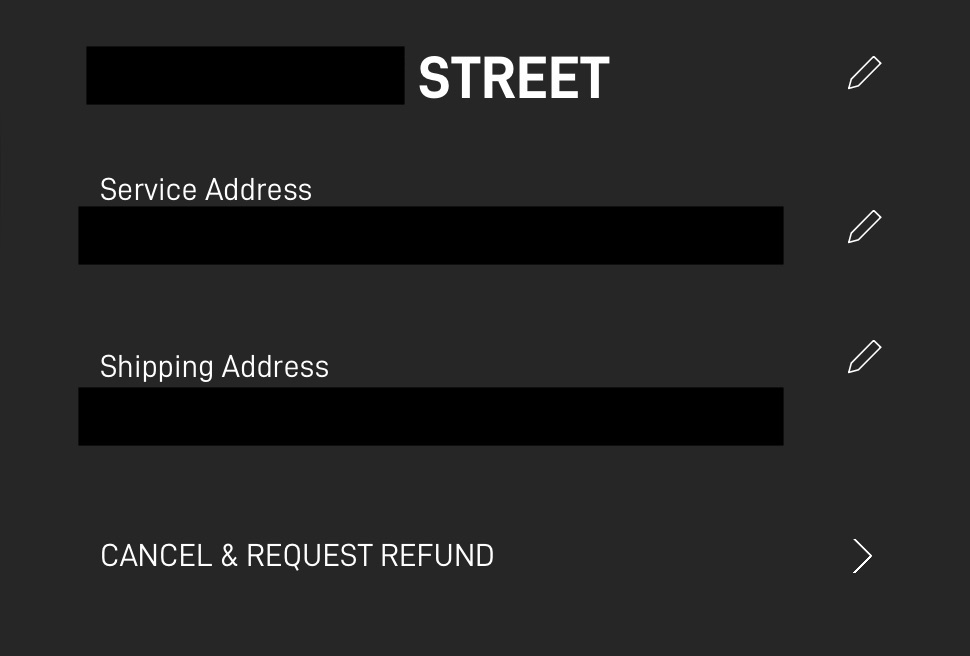
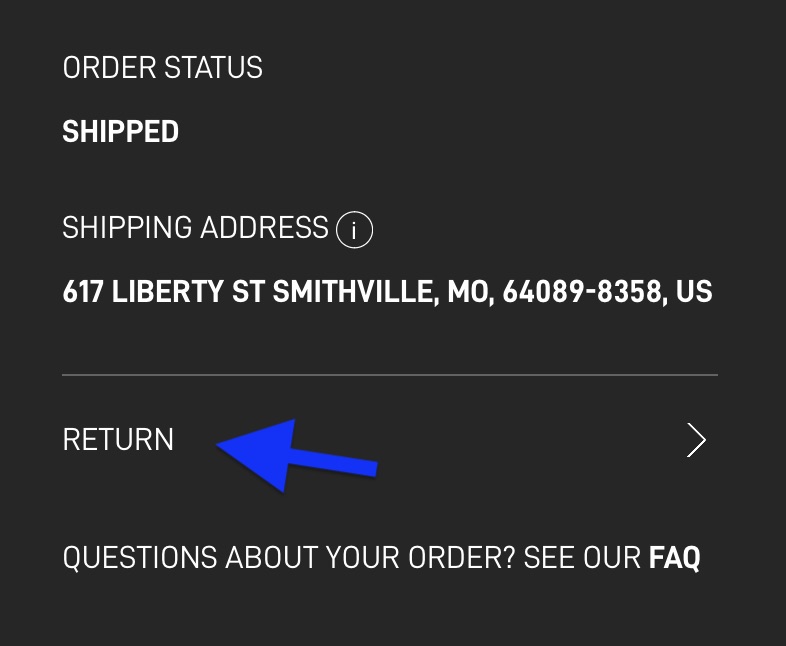
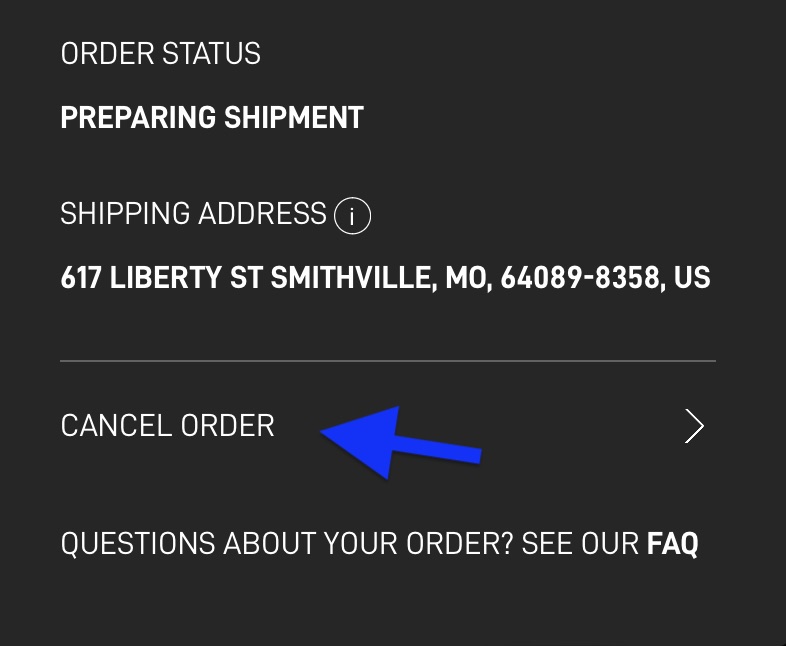
About the dumbest term I’ve ever seen used. Please use layman’s terms when communicating with customers. What the hell does Closed mean for an order?
Just realised you’re not even Starlink, I’ll forward my frustrations to them instead.
My name is Kenneth from Lagos, Nigeria . I made an order since on the 14th January 2024. I got two emails indicating that my account has been debited with the deposit. I have not seen any other email. I have been waiting for a confirmation email to date and nothing. When should I expect my order. Thanks
I can’t help with order issues, as my blog is not associated with Starlink. The best thing to do is to contact Starlink directly by creating a support ticket in the app or on the website.
My status on my account says pre order closed .What does that mean .Amount paid is showing K750.5 .Am l on waiting list . Does it mean l have to shop now or what.am stark kindly help me
If you just pre-ordered and didn’t order the equipment, it means your order has been closed, nothing further will happen with it. If you didn’t see a refund, check your bank statements on and around the closed status date.
I made a request and have an account number but have my order closed. What else can I do. I have been waiting since 14th I placed the order. Deposit already debited. No information since then
I live in Lagos, Nigeria
You can contact your bank to have the charge reversed, and try to place another order with Starlink.
Pre-order closed since 2nd of February and deposit was debited. No other email since then. From Nigeria. Is it normal?
There was an issue where Starlink was closing pre-orders and issuing refunds, without letting the customer know. You might check your bank statements to see if a refund ever came through.
I completed a preorder on the 25th of this month from Nigeria and an account was opened for me. I received and email saying “preorder confirmed” and a 2nd one saying “payment processed”. The deposit for the equipment was debited from my account today. There is no further information on the order when I log into my account or any further emails. When should I expect information on the shipping of my equipment?
If it was a preorder, that means you will be on the waitlist until service becomes active and available for your country. You’ll receive a separate email in potentially weeks or months when you are finally able to order the equipment. A preorder is not an equipment order.
Hi Aminu, have you gotten any response from starlink. I preorder on the 9th of February with deposit of 32k and we haven’t gotten any email from starlink
Hi. I ordered starlink and paid it. Oct5 to 16 delivery but no product yet. What will I do? Am I scammed?
If you bought it from Starlink, no, you are not scammed. You just have to check the order status and wait for it to ship. You can contact Starlink for additional details on your order if you need to:
https://www.starlinkhardware.com/how-to-contact-starlink-customer-support/
Hello, I’m from Malaysia.
i already made full payment for standard kit on 9/26/2023. I haven’t received my kit yet. but my friend only got the kit 4 days after ordering. Can you explain how this can happen?
I’m not sure why the shipping times are delayed for certain people, but you can check the status to make sure it has shipped out.
I am having the same problem as Michelle, my order status shows as closed. I only received the original email after making the $99 deposit and never received anything else advising of any issues with my order. I placed my order on 8/17 and at that time they said it normally ships in 2 weeks, it’s been over a month.
Do they have a customer service email or phone number??? It’s a bad business model to have a tab that allows you to easily cancel your order and receive a refund but there is nothing advising how to contact them to inquire about the closed status.
There is no email or phone # that people can use to contact them. Only customers can use the online ticket system to contact support. A pre-order isn’t a hardware order, so it wouldn’t be shipping in 2 weeks. For pre-orders, they send you an email when your spot opens up. You have 7 days to place the order for your equipment. If you don’t order within those 7 days, your pre-order is closed out and refunded.
Hi Noah
I am waitlisted on the Gulf Coast of Alabama. About a month or so ago something changed in my SL app. When I first log into my dashboard it has a section that says DISCONNECTED. If I click Orders, the pre-order so made says Closed. I have never received an email saying my equipment was ready or any other communication since my confirmation email for my pre-order. Should I be concerned about any of this?
I never trust the Starlink app since it has several glitches, and doesn’t always display account info correctly. I recommend logging into Starlink.com from a laptop or desktop PC to check your pre-order status. I do know that several people reported their pre-orders got closed/cancelled without warning. It is possible this happened to yours.
I ordered starlink several weeks/months ago. It’s been so long I forgot when. I got one email confirming the order and nothing since. How can I check on the status of when I’ll get the kit? All it says on my account is the service is coming this year. I have a friend lives nearby that’s had it for almost a year. Thanks for your help!
Was it a $599+ order or just the $99 pre order? If the latter, you’ll have to wait on another email saying your spot is now available. There isn’t any detailed ETA for pre-orders, just the very broad ETA you described.