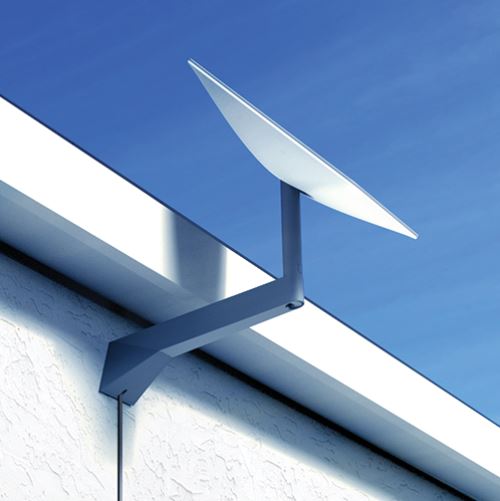Articles tagged: tutorial
The Starlink Ethernet Adapter is an accessory from Starlink that adds an Ethernet port to your system. It’s a small device that plugs into the router. The Wifi router that is included with the Gen 2 Standard hardware kit does not have an Ethernet port. So if you would like to connect devices to the internet using a hardwire Ethernet connection instead of Wifi, you will need the Starlink Ethernet Adapter. In this guide, I will walk you through the very simple steps of installing and setting up the Ethernet Adapter. I’ll also give you my review, including my initial …
Read more
The Starlink Long Wall Mount is a great option for mounting your dish to an exterior wall or fascia board. In this tutorial, I am going to show you the process of installing the Long Wall Mount. You can follow along with the text and images in this article, or check out the video below. Video Tutorial Pre-installation requirements Before you being, make sure the location you selected for the Long Wall Mount is free of obstructions. You can use the Starlink app obstruction tool to make sure you won’t have any obstructions. It’s also a good idea to temporarily …
Read more
J-mounts are commonly used for mounting satellite dishes, antennas, and other communication equipment. They can be secured to many types of surfaces, and in a variety of angles and configurations. Since they are available on the market from many different manufacturers and in different sizes, they are a great option for mounting a Starlink dish to your roof, eave, or wall. The versatility of J-mount’s is great, but value is where this Starlink mounting solution stands out. Comparable mounts from the Starlink store can cost twice as much as the aftermarket options I will present in this guide. I will …
Read more