The support section of the Starlink app has received a much needed overhaul. Version 2023.28.0 brings a new chat style appearance to the support process, and streamlines how tickets are routed. The main app screen hasn’t changed, but tapping on the Support button reveals the new look.
The FAQ section remains, where you can browse through various topics and answers on your own. You can search for keywords, or browse common support categories. What’s new about the support section is the button at the bottom of the screen. Tapping the, “Don’t see what you’re looking for?” button brings you to the new chat screen.
The chat begins with a prompt, asking you to select which category of support you need. Just like with the FAQ section, you’ll be presented with various topics and answers depending on what issue you select. Many of the answers contain comprehensive troubleshooting tips, sometimes linking to additional support articles. For example, if you select “Offline” as your issue, the chat system tells you to inspect your cable, the connectors, and to make sure your bill is paid.
At the end of each answer, Starlink asks if your problem is solved. If you select, “No, contact support” you can enter additional information. The text, photos, and other attachments will be used to create a support ticket for Starlink to review and reply to. Previously, if you wanted to move on to create a ticket, you had to know to press the thumbs down icon below the answer. Many people just didn’t know, and were confused on how to actually get in touch with Starlink.
Although the new chat system looks nice, it’s important to emphasize that the chat is not real-time. You aren’t chatting with a human, it’s just a bot presenting you with canned responses based on what options you select. Starlink support hasn’t evolved to real-time chat yet, but that may be coming.
There is also a possibility that Starlink will implement an AI assistant to the app one day. Instead of having to browse through support topics to find your issue, you could just type in a brief description. The AI would then find and present answers, and help you create a ticket if necessary.
Also worth mentioning, the website support section has also been updated. Now, when you visit the support section at Starlink.com, there is a menu item labeled, “Contact Support”. If you click it, you can move on to creating a ticket much faster. Before, you had to find a thumbs down icon on a relevant support article to get to the ticket creation page.
I hope this information helps you out the next time you need to contact Starlink support. It’s promising that Starlink is doing things like this to speed up the customer support process. I’m confident that this chat system overhaul will help route tickets to the appropriate support staff more quickly, resulting in improved response times.

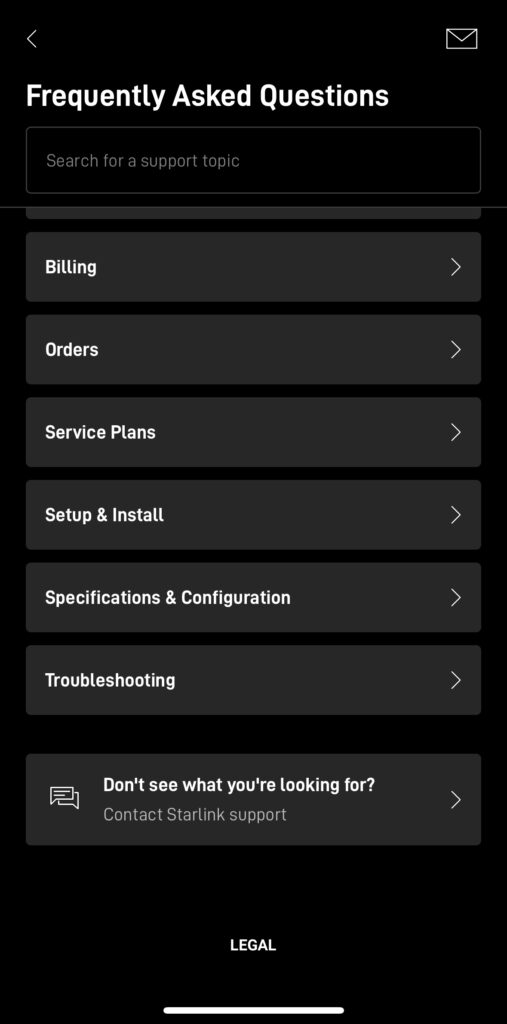
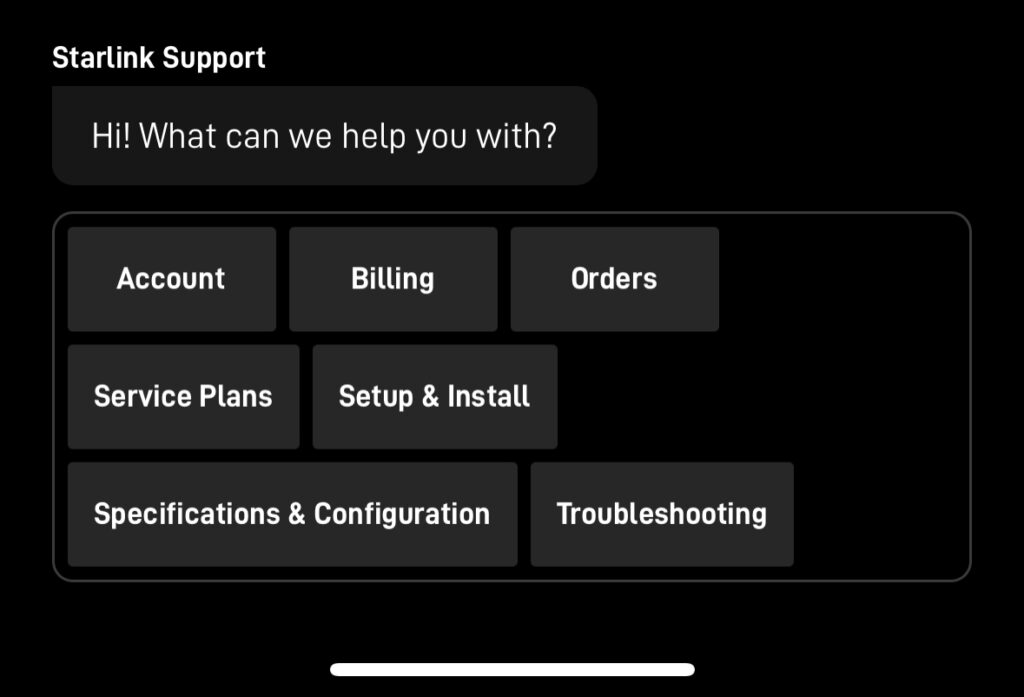
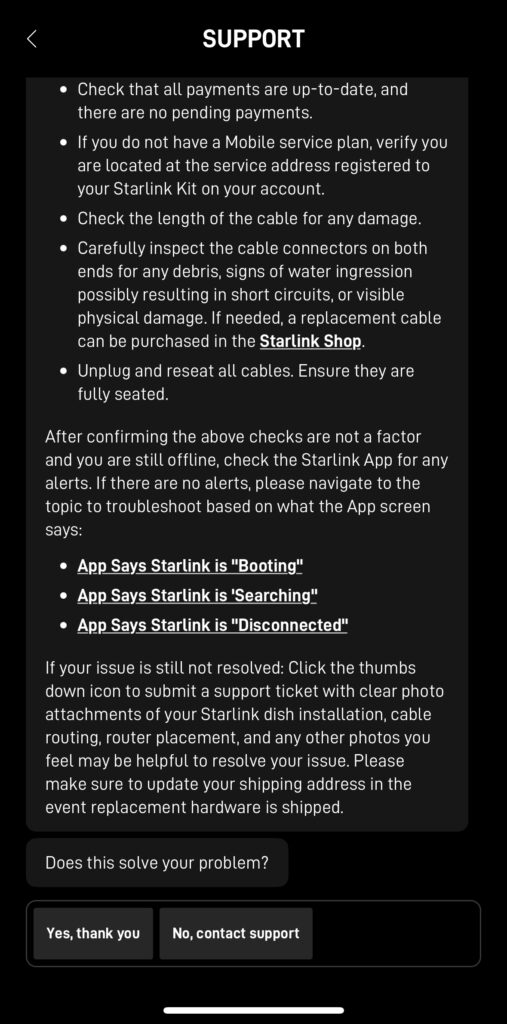
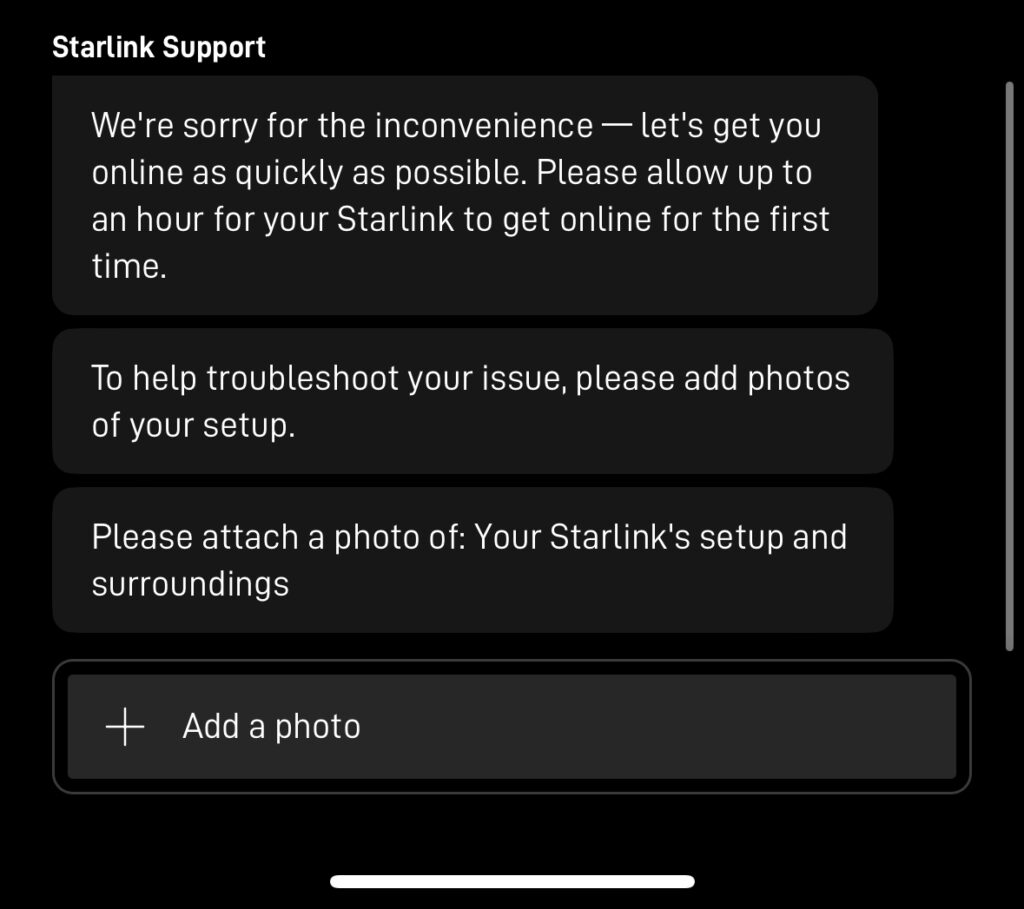
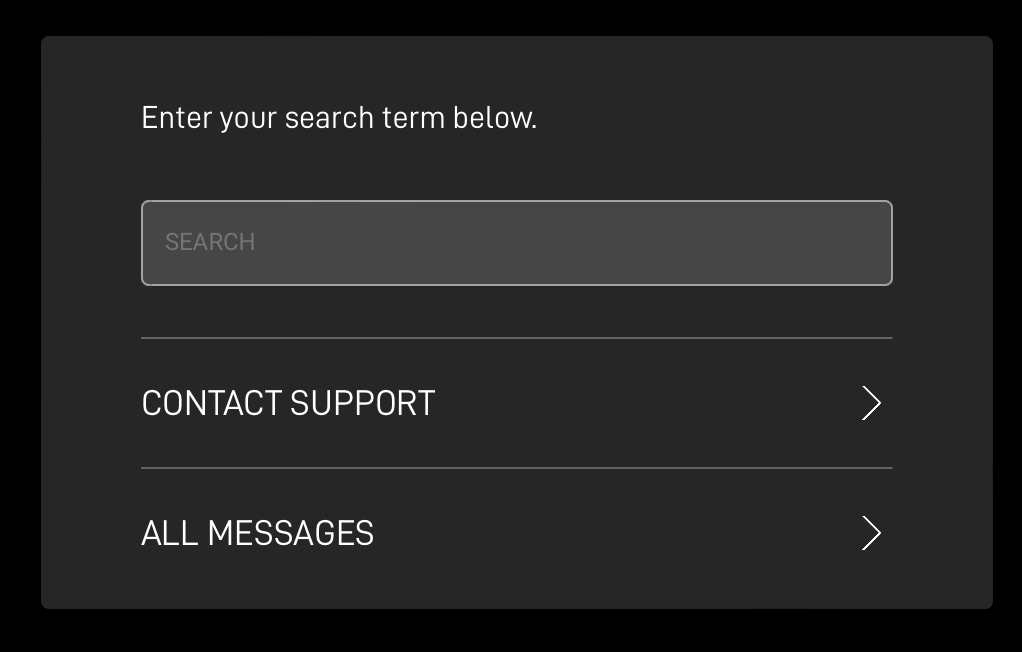
We have the EXACT same issue – my account was reset and now I can’t log in to the app via any device. Can’t reset my password because my email is not attached to an active account. My cell number is but then I get a message that says “User Disabled”. So all the instructions to log into the app and then create a ticket, etc. are irrelevant when you can log on in the first place. And why was my account reset in the first place?
Please visit this article on the account reset issue, which contains a link where you can contact Starlink without an account:
https://www.starlinkhardware.com/starlink-customers-are-having-their-accounts-reset-new-fraud-system-to-blame/
This is literally NOT in the app at all. I have downloaded the app and installed twice now, and there is literally NO way to contact Starlink customer support. I have no idea where this guy downloaded this “special” app, but there is nothing like this in my app nor thousands of other customers on Reddit and Facebook.
You need to log in once in the app. Then from the main menu, tap Support. If you don’t see the button at the bottom like in the screenshots, you can still tap on any support topic, go through the answer, and hit the thumbs down icon to arrive at the same screen.
Negative ghostrider. I have tried this 5000 times now. You need to go to Reddit or the Starlink FB page moderated by users. There are THOUSANDS of app users that cannot connect to Starlink Support at all. They are totally in the dark. Do some research. If there was a way to share screenshots, I would gladly share what I see on my app, and it is NOTHING like what you show.
Do you see support topics listed? Send a screenshot to [email protected]. The support ticket system is there, your app is either not official or broken in some way, I’d love to try to help if I could see a screenshot of what you see under Support.
This is the first I’ve heard of this issue, and I’m very active in all the Starlink communities. Maybe I’ve been missing the posts. If you have links with similar issues I can review, I would appreciate it. Maybe if I can find a solution, I can write up a guide on how to fix it. I understand it’s frustrating paying for a service and not being able to get help from support.