One common question I get is what it means to be in a low capacity area vs a high capacity area when using Starlink. Now that there is no more Starlink waitlist, the subject gets a little more confusing. After all, if the waitlist is gone, there should be plenty of capacity everywhere, right?
In this article, I’m going to take a look at what Starlink means when they describe an area as low capacity or high capacity. I’ll also explain the effects that capacity has on Starlink performance, availability, and pricing.
Table of Contents
What does Starlink capacity mean?
Starlink capacity is a measure of Starlink users and network resources for any given area. In rural areas, that don’t have a lot of subscribers, there will be plenty of capacity. In densely populated areas, with lots of Starlink users, there will be a lot less capacity.
There isn’t a detailed description of what Starlink defines as high/low capacity. My guess is that they are using internal statistics and thresholds to determine whether an area is high or low capacity. Although Starlink doesn’t exactly define what each category means, we can use the information they provide to get a good idea of how Starlink will perform in an area.
How can I view Starlink capacity?
To view the Starlink capacity map, you have to first select the Roam service, and then select the availability map from the site menu. It’s important to note that Starlink has different types of maps, depending on which service you are interested in. For example, when you click on the availability map for their Residential service, it doesn’t show capacity. It shows availability instead.
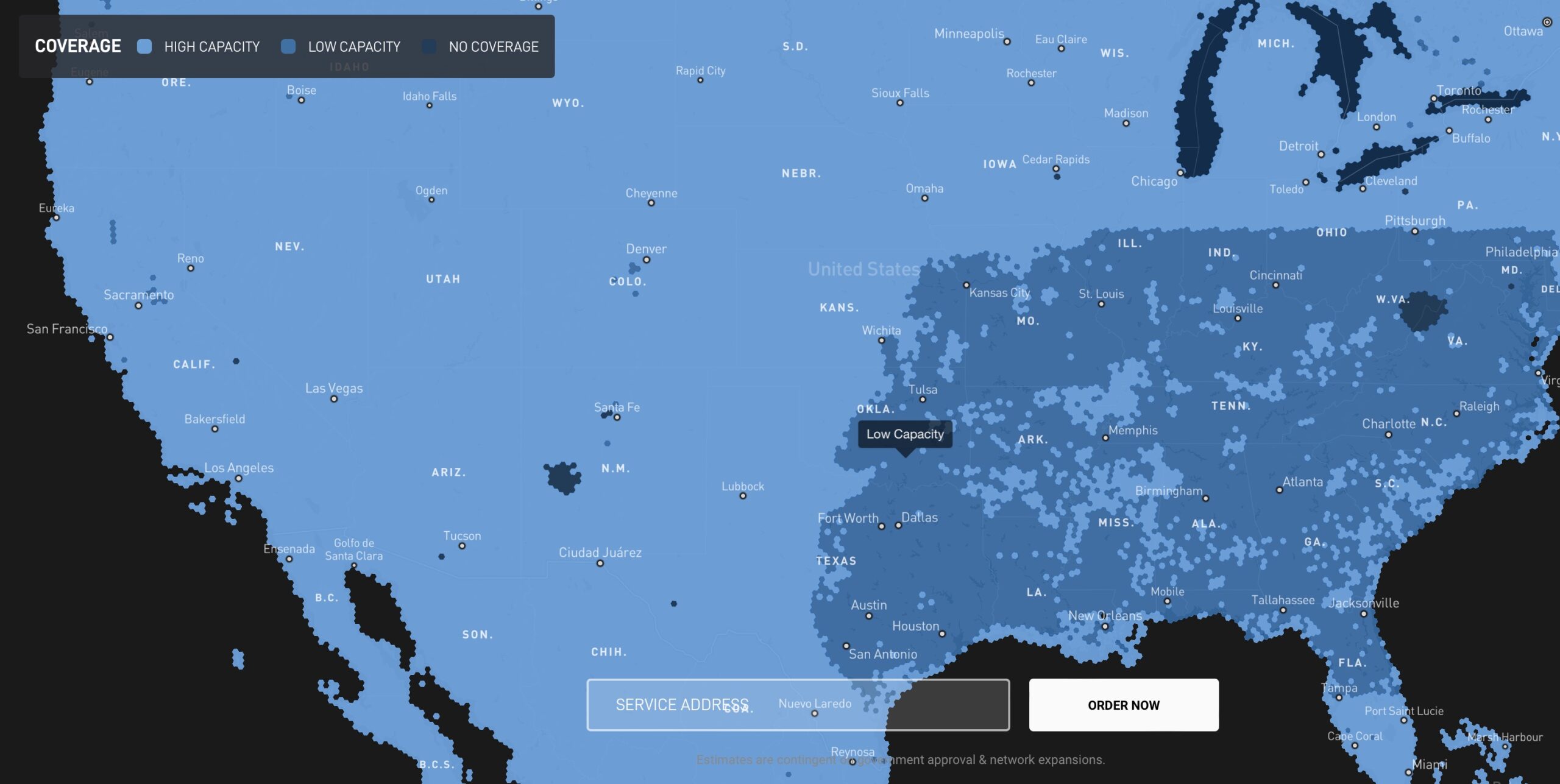
When you hover over a specific area, it will pop up as high capacity or low capacity. The map is broken down by service cells. Starlink service cells are small hexagon shaped areas. Zoom in closer on a particular area to see a breakdown of capacity by service cell.
Starlink High Capacity vs Low Capacity
The Roam capacity map legend lists High Capacity, Low Capacity, and No Coverage:
High Capacity – An area is listed as high capacity when there aren’t as many Starlink users and/or network activity. Starlink says to expect the highest speeds in high capacity areas.
Low Capacity – When there are a lot of Starlink users and network activity in an area, it is considered low capacity. Starlink says to expect slower speeds and more inconsistent performance, especially during peak usage hours (5pm-11pm).
No Coverage – Areas that are listed as no coverage do not have regulatory approval from the local government. Starlink coverage is virtually global, so services like Global Roam and Maritime will still work, even in areas listed as not having coverage. But you won’t be able to ship Starlink products to these areas, or subscribe to fixed service plans like Residential.
Speeds for Low and High Capacity Areas
Low capacity areas have more Starlink users and traffic, so speeds will be slower, especially during peak usage hours (5pm-11pm). Expect your download and upload speeds to be on the lower end of the published Starlink speeds.
High capacity areas have less Starlink users, so expect your speeds to be on the higher end of the Starlink specifications.
Capacity isn’t the only factor that affects Starlink speeds. Starlink has multiple types of data, each with a different network priority value. Business users have the highest priority, while Roam users have the lowest priority. In other words, a Business user in a low capacity area will generally get higher speeds than a Roam user in the same area.
Availability
Since Starlink got rid of the waitlist, capacity no longer prevents Starlink services from being available in an area. Roam has always been available anywhere, but now so is Residential and Business.
The capacity map is just a tool to determine what kind of performance you might expect when using Starlink in a specific location.
Service Plan Pricing
Another separate, but related factor is service plan pricing for high vs low capacity areas. Like I mentioned before, Starlink uses their own internal data to determine what low capacity and high capacity means. They also use their own data to pick what addresses are eligible for discounted service plan prices.
In some locations, the Residential plan only costs $90/month, instead of the normal $120/month. Prices aren’t determined by capacity, at least in terms of the capacity shown on the availability map on the website.
In other words, discounted pricing isn’t guaranteed just because an area has high capacity. The discounted rates are promotional in nature, and eligibility is determined solely by Starlink based on your specific address.
Conclusion
Starlink makes it easy to view the network capacity in your area with their map tool. If you are in a low capacity area, expect your Starlink speeds to be slower than average, especially during peak hours. On the other hand, high capacity areas will generally get higher than average speeds.
If there is anything else you want to know about Starlink capacity, please leave a comment below!
