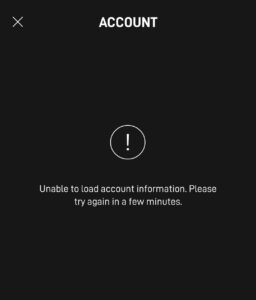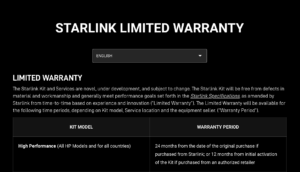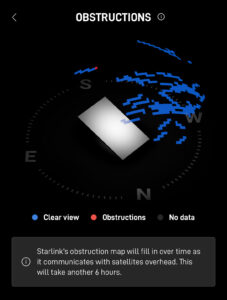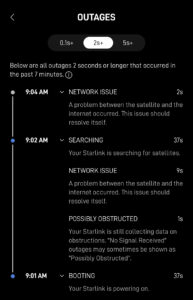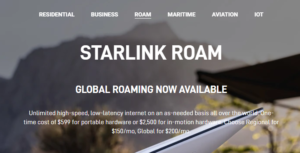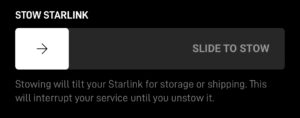3 Ways To Reboot Your Starlink Internet
If you need to reboot your Starlink internet, there are a few different ways that I recommend. You can reboot the system from the app, power cycle the router, or reseat the Starlink cable. The most common reason to reboot Starlink is to troubleshoot internet issues. If the app is giving you the ‘Disconnected’ error, rebooting is a good first step. In this article, I’m going to show you how to reboot your Starlink system. I’ll start with the easy, recommended method. Then I will move on to some additional ways to restart the system. You can decide which reboot …