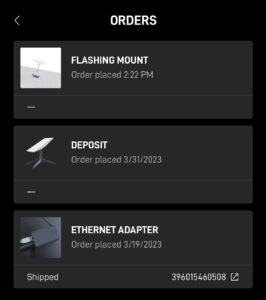New Starlink Gen 3 Dish Launched, With A Few Surprising Changes
Starlink has launched their next generation hardware, Gen 3. Customers in the US are the first in the world to be able to order the new “Standard” dish. There are numerous improvements over the Gen 2 hardware, as well as a few unexpected changes to the design of the kit. In this article, I’ll explain what is new, what changed, and whether or not Gen 3 will be worth the upgrade over Gen 2 or Gen 1. Gen 3 returns to standard connectors The most welcome change is the return of RJ45 connectors to the Starlink cable, which connects the …